Why I cannot import files into the system?
1. Check your files.
- Does your file contain more than 1 sheet?
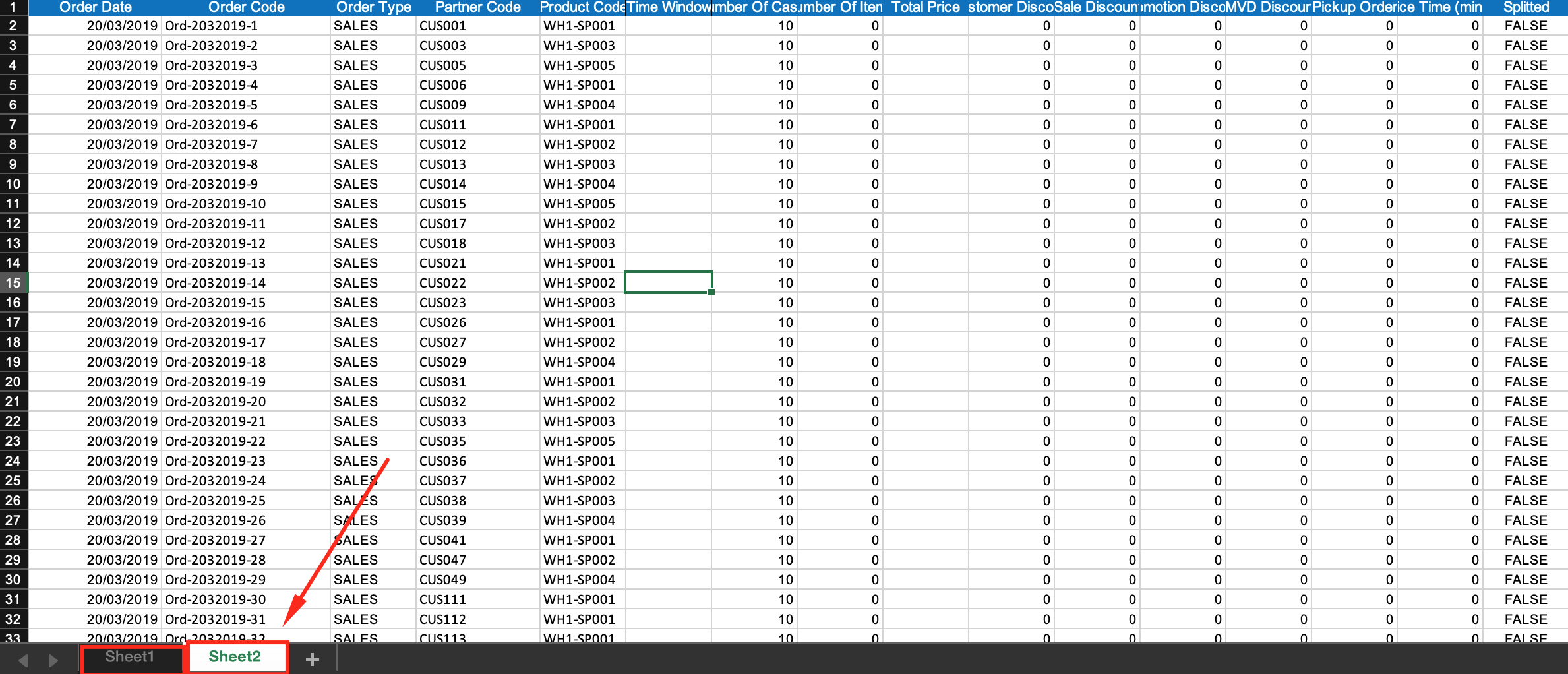
The system allows to import only 1 sheet. Please delete other sheets and re-upload the file into the system.
2. Check your data.
- Does your file contain link?
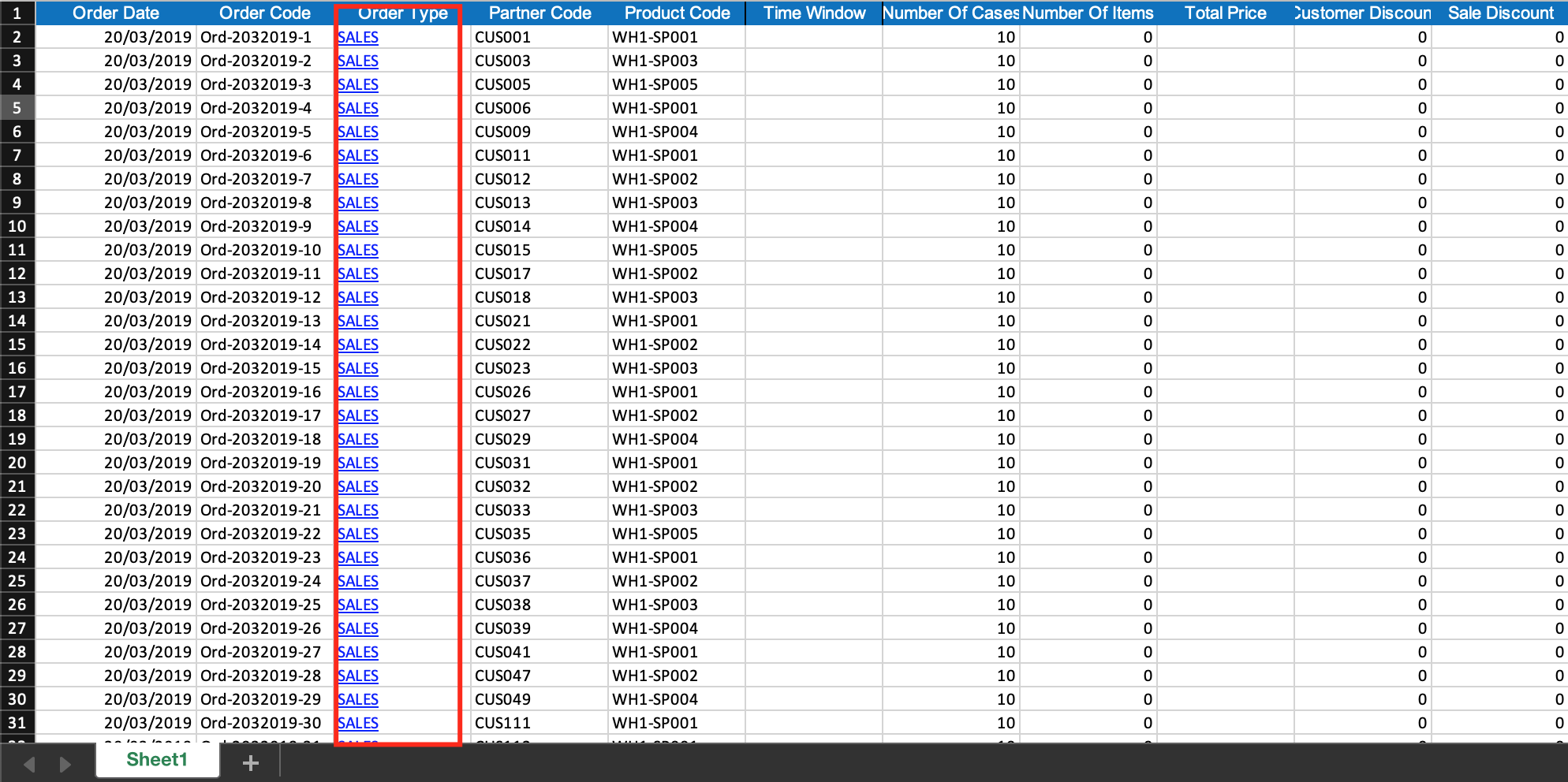
Please click the right mouse button and choose Remove Hyperlinks, then re-upload the files into the system.
3. Wrong format when upload files?
You should download the files' template, then copy the data into the corresponding column before uploading into the system.
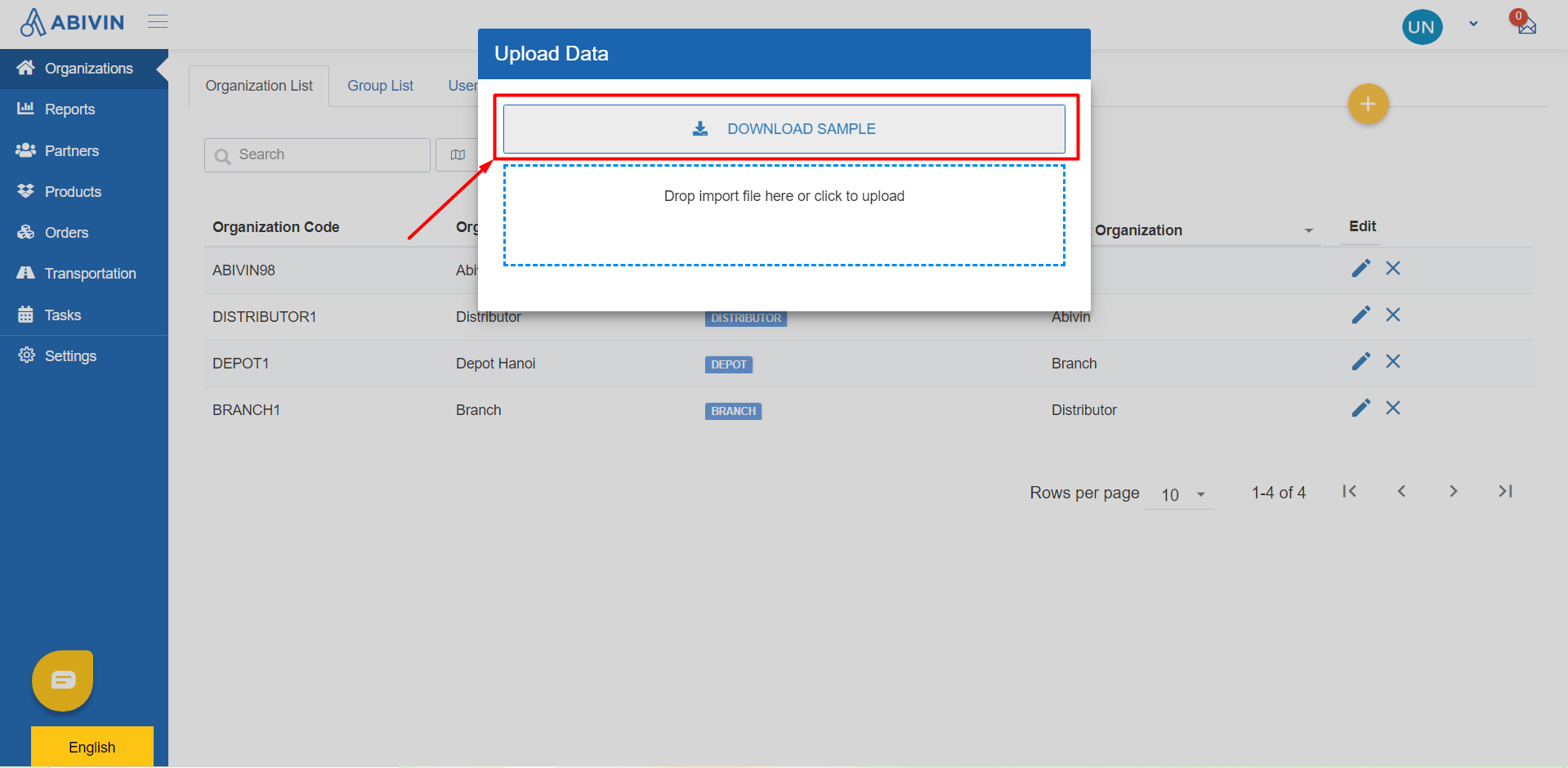
Notice
- The language in the files must be the same as the language of the system
Hereinabove are some common circumstances happened when files are not able to uploaded. In case your issues are not belonged to those, please ask directly for support via our Online Support System.
Updated about 1 month ago
