Get Location Coordinates
- You are managing of hundreds of store, and some of your tasks related to the coordinates of those stores, it is very important to get the accurate coordinates information of these places.
- This article will help you get coordinates information (latitude, longitude) for places, helping the route optimization or customer management processes become more efficient.
- To get started, first go to Google Maps on your web browser
- Input name or address of the place into the search field. The map will automatically move to the place and symbolizes the place by a big red location mark icon
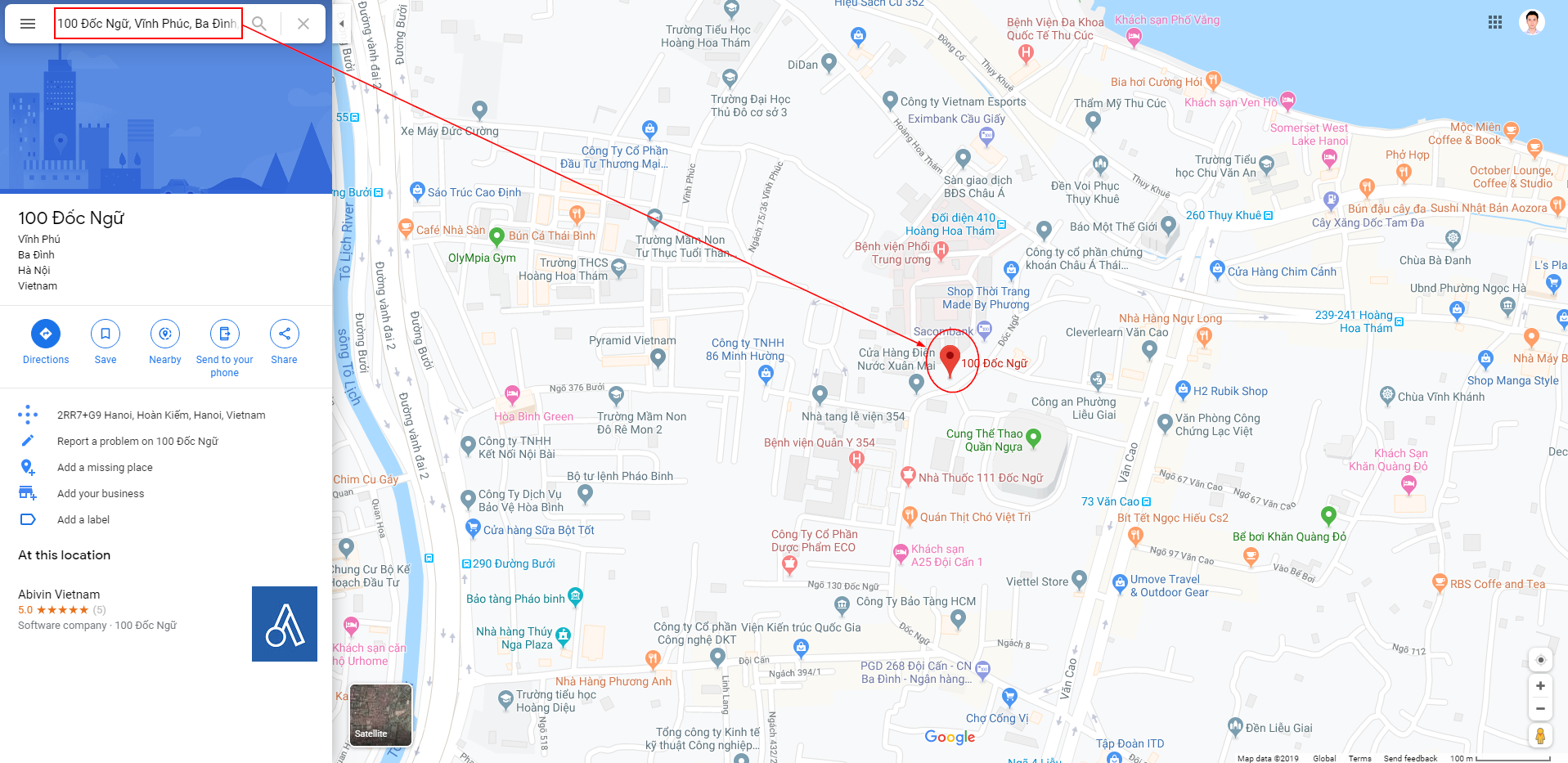
- Zoom in the map by scrolling the middle mouse button or click on the Zoom in button on the bottom right side of Google Maps.

- If you see that the current location mark accurately represents the place you want, right click your mouse on the mark's tail then choose What's here? on the menu.
- If you see that the current location mark doesn't accurately represent the place you want, right click your mouse on the correct point on the map then choose What's here? on the menu.
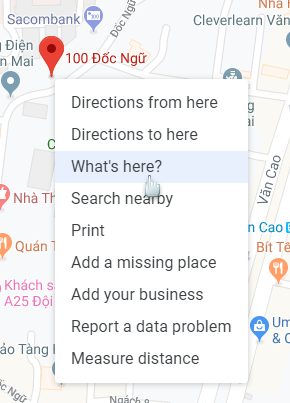
- There will be a pop-up showing the coordinates (Latitude on the left, Longitude on the right) of the place.
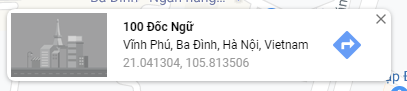
- Click on the coordinates link on that pop up. On the left panel of Google Maps will show the location information of the place. You can now copy the coordinates of the place and update on Abivin vRoute web app.
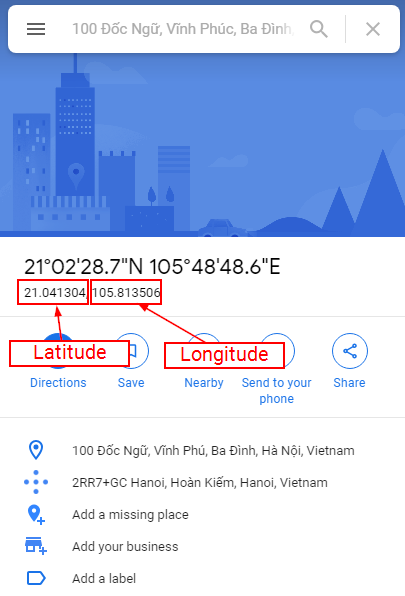
Updated about 1 month ago
