How to change password?
To change password on Mobile App, please follow these instructions:
1. Sign into your account on Mobile App.
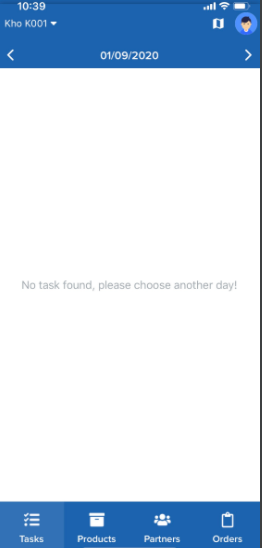
2. Select the small avatar in the top right corner of your mobile screen.
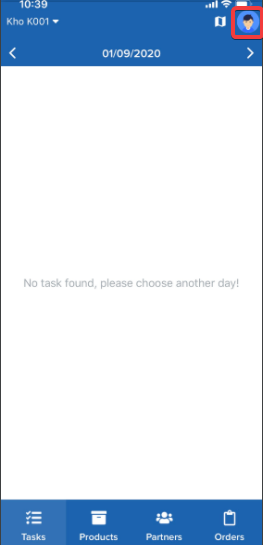
3. Click on theng] butto button to edit your profile.
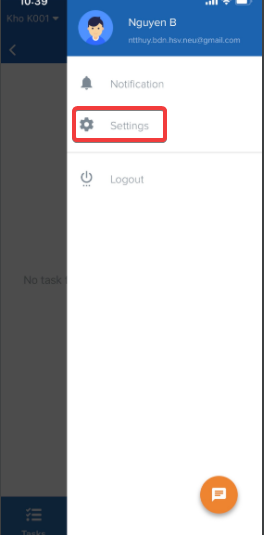
4. ClickPassword] at the at the bottom of the screen.
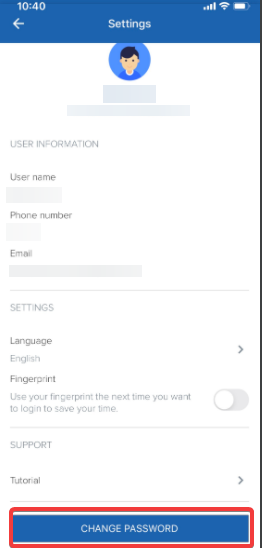
5. Enter yourassword], then fil, then fill in the ord] and confi and confirm again. Finally press the ssword] button to button to finish.
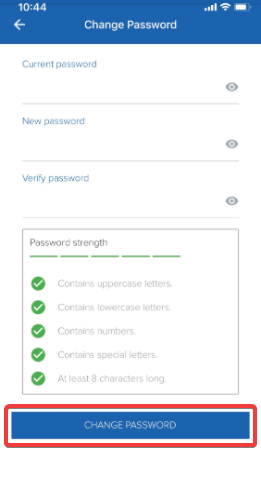
Updated about 1 month ago
What's Next
