How to reset staff account's password?
How to reset Staff Account's password by Admin Account?
To reset staff account's password from Admin account, please follow these instructions:
1. Log in Admin account on the website.
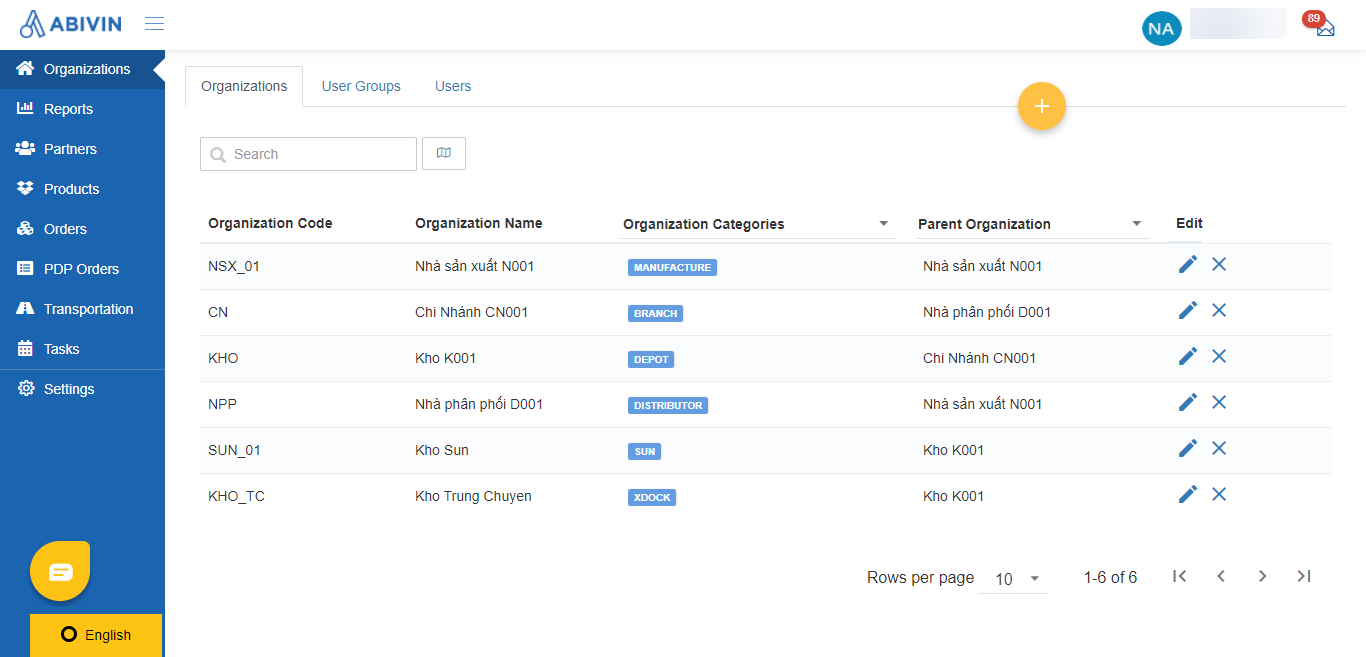
2. Clickanization] on on the toolbar, then select the rs] tab tab.
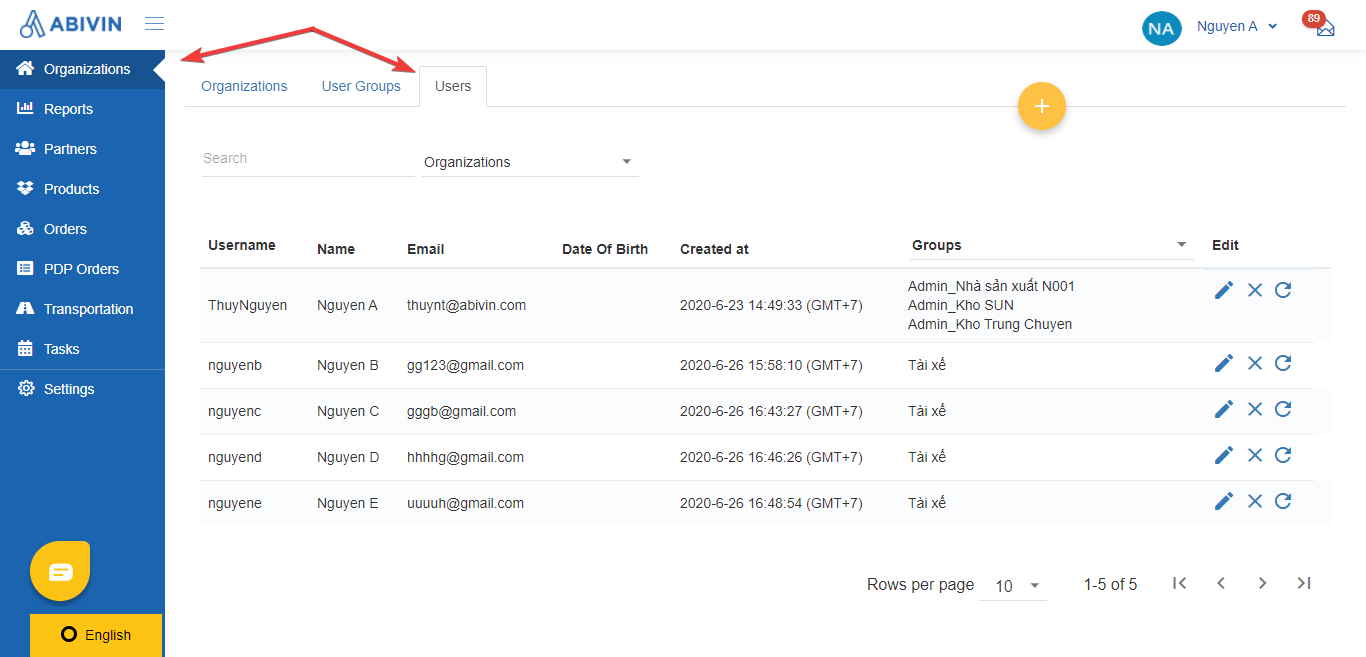
3. Click the reset button in the user editing section
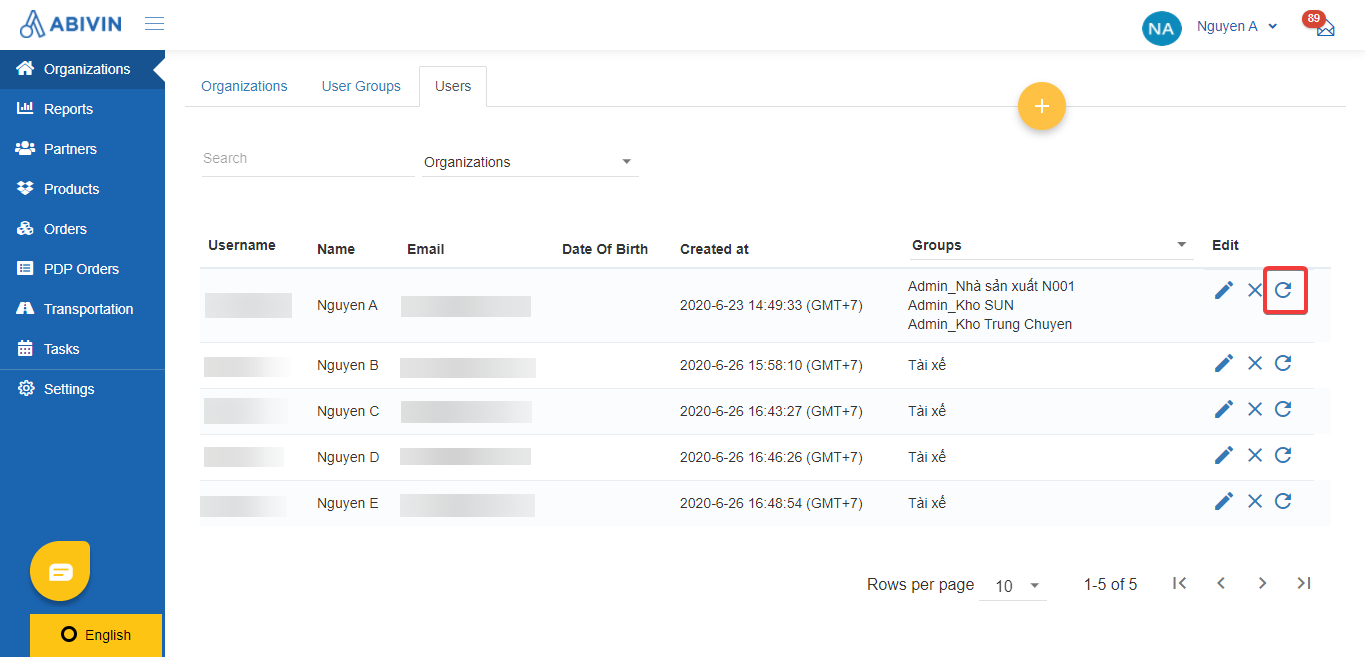
4. Pressconf to confirm that you want to reset the password .
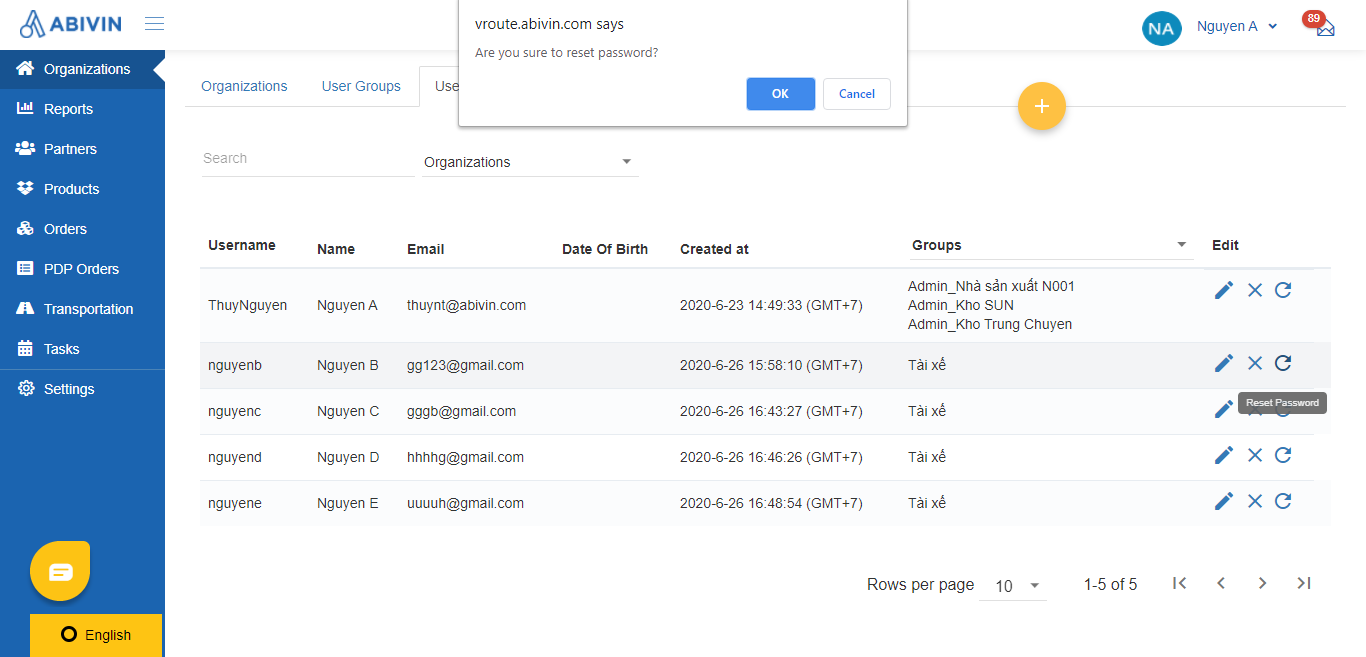
5. The system will show a pop-up message to notify that your password has been reset successfully. New password will be sent to staff's email.
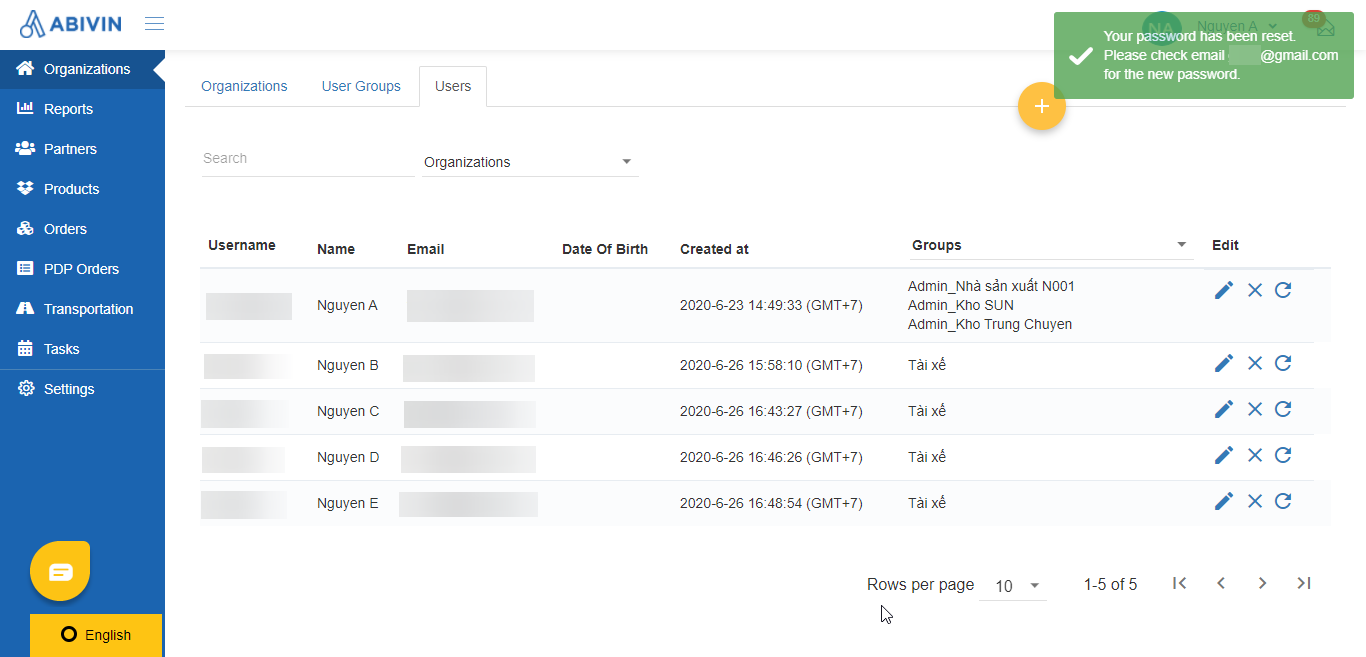
Updated about 1 month ago
