Configurations by Organization Type
Process to enable/disable configurations
- Navigate to Organizations > Organization List tab
- Click on the icon Edit of the appropriate Organization
- The Web form Edit Organization will appear. Navigate to the tab More Configuration by clicking on its title
- On More Configuration tab, enable the configuration either by clicking on the check box, radio button or inputting in the information fields. Click Save to save the changes
- Note: For the configuration to take effect, you have to og out of your account then log in again
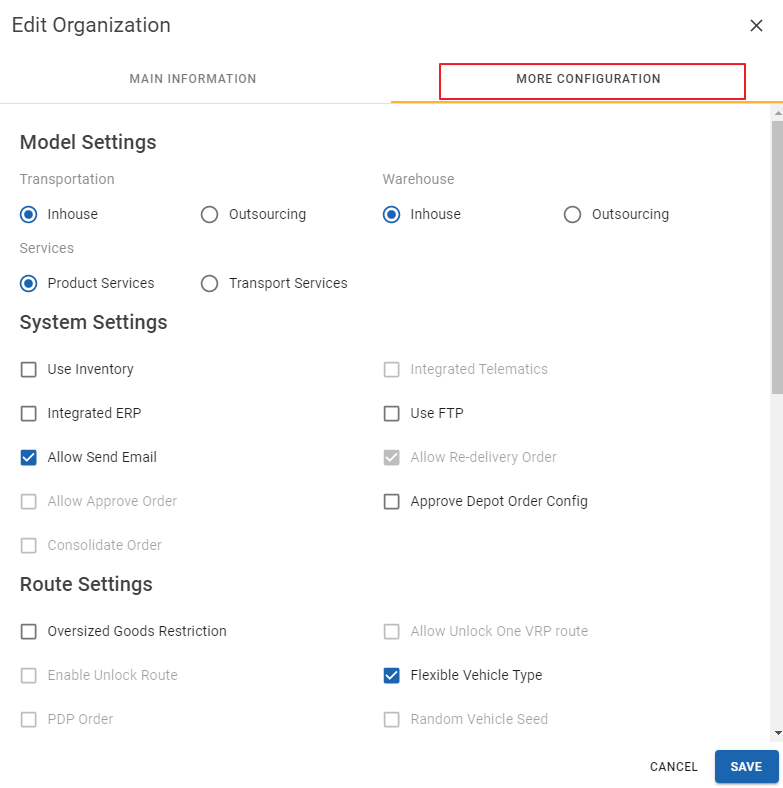
- Next, we will list the configurations used by each Organization type
Configurations for Transporter
Enable Unlock Route
- Enable the function to unlock all locked Delivery routes of the vehicles under the Transporter direct management
Updated about 1 month ago
