Select Management Model
- After completing the registration process and logging in to your account on Web app, you will be greeted with this pop out form:
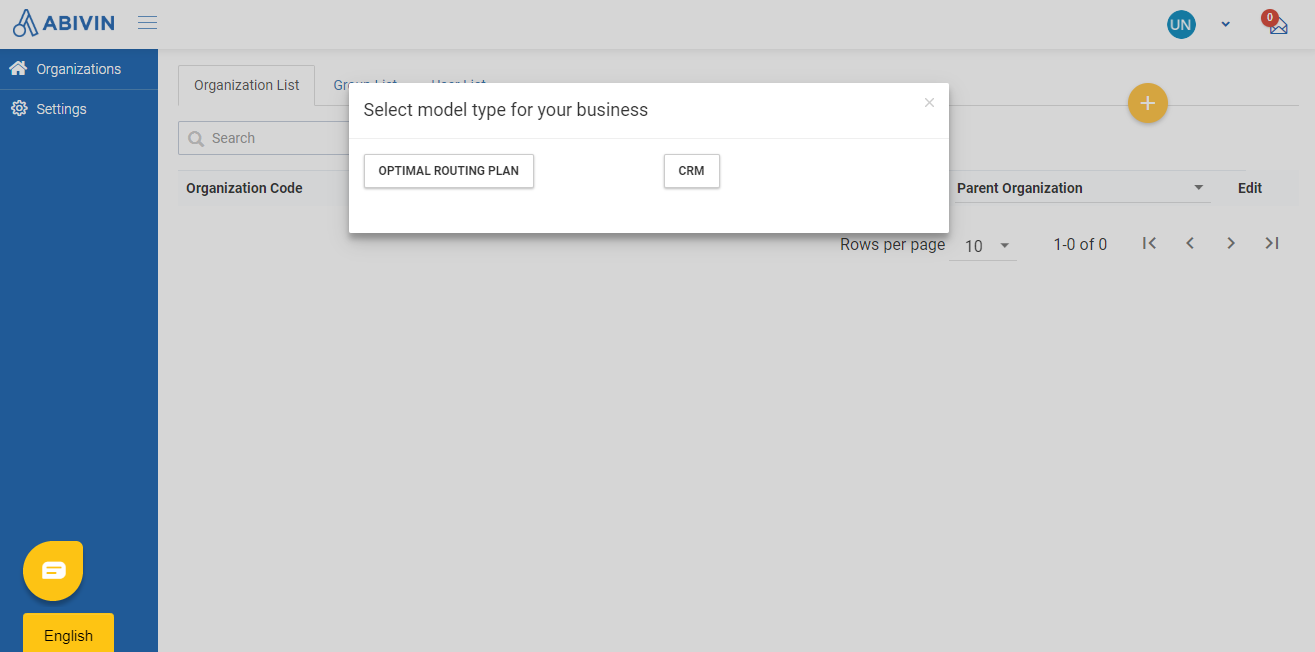
- You need to click on the text Optimal Routing Plan to correctly select the model
- In the next article, we will be going through the process of creating organizations
Updated about 1 month ago
What's Next
