API Key
- API stands for Application Programming Interface. In layman's terms, these interfaces are what allow software solutions to communicate with each other
- Since Abivin vRoute very frequently needs to work with other external ERP/TMS, this configuration provides an easy way to help the users set up the connection between these systems
- This configuration is present on tab More Configurations of the Manufacturer
- To generate an API key, click on the plus icon . A random API key will be generated
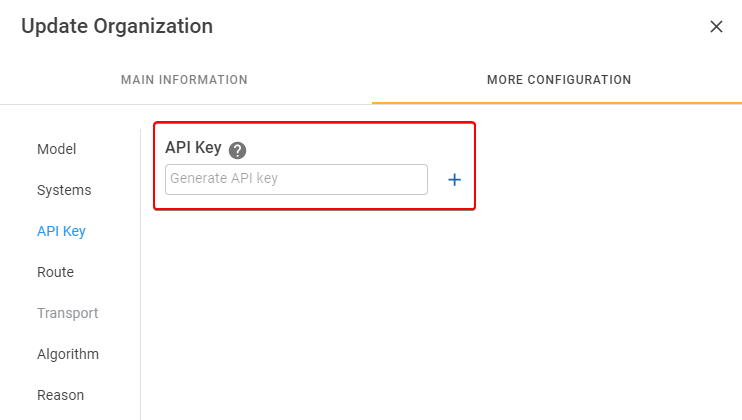
- You can copy that API key and paste into to the API of your external system (Usually in the header X-API-Key). From then on, the API key will authenticate the API calls between your external system and Abivin vRoute system
- After a while, if you decide to change the API key, you can click on the refresh icon to generate a new API key
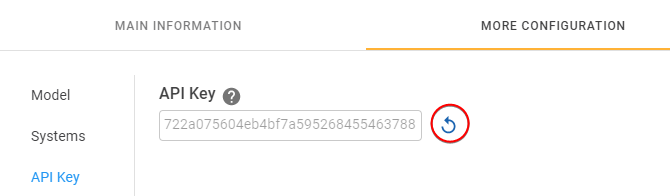
Updated about 2 months ago
