FAQ with Custom Import
Lacking Buttons on Mapping Profile Screen
- Lacking buttons on Mapping Profile Screen is closely related to which permissions you have been given to use Custom Import Tool. Please refer to this detailed instruction on giving permissions to Custom Import Tool Precondition to use Custom Import Tool
- When you are not given certain permissions, you will see some buttons corresponding with those permissions unavailable in your Mapping Profile screen.
- If the box Create is not ticked in the Mapping Profile, the button Create New Profile will not be available on the screen.
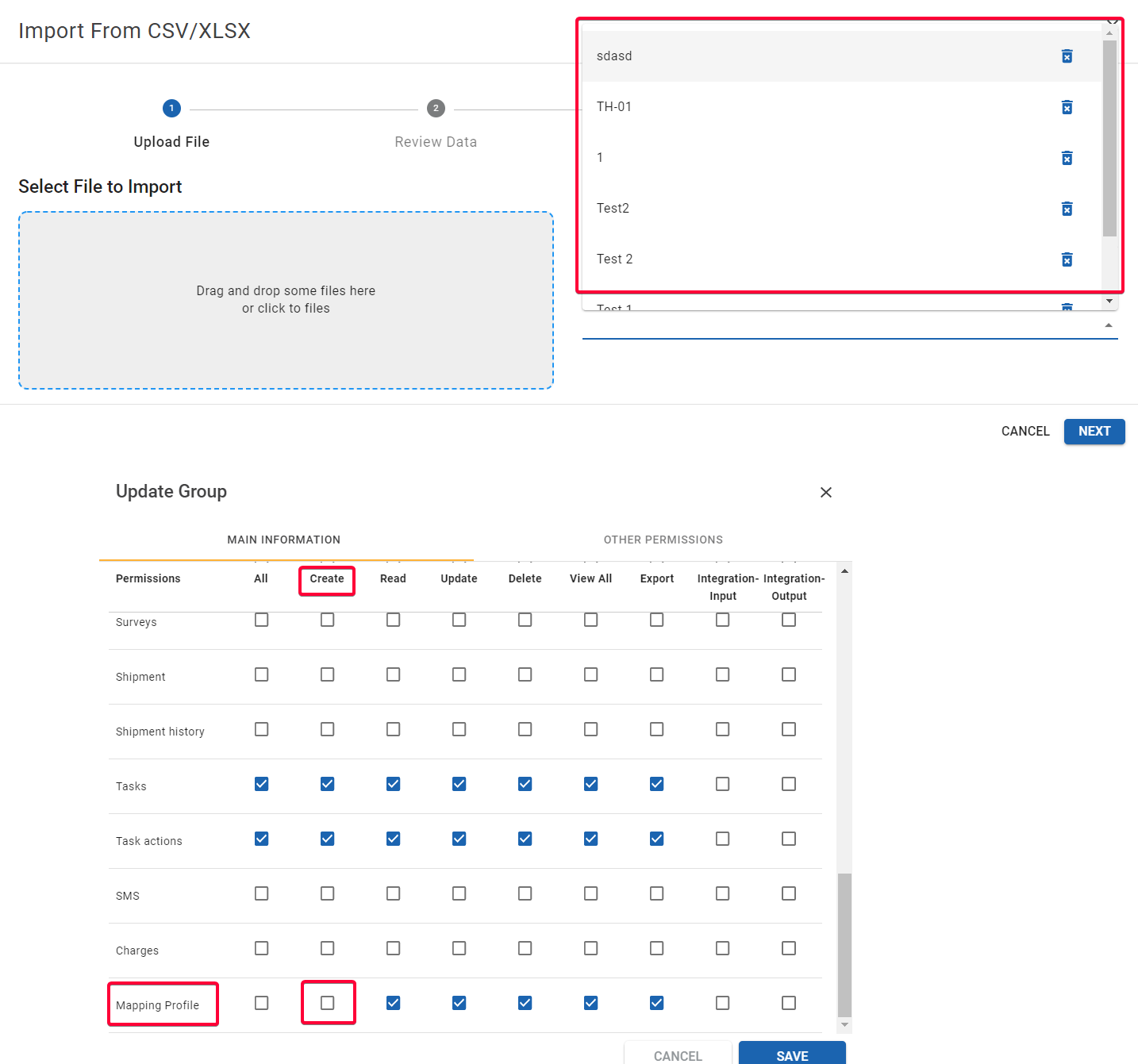
Illustration (English)
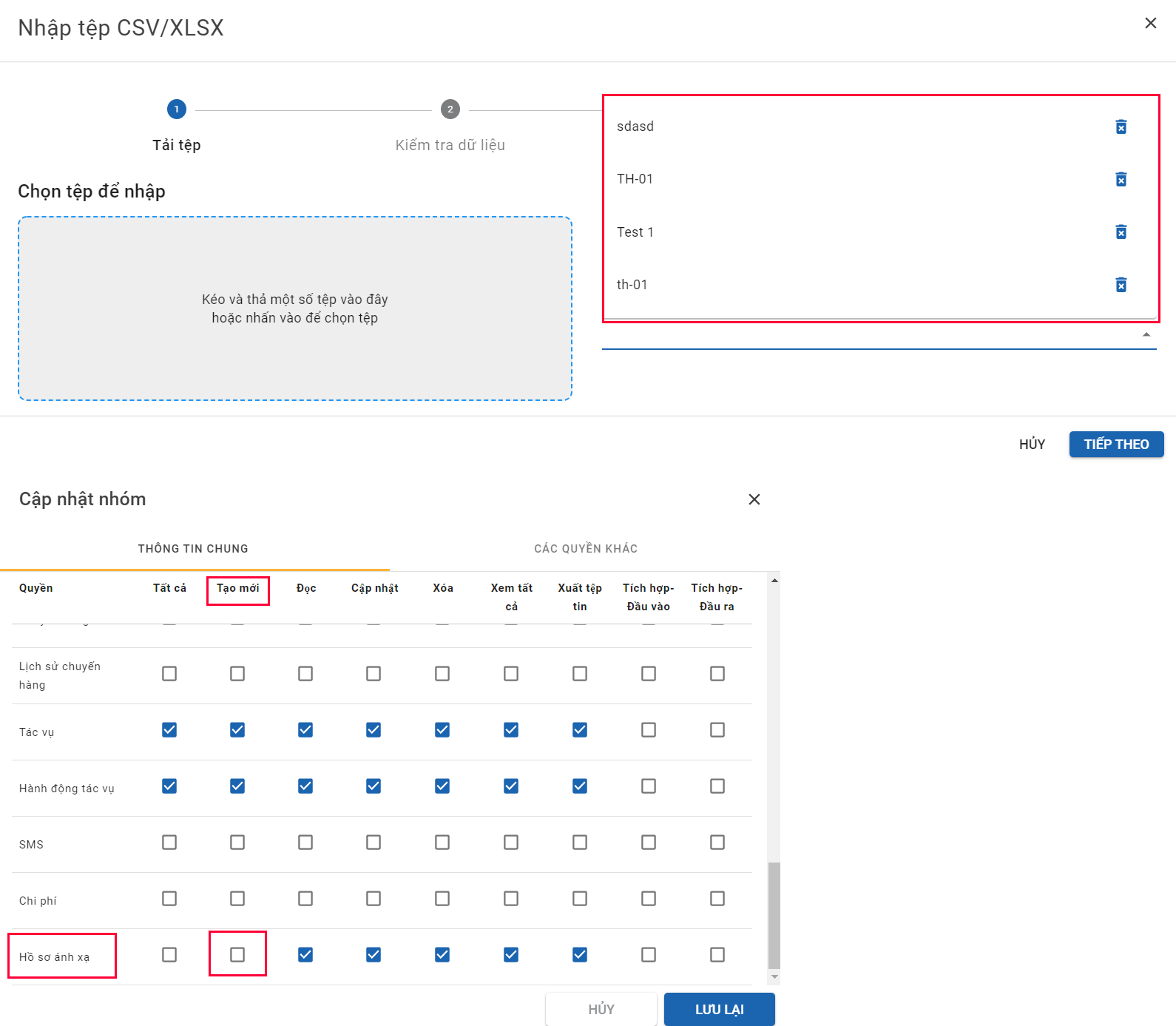
Illustration (Vietnamese)
- If the box Delete is not ticked in the Mapping Profile, the trashbin icon will not be available to the right of the existing mapping profile, hence you are not able to delete existing mapping profiles.
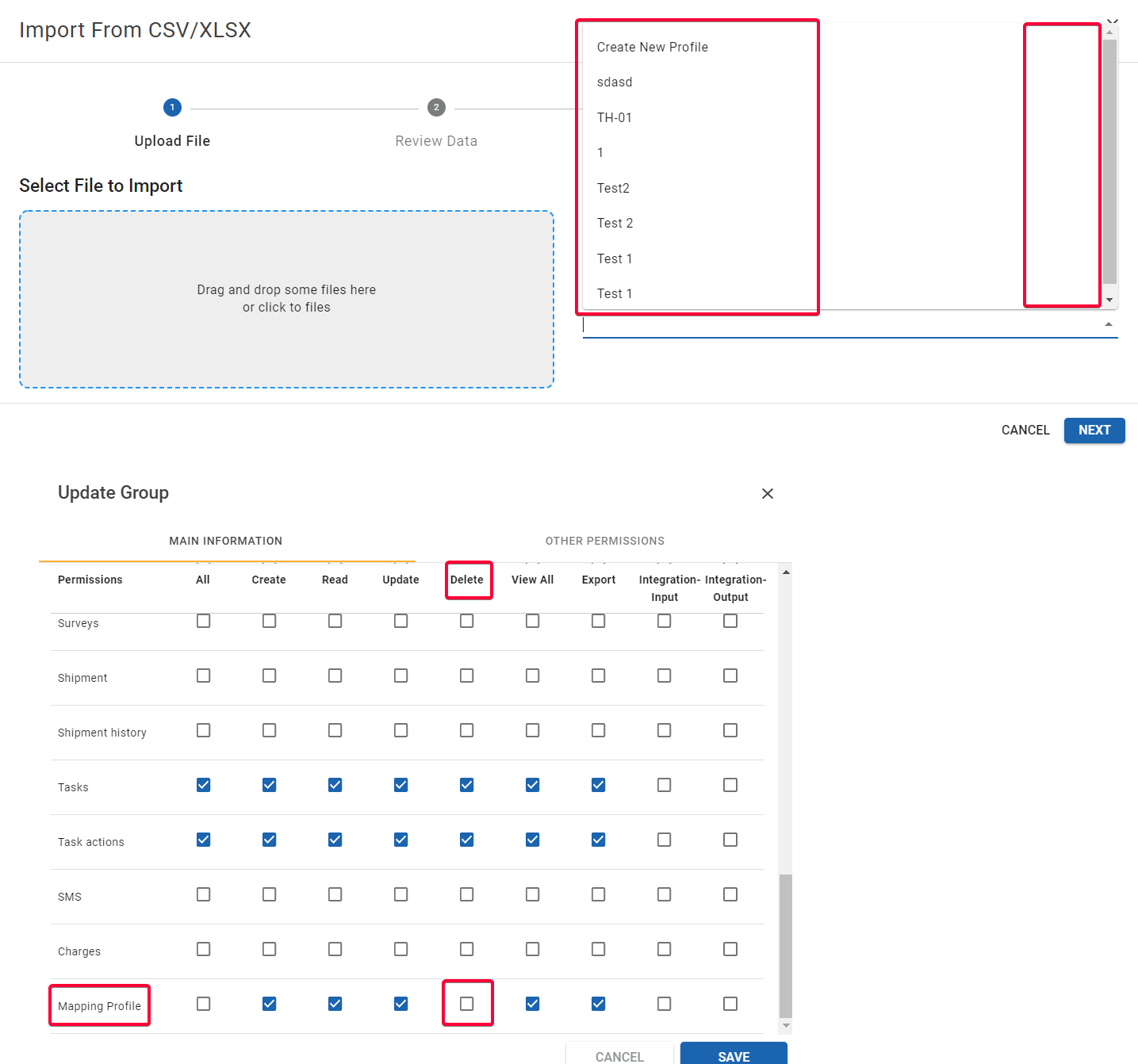
Illustration (English)
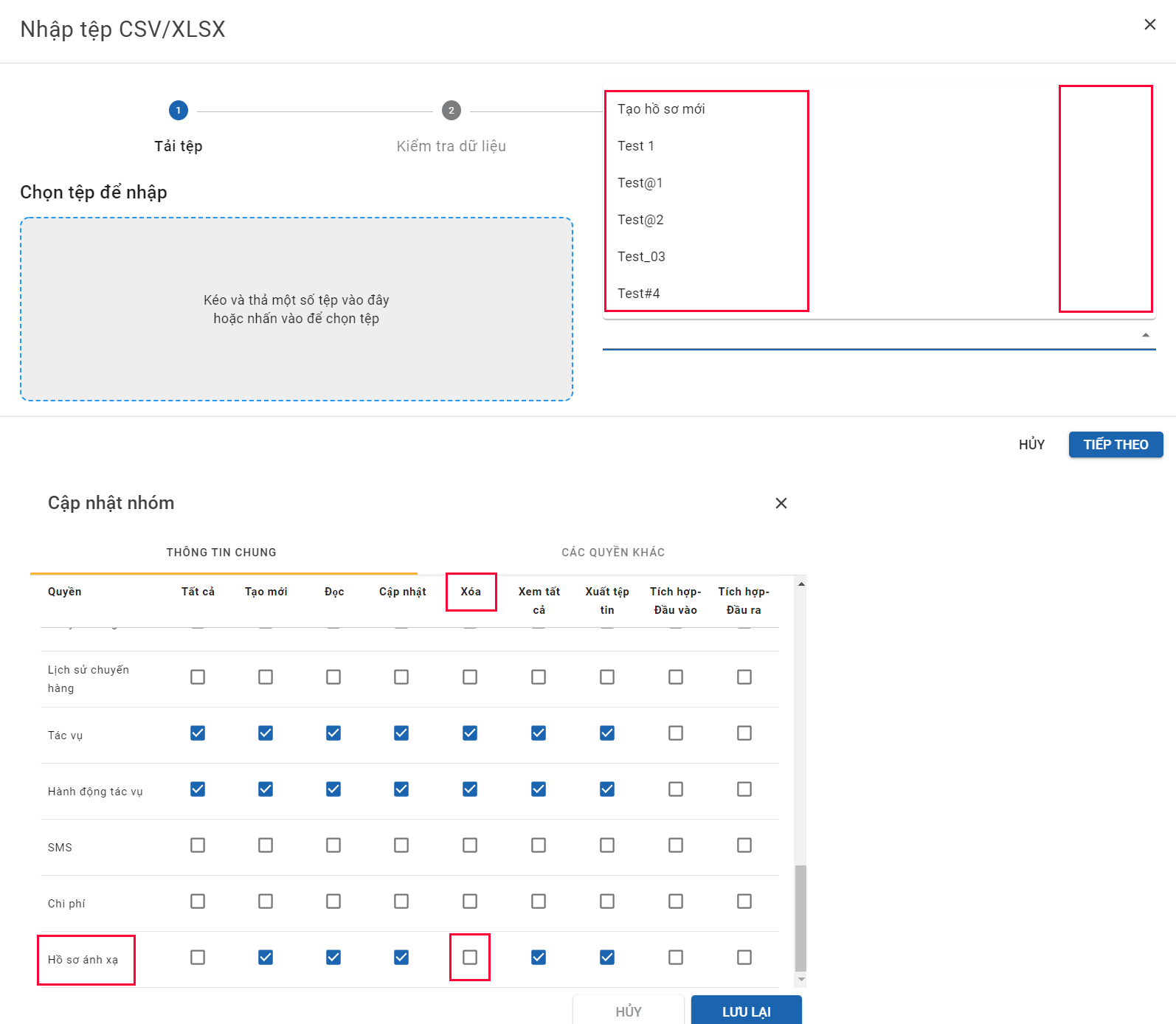
Illustration (Vietnamese)
- If the box Update is not ticked, in the Match Columns screen, the Edit button will not show up. You could not edit the selected mapping profile.
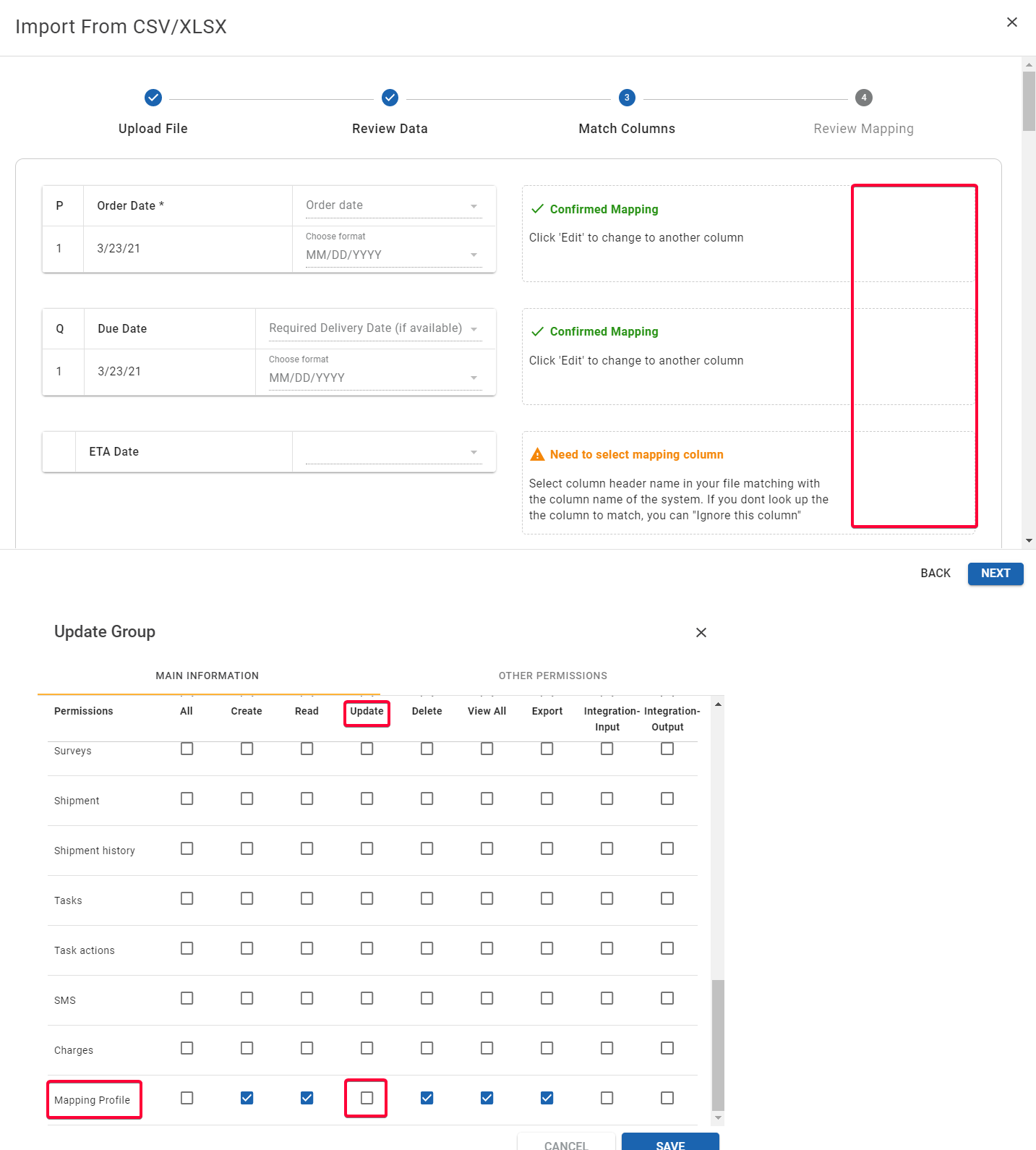
Illustration (English)
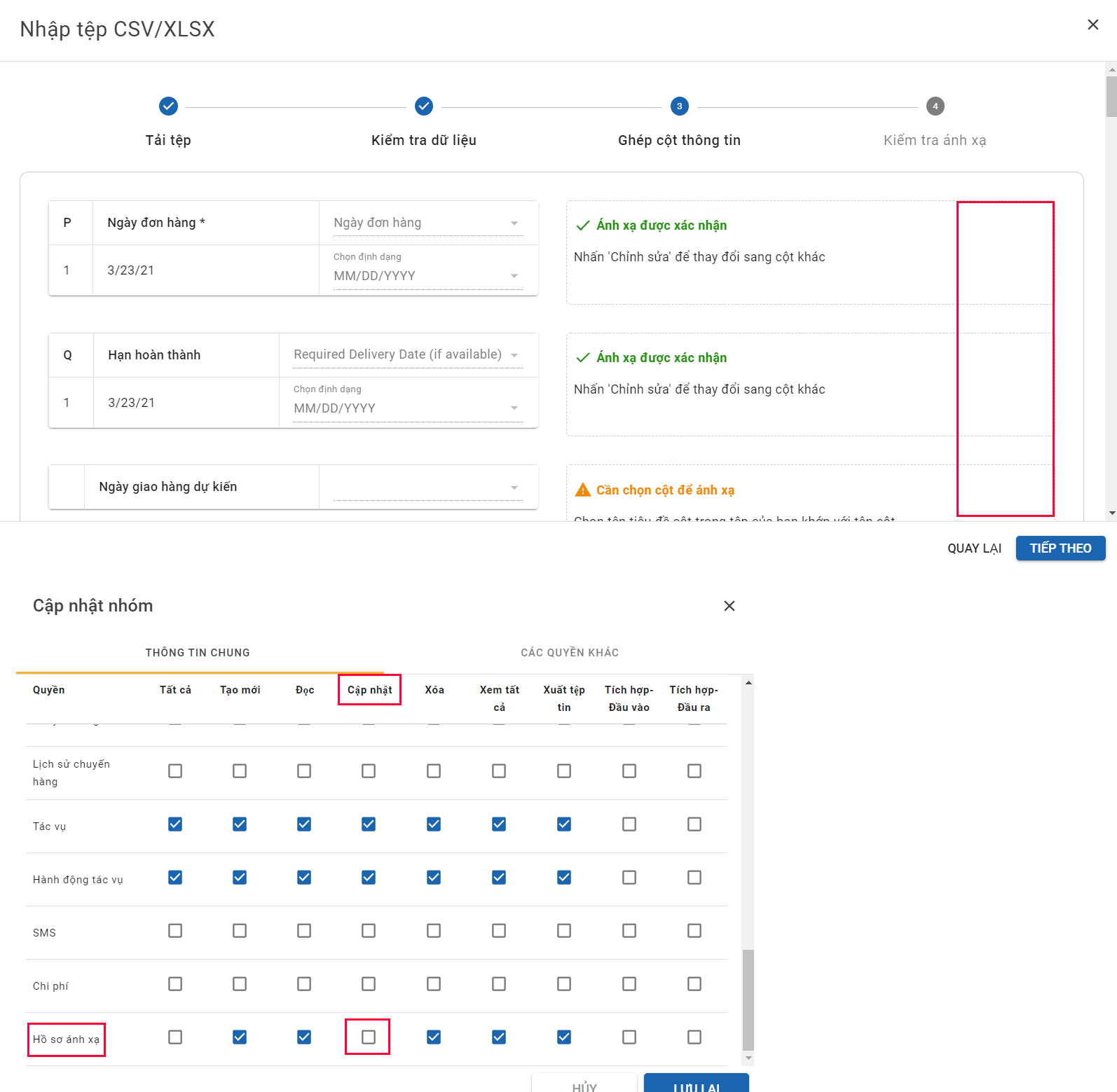
Illustration (Vietnamese)
- If the box Read is not ticked, you could not see the existing mapping profile. In case the you are not given the access to Create, the Next button in the Mapping Profile Screen will be disabled as in the photo below.
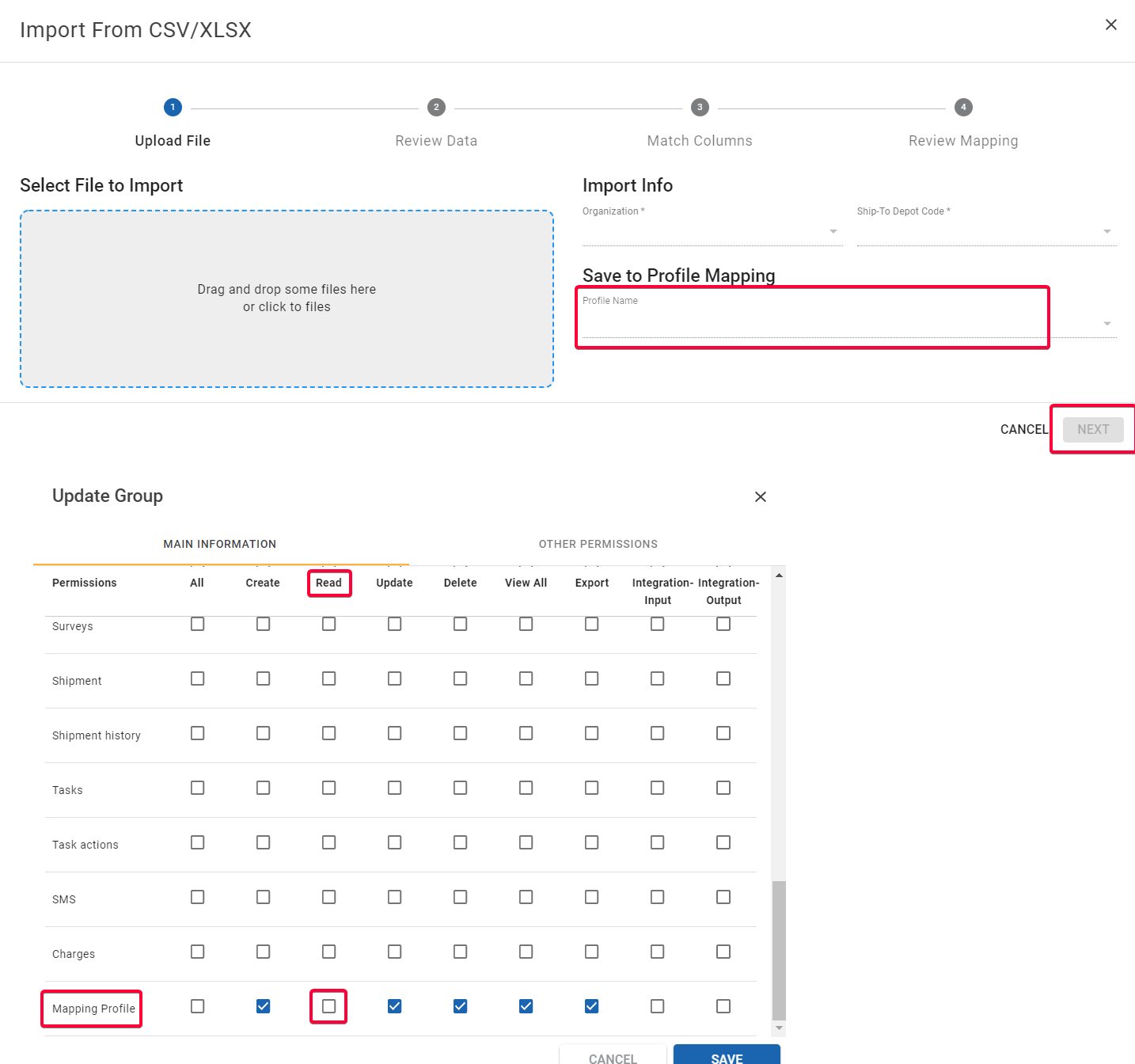
Illustration (English)
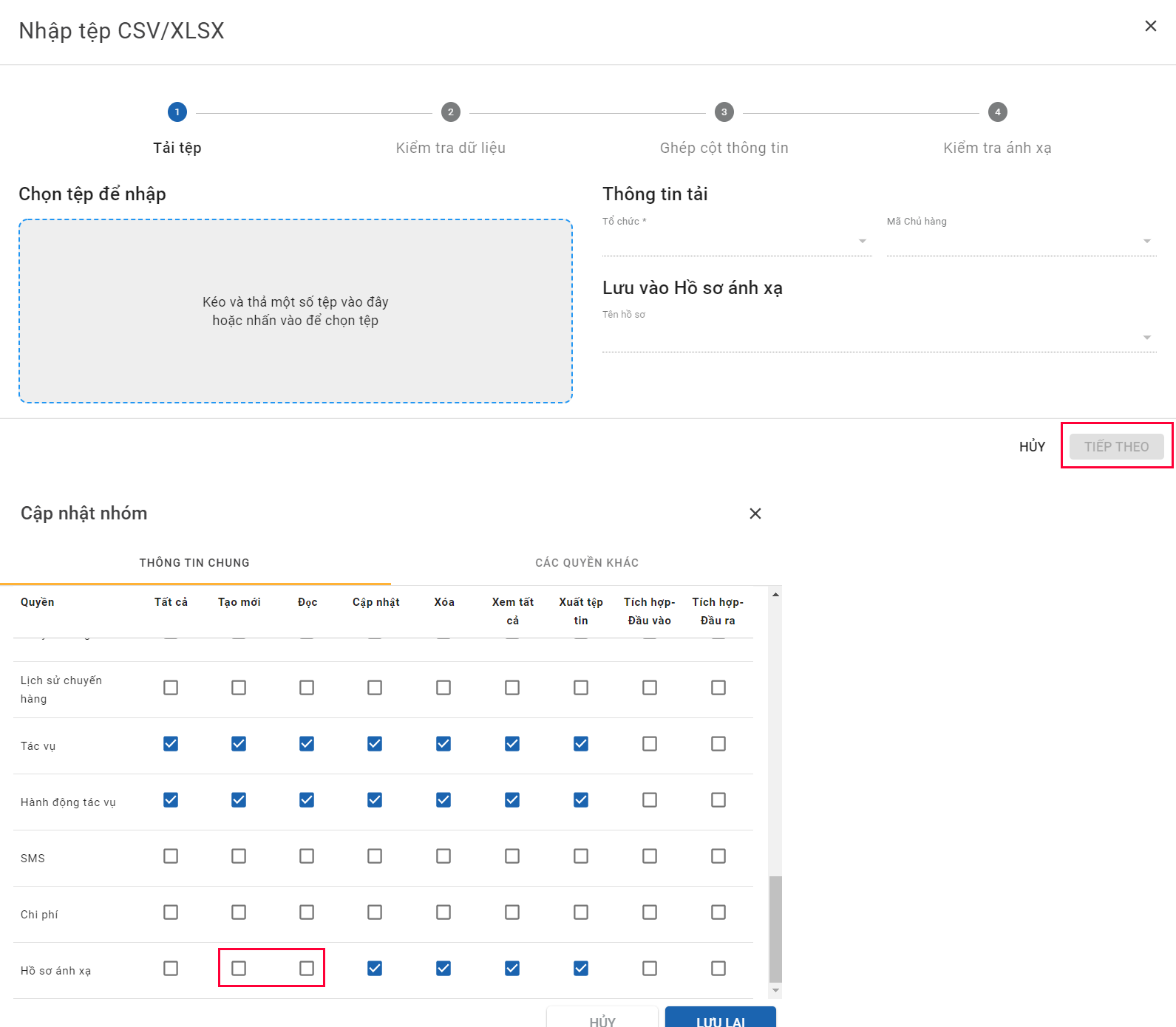
Illustration (Vietnamese)
Required Product Categories when importing orders
- When you import orders with Custom Import, if the products in the order file have not been input in the system yet, an error message will show up on the screen as in the photo below
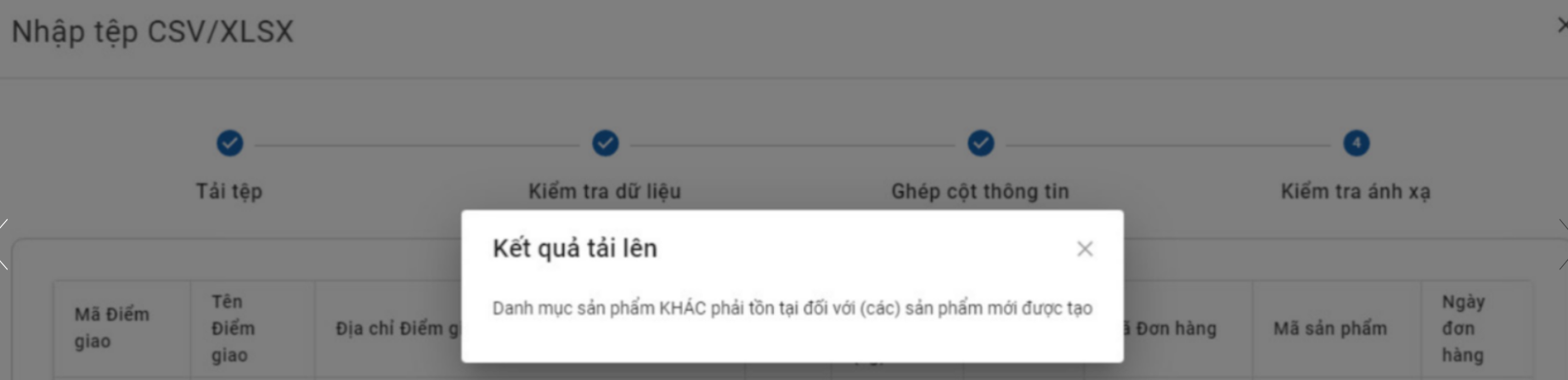
- In this case, please create a product category named Other. After you create a new product category, please return to Custom Import and upload the order file again; the new products will be added to the newly created product category Other and will be imported successfully.
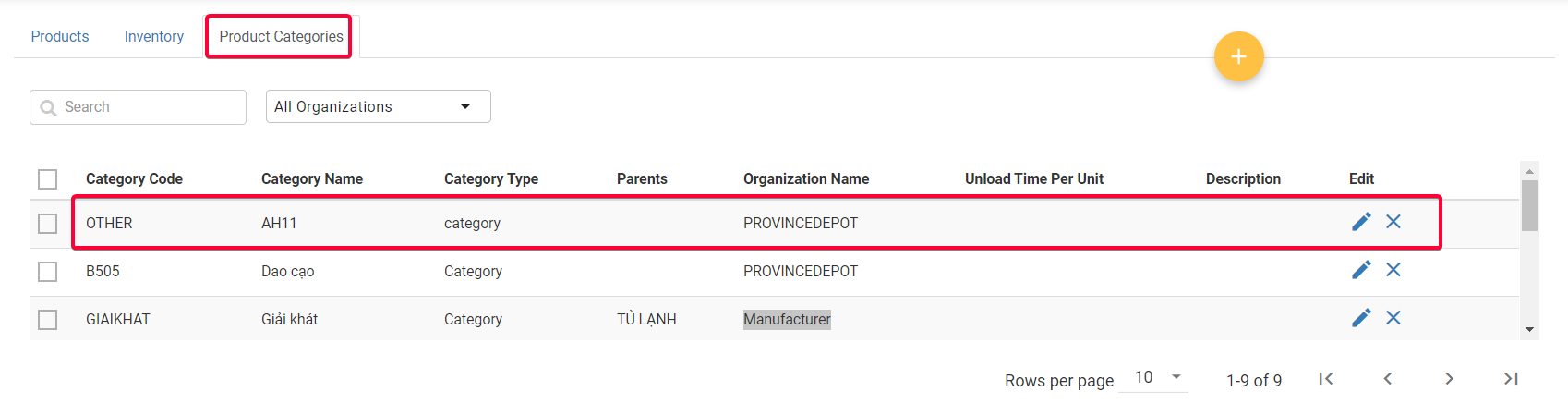
For detailed instruction on creating product categories, please refer to this link Manage Product Categories
Updated about 1 month ago
