Audit Log
- Audit Log is a set of records related to the tasks performed on the web app including Create, Update, Import, Export, Delete. Accurately, any action related to these tasks will be recorded and put into this Audit Log with detailed information
- This tab will record the events happening to the following resources: Customer; Customer Group; Vehicle; Order; Route Plan
This feature is currently only developed to use in conjunction with the Route Plan (List View), not yet available for the Route Plan (Map View)
- Navigate to Settings > Audit Log tab
- In this tab, the log will be recorded with detailed information related to the actions performed
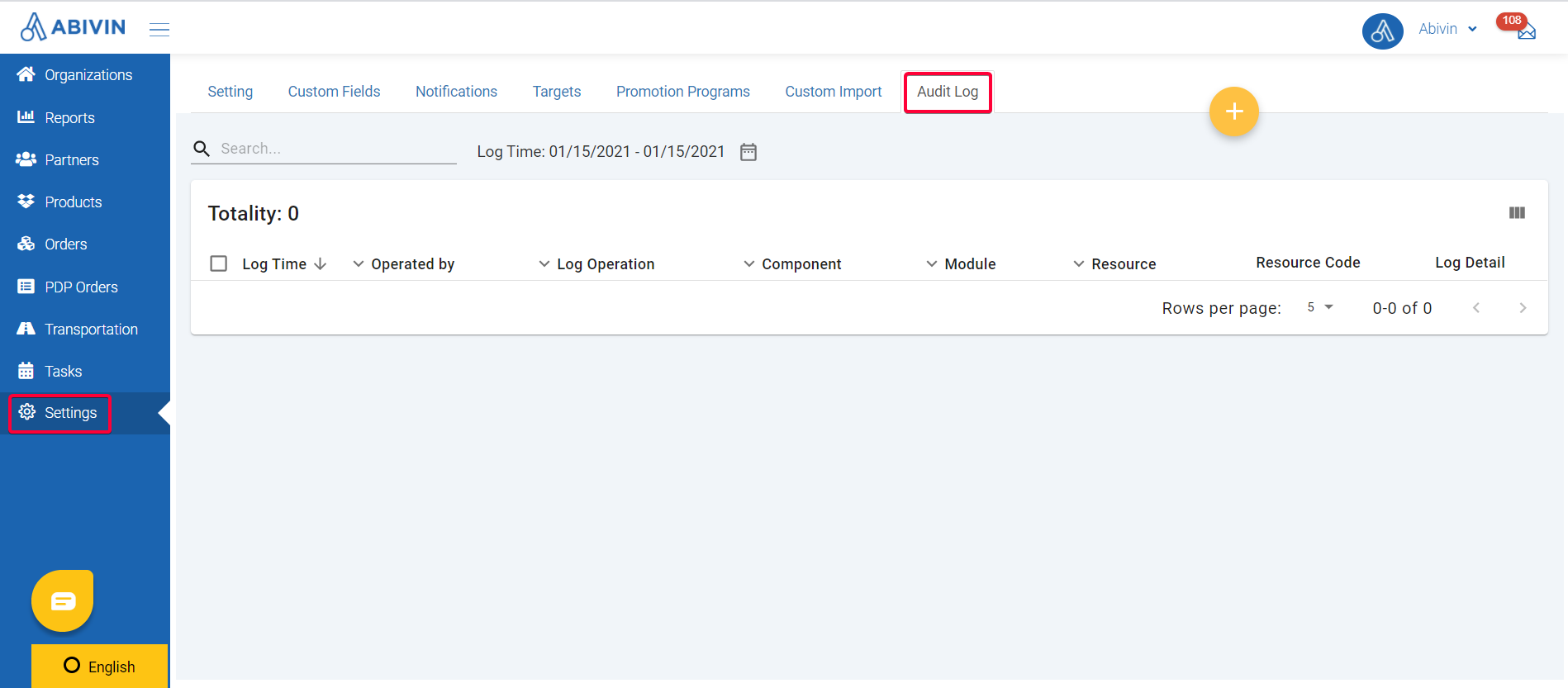
Illustration (English)
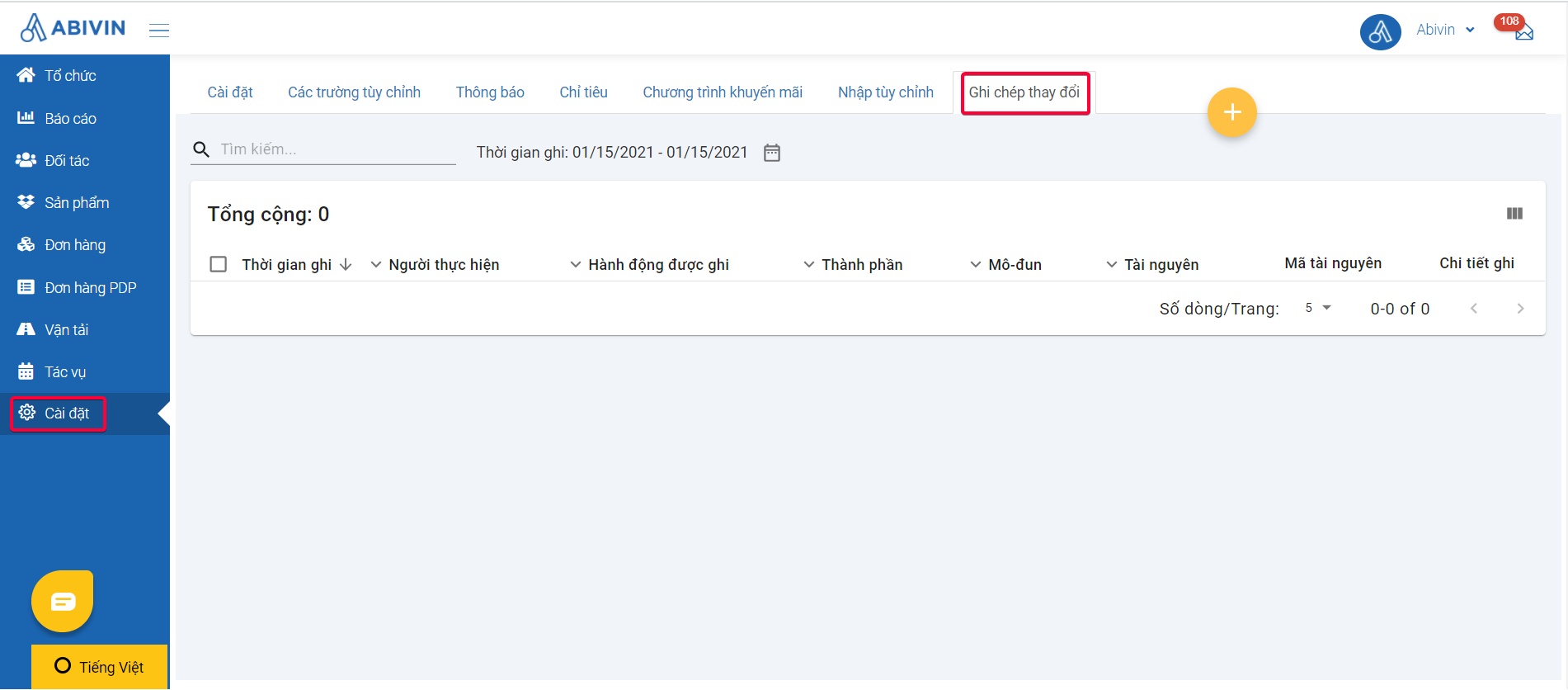
Illustration (Vietnamese)
- Below is the interface of the audit log
Column Title | Column Description |
|---|---|
Log Time | Time stamp of the event |
Operated By | Specify the personnel who performed the event |
Log Operation | Specify the operation being logged
|
Component | Specify the component being logged |
Module | Specify the module being logged |
Resource | Specify the resources being logged |
Resource Code | Management code of the resources being logged |
Log Detail | Detail of the event being logged |
- This is an example of the log recorded:
- The first image is the action of ETD date, Delivery date and Due date change from 2020-08-19 to 2020-08-20 (Order Code SO-200819-0002)
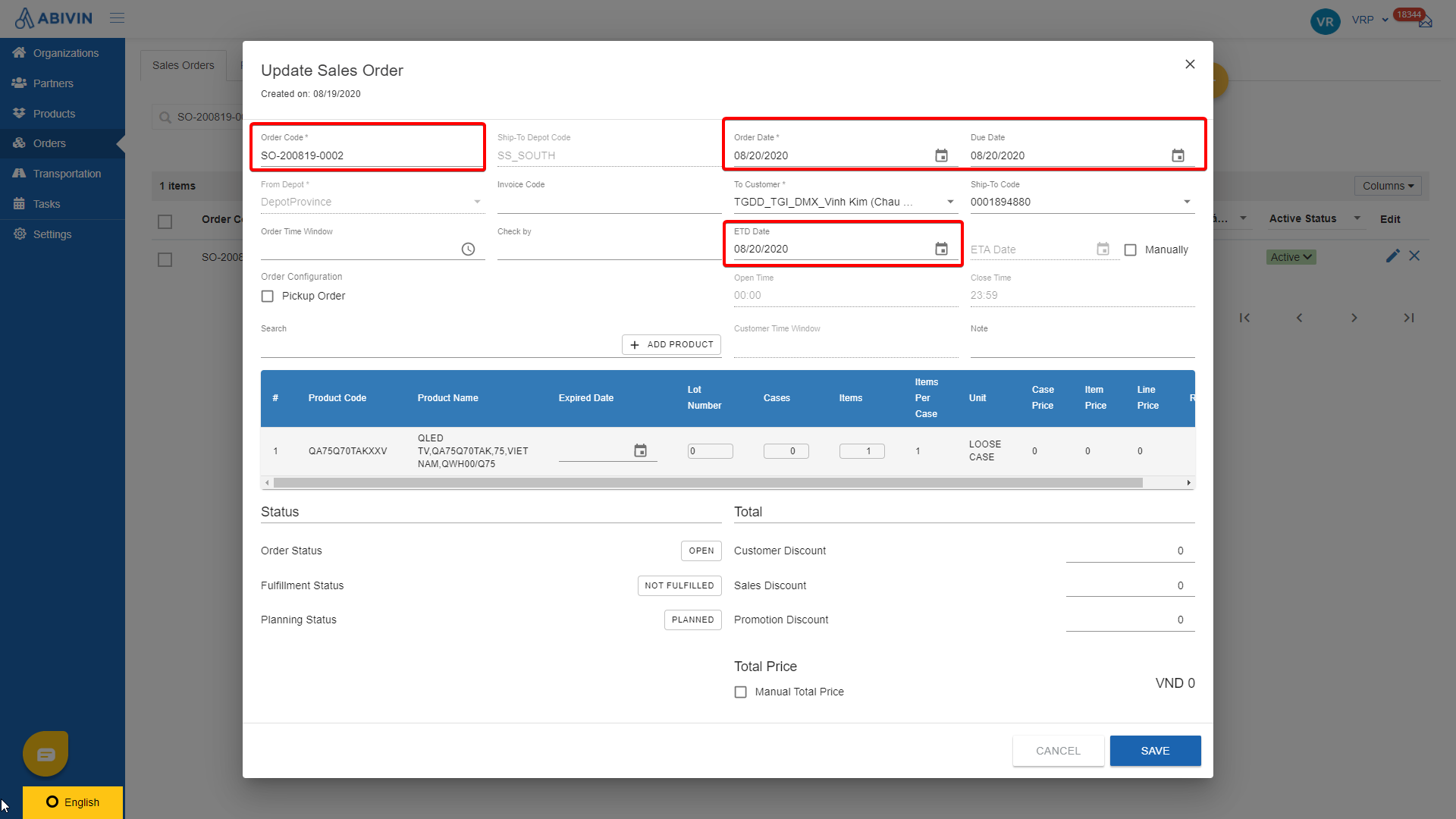
- This image is the log recorded in the Audit Log related to the date change of Order Code SO-200819-0002
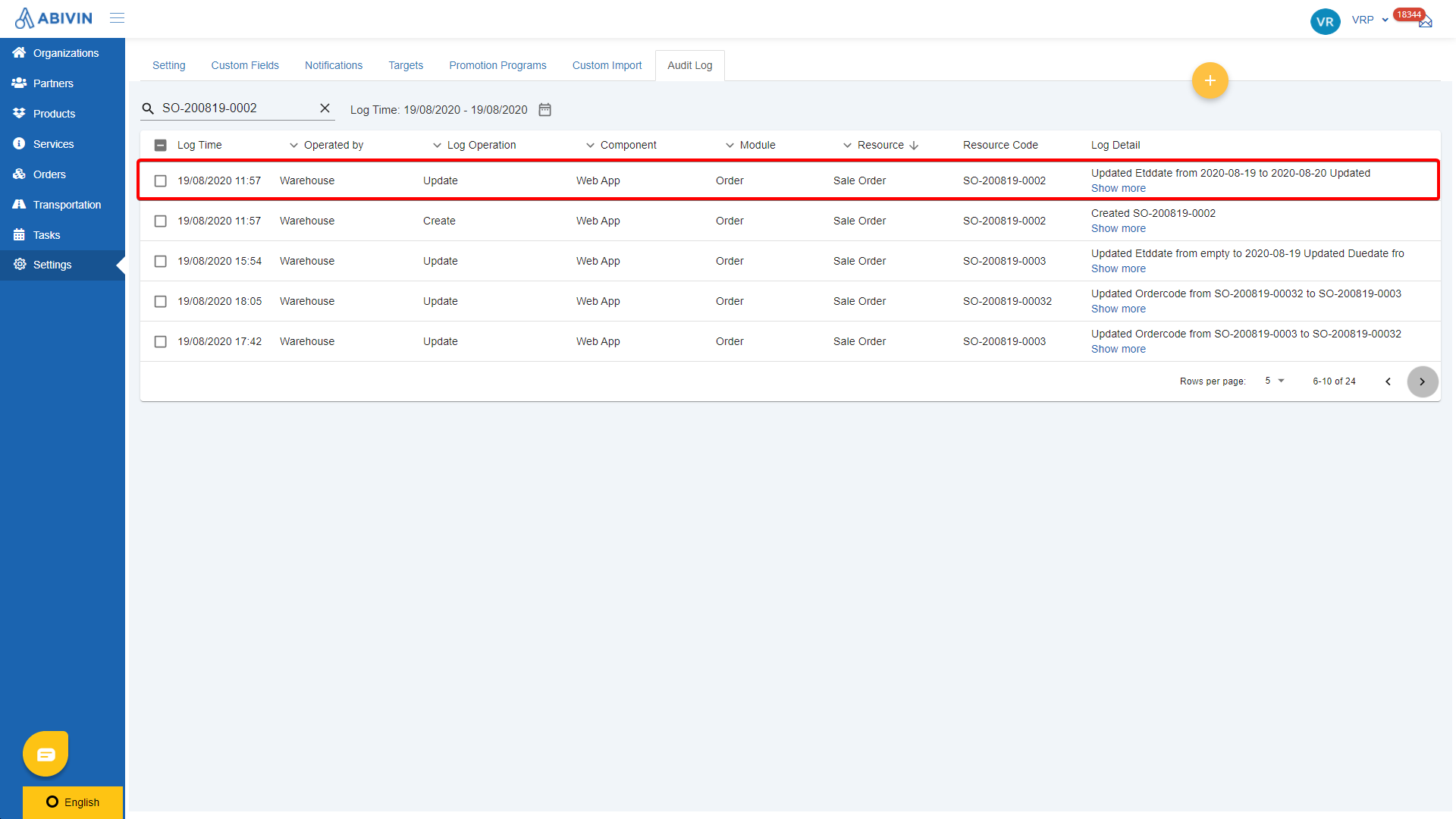
- If the log is too long, it will be shortened. To view the log detail, click the text Show More, the form Information will appear
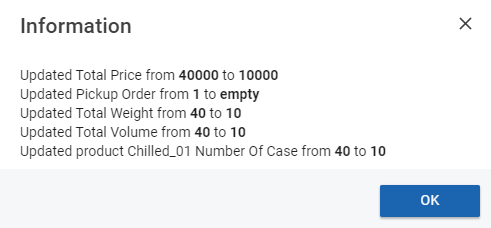
Search, Filter, Sort
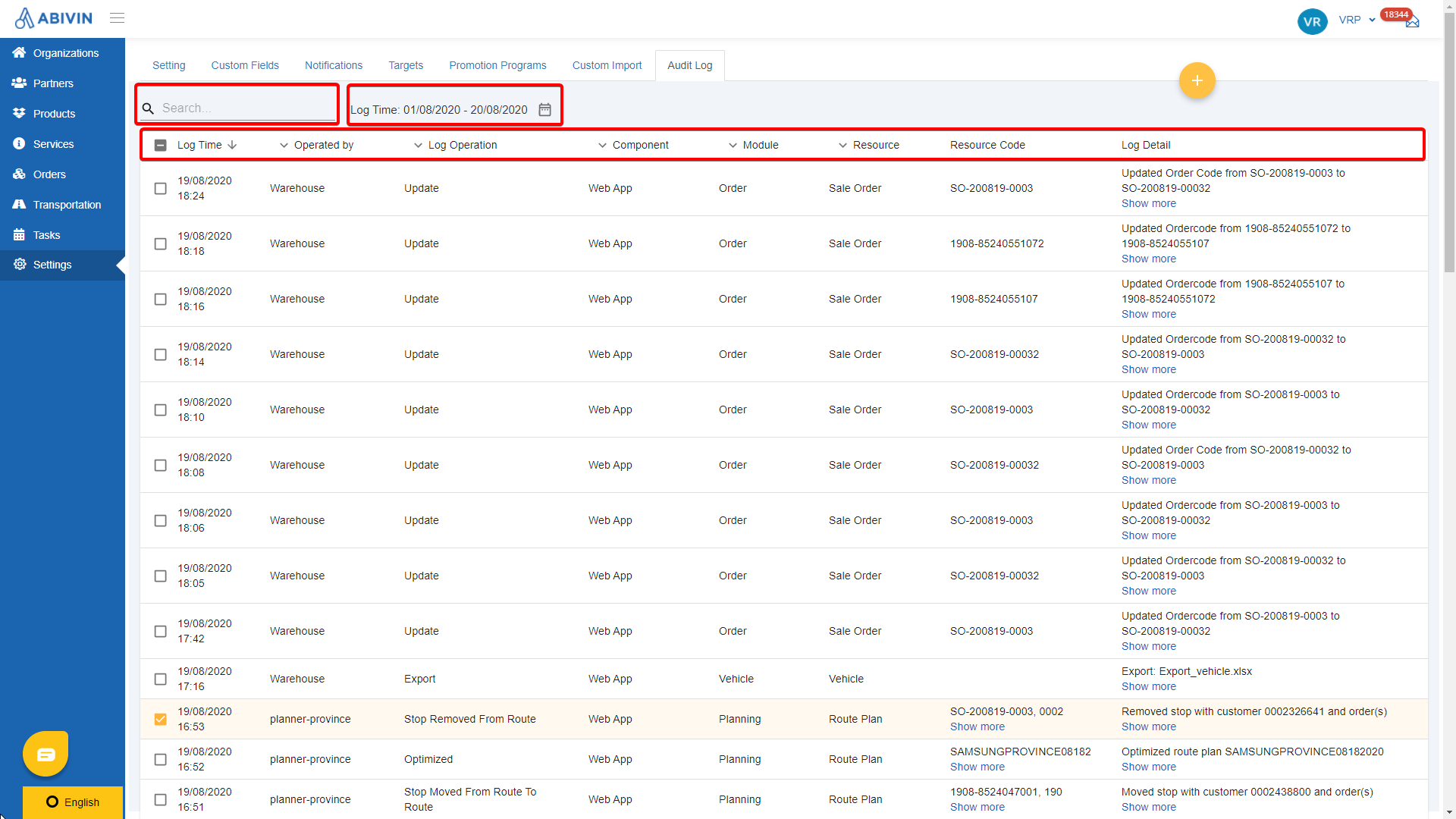
- To search for all events happening during a specific date range, click the calendar icon
to the right side of the line Log Time then select the desired date range from the drop-down calendars. Note that the date range must not exceed ninety days
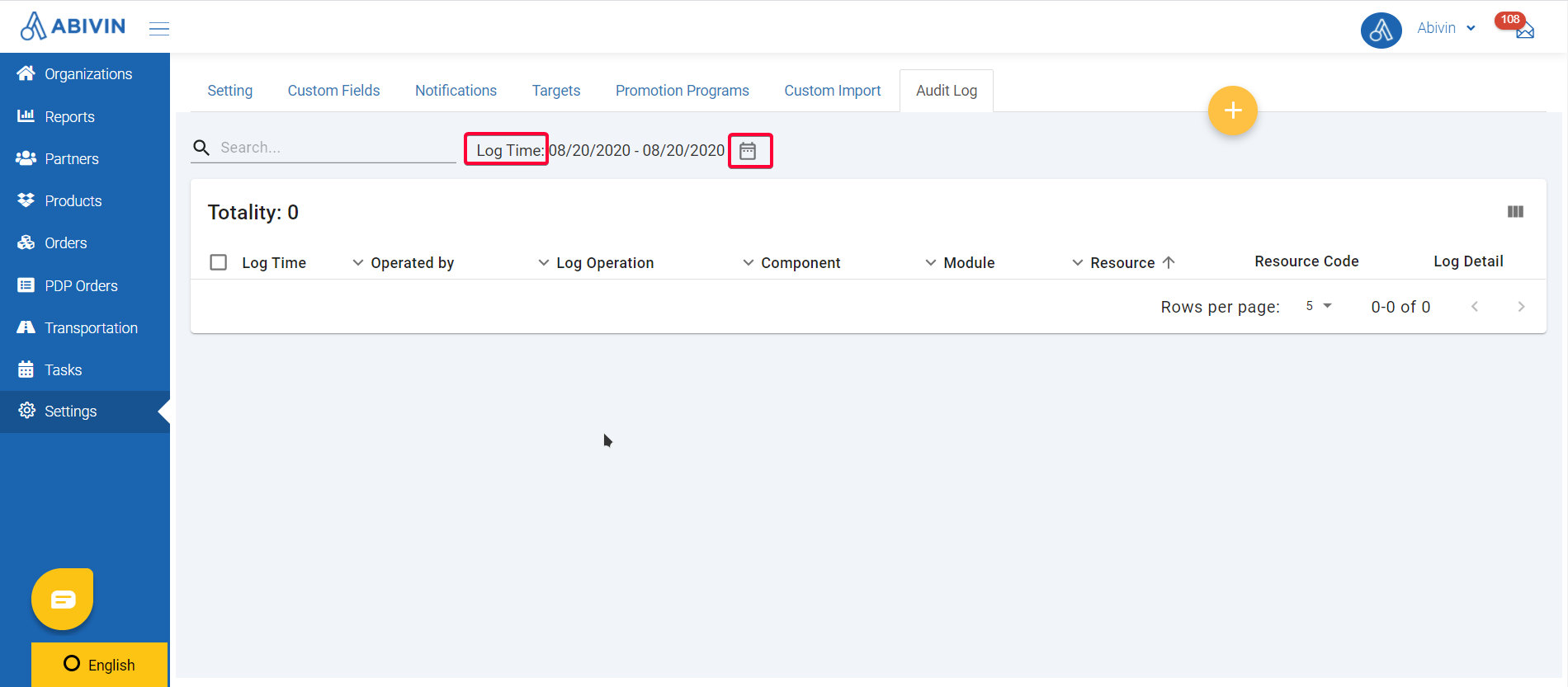
Illustration (English)
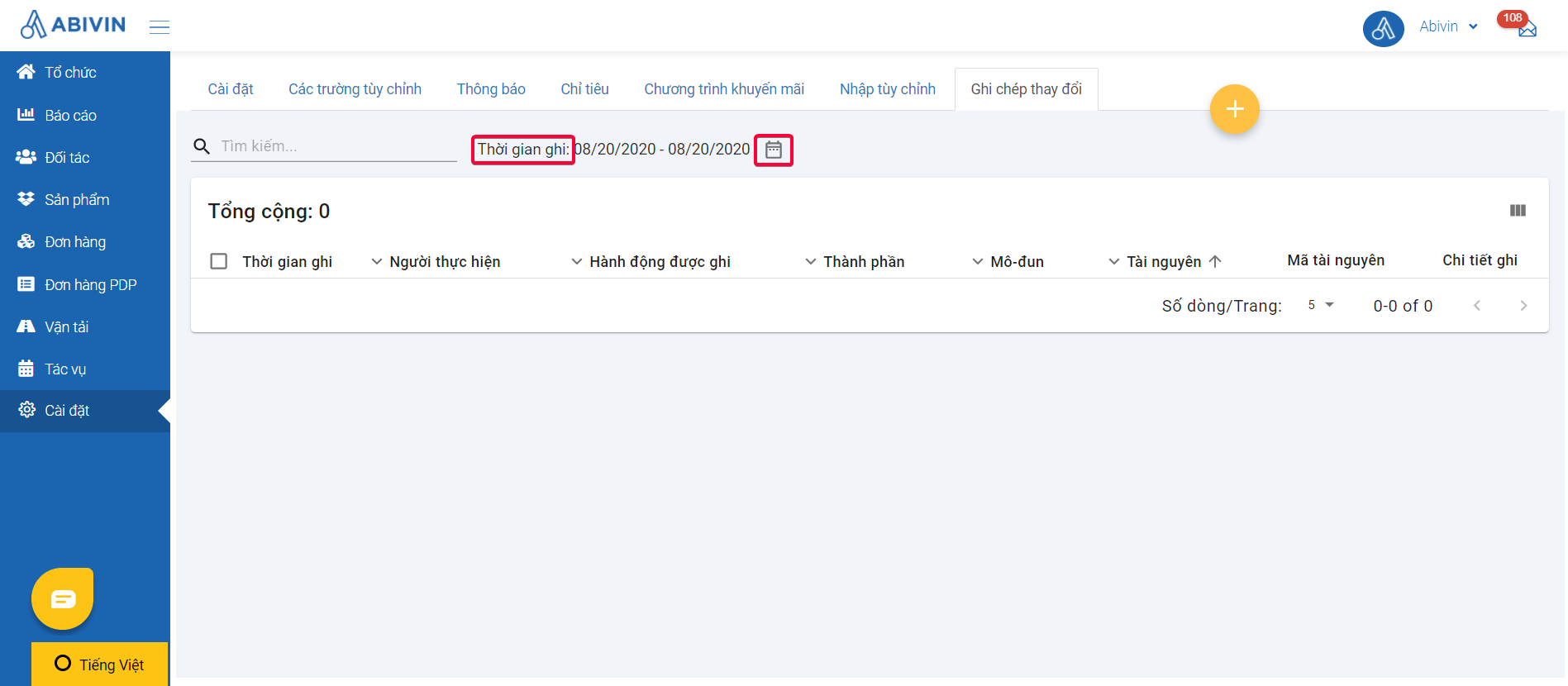
Illustration (Vietnamese)
- By default, the logs are sorted chronologically. The latest event will be on top, and the older events will appear below
- To change the sort order based on a specific column, left-click on that column title. That column will be sorted in ascending order. Left-click again on that column title will change the sort order to descending
- To filter a column by specific values, click the down angle icon then click the checkboxes of the desired values
- To export the log data, click on the yellow button then click on export data and an export file named <Export_Audit Log> will be downloaded to your system
- Also, the log will be deleted automatically after sixty days
Updated about 1 month ago
