Install APK files
Step 1: Go to Settings on Android, select Security.
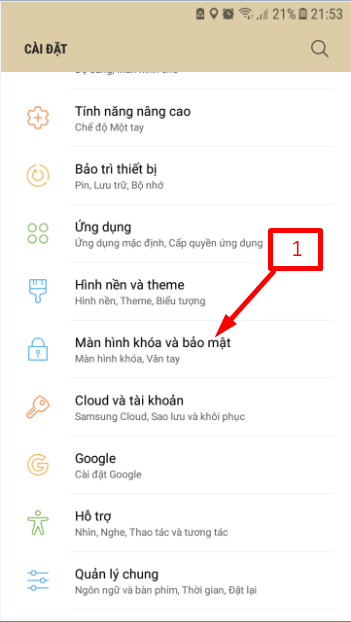
Step 2: Scroll down, select Unknown sources
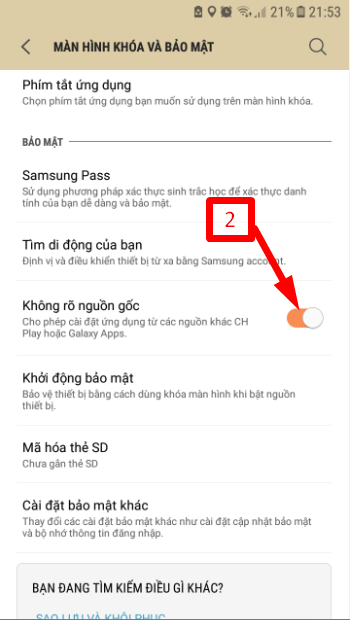
Step 3: Find the APK file you downloaded, click to install (You can download this file from the link given to you from Google Drive. Please ask Abivin team for the link if you haven't got it).
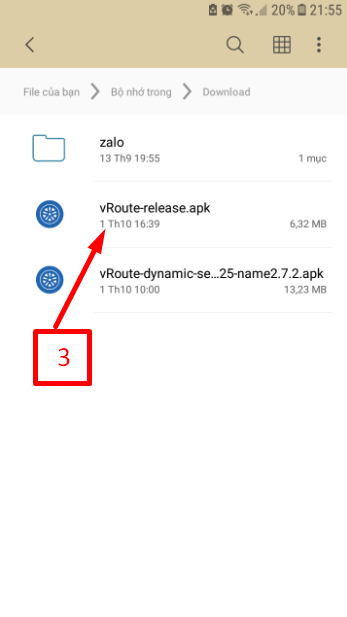
Step 4: Perform the installation.
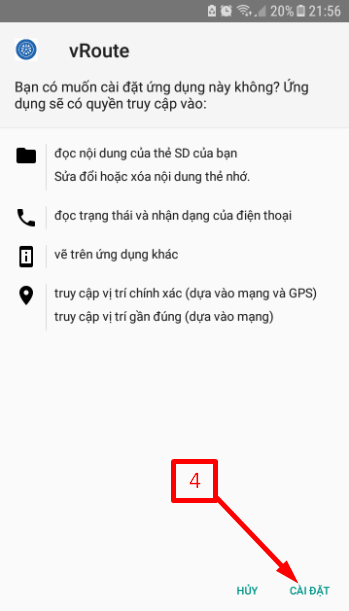
After install, click application and login to start
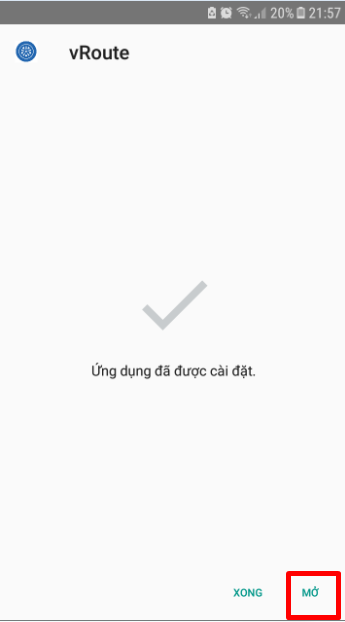
Updated about 1 month ago
