Install TeamViewer QuickSupport
TeamViewer QuickSupport is a software that can connect your computer to your Android, iPhone and iPad phones with ease.
How to install TeamViewer QuickSupport for iOS
Step 1: Download the TeamViewer QuickSupport app to your phone. Link download: https://itunes.apple.com/us/app/teamviewer-quicksupport/id661649585
Step 2: Then open TeamViewer QuickSupport and get your ID number.
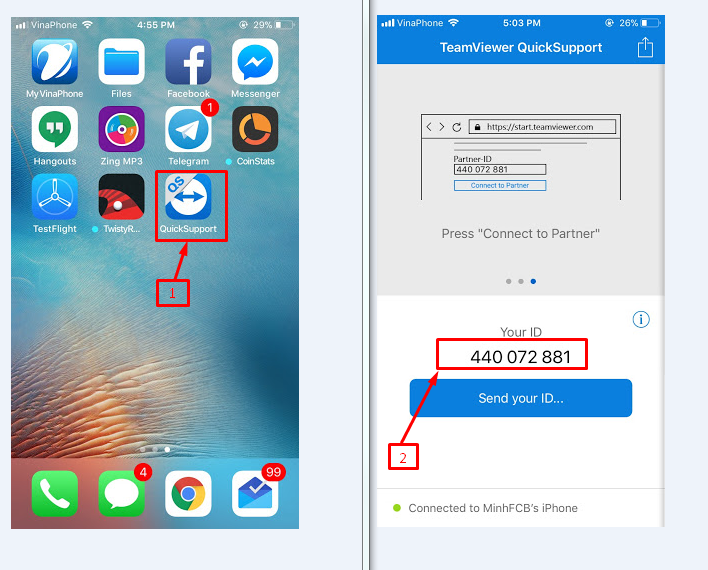
Image 1: Get your ID number
Step 3: When there is a connection notification from another phone on your phone, press Allow. TeamViewer QuickSupport will immediately be connected to the partner computer
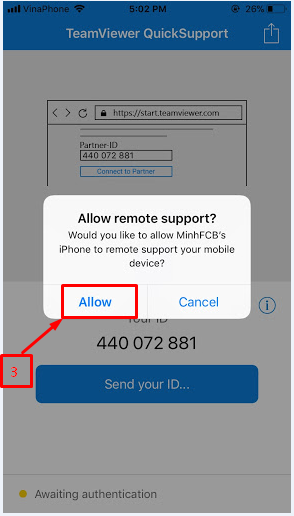
Image 2: Allow connect to the partner computer
How to install TeamViewer QuickSupport for Android
Step 1: Download the TeamViewer QuickSupport app to your phone. Link download: https://play.google.com/store/apps/details?id=com.teamviewer.quicksupport.market
Step 2: Then open TeamViewer QuickSupport and get your ID number.
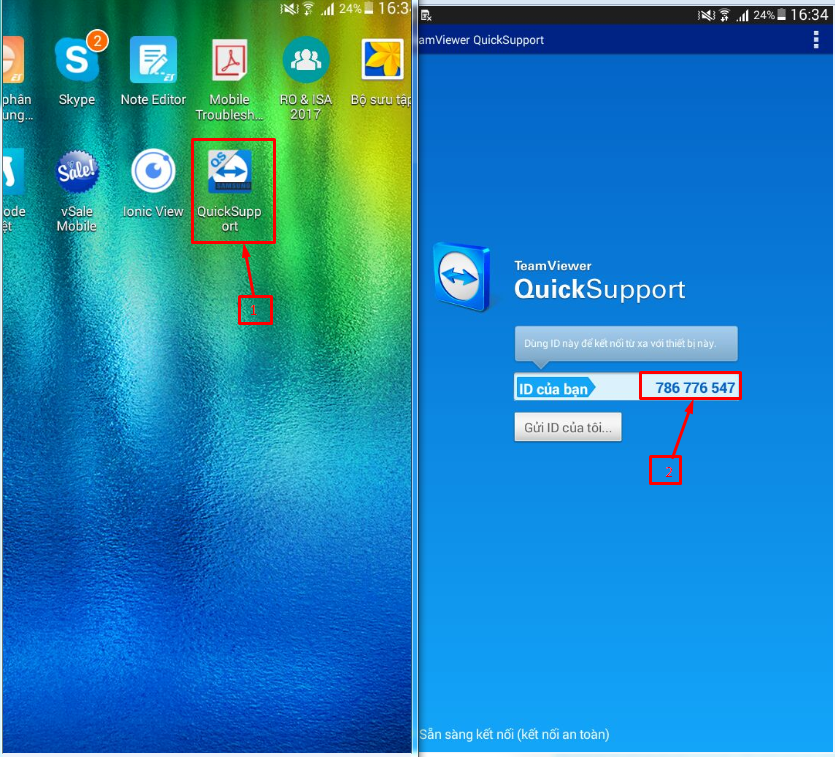
Image 3: Get your ID number
Step 3: When there is a connection notification from another phone on your phone, press Allow. TeamViewer QuickSupport will immediately be connected to the partner computer
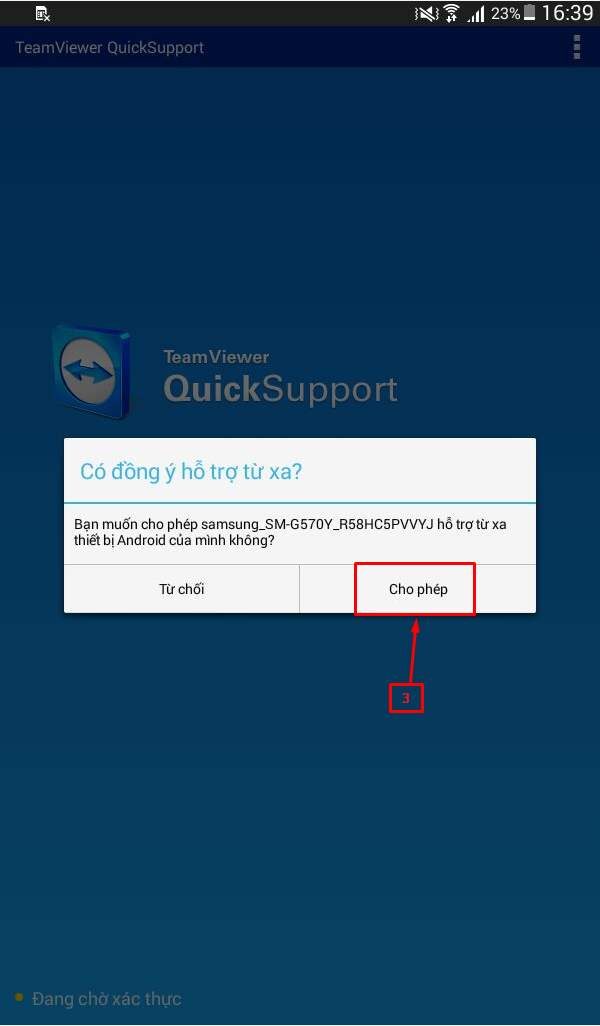
Image 4: Allow connect to the partner computer
Updated about 2 months ago
