Manage Containers
- This article will guide you on how to manage trailers and containers
Manage container types
- Navigate to Freights > Container Types tab
- This tab is where all the container types are listed
- Before being able to create containers, the dispatcher first needs to create container types
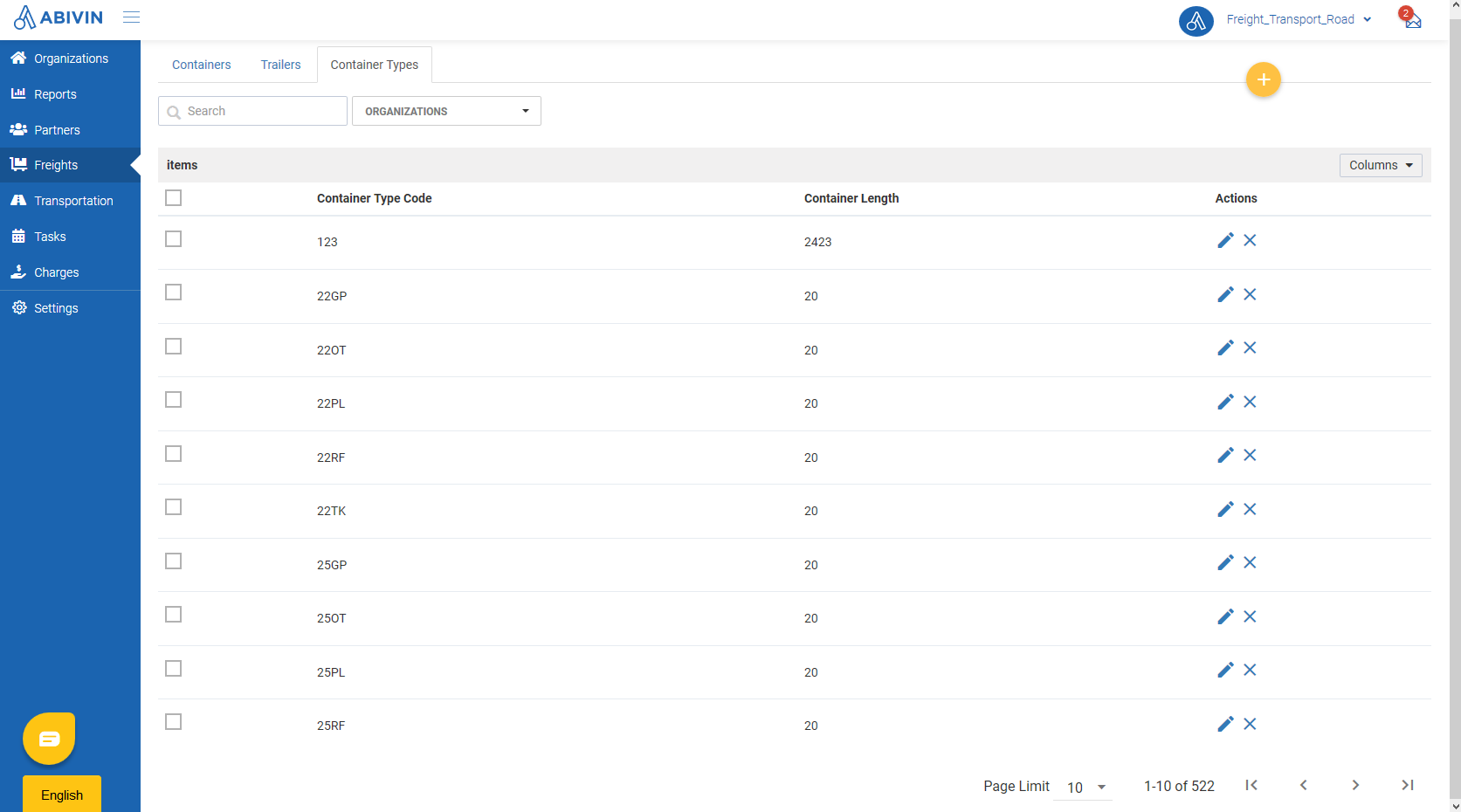
Create container type
Container type information fields
- A container type will have these essential information fields:
Information field | Description & Input |
|---|---|
Organization (Web form); Organization Code (Excel template) (Required) | 1. Description: |
Container Type Code | 1. Description: |
Container Length | 1. Description: |
Edit container type information
- Please refer to the CRUD functions article to know the general steps about updating objects in Abivin vRoute
Delete container type
- Please refer to the CRUD functions article to know the general steps about deleting objects in Abivin vRoute
Manage containers
- Navigate to Freights > Containers tab
- This tab is where all the containers are listed
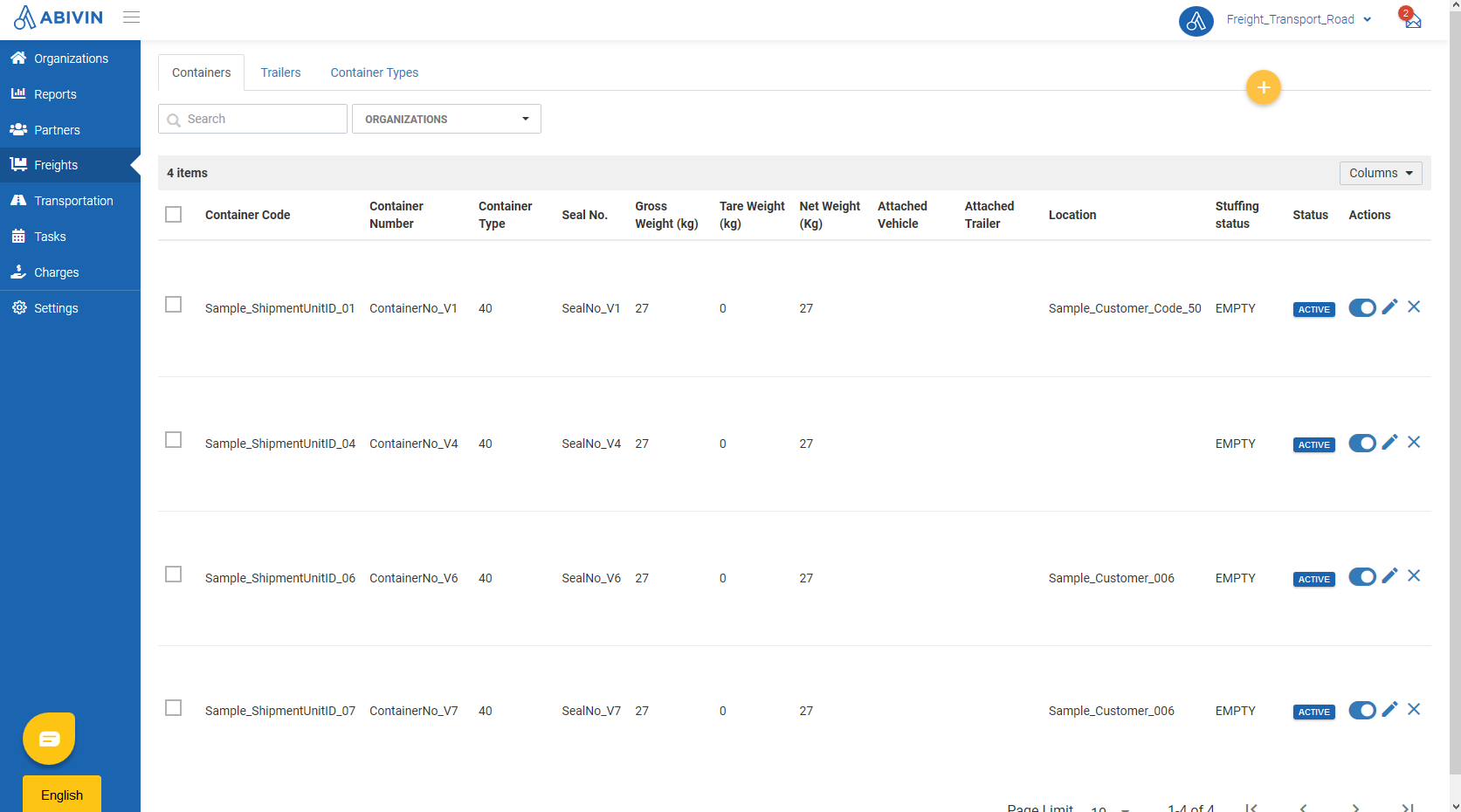
Create container
Container information fields
- Below are the information fields of a container
Information field | Description & Input |
|---|---|
Organization (Web form); Organization Code (Excel template) (Required) | 1. Description: |
Container Code | 1. Description: |
Seal No | 1. Description: |
Container Type | 1. Description: |
Tare Weight | 1. Description: |
Net Weight (Web form); Total Weight (Excel template) | 1. Description: |
Gross Weight (Web form); Max Gross (Excel template) | 1. Description: |
Create single container using Web form
- Please refer to the CRUD functions article to know the general steps about creating single object using web form
Create multiple containers using Excel template
-
Please refer to the CRUD functions article to know the general steps about creating multiple objects using Excel template
-
After being created, a container will have additional information fields:
Information field | Description |
|---|---|
Attached Vehicle | The truck tractor that is currently carrying the container |
Attached Trailer | The trailer that is currently carrying the container |
Location | The location where the container is currently placed |
Stuffing status | The status |
Edit container information
- Please refer to the CRUD functions article to know the general steps about updating objects in Abivin vRoute
Delete container
- Please refer to the CRUD functions article to know the general steps about deleting objects in Abivin vRoute
Change container status
- All containers will automatically have their status as Active after being created.
- If you want to change status for some of them, click on icon under Action column at the end of the container row to switch its status from Active to Deactive or vice versa.
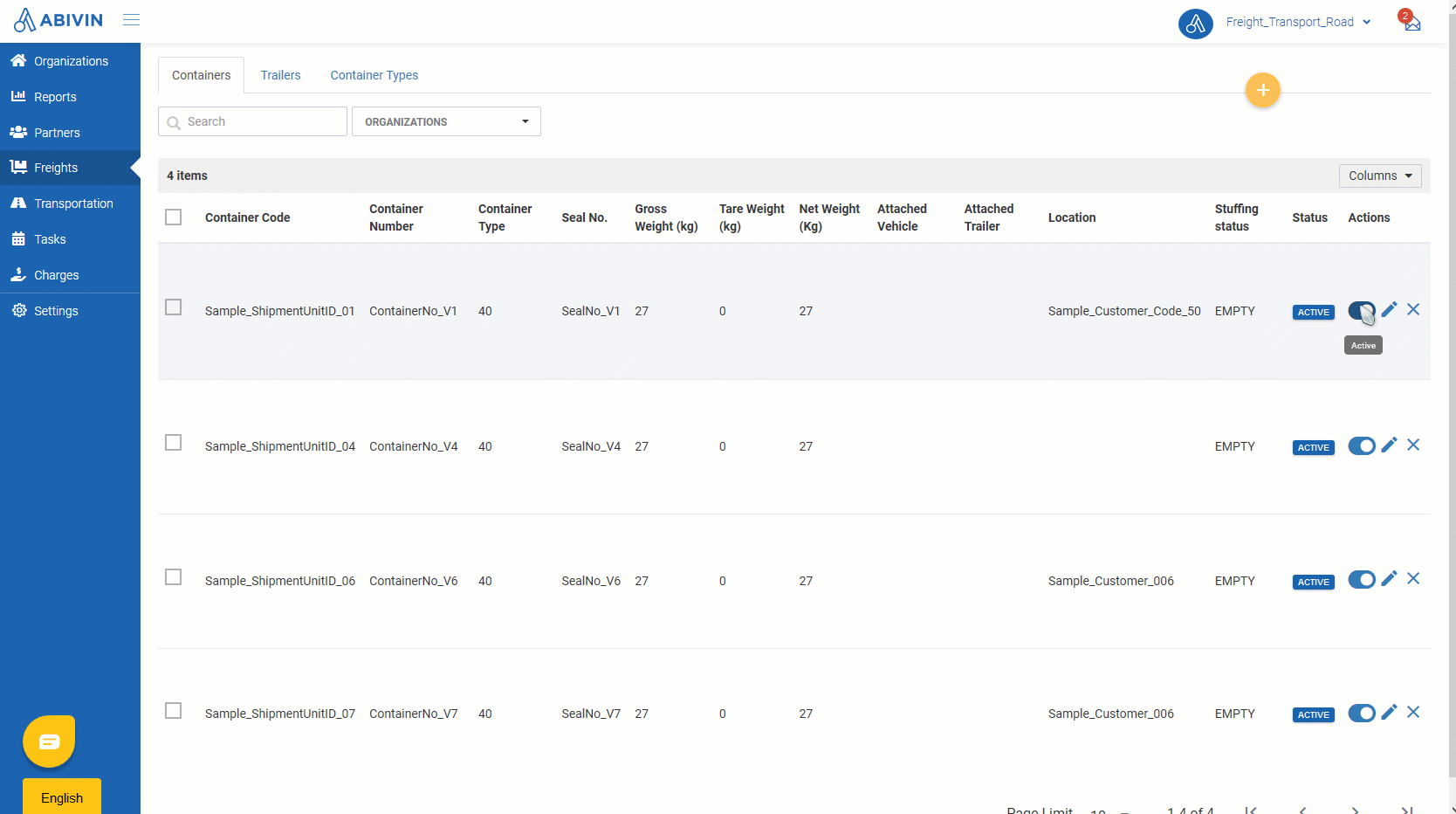
Search for container
- To search for a specific container , you could type information related to that container in the Search field
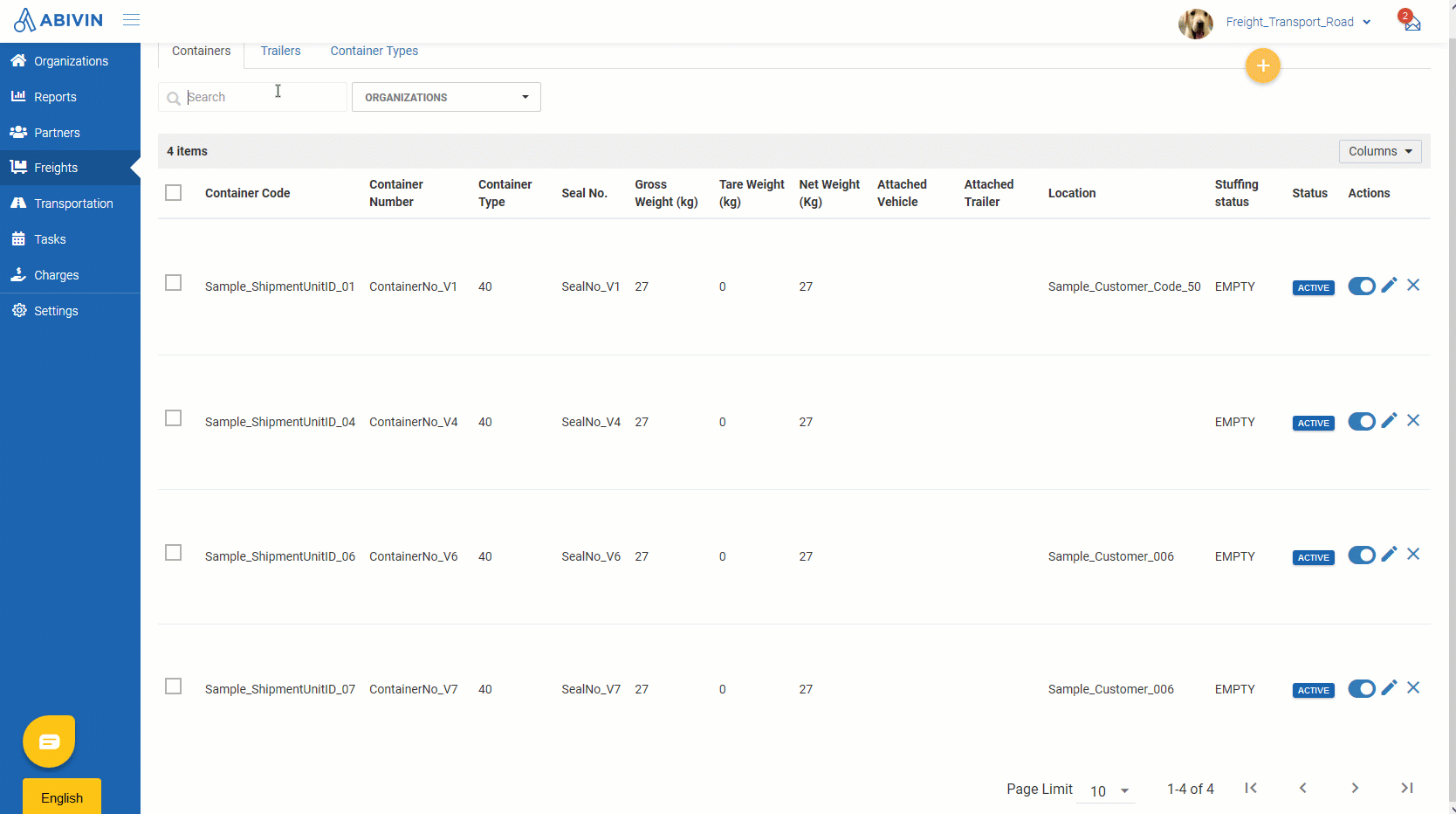
Show or hide information columns
- You could show or hide specific information of the containers/trailers by clicking on the Columns button, then tick on boxes on the drop down menu
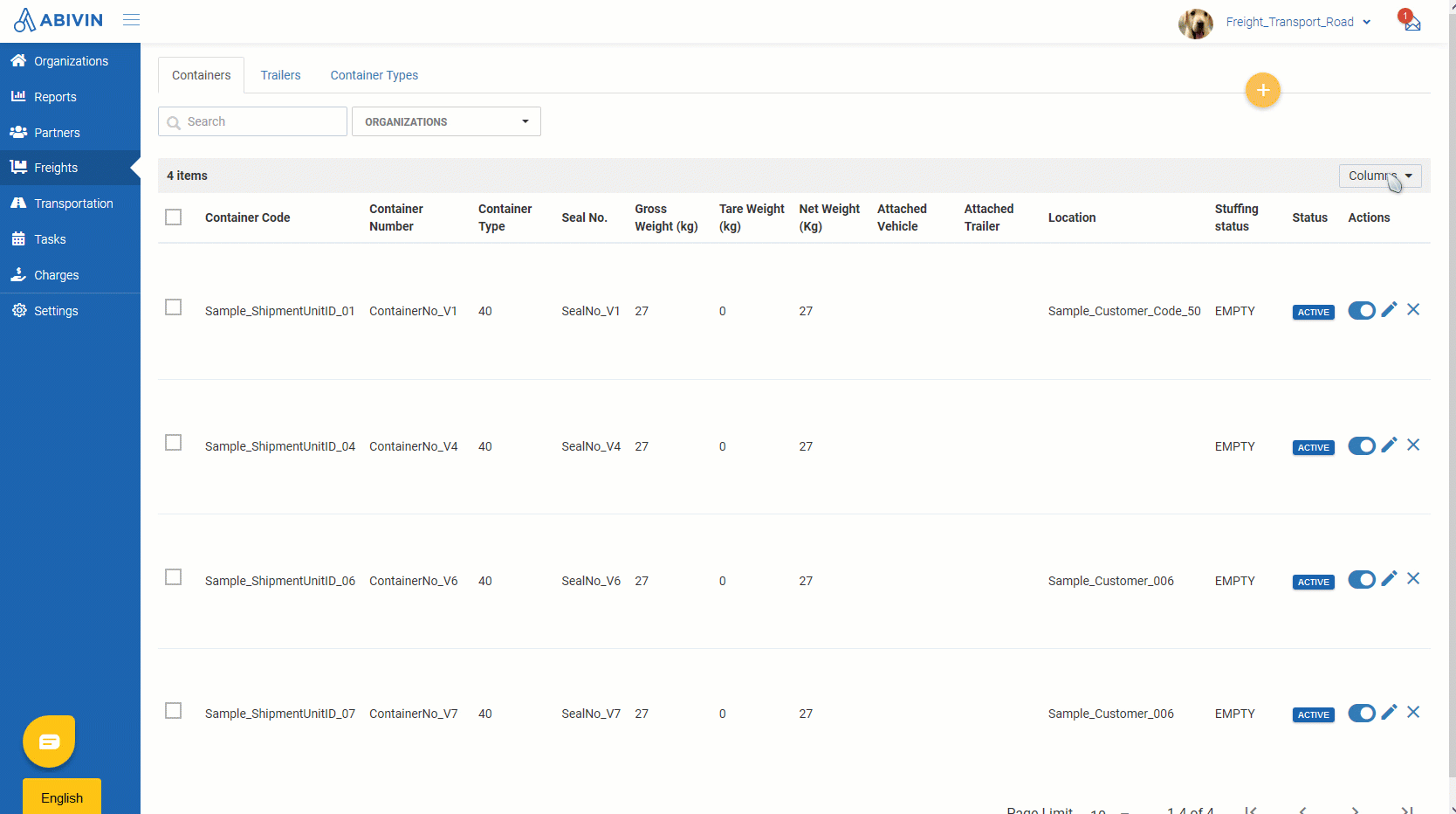
Updated about 1 month ago
