Manage User groups
- Within each organization, you can create multiple User groups. User groups are separate groups of personnel that are assigned different rights according to their roles in the organization
Locate User groups list
- Navigate to Organizations > Group List tab
- This tab lists the User groups in which the you belong, or have the rights to view. If you are the top administrator user, you will be able to view all the user groups you are managing
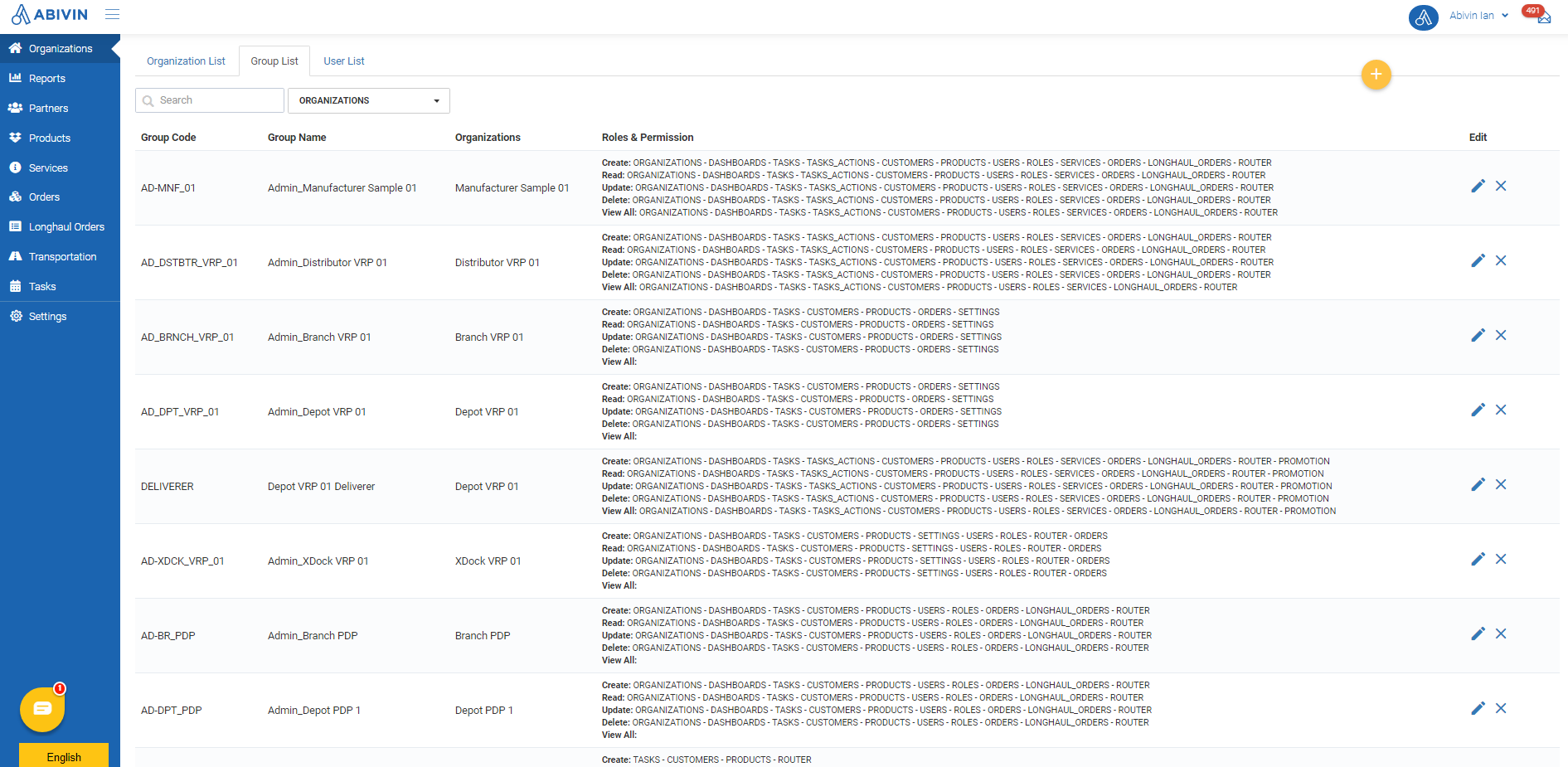
Create User group
User group basic information fields
- A User group will have these basic information fields:
Information field | Description & Input |
|---|---|
Organizations (Required) | 1. Description: |
Group Code | 1. Description: |
Group Name | 1. Description: |
Description | 1. Description: |
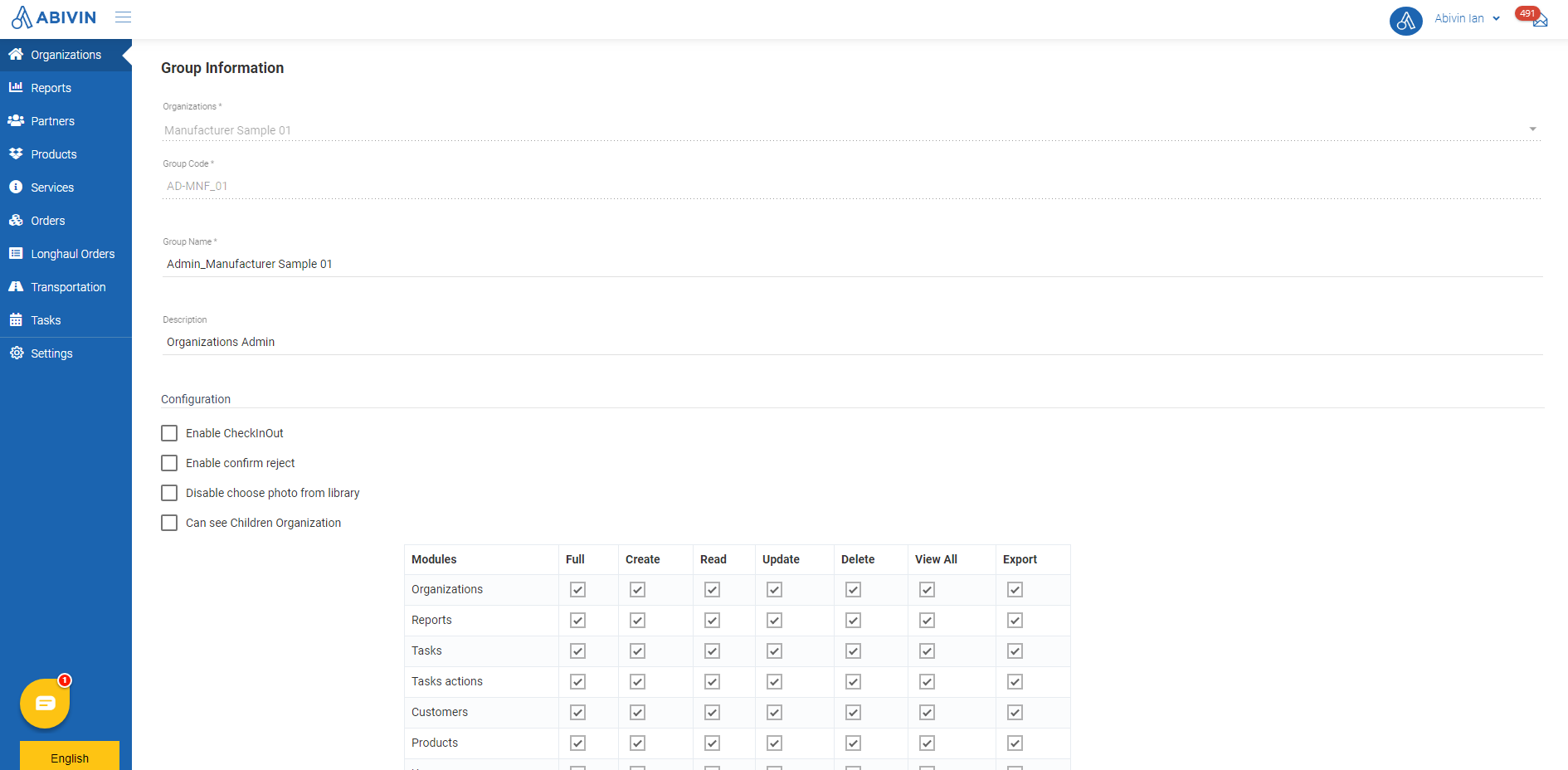
- For this model, essentially you need to have two User groups: Administrator User group and Barge captain User group
- You would notice that the Administrator User groups have been automatically created for each of the available organization
- If you created the Transporter organization using Web form, the Barge captain User group, with the User group code DELIVERER would also have been created automatically
- If you created the Transporter organization using Excel template, the Barge captain User group would not have been created automatically. You have to create that User group using Web form
- Please refer to the CRUD functions article to know the general steps about creating single object using web form
Assign rights to User groups
- Below the basic information fields is the CRUD table, where you can assign roles and rights for a User group
Administrator User group
- Below are the rights you should assign to the Administrator User group
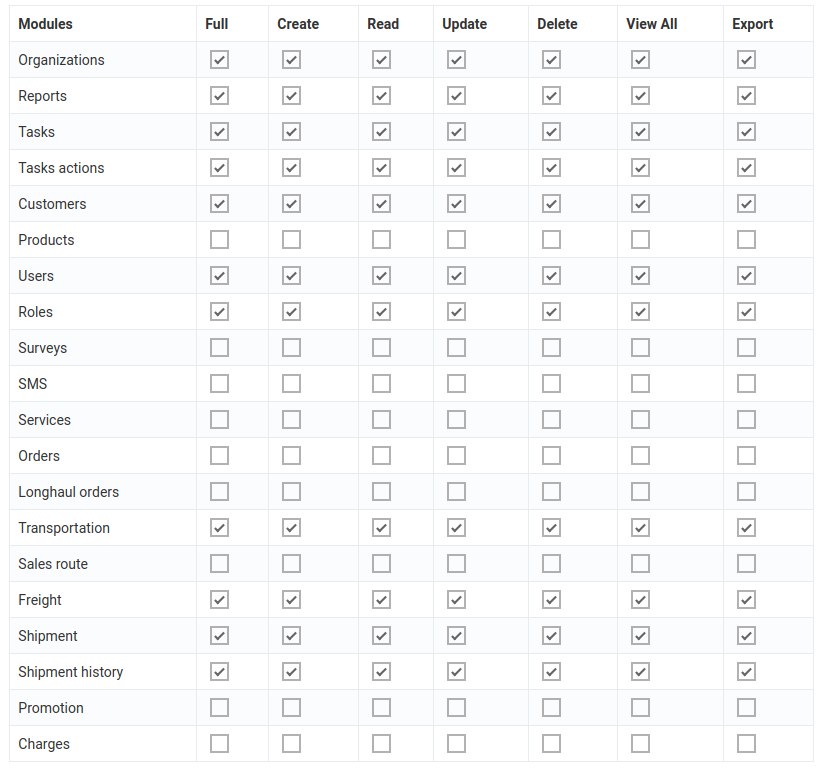
Barge captain User group
- Below are the rights you should assign to the Barge captain User group
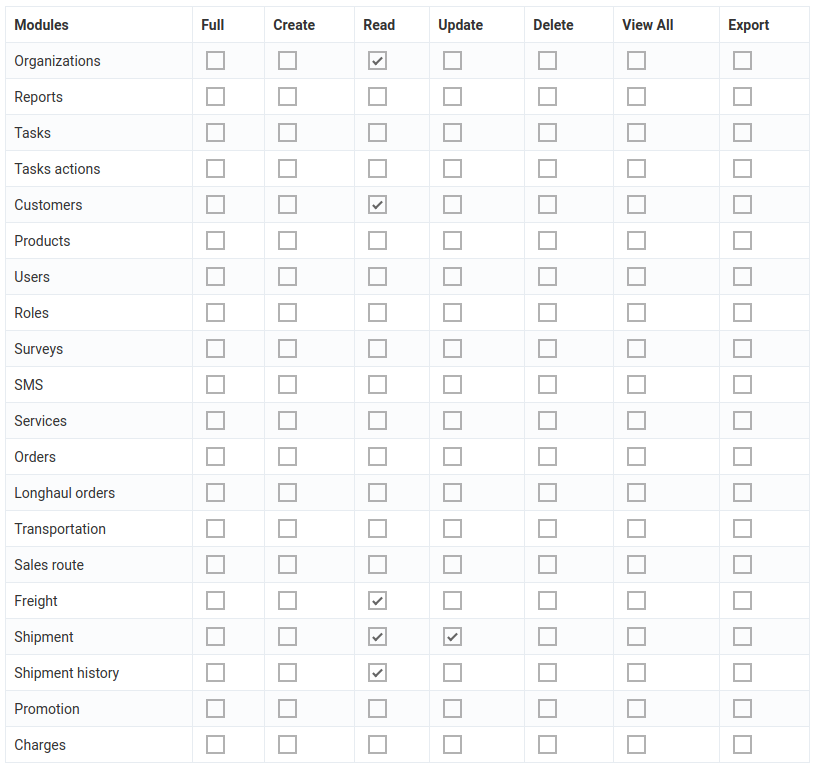
Updated about 1 month ago
