How to update the latest version?
Below are the some instructions when updating the latest version of Mobile App on the stores. Follow these instructions to Update the Mobile App.
1. After openning, a notification of Update pops up
- Whenever a new Mobile App version release, the old version will not be able to use and pop up a notification "Your app is an old version. Please update to the newest version".
Choose pdate] b button and you will be moved to your Store for updates.
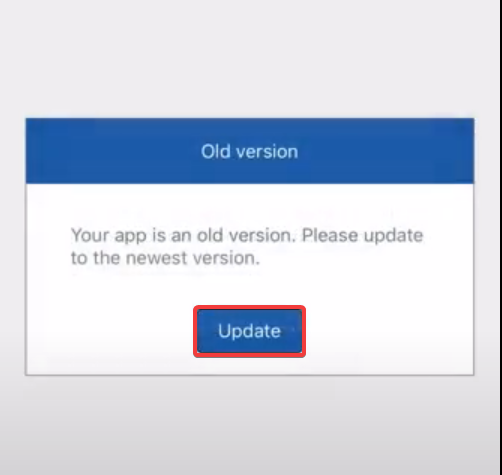
2. Update the latest version on store
Choose the e] butto button on your store interface and wait until the update is finished. After that, you can do the task normally on the latest version of the Mobile App.
Notice
- For IOS, the new version of the Mobile App need 1-2 hours awaiting for acceptance to be publicized on the App Store. After 1-2 hours, you can update normally.
Updated about 1 month ago
