Open Route
Open Route Definition
- By default, the delivery fleet is set to return to the manufacturing warehouses after they have completed the delivery tasks, making their Delivery Routes Closed Routes (Delivery Routes in which the vehicles start and finish at the manufacturing warehouses)
- You can set the delivery fleet to finish their Delivery Routes at the last customer location instead of traveling back to the manufacturing warehouses. These Delivery Routes are defined as Open Routes
Compulsory Configuration
- Navigate to the tab Organizations > Organizations
- Click the icon Edit of the Branch
- On the form Update Organization, navigate to the sub-tab More Configuration > Algorithm. Scroll down this section and tick the check box Open Route
- Click Save to confirm the change
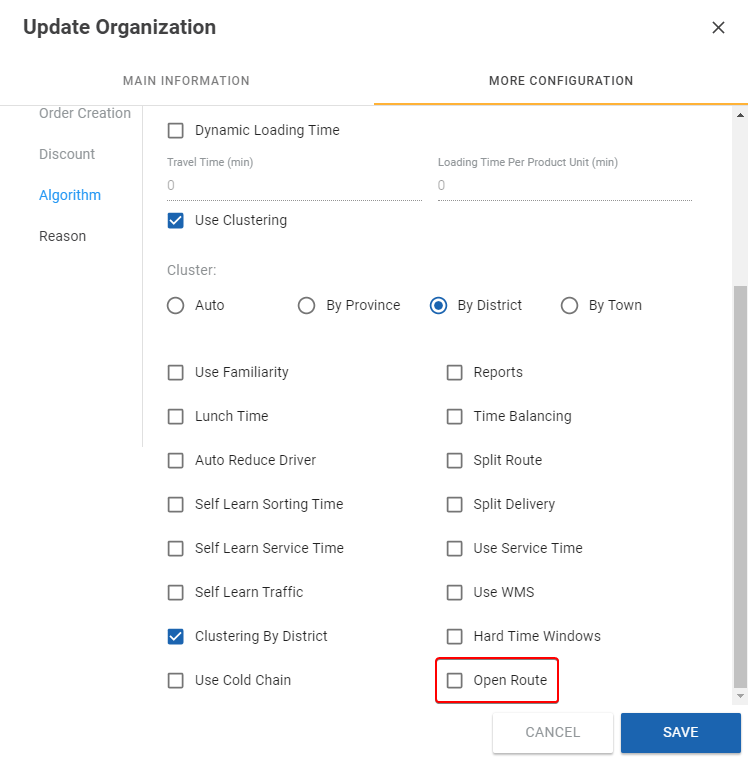
Route Plan Optimization
- When the configuration Open Route is not enabled, the delivery vehicle is planned to travel back to the manufacturing warehouse after the last customer, like so:
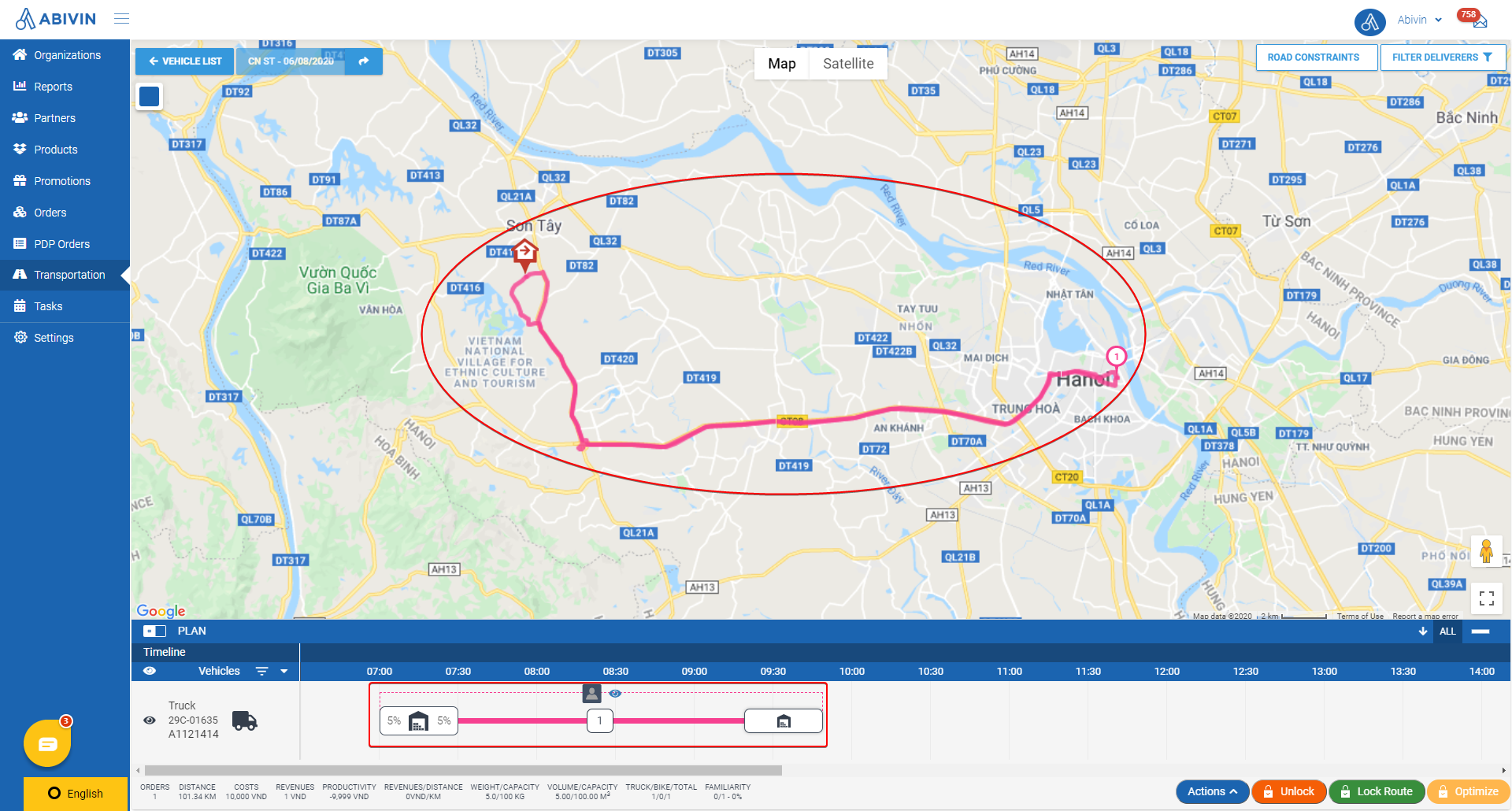
Closed Route
- When the configuration Open Route is enabled, the delivery vehicle is planned to stop at the last customer location, like so:
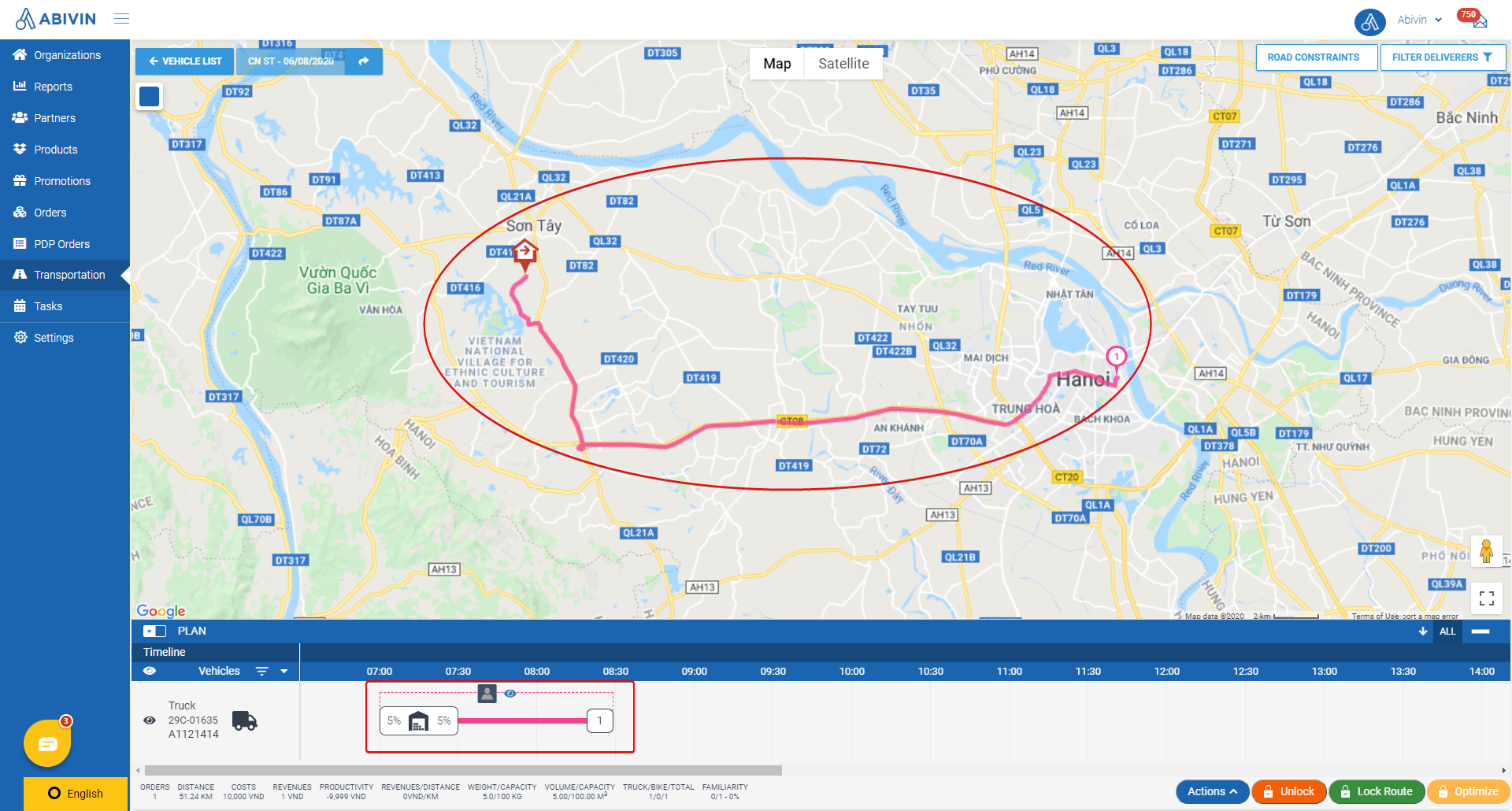
Open Route
Updated about 1 month ago
