Is there any quick way to obtain the customer's coordinate based on the address?
Thank you for your question. To resolve this problem, you can follow the below instructions:
1. Create a Google Sheet
- In order to create a Google Sheet, you have to create a Google account, a common way is to create a new Gmail, follow the instructions: https://support.google.com/accounts/answer/27441?hl=en
- Next, you need to create a new Google Sheet: https://support.google.com/docs/answer/6000292?hl=en&co=GENIE.Platform%3DDesktop
2. Use Geocode Tools provided by Awesome Table
Don't worry, this is a free tool. Follows their tutorial and get the Coordinate automatically
https://support.awesome-table.com/hc/en-us/articles/360000111369--Part-1-Install-the-Geocode-add-on
https://support.awesome-table.com/hc/en-us/articles/360000112449--Part-2-Geocode-addresses
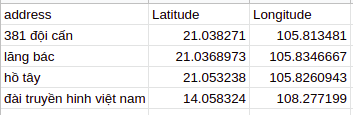
Example of results generated by Geocode Tool
3. Copy Coordinates to the appropriate places
Now, for each customer, you already have a coordinate equivalent to its address. You can copy this information to the appropriate place. For example, you can paste it on our import file, refer to our Import Customer Tutorial:
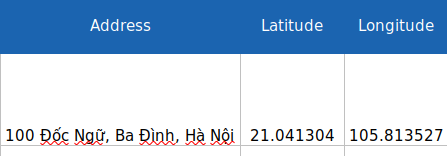
Address, Lattitude, Longitude in Import Customer file
Updated about 1 month ago
