Default Vehicle Types
- As has been mentioned in the Manage Vehicles article, in VRP/DC model by default there are three Vehicle Types: Motorbike, Truck, and Semi-truck
- When you carry out the Route Plan optimization process on the Route Plan (Map View), on the Timeline panel, the Vehicles of the Motorbike type will be represented by the motorcycle icon , and the Vehicles of the Trucks/Semi-trucks type will be represented by the truck icon
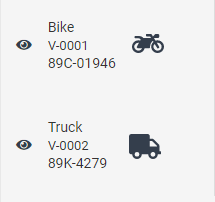
Illustration (English)
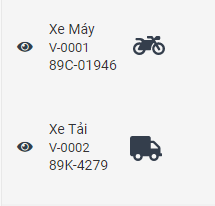
Illustration (Vietnamese)
- This article will explain how you can specify the allowed Vehicle Types among the above three for each Customer
Configure customers
- You need to specify the delivery medium(s) accepted by each customer
Configure existing customers
- Navigate to Partners > Customer List tab
- Click on Edit icon of the customers who you want to configure
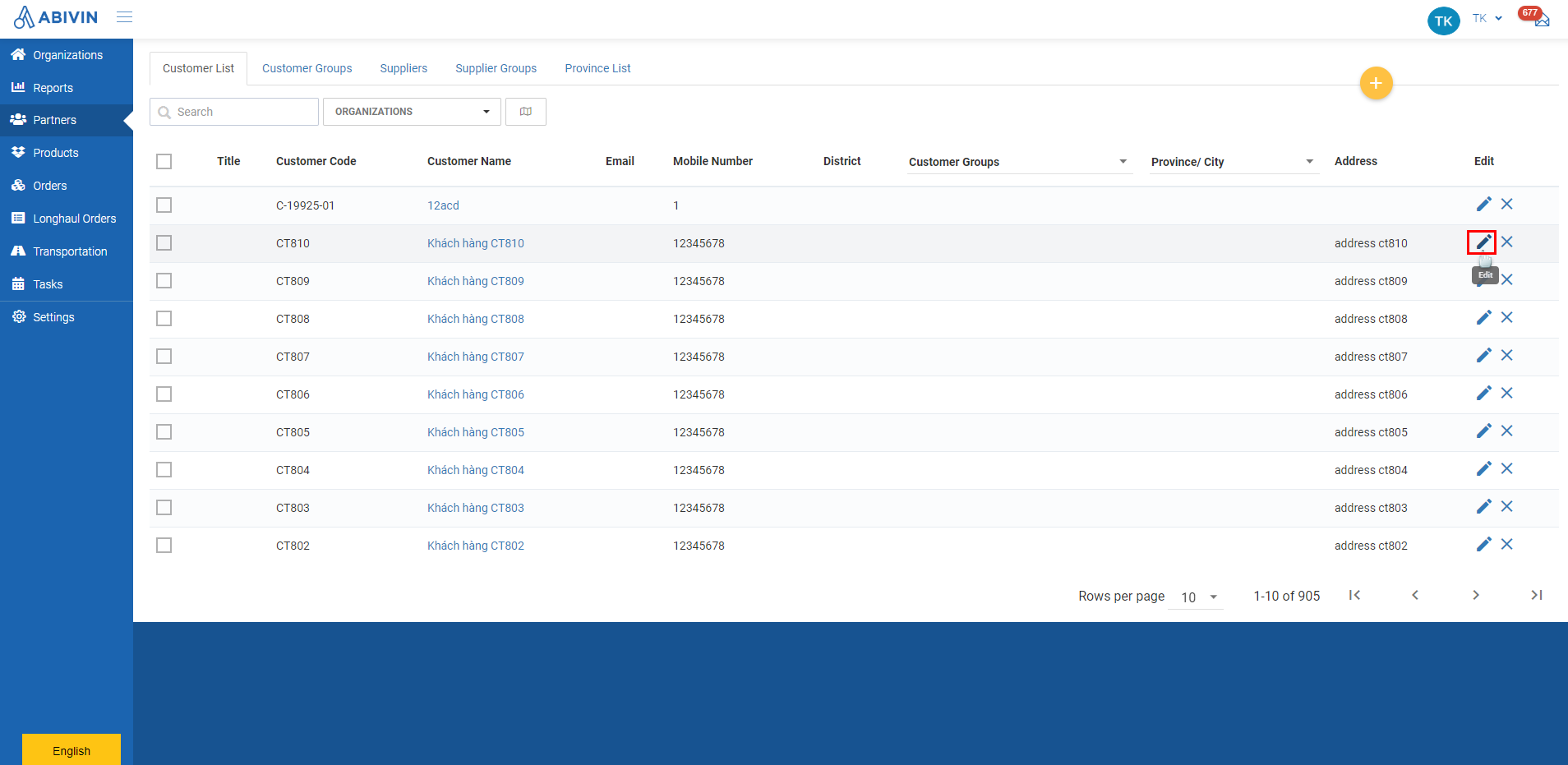
Illustration Image (English)
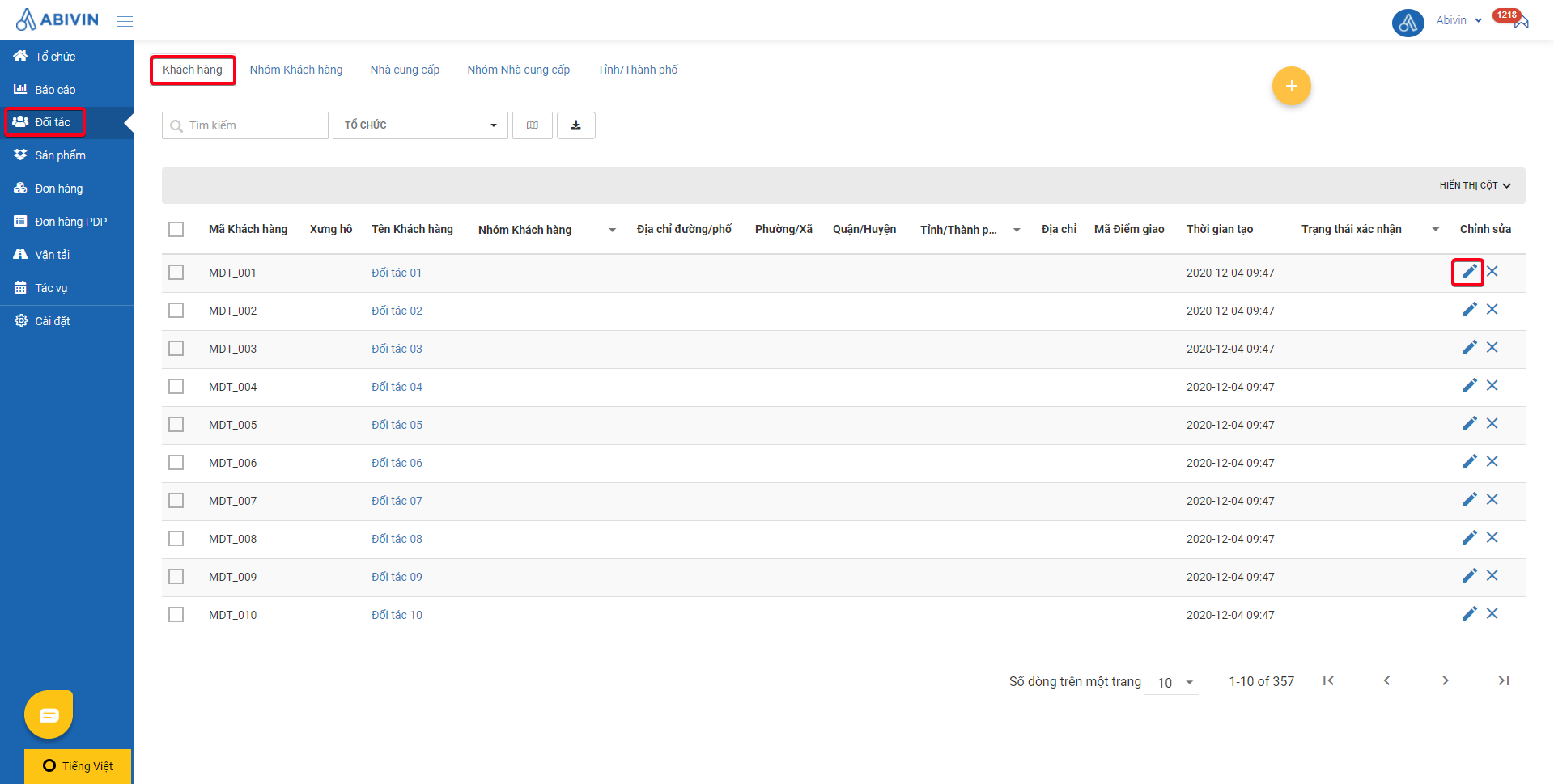
Illustration Image (Vietnamese)
- On the Edit Customer screen, scroll down and click on More Configurations to open the algorithm configuration section
- Specify the delivery medium required by that customer by inputting in both the Bike Only and Truck Only fields. There are two possible values to input: TRUE - that customer accepts that delivery medium to deliver to them; and FALSE - that customer does not accept that delivery medium to deliver to them
- Click Save to confirm the changes
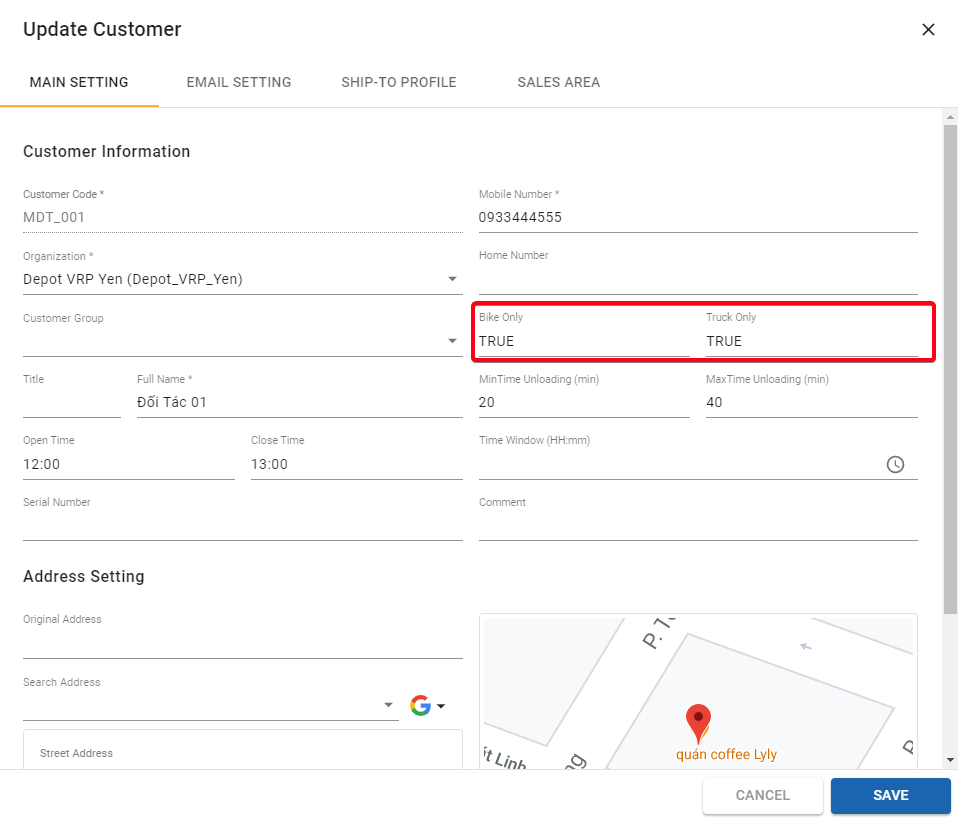
Illustration Image (English)
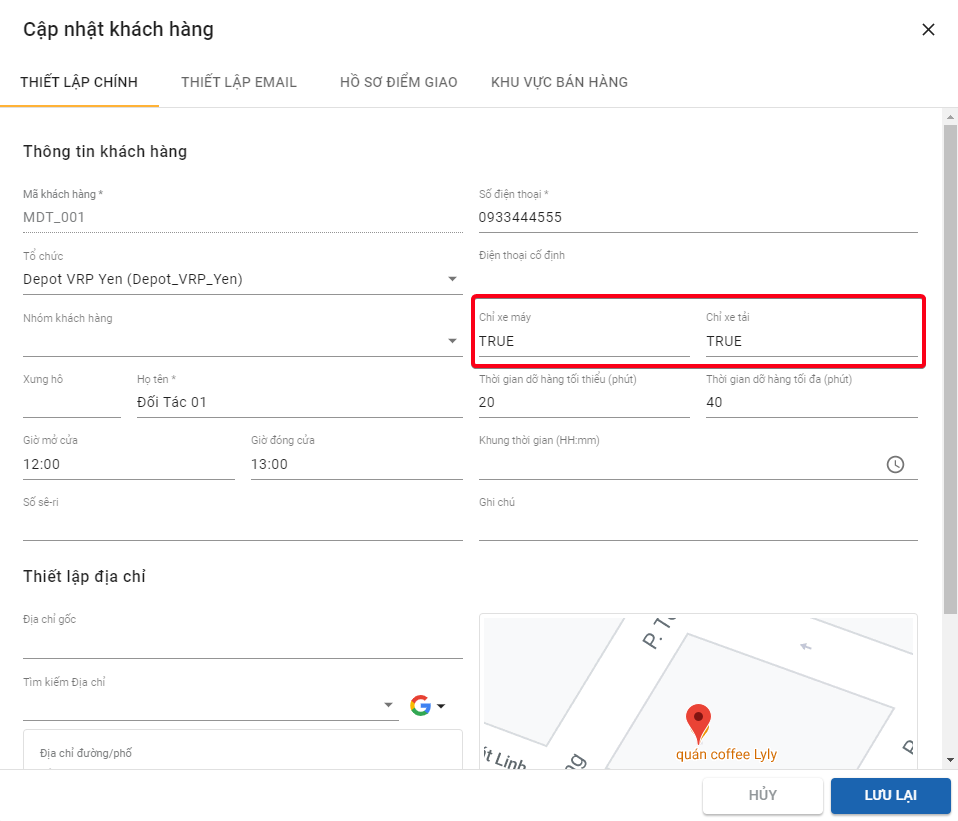
Illustration Image (Vietnamese)
- There are three input options:
Input Option | Description |
|---|---|
| That Customer only allows motorbikes and does not allow trucks/semi-trucks |
| That Customer only allows Trucks/Semi-trucks and does not allow Motorbikes |
| That Customer allows both Trucks/Semi-trucks and Motorbikes |
WARNING!DO NOT input the TRUE value in both of these fields! That will cause a confusion to the system and the route optimization process will not be able to start
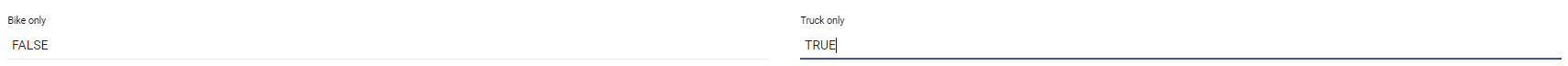
The customer only accepts Trucks

The customer only accepts Motorbikes
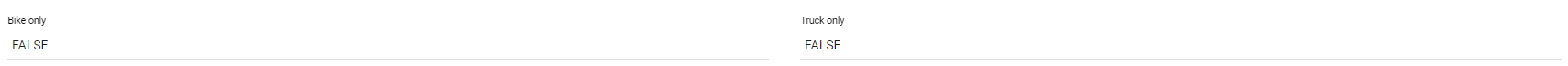
The customer accepts both Motorbikes and Trucks
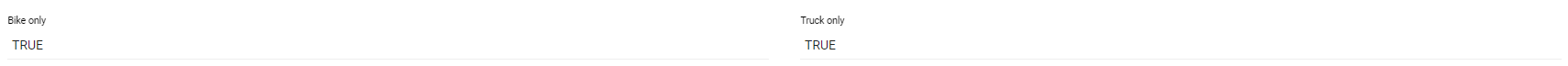
DO NOT input like this
Configure new customers
- If you create new customers using Web form, follow the instruction described above
- If you create new customers using Excel template, there are also Truck Only and Bike Only fields. Input similarly like on Web form
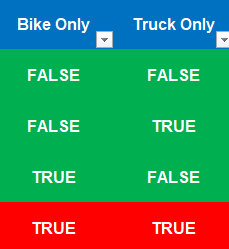
Input either of the three green options. DO NOT input the red option

Input either of the three green options. DO NOT input the red option
Route Plan Optimization
- The Route optimization process will take into account the configurations you have made for each customer, and will allocate delivery vehicles correspondingly
- Make sure that there are active vehicles accepted by those customers, otherwise the Route optimization process can not generate results
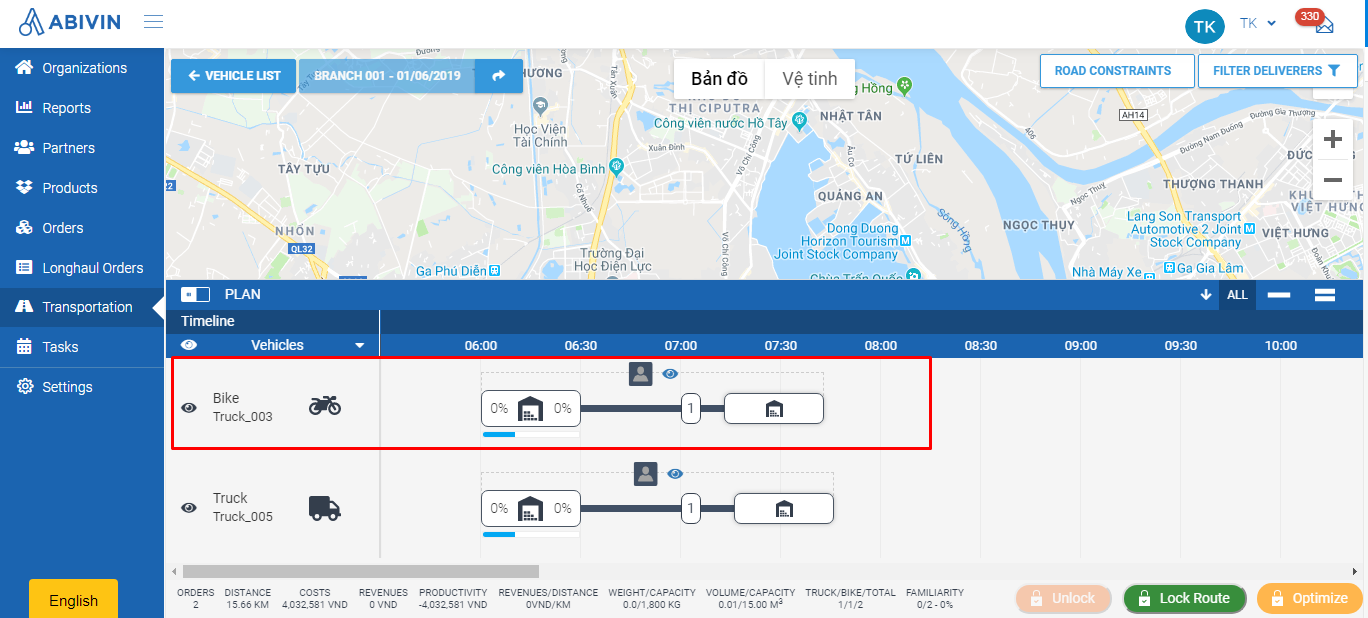
The customer only accepts Motorbikes
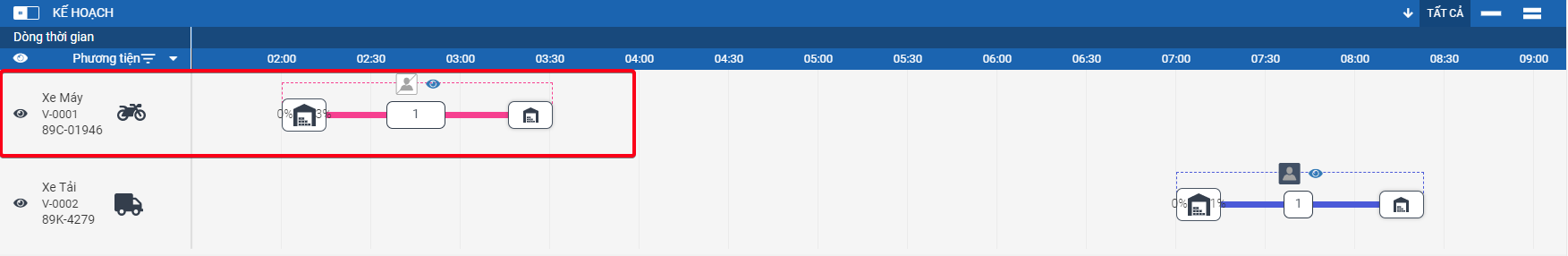
The customer only accepts Motorbikes
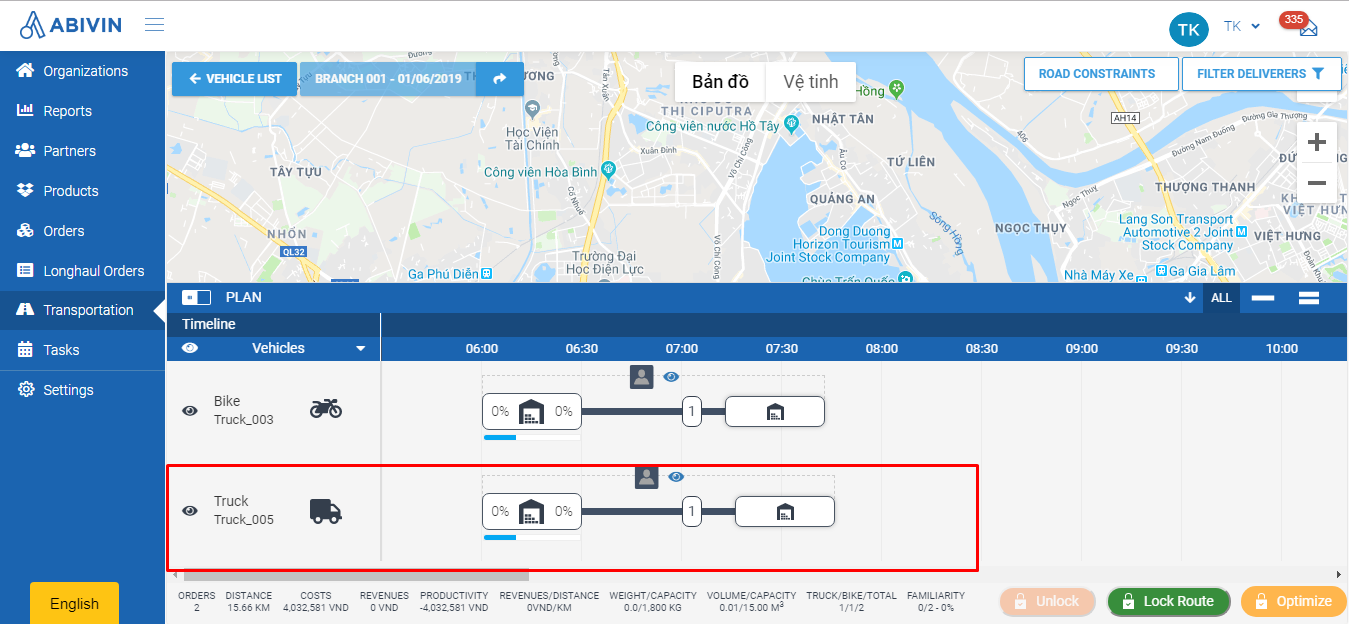
The customer only accepts Trucks
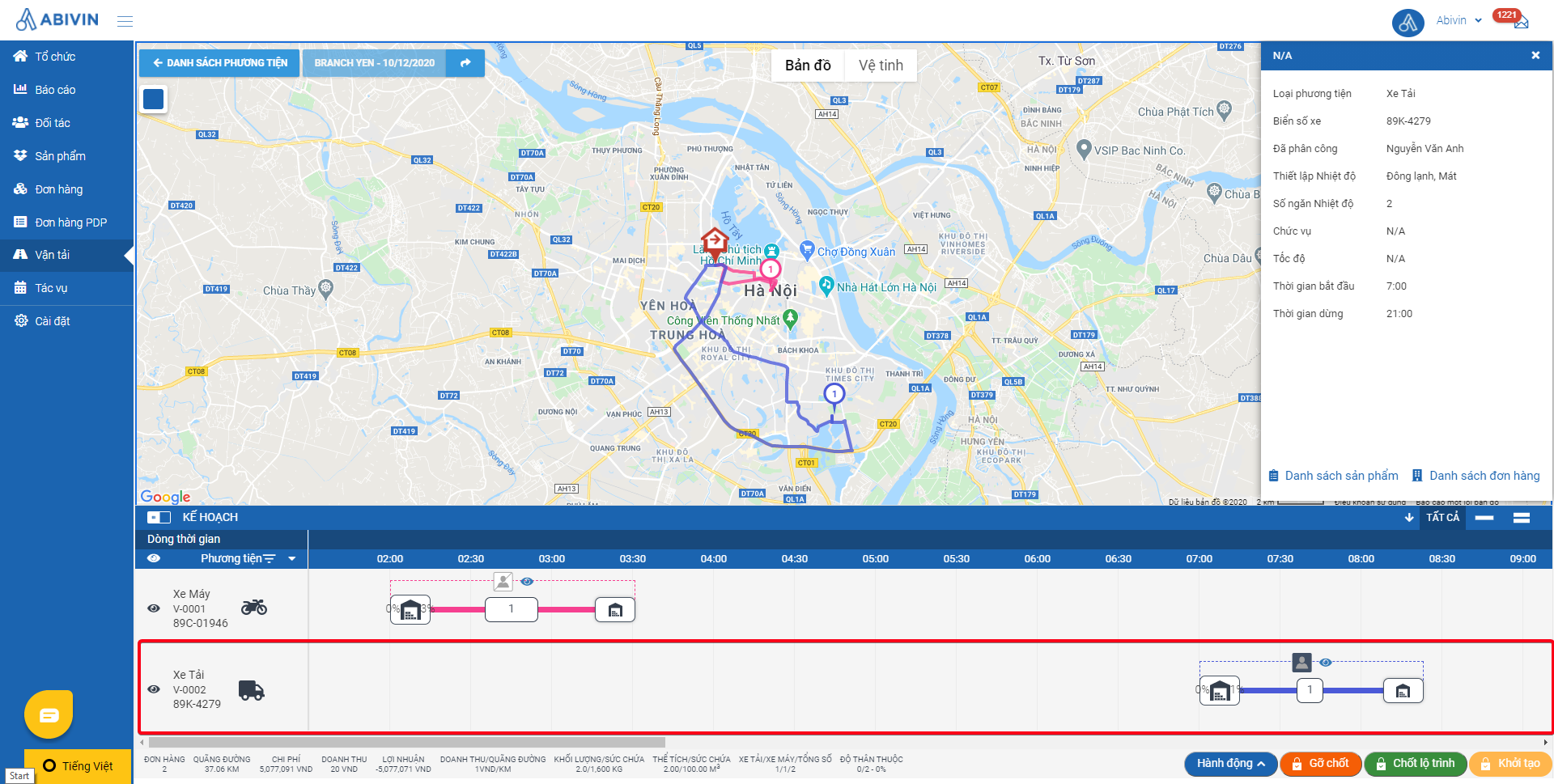
The customer only accepts Trucks
Updated about 2 months ago
