Why I cannot upload the Order file to the Website?
Below are some common circumstances explained why you cannot upload the Order file to the Website.
1. Duplication Order Code.
- After uploading the Order file, the system displays a notification of nvalid Upload Data] s stated that Order Code is duplicated.
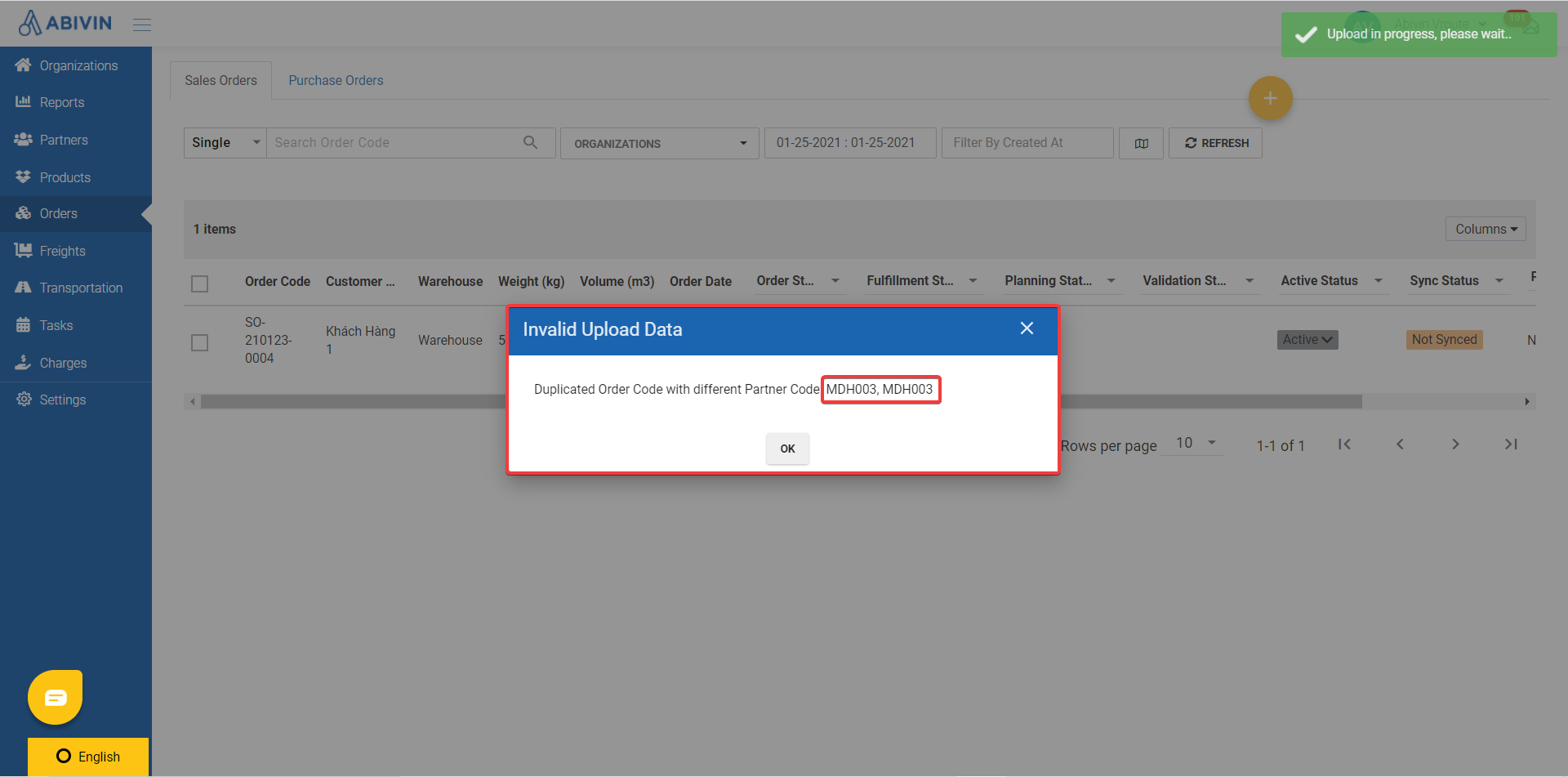
Solution: Go back to your Order file, modify the duplicated order and re-upload the file to the Website.
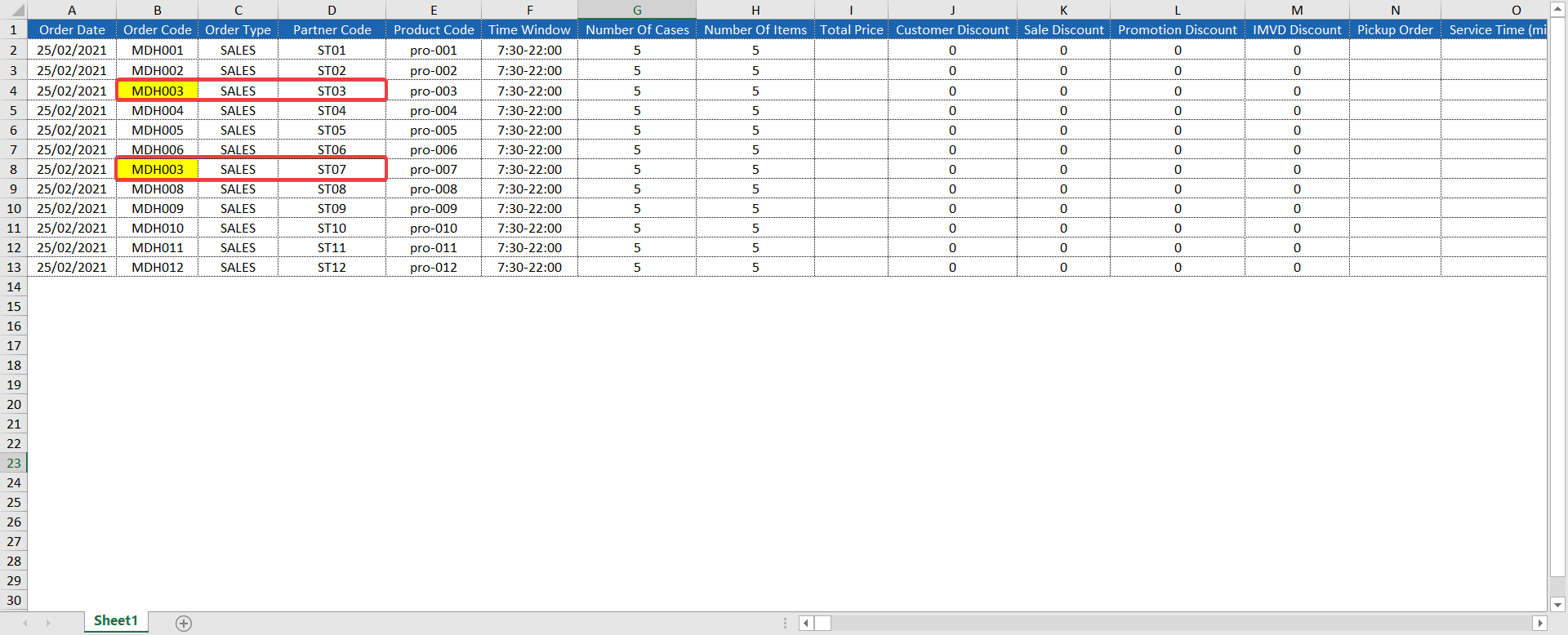
2. Duplication Order Code with different Partner Code.
- After uploading the Order file, the system displays a notification of Upload Data] stated stated that Order Code is duplicated with different Partner Code.
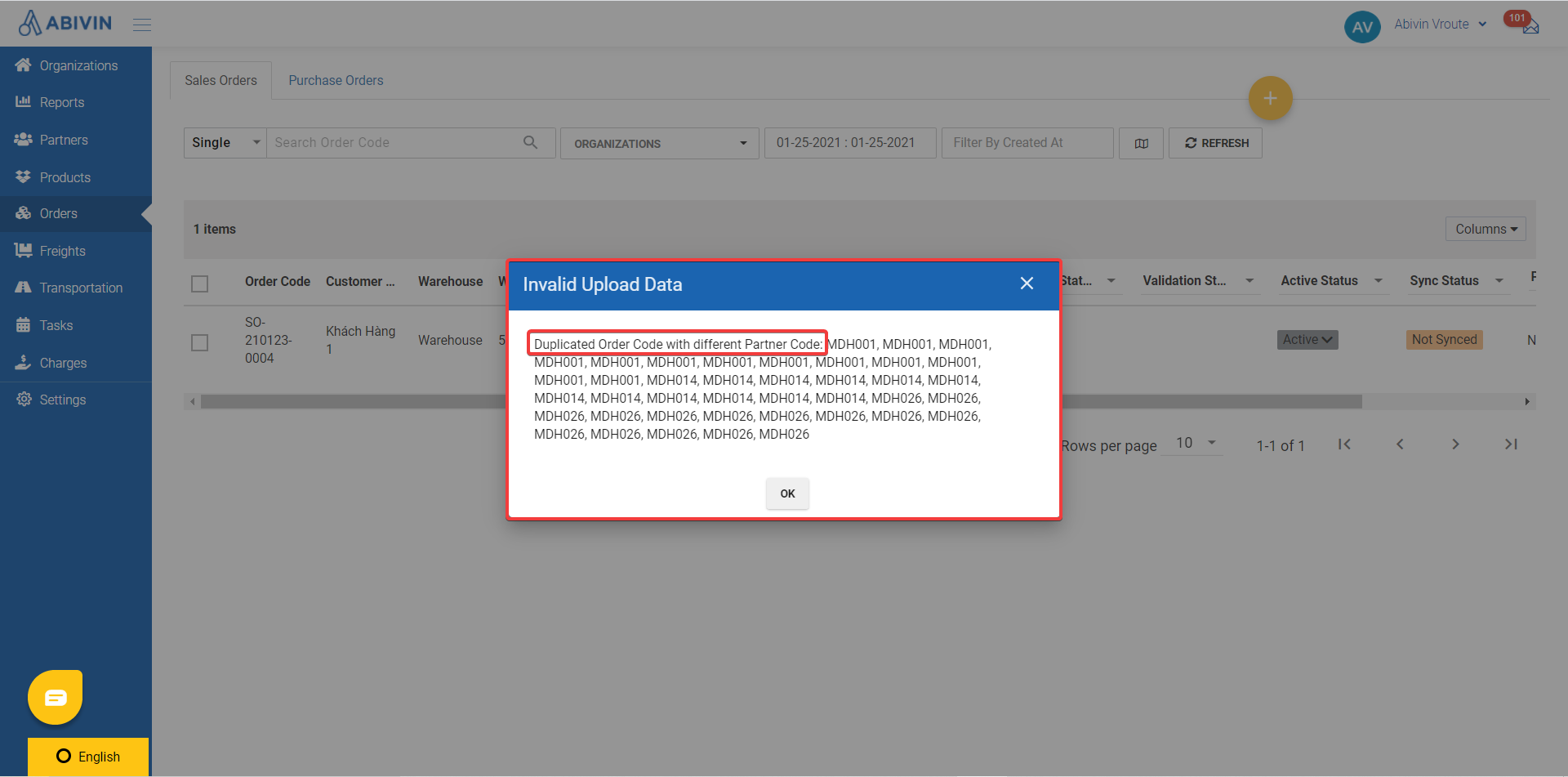
Solution: Go back to your Order file, modify the duplicated orders and re-upload the file to the Website.
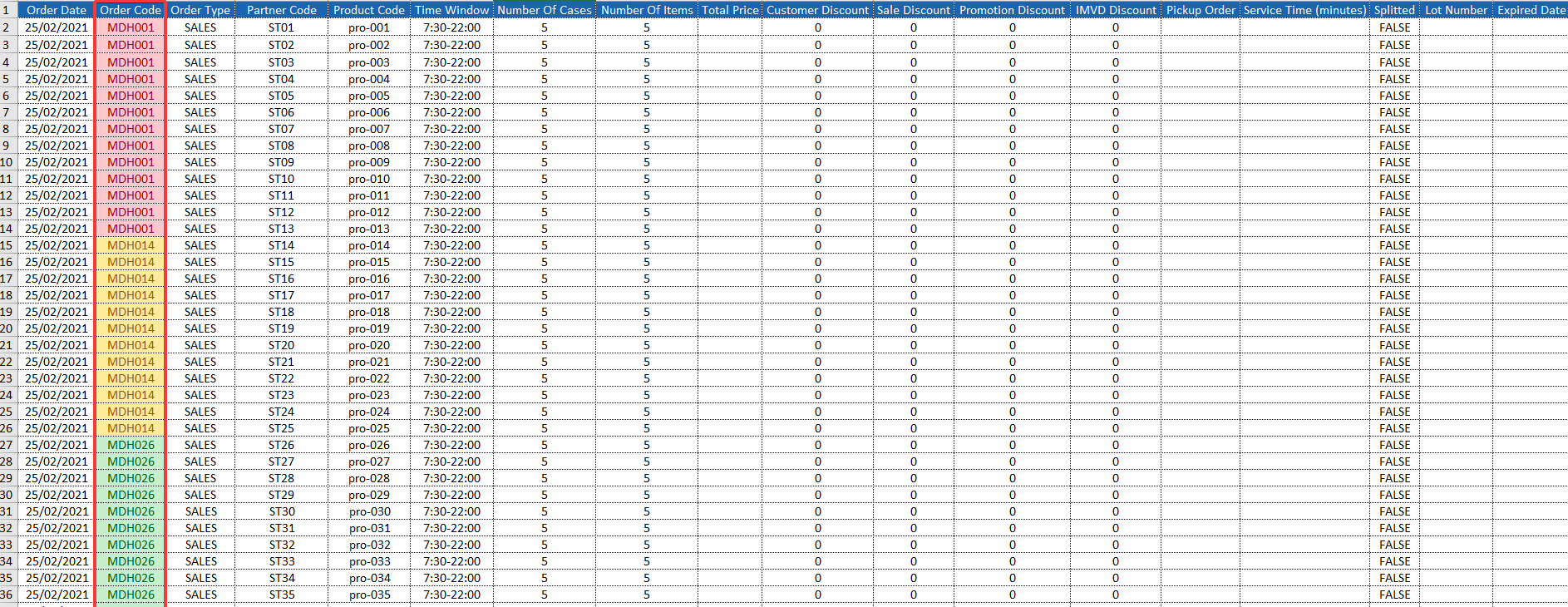
3. Order has Non-Existed Product Code.
- After uploading the Order file, the system displays a notification of d Data] stated Non-Ex stated Non-Existed Product Codes.
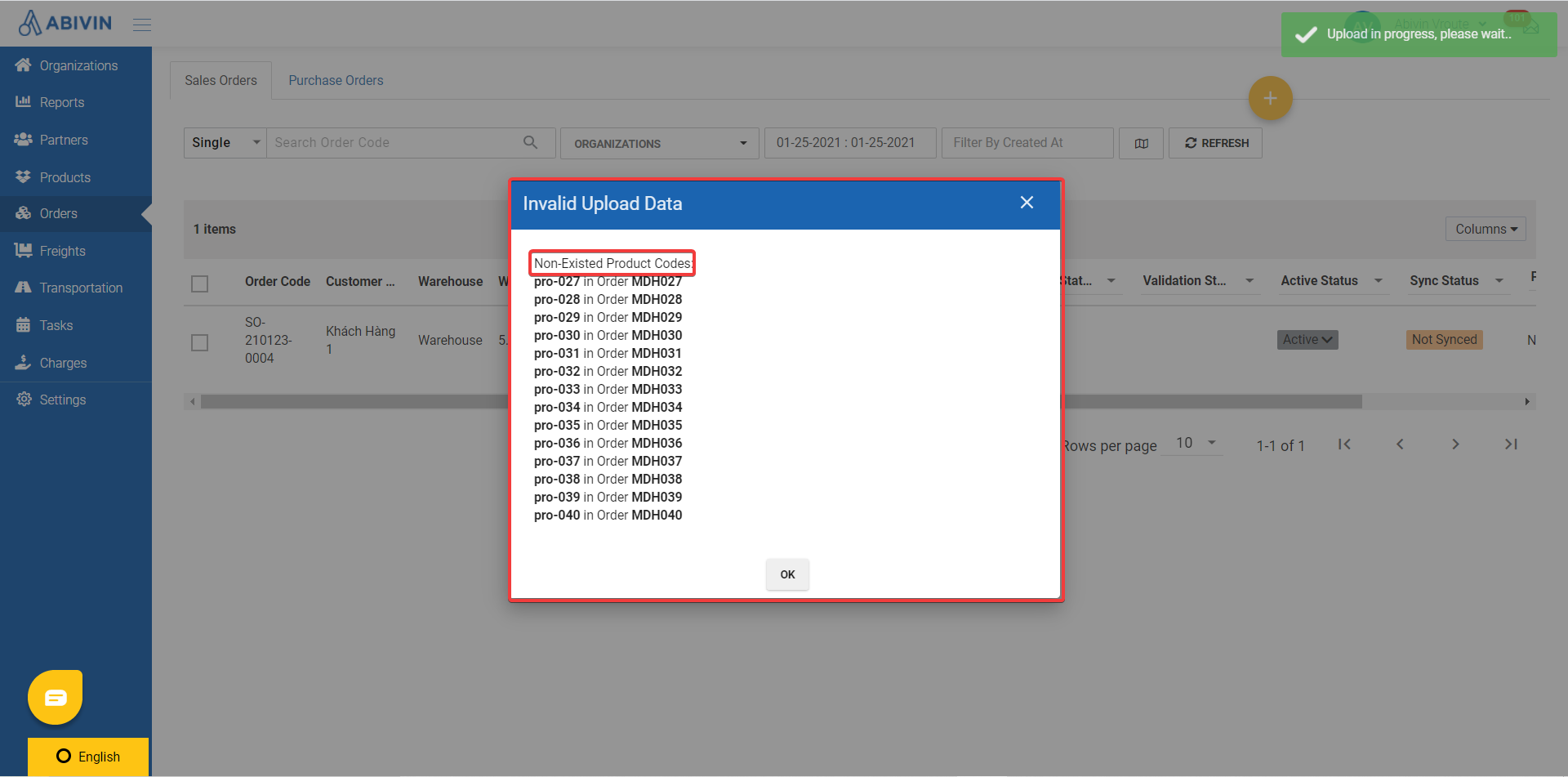
- Go to Products and Check the Product Codes by comparing Product Codes in the Website with those in your file.
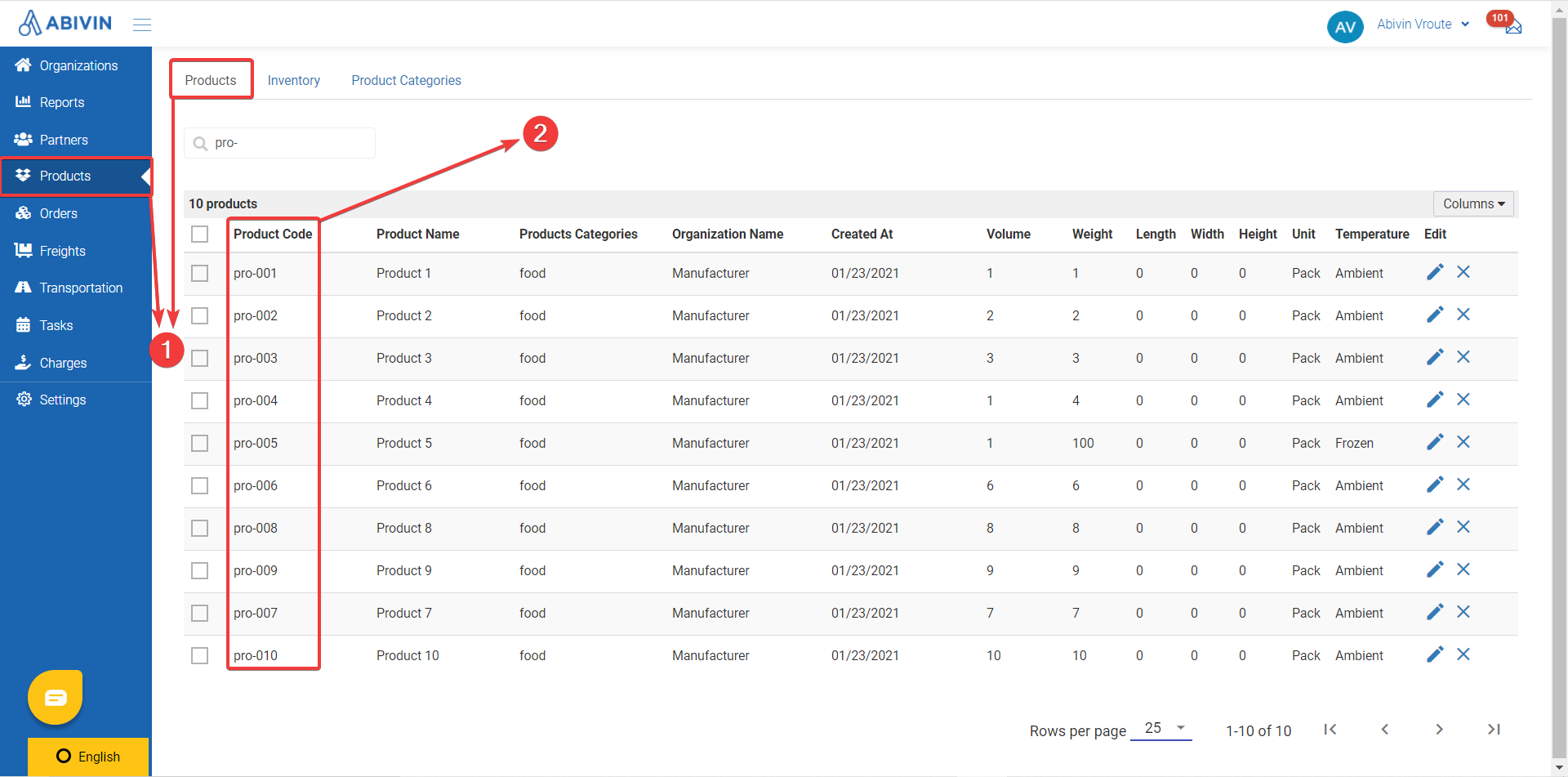
Solution: Modify the Product Codes column in your file by adding existed products or deleting non-existed products. Then re-upload the Order file to the Website.
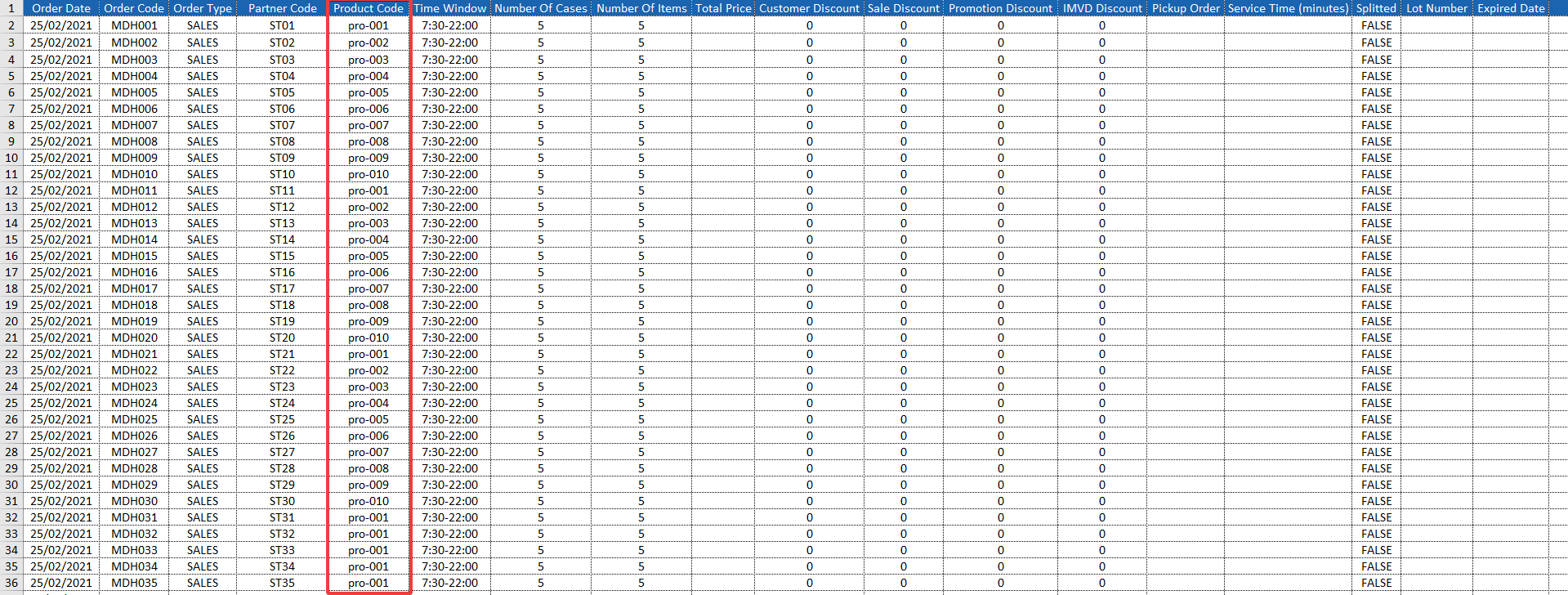
NoticeIf you want to add Non-existed products to the Order file, please remember to create new products via Web Form or Excel File in module beforehand. If you don't know How to create new products, please find more information here.
Updated about 1 month ago
