Rental Vehicles
- In some days, one or more vehicles of the in-house fleet are not able deliver orders due to unexpected reasons. In this situation, the dispatchers might have to resort to temporarily renting external vehicles
- The rental vehicles are supposed to have the exact same properties as the in-house vehicles they temporarily replace
- In Abivin vRoute, we have introduced a work-around for this problem, using Rental vehicles configuration. In this article, we will be going through the steps of setting up rental vehicles, and optimizing routes for those vehicles
Configure rental cost
- Navigate to Transportation > Vehicle List tab
- Click Edit icon of the vehicles you want to configure as rental vehicles
- Scroll down the Update Vehicle form, input the rental cost of the vehicle in the Rental Cost field
- Make sure that the Active check boxes of those vehicles are ticked
- Click Update to confirm the change
- Now, these vehicles would be identified as rental vehicles in Abivin vRoute system
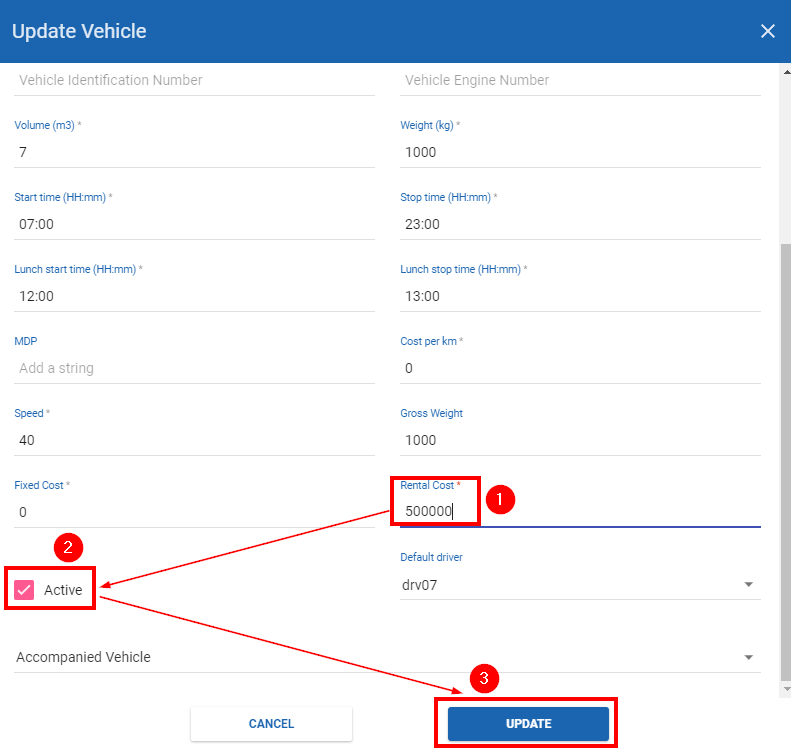
Optimize routes with rental vehicles
- Perform route optimization as usual
- The rental vehicles will have additional suffixes in their vehicle codes: #1, #2 etc. For example, an in-house vehicle with the vehicle code Truck_01 will be identified as Truck_01 #1 or Truck_01 #2 etc. (Depends on the delivery order) after being configured as rental vehicle
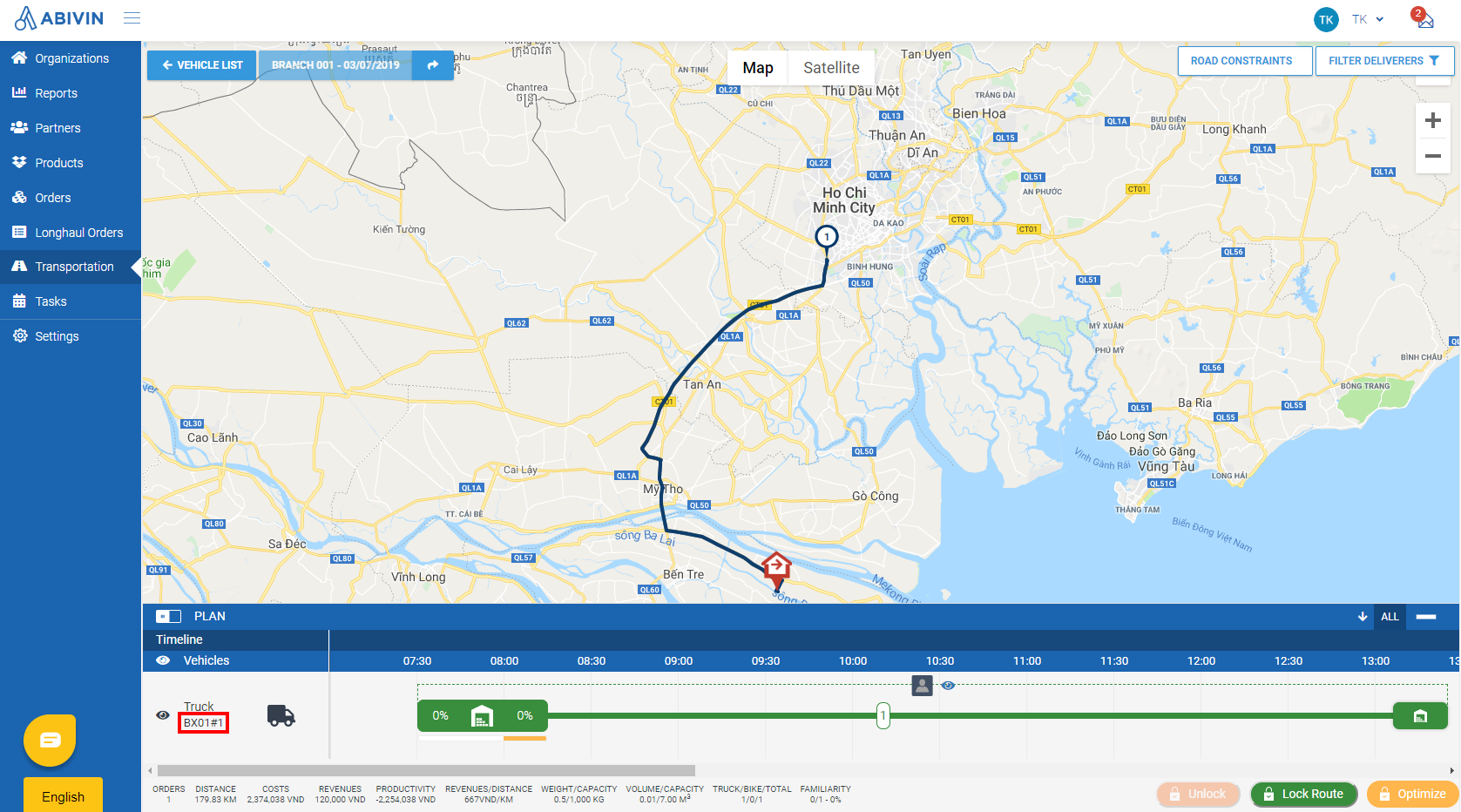
Updated about 1 month ago
