Mobile App Interface
As a semi trailer truck driver, when first logging in to Abivin vRoute Mobile App, the driver will see an interface similar to this:
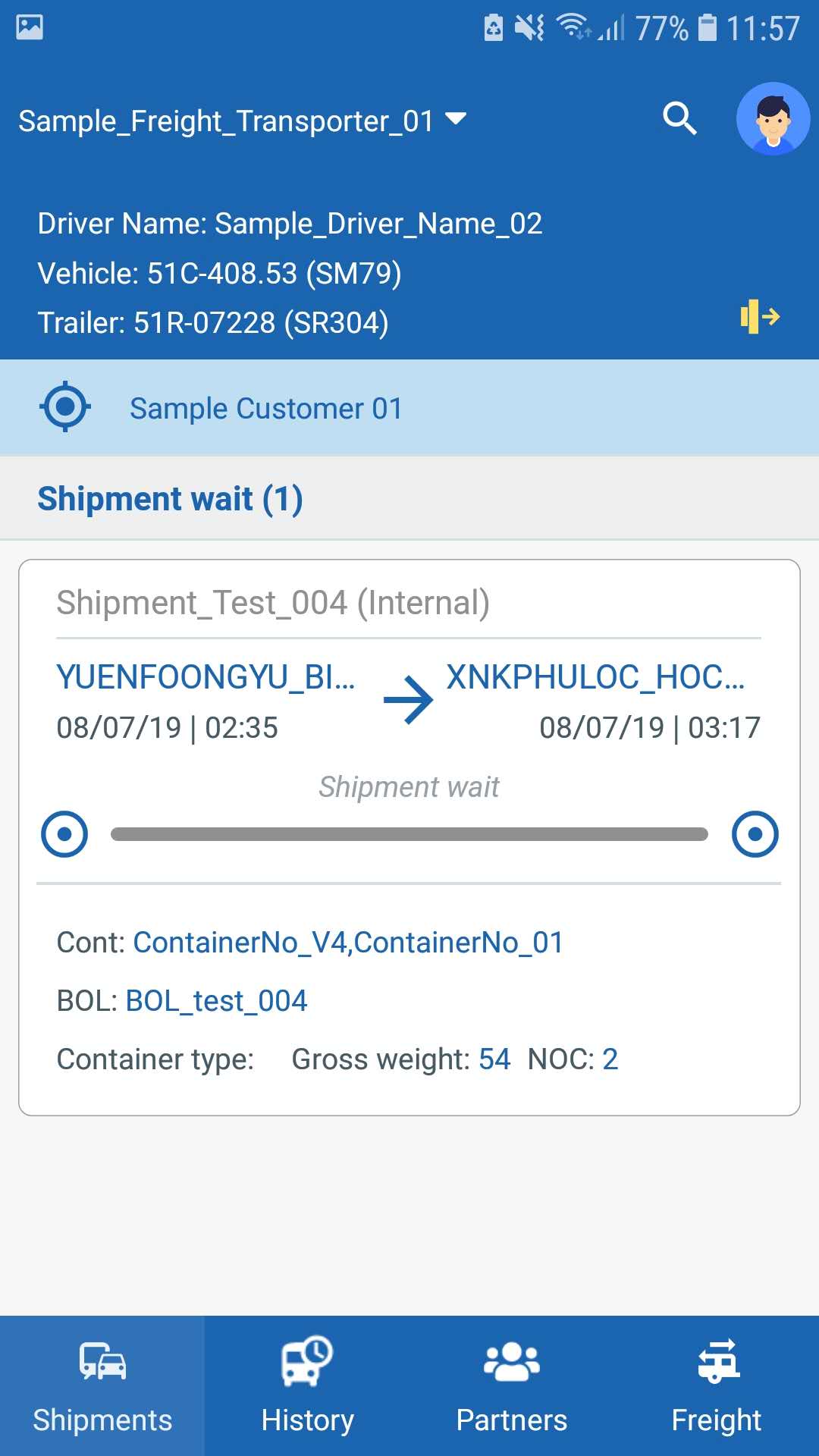
The Abivin vRoute Mobile app for freight transport drivers is categorized into 4 main tabs:
- Shipments: The driver can see the shipment he has requested or is currently delivering.
- History: The driver can see past shipments assigned to the vehicle which he's driving.
- Partners: The driver can see a list of customers and suppliers.
- Freight: The driver can see a list of available containers and trailers ready for delivery. He can choose what container and trailer he wants to deliver.
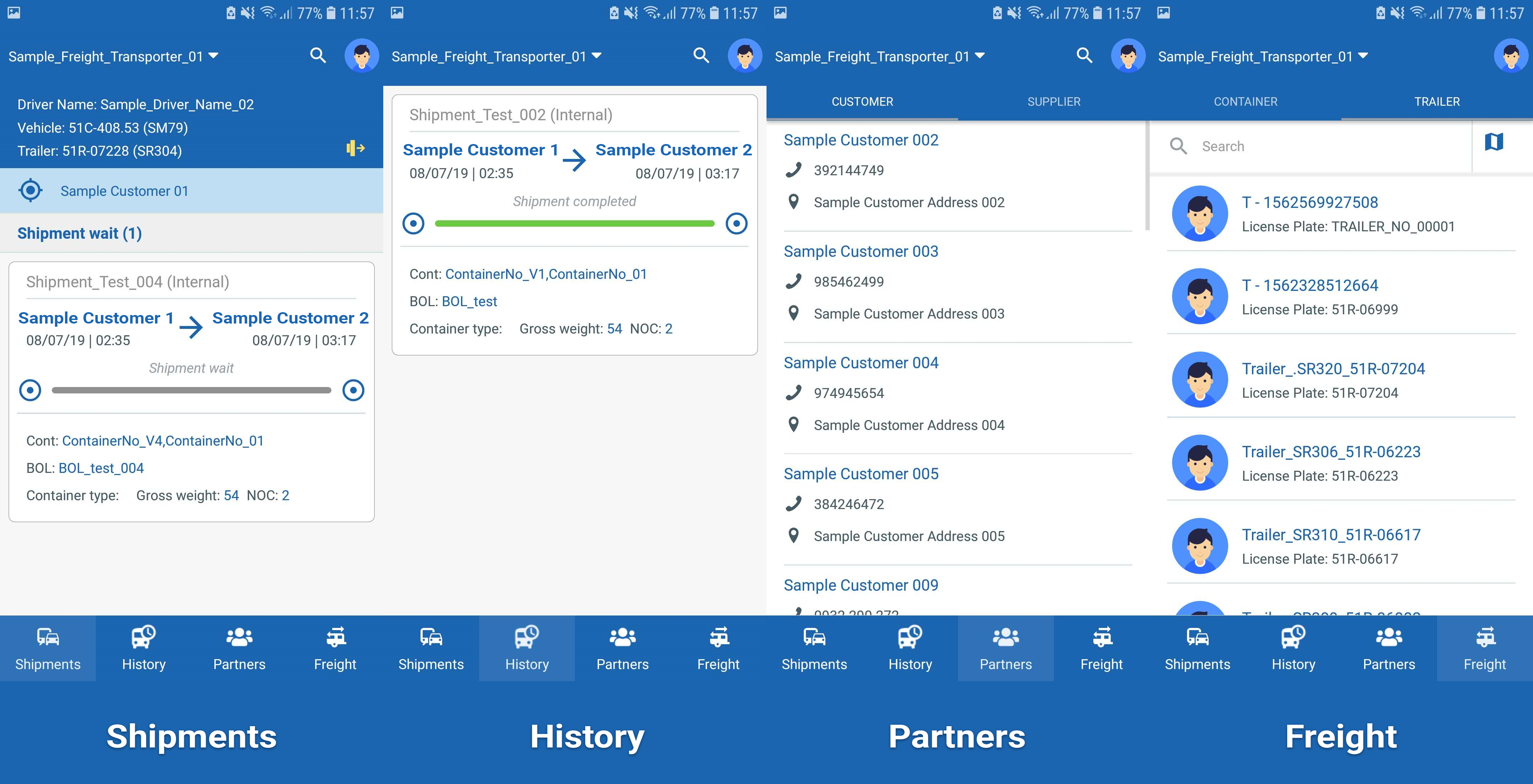
On the top right side of the screen, by tapping on the user icon , the driver can access other settings including Notifications and Settings, or he can Log out of his account when he finishes his shipments.
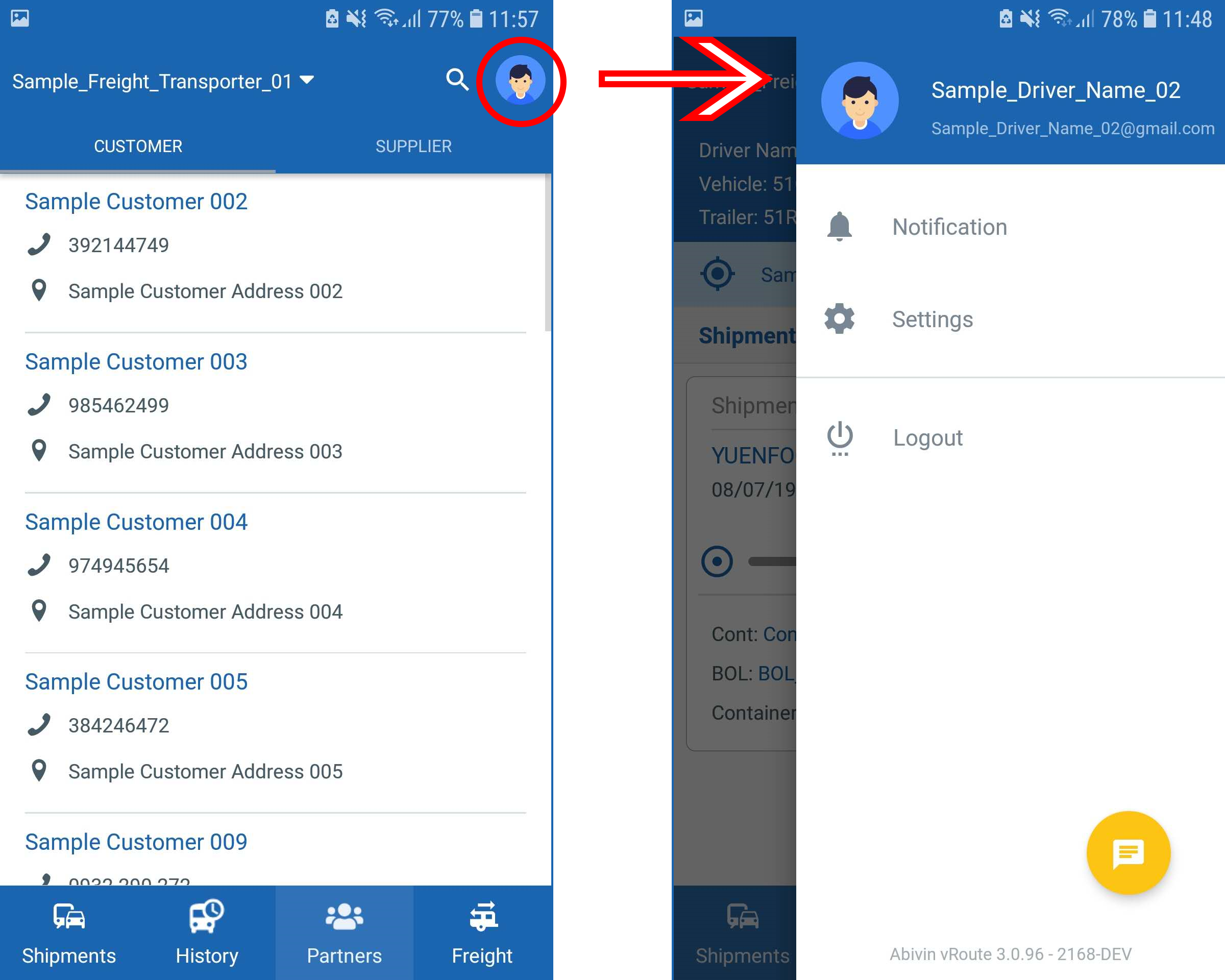
Updated about 1 month ago
