Sun Warehouse
- The Sun warehouse is considered the second-level warehouse, directly below the Depot. Products from the main Depotare transported to Sun, and from the Sun warehouse they will be distributed to the Sun warehouse's Customer base
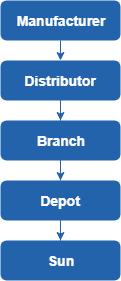
Create Sun
- Navigate to Organizations > Organization List tab
- The Sun organization can be created similarly to other organizations
- Please refer to the CRUD functions article to know the general steps about creating objects in Abivin vRoute
- Below are the required information fields when creating Sun using web form and Excel template
Information field | Description & Input |
|---|---|
Parent Organization (Web form); Parent Organization Code (Excel template) | 1. Description: |
Organization Code | 1. Description: |
Organization Name | 1. Description: |
Phone Number | 1. Description: |
Address | 1. Description: |
Open Time; Close Time | 1. Description: |
Latitude; Longitude | 1. Description: |
Min time; Max time | 1. Description: |
Route Plan Optimization For Sun Warehouse
Object management allocation
- In order to successfully create and optimize orders of Sun, you must have the following four objects correctly configured: Vehicles; Drivers; Products; Customers. The configurations are as follows:
Object | Direct management organization |
|---|---|
Vehicles | Sun |
Drivers | Sun |
Products | Sun |
Customers | Sun |
Create routes involving Sun
- After the above objects have been correctly configured, you can now create orders and optimizes routes normally
- On the Optimization map, the Sun icon is a green location mark
- Similar to Depot, the delivery vehicles will load products at Sun, deliver to customer, then travel back to the Sun and end their delivery routes
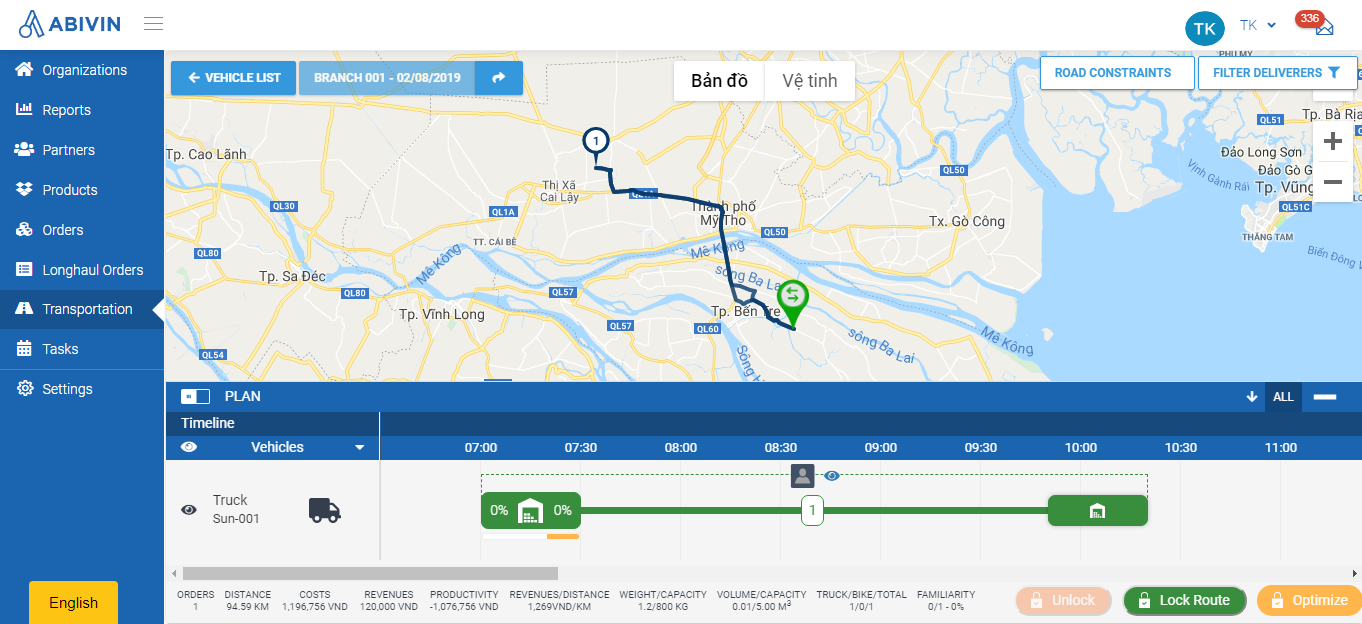
Updated about 1 month ago
