Online Support System
For online support, customers can choose one of the following methods:
I. Abivin Helpdesk
Click on this link: https://abivin.freshdesk.com/support/home
Step 1: Log into Abivin Helpdesk.
There are 2 ways to Login:
Option 1: Log in via your Facebook or Google account.
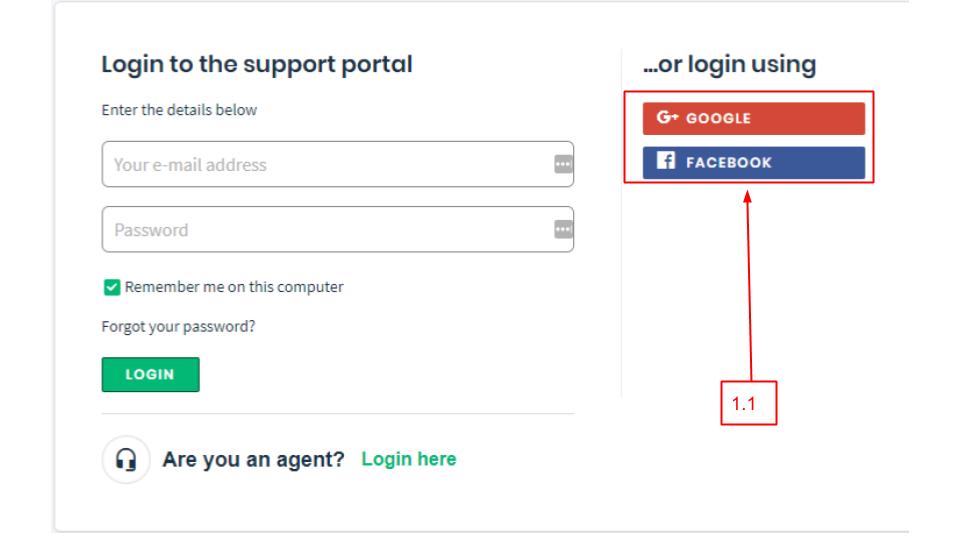
Option 2: If you do not have a Facebook or Google account, click the sign up icon on the right of the screen. Complete the form and click register.
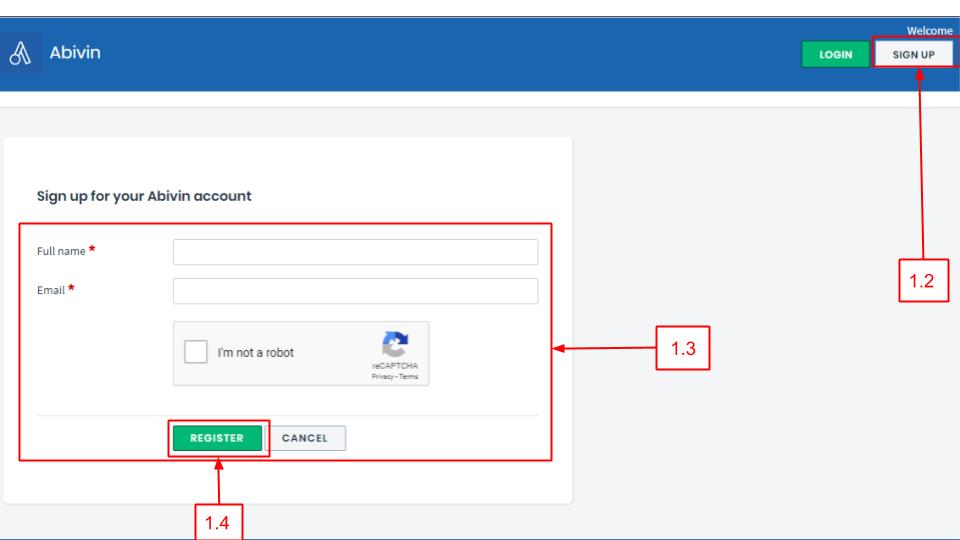
After successful registration, you can log in the system by clicking the login button on the right of the screen. Complete the form and press login.
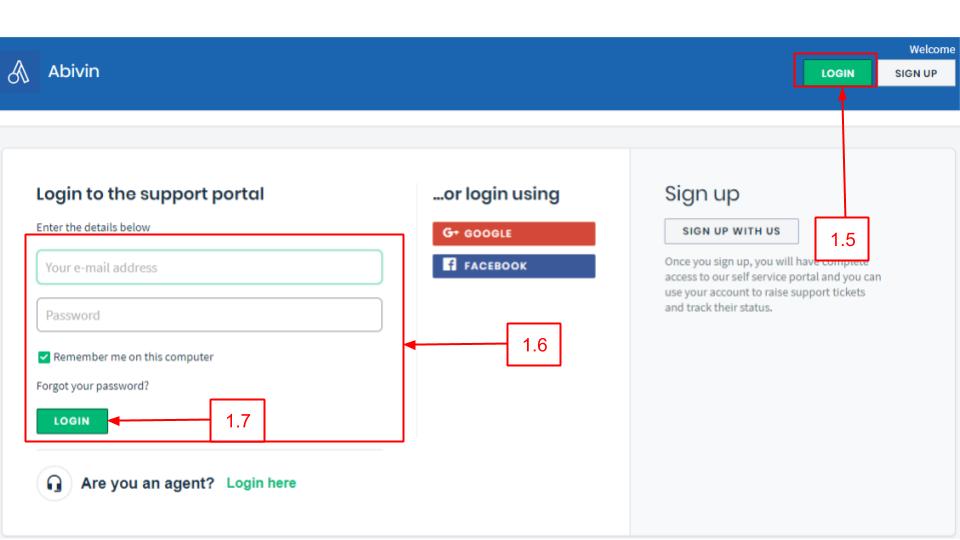
Step 2: After successfully logging in, click on the support Ticket icon to create a ticket.
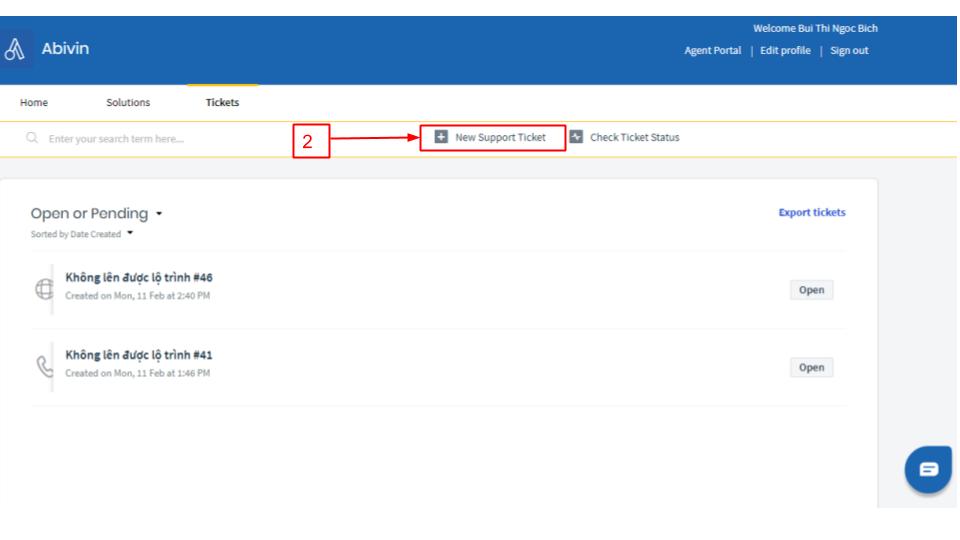
Step 3: Enter all information with (*)
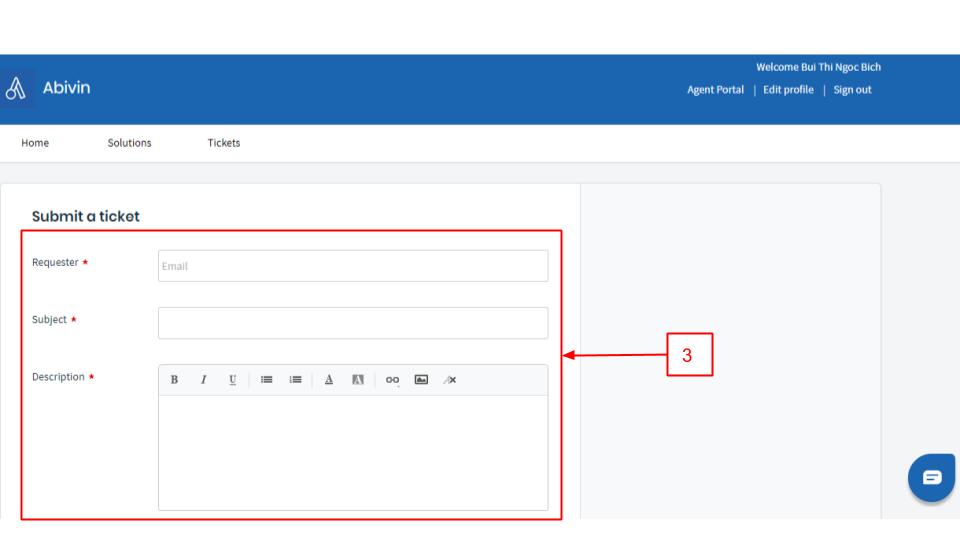
Step 3.1: Enter your email address in the email section.
Step 3.2: Enter the title of your issue in the title section.
Example: Title: "Can't optimize the route"
Step 3.3: Specify description of the problem in the description section.
A detailed description will help us to figure out what the problem is easier.
Note: You should attach the Screenshot of the problem or error.
Step 4: After filling in all information, click submit.
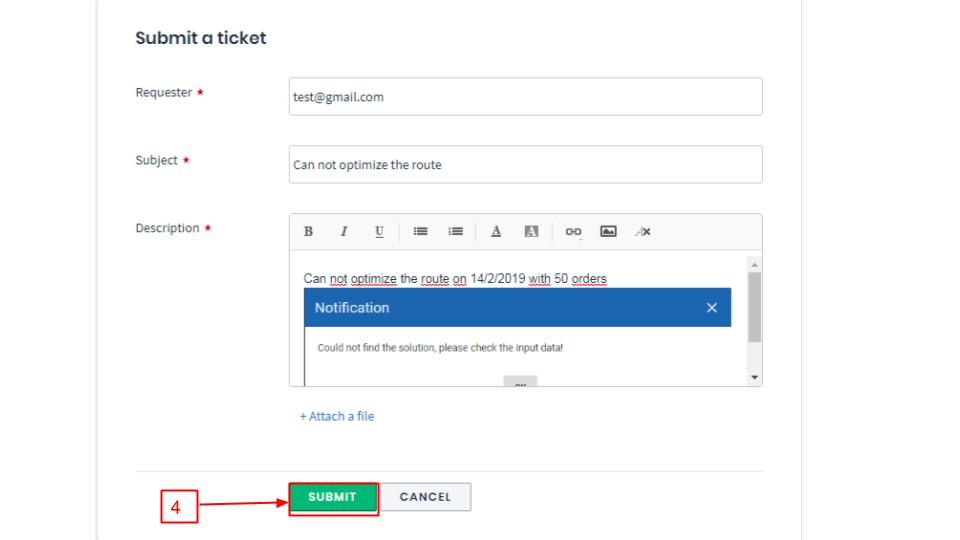
Step 5: The system will display Ticket after it has been successfully created.
Customer support department will receive and respond as soon as possible.
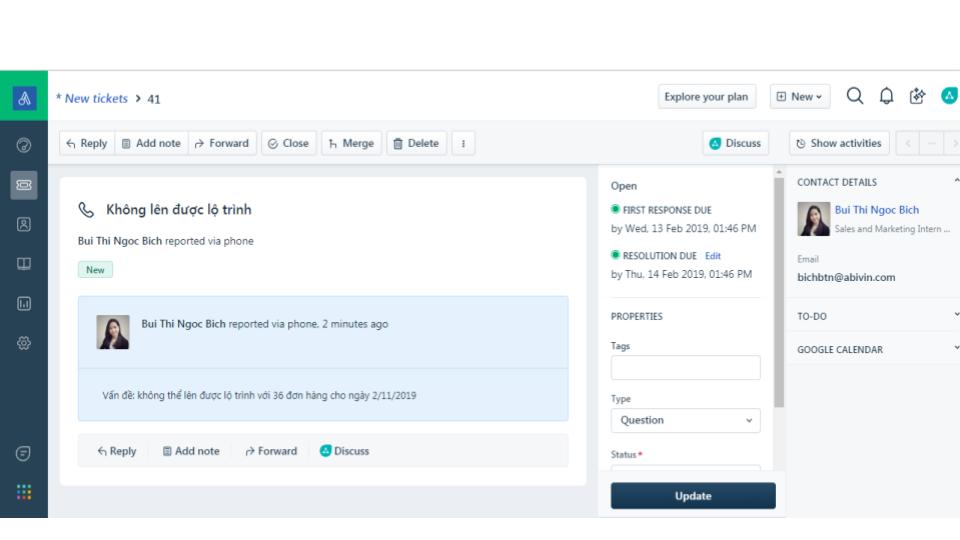
II. Abivin Chat Support
Step 1: Log in to Abivin vRoute account and go to the chat icon on the bottom left corner of the screen as follows:
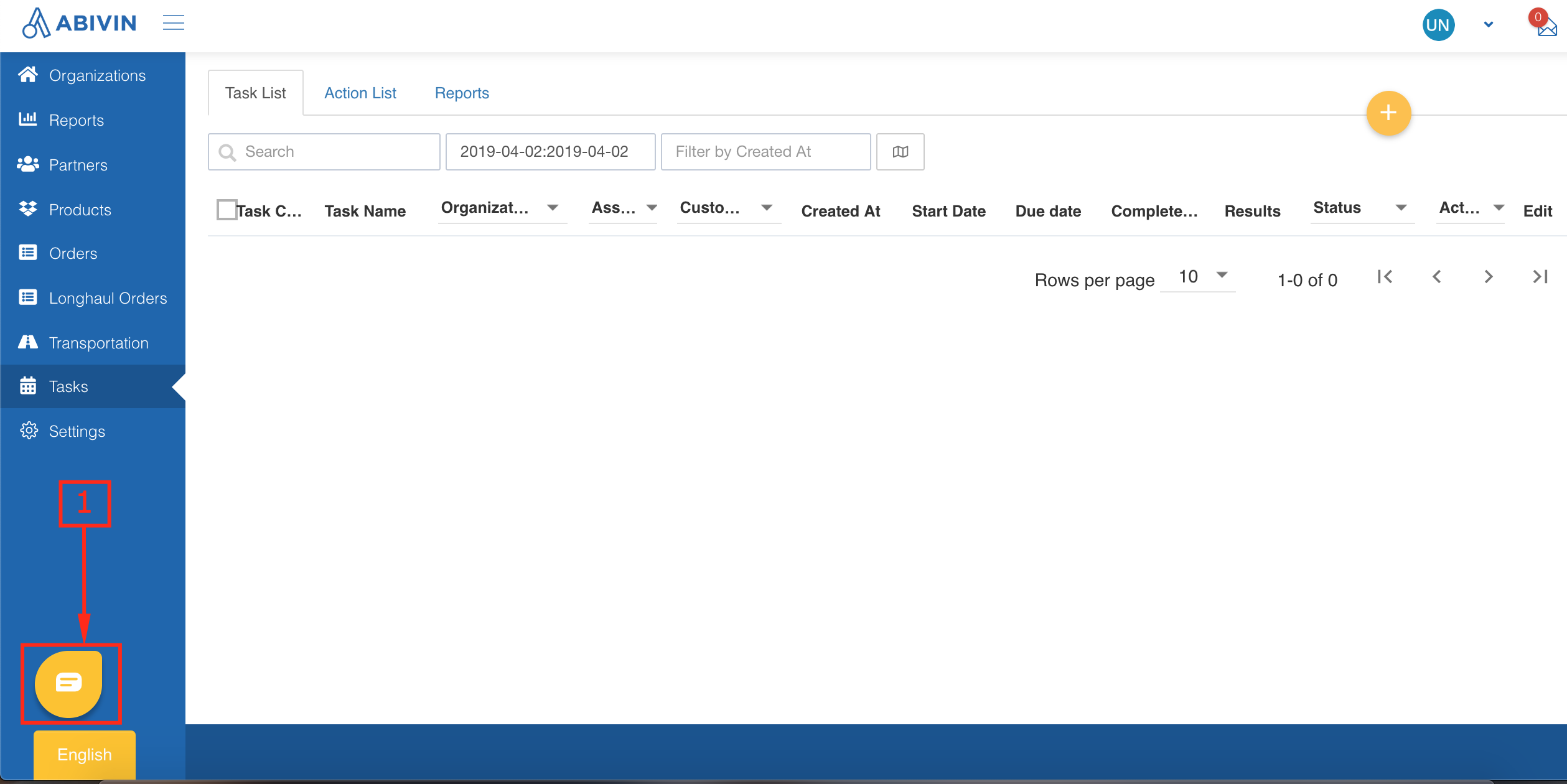
Step 2: Click on the icon and on the screen will display the following contents:
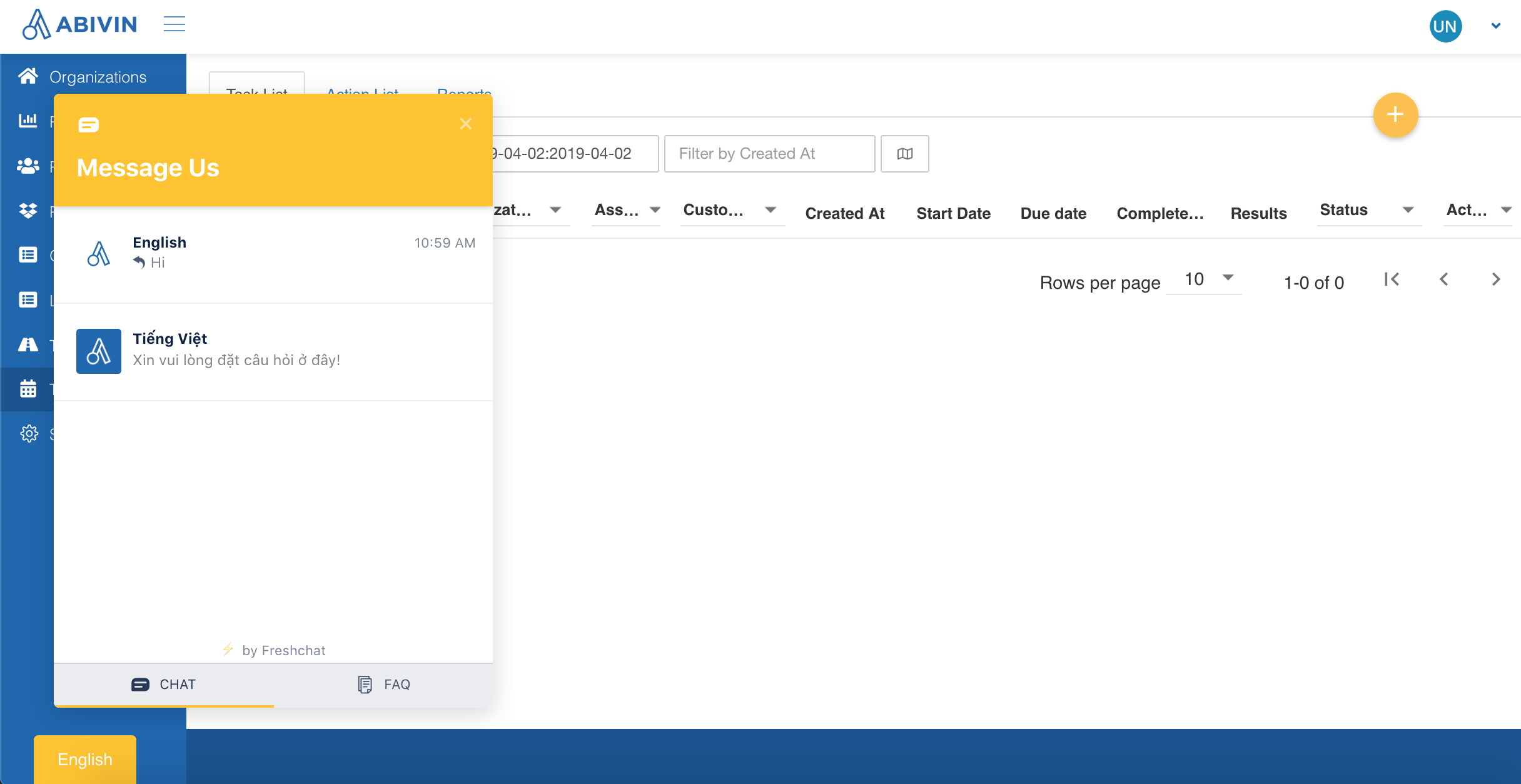
Step 3: Click language: English or Vietnamese
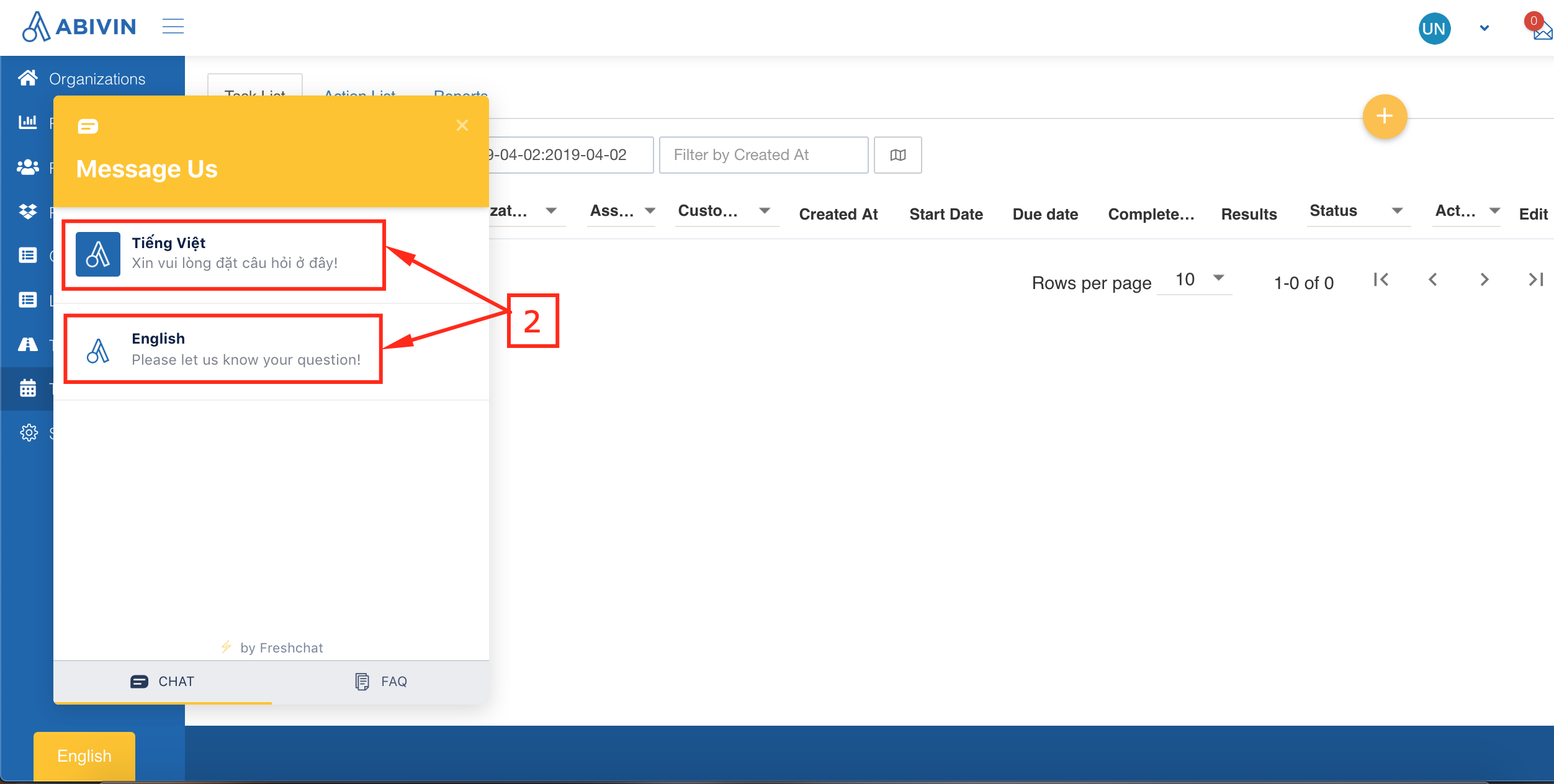
Step 4: Describe the content of the problem then press send to send the message.
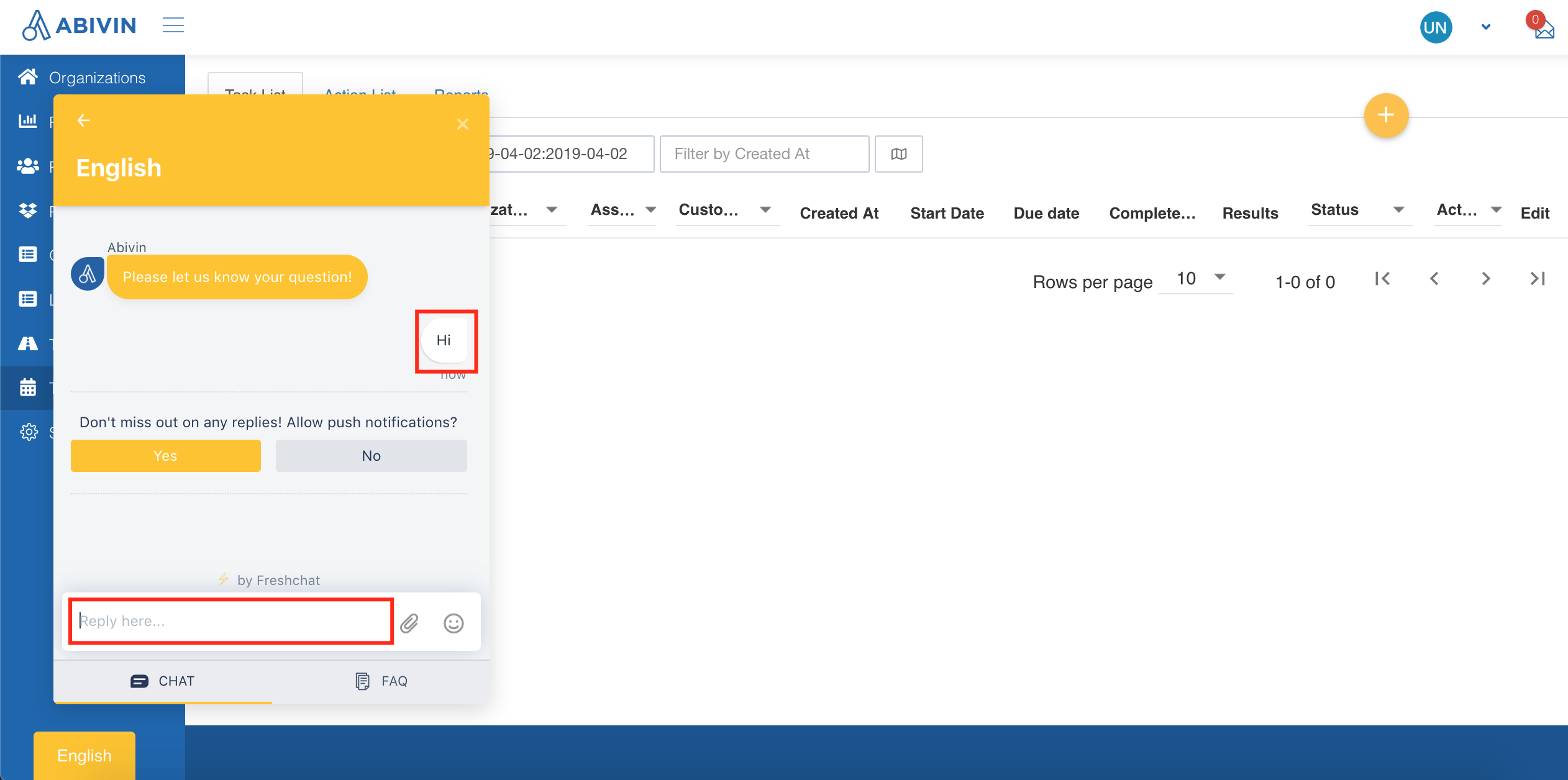
III. Call Abivin Help Center
Call the number (+84) 2462 767 159, inform switchboard operator with the details of the incident notice during the working time from 8:30 to 18:00.
Customer support department will receive questions and confirm answers.
Notice:
Customers can check out FAQs to find answers to any common questions they have.
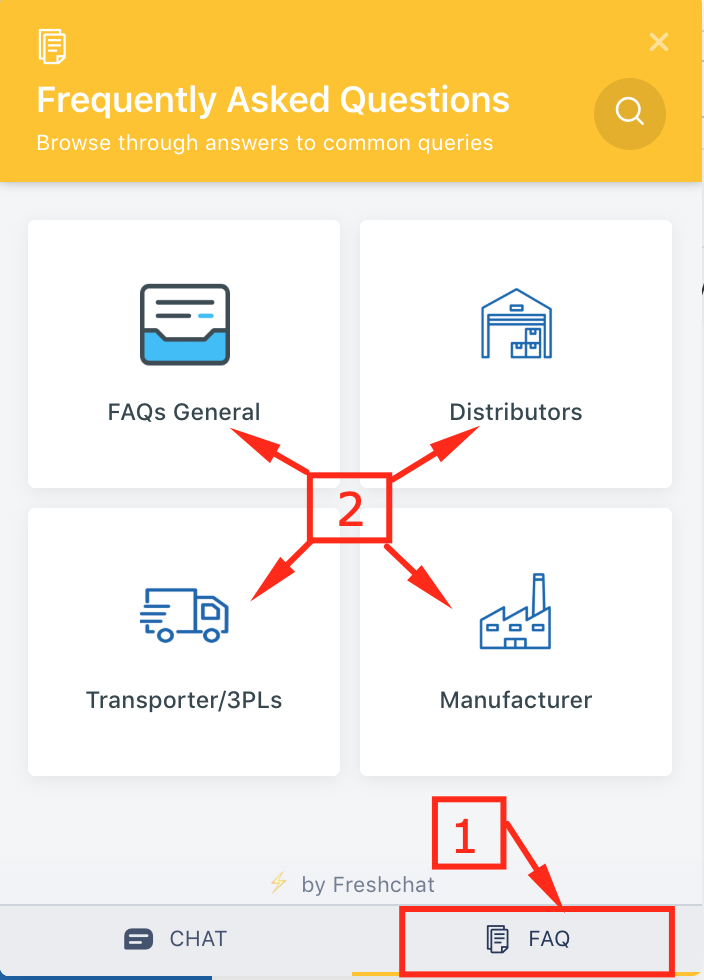
Or Customers can also actively read the user guide or search for common issues when using the software at: https://docs.abivin.com/
Type the search term and press enter.
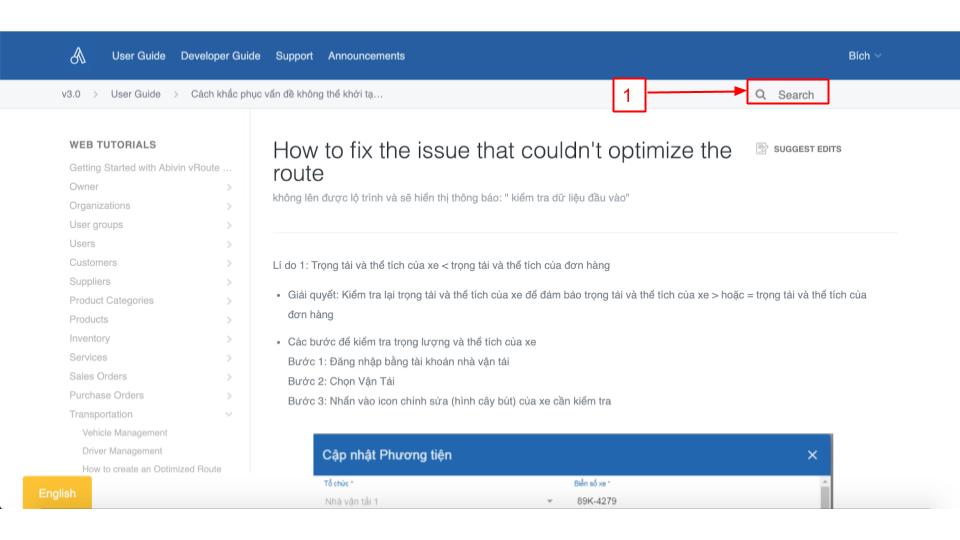
Above are some methods to help customer raise issue while using the system. After receiving the customer's request, Customer Support Department will respond based on Abivin vRoute Service Level Agreement.
Updated about 1 month ago
