Why I cannot create the Manufacturer using Excel Template
Please find more information here: Manage Organizations.
Follow these instrucstions to create the Manufacturer.
The manufacturer is the first organization you have to create. This organization can only be created using Web form.
During the creation process of the Manufacturer, you would notice that the Organization Type attribute can not be selected right away. In order to be able to select the Organization type, first, you need to input into the required information fields (Organization Code; Organization Name), then click Save in order for Abivin vRoute to recognize the newly created Manufacturer in the database.
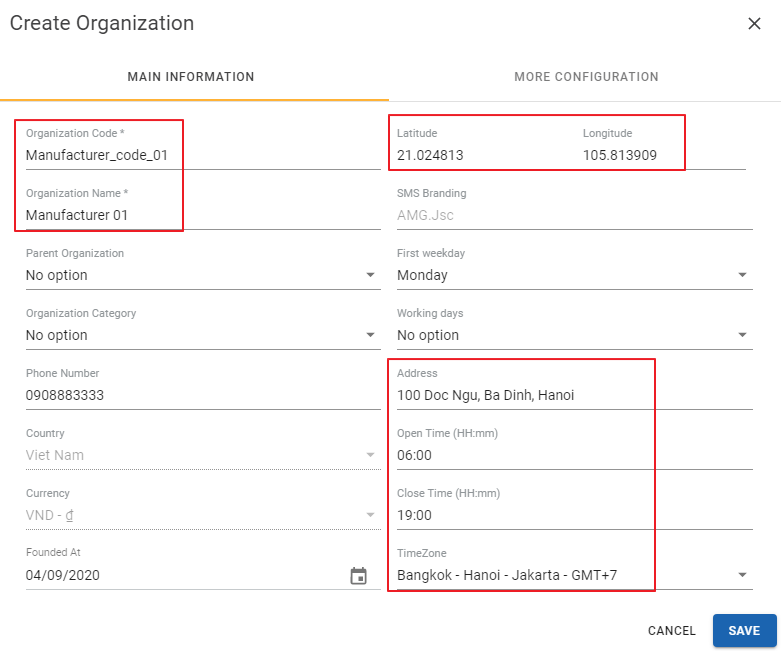
After the Manufacturer was created, click on the Edit icon of it. On the Organization Information Web form, click on the Parent Organization field and select itself as its own Parent Organization, then click Save. Next, edit it once again, and this time click on the Organization Categories field, select Manufacturer from the drop-down menu. Click Save to confirm the change.
Now the Manufacturer has been fully set up. You can move on to create other lower-level organizations using either Web form or Excel template.
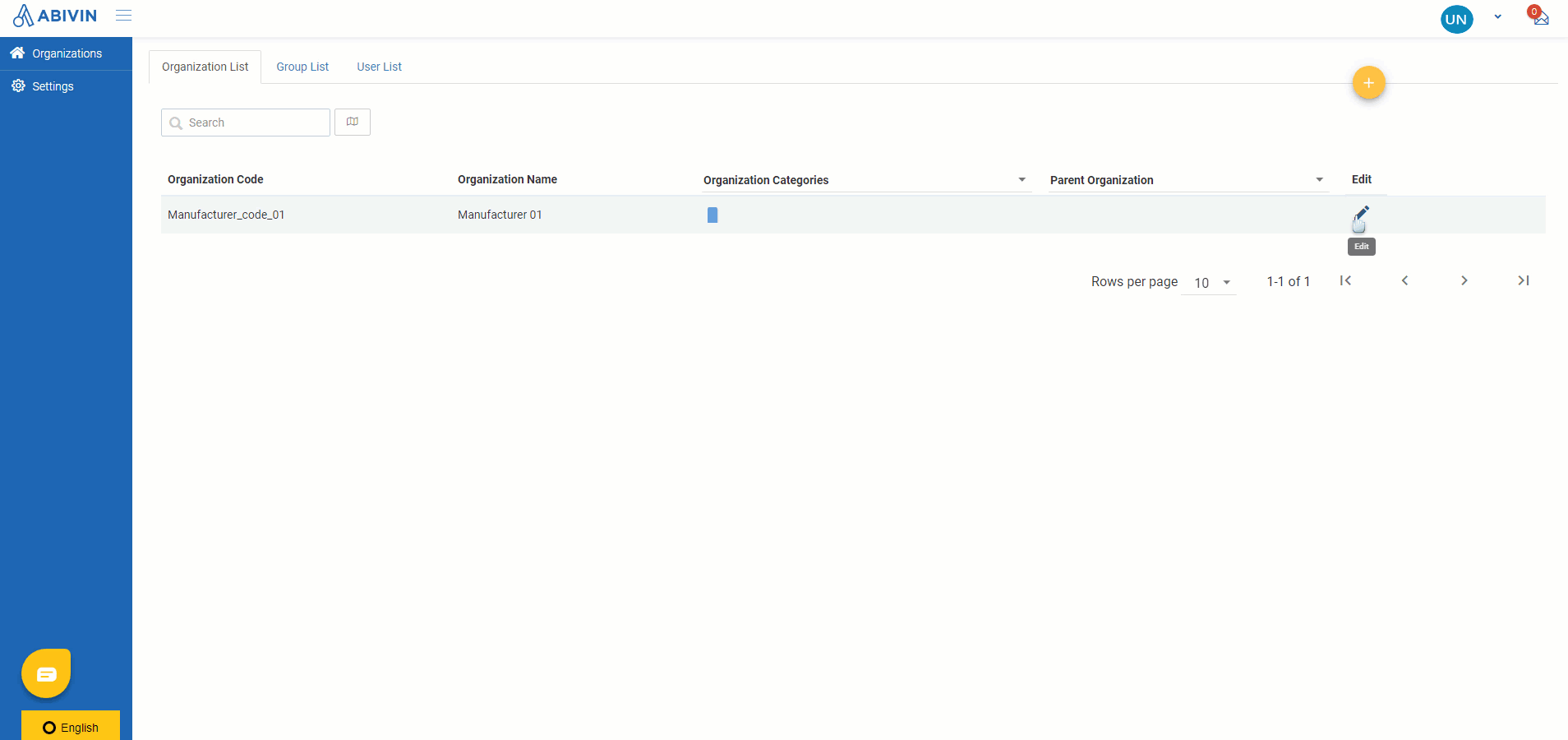
Updated about 1 month ago
