Delivery Shift Start Time Determination
- In Abivin vRoute system, during the Route Plan optimization process, you have two methods to determine the Start Time point of a Delivery Shift:
- Method 1: Relative Shift Start Time
- Method 2: Absolute Shift Start Time
Delivery Shift Start Time Determination Method Configuration
- To select the Delivery Shift Start Time determination method, follow the steps below
- Navigate to the Organizations > Organizations tab
- Click the Edit icon of the Branch
- On the Update Organization form, navigate to the More Configurations > Route sub-tab
- Look at the Shift Settings section. In this section, click the respective radio box of the Shift Start Time determination method that you want to use. By default, the Relative (default) radio box is ticked for all new user accounts
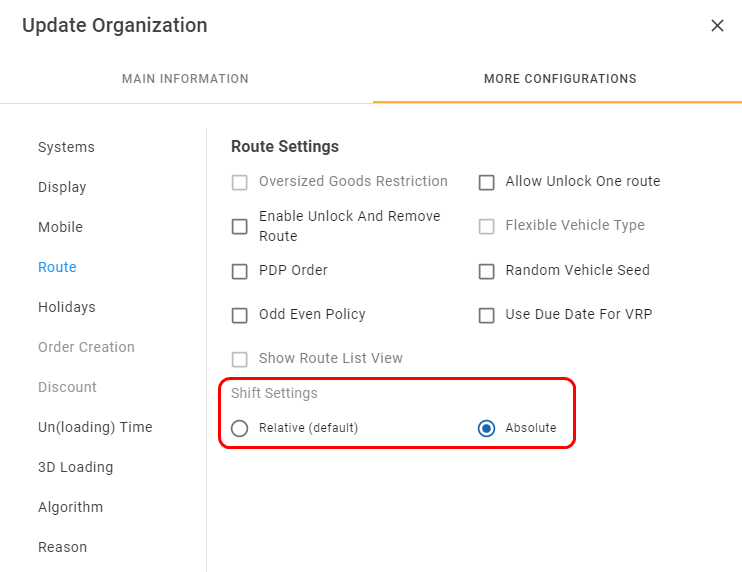
Illustration (English)
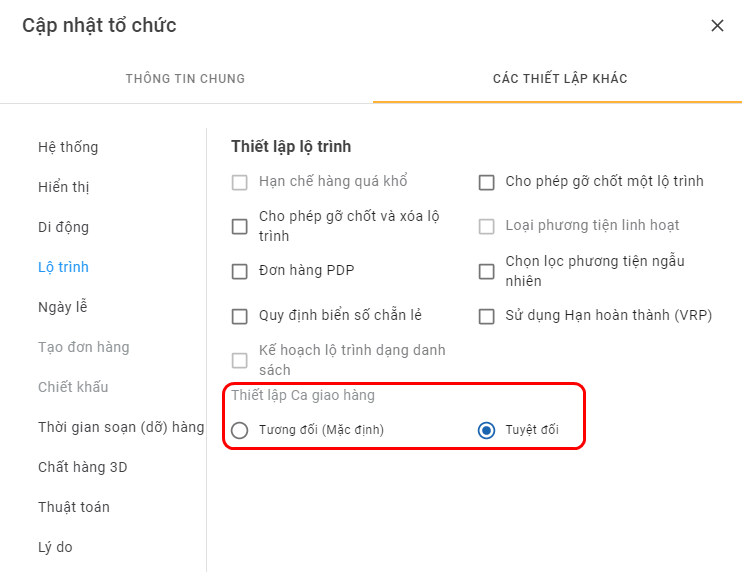
Illustration (Vietnamese)
- Click Save to confirm the change
Relative Shift Start Time Determination Method
- If you use this Delivery Shift Start Time determination method, the Start time point of the very first Delivery Shifts of the Vehicles on a specific Route Plan date will be determined by comparing the Start Time of the Vehicles against the Open Time of the Depot. Whichever time point is later will be used as the Start time point of the Delivery Shift
- For example, the Open Time of the Depot is set at 07:00. Two Vehicles, A and B, are utilized in the Route Plan. The Start Time of Vehicle A is set at 08:00, later than the Open Time of the Depot, while the Start Time of Vehicle B is set at 06:35, earlier than the Open Time of the Depot
- When you first run the Route Optimization process, the system will set the start time points of the first Delivery Shifts of these Vehicles as follow:
- Vehicle A: The start time point of this Vehicle's first Delivery Shift will be set at 08:00 since that time point is later than the Open Time of the Depot
- Vehicle B: The start time point of this Vehicle's first Delivery Shift will be set at 07:00 since the Open Time of the Depot is later than the Start Time of this Vehicle
- After you have locked the very first Delivery Shifts of the Vehicles on the Route Plan date, then, as you click the Optimize button again, the system will prompt you to select the Cut-off Time. The Cut-off Time is the start time point of the next Delivery Shifts of all the Vehicles on the Route Plan
- When you click on the Cut-off Time field, the drop-down list will display the possible time points, in HH:mm (hour:minute, 24 hours) format, for you to choose. The time point has an increment of 30 minutes. For example, if you select the value 01:00, that means you want to start the next Delivery Shifts of all the Vehicles at one A.M, while if you select the value 17:30, that means you want to start the next Delivery Shifts of all the Vehicles at five-thirty P.M
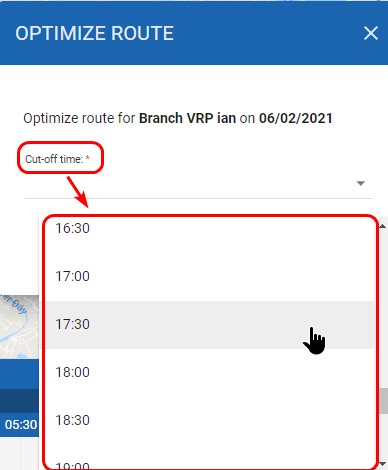
Illustration (English)
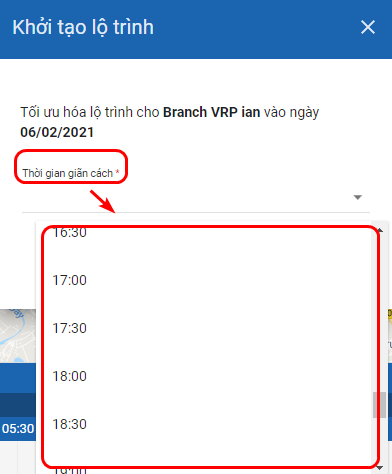
Illustration (Vietnamese)
Absolute Shift Start Time Determination Method
- If you use this Delivery Shift Start Time determination method, you can proactively select a specific time point to start the Delivery Shift, even for the very first Delivery Shift of a Vehicle on a Route Plan date
- For this method, the Optimize Route form will appear different than the Relative Shift Start Time determination method. To specify the Start time point of the Delivery Shift, input the desired time point, in HH:mm (hour:minute, 24 hours) format, into the Shift-start time (HH:mm) field. For example, if you input the value 13:25, that means you want to start the Delivery Shift at one twenty-five P.M
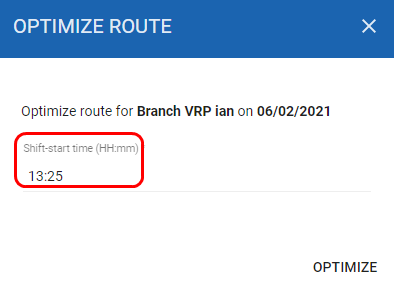
Illustration (English)
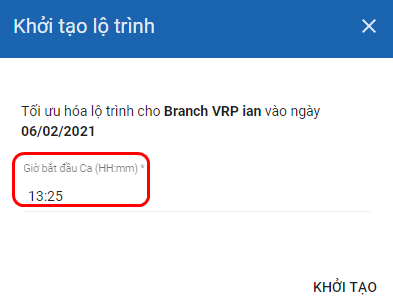
Illustration (Vietnamese)
Updated about 1 month ago
