How to import Product for all Organization?
How to import Product for all Organization?
To add products to all organizations, follow these instructions:
1. Go to Module Products, choose Tab Inventory, and click onmport data] o on the right of the screen.
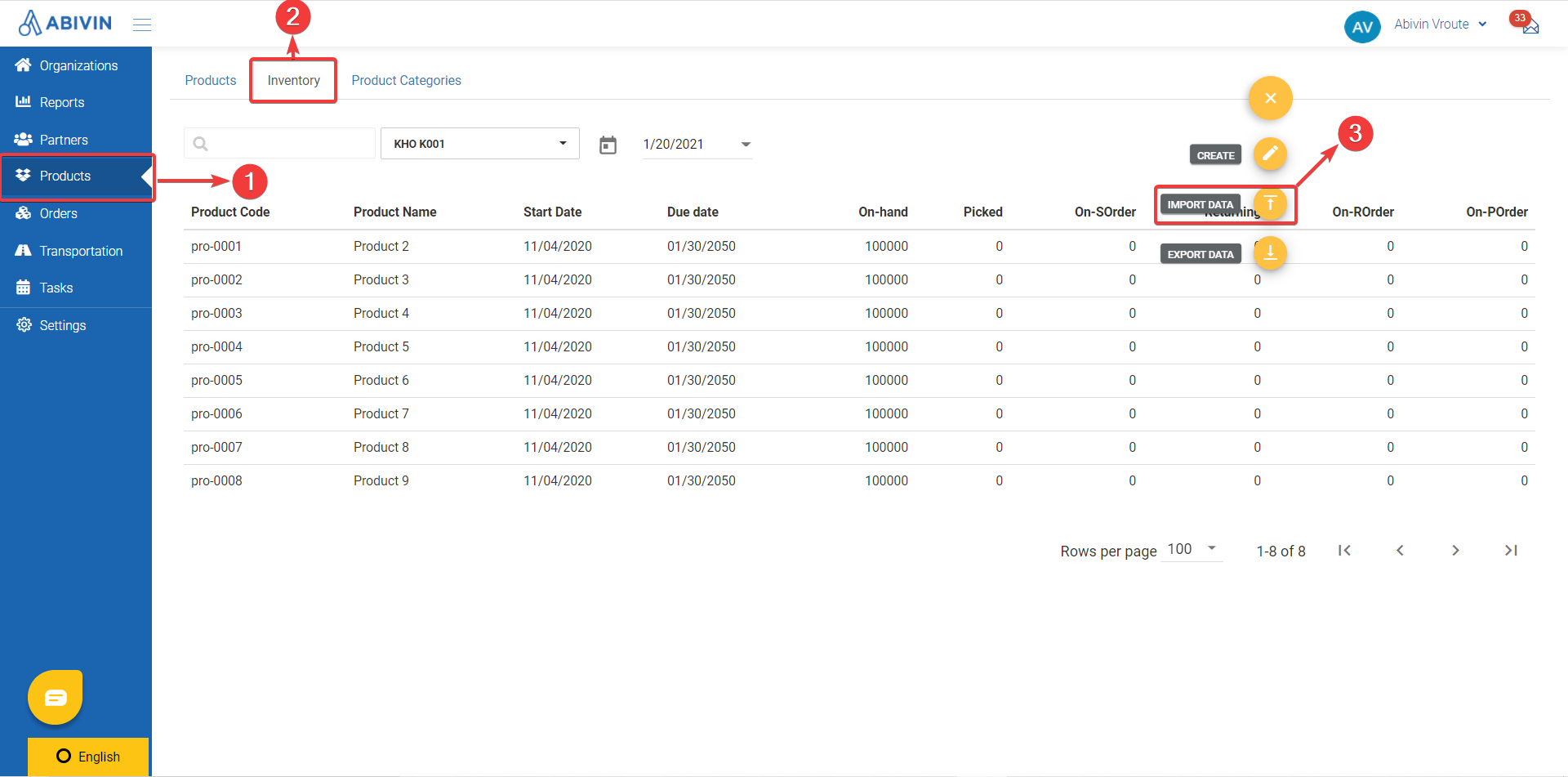
2. Following these steps to upload the Product file to all organization
- Step 1: Drop your file to upload.
- Step 2: Choose the highest management Organization.
- Step 3: Tick orgnization]. .
- Step 4: Press rt upload]. [.
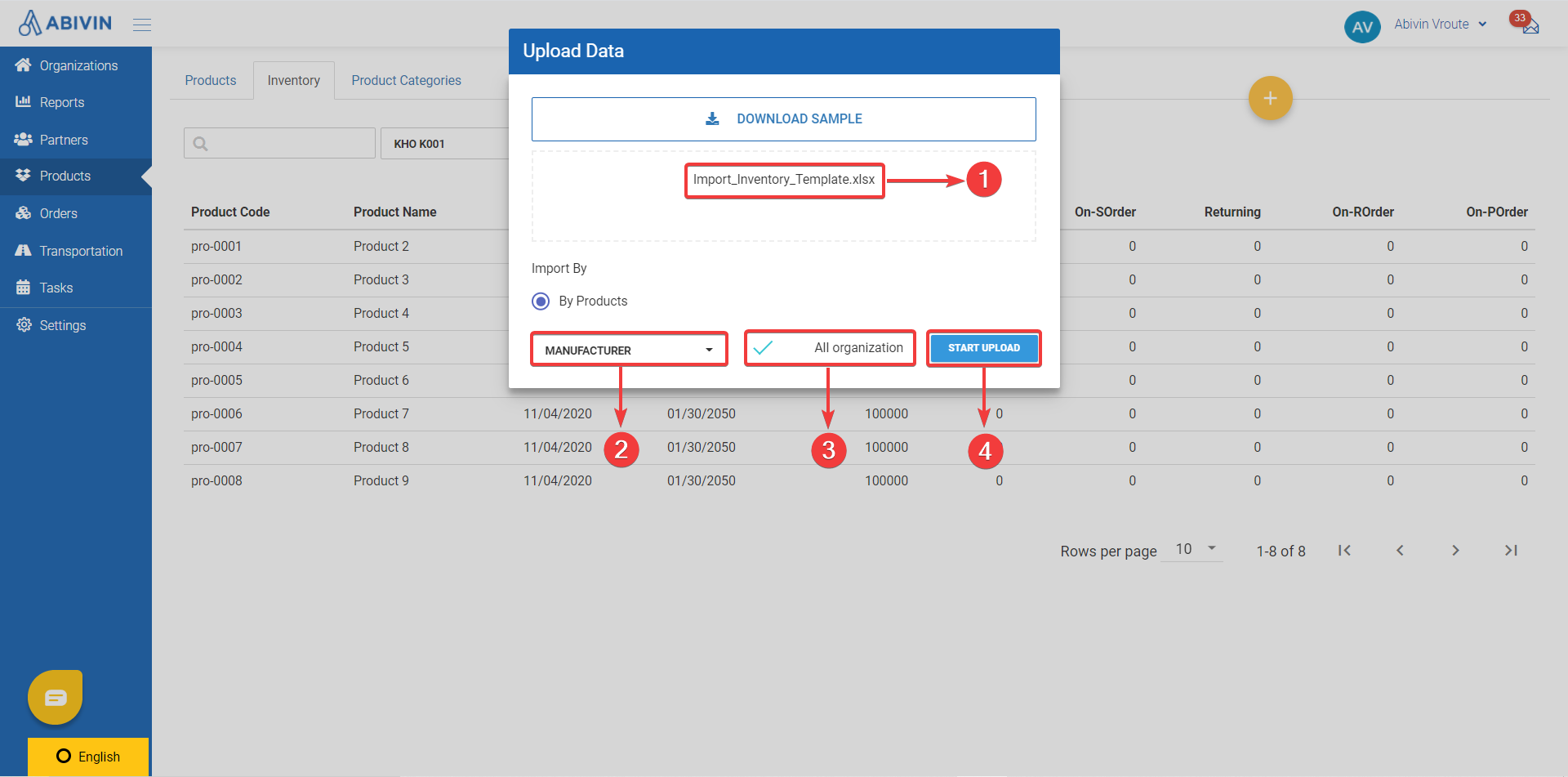
3. After import successfully, you will see Products in all Organization as you wish.
Updated about 1 month ago
