Manage barges and containers
Manage barges
- Navigate to Transportation > Vehicle List tab
- This tab is where all barges are listed
View current locations of barges on map
- To view the current location of all active barges, follow the steps below:
- Navigate to Transportation > Vehicle List tab
- Click on the Organization filter and select the appropriate Transporter which manages the barges
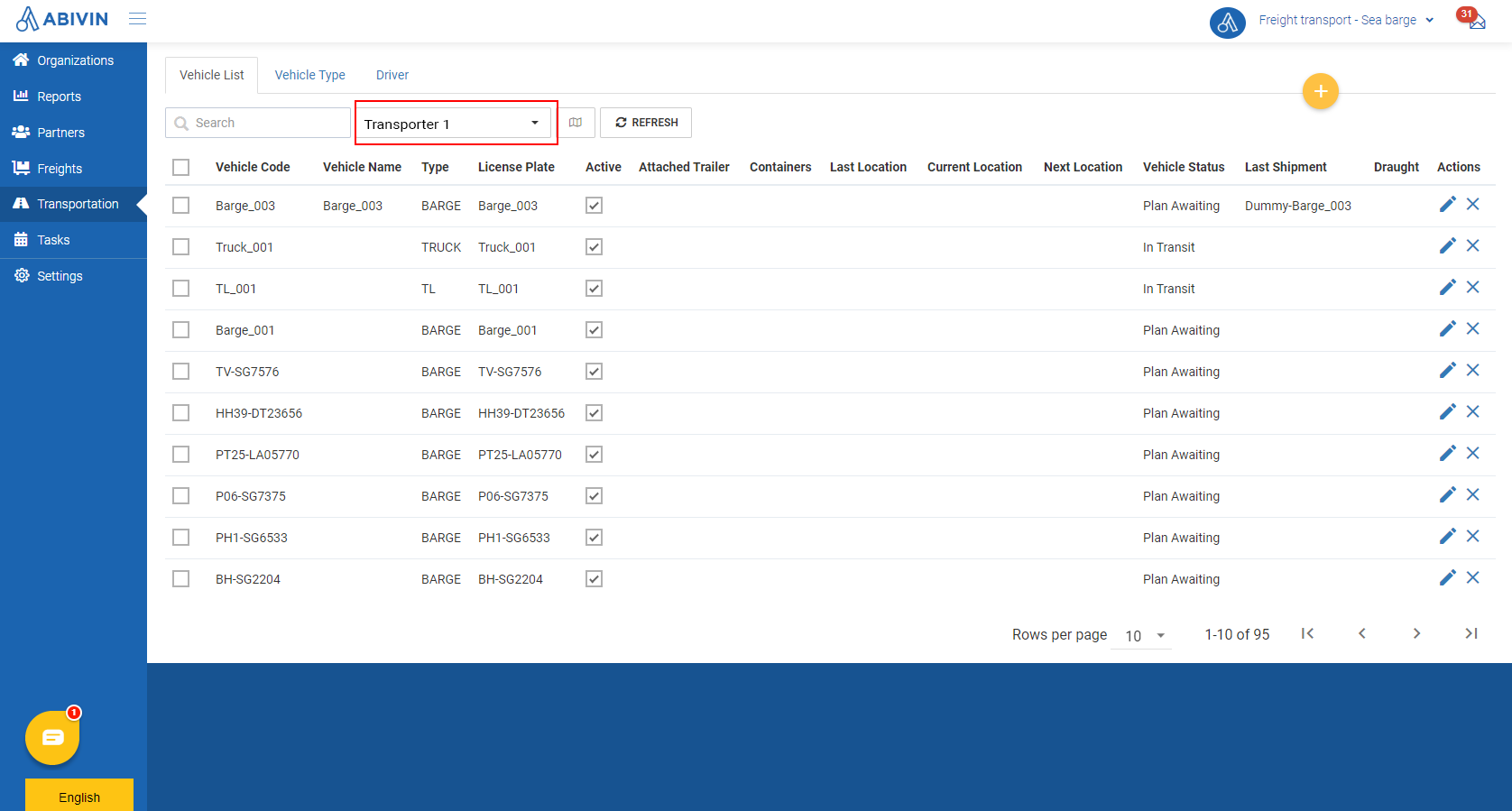
- Click on the View map icon on the toolbar
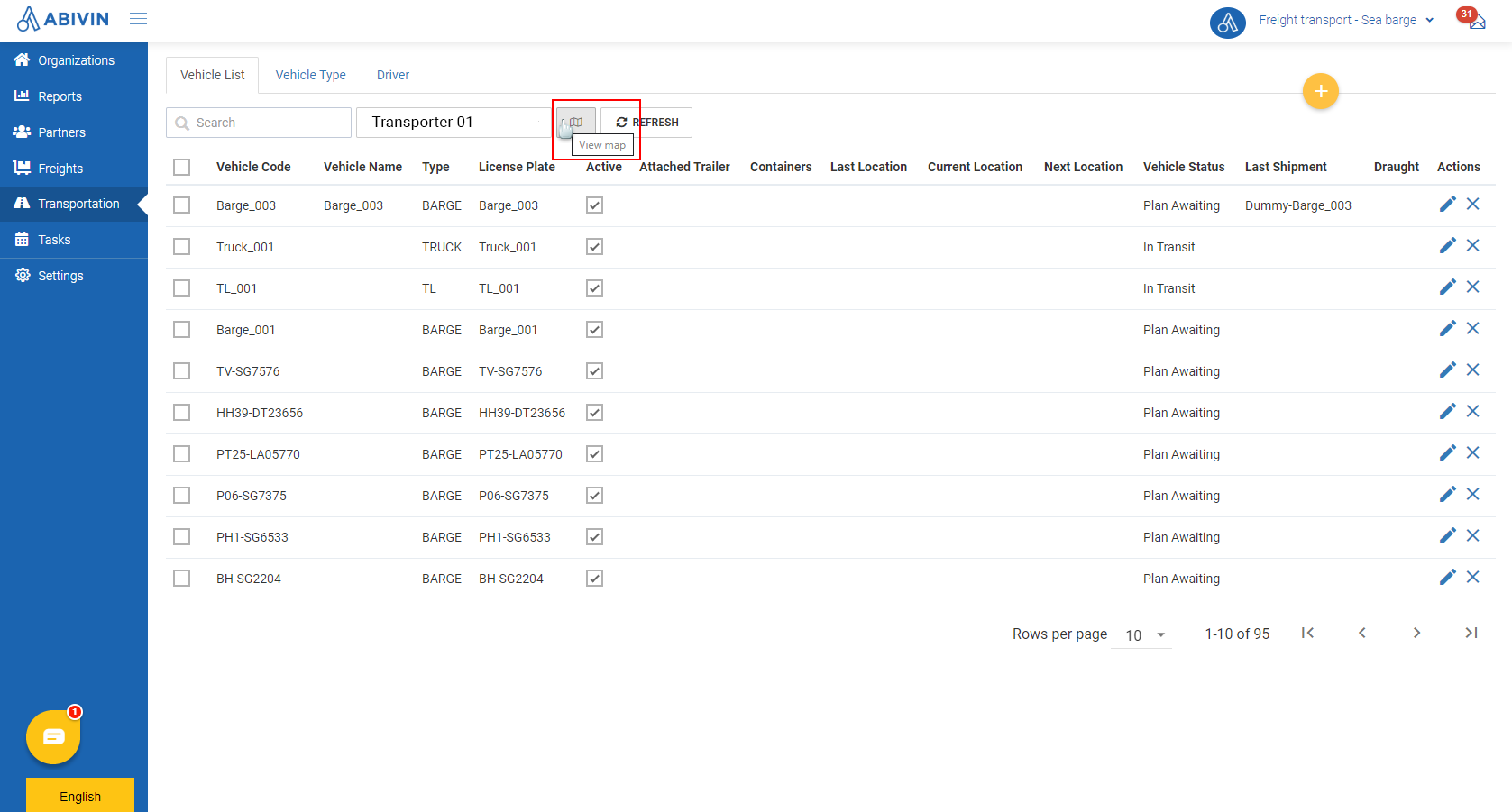
- You will be directed to the Map screen
- The Map screen will show the current location of all barges under the management of the selected Transporter, along with their status
- Click on a barge's icon will reveal all barges currently at that location. There will be black lines connecting these barges
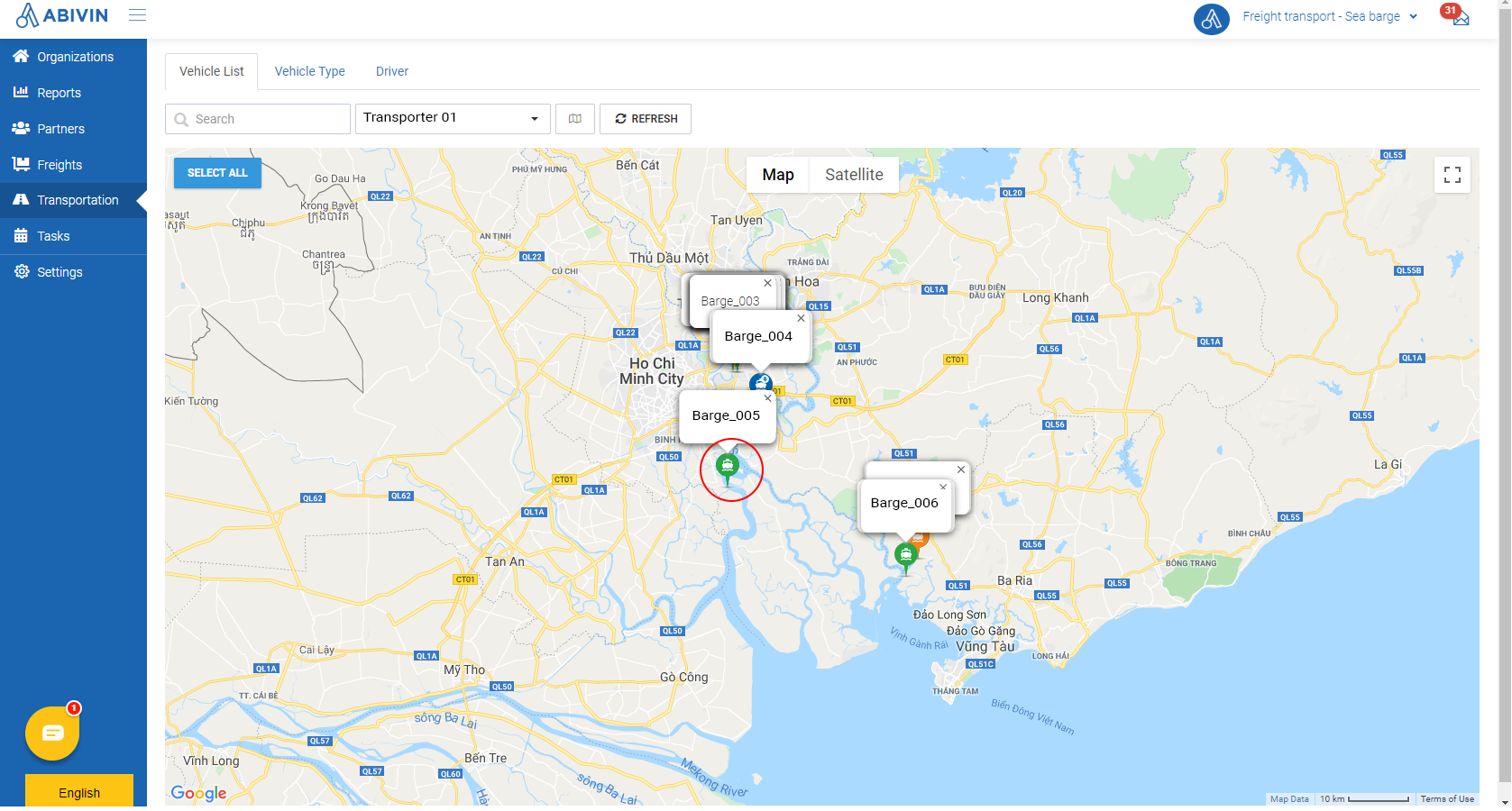
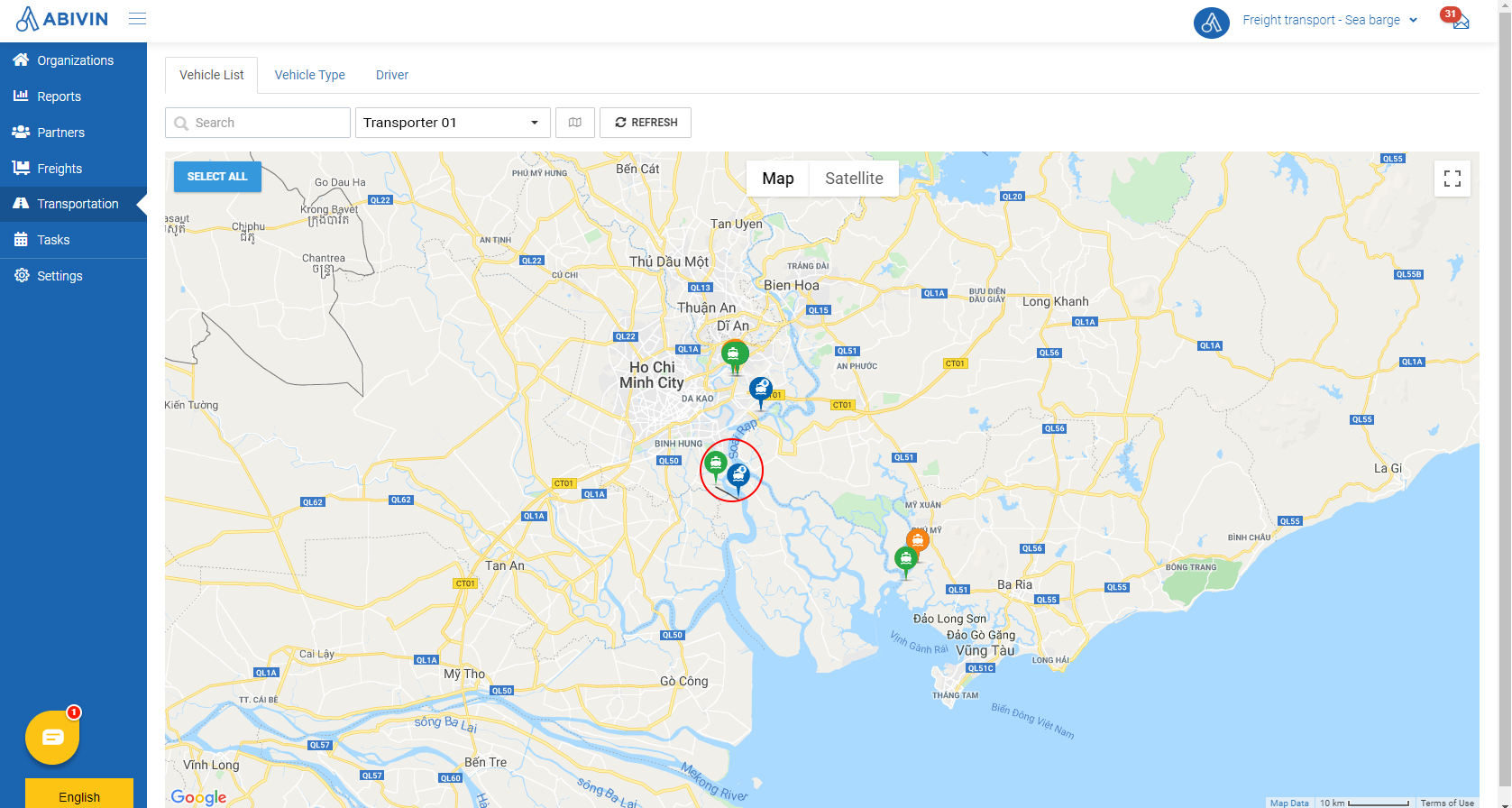
Search for barge
- You can search a specific barge by inputting its Vehicle code into the search bar
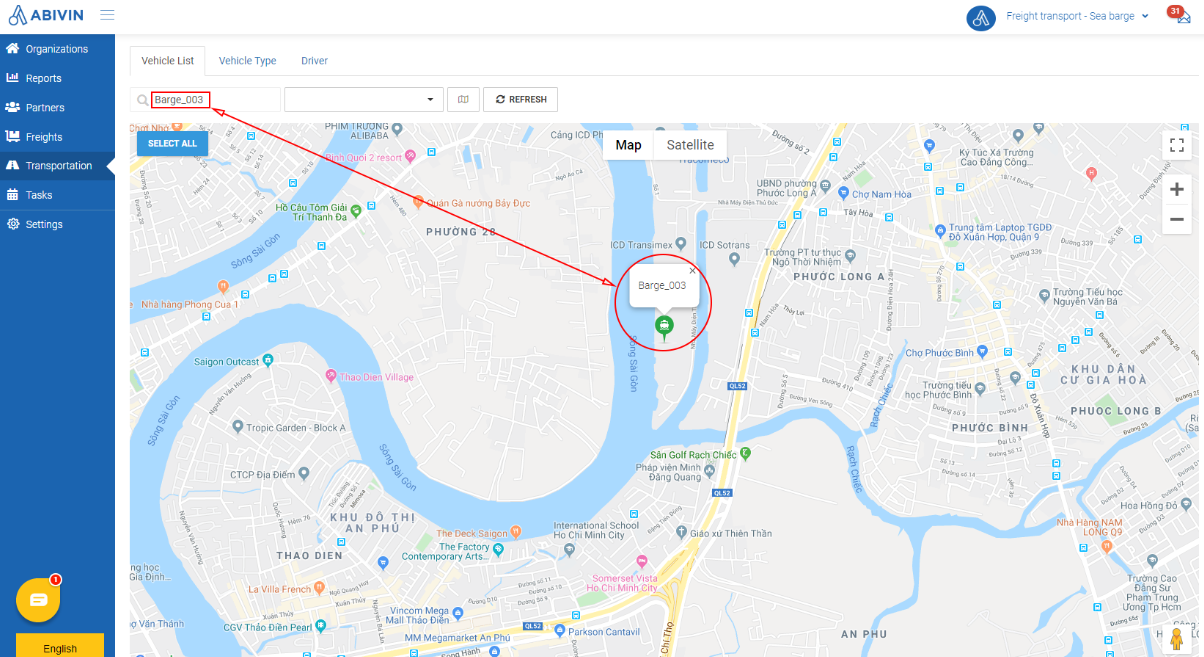
Filter barges by status
- You can filter to show barges based on their respective statuses by following the steps below
- Click on the blue Select All button on the top left of the Map screen
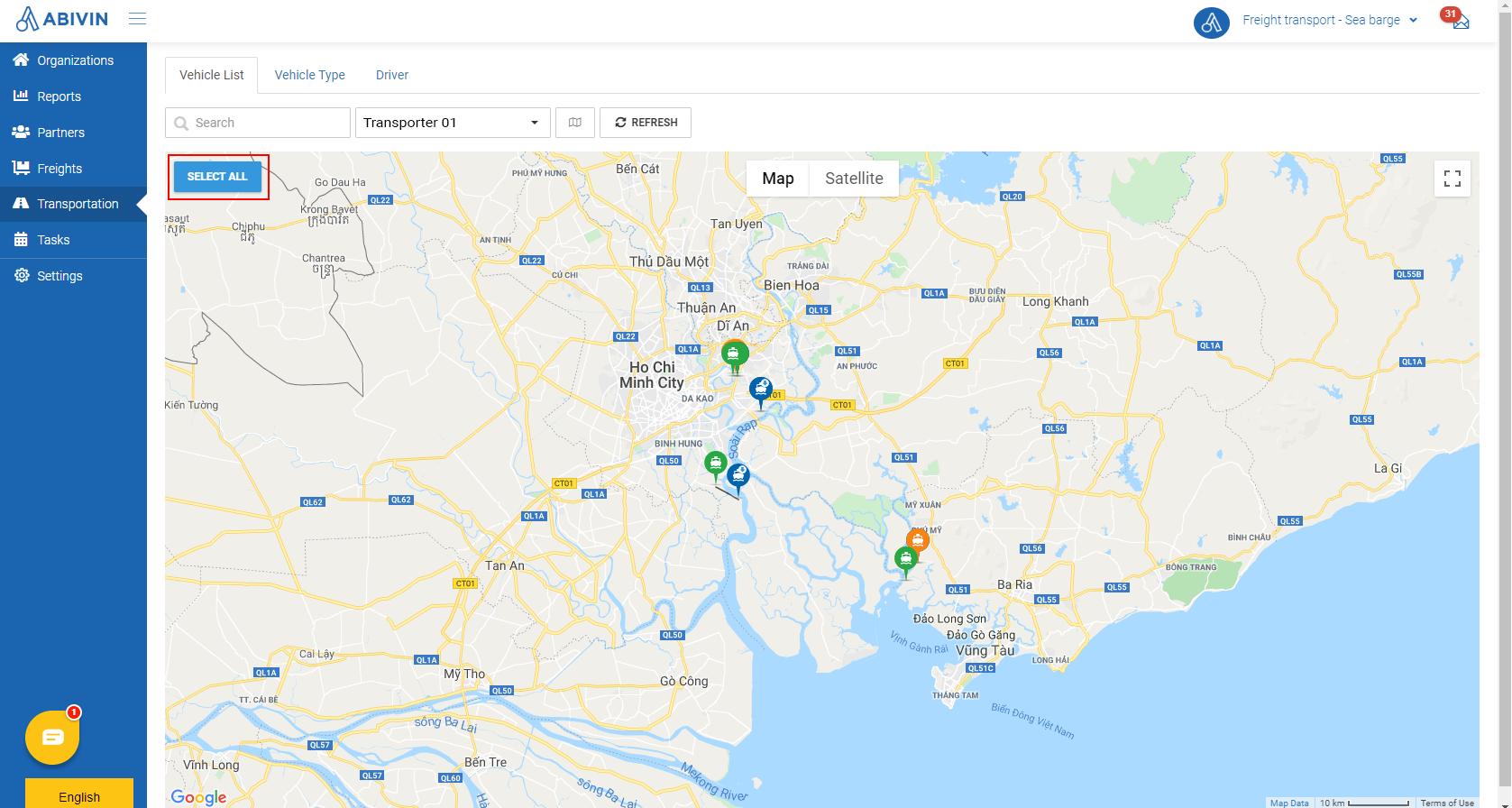
- A menu will show up. This is where you can filter the barges based on their statuses
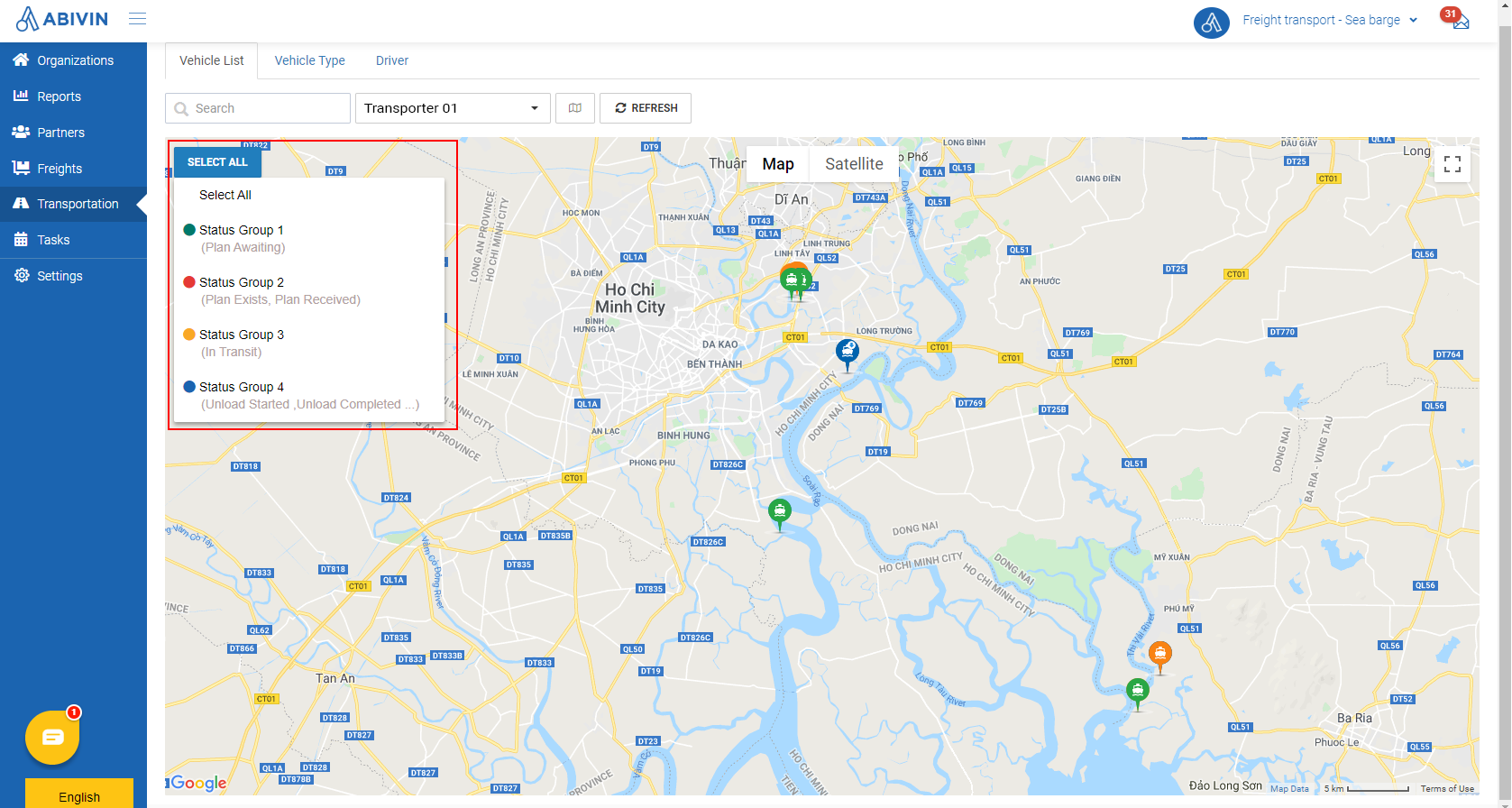
- The barge statuses will be grouped into four groups. Each group will have a distinct color to easily differentiate
| Status group title | Status group color | List of barge statuses |
|---|---|---|
| Status Group 1 | Green color | Plan Awaiting |
| Status Group 2 | Red color | Plan Exists Plan Received |
| Status Group 3 | Orange color | In Transit |
| Status Group 4 | Blue color | Line Up Awaiting Unload Awaiting In Wharves Line Up Awaiting In Wharves Unload Awaiting Line Up Started Line Up Completed Unload Started Unload Completed |
- You can filter the barges whose current statuses fall into a specific Status group by clicking on that Status group title on the menu
- You can click on a barge's icon on the Map screen to view the detail information of that barge
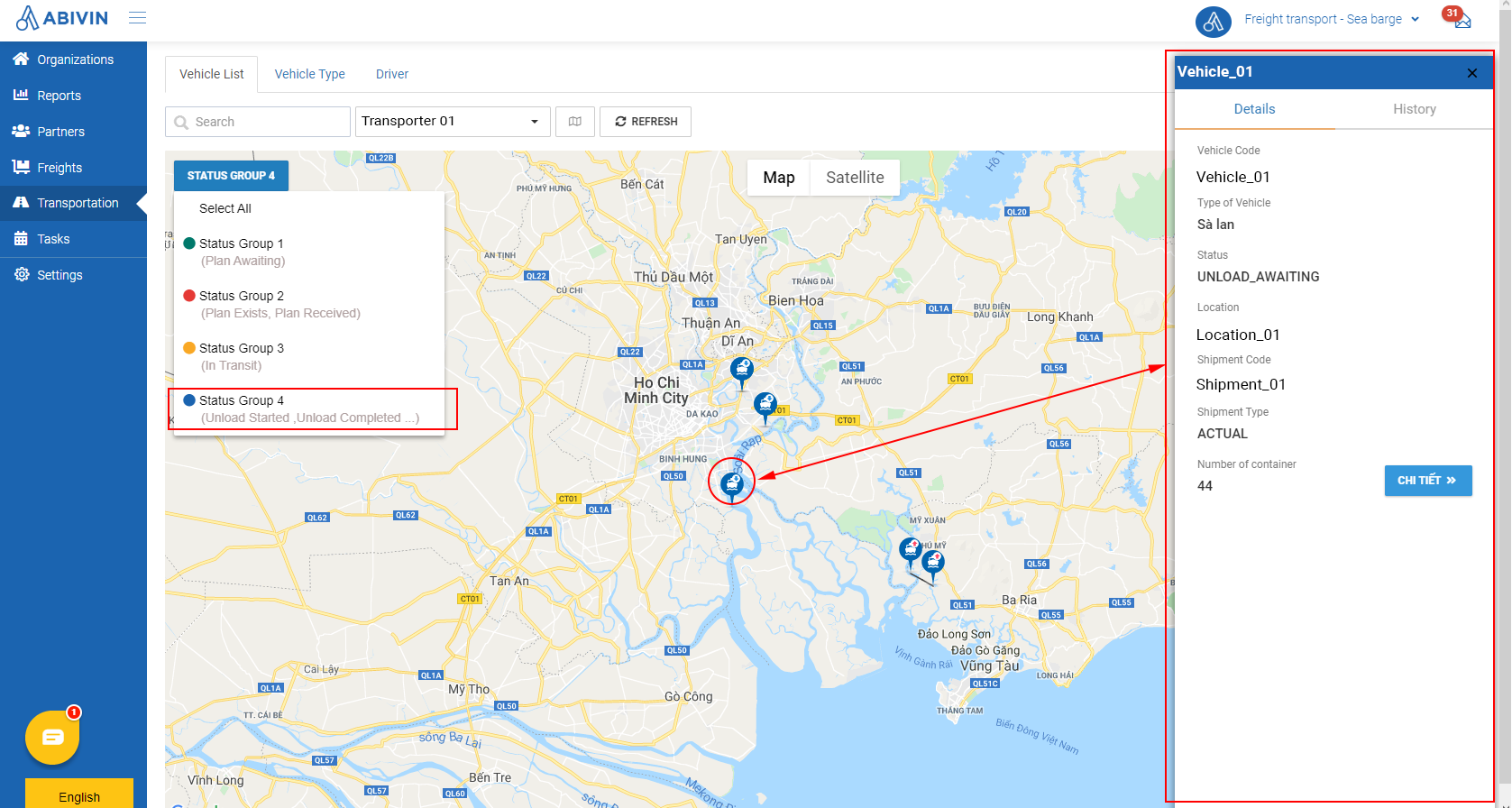
- You can click on Details button to view the container list of the shipment the barge is currently performing
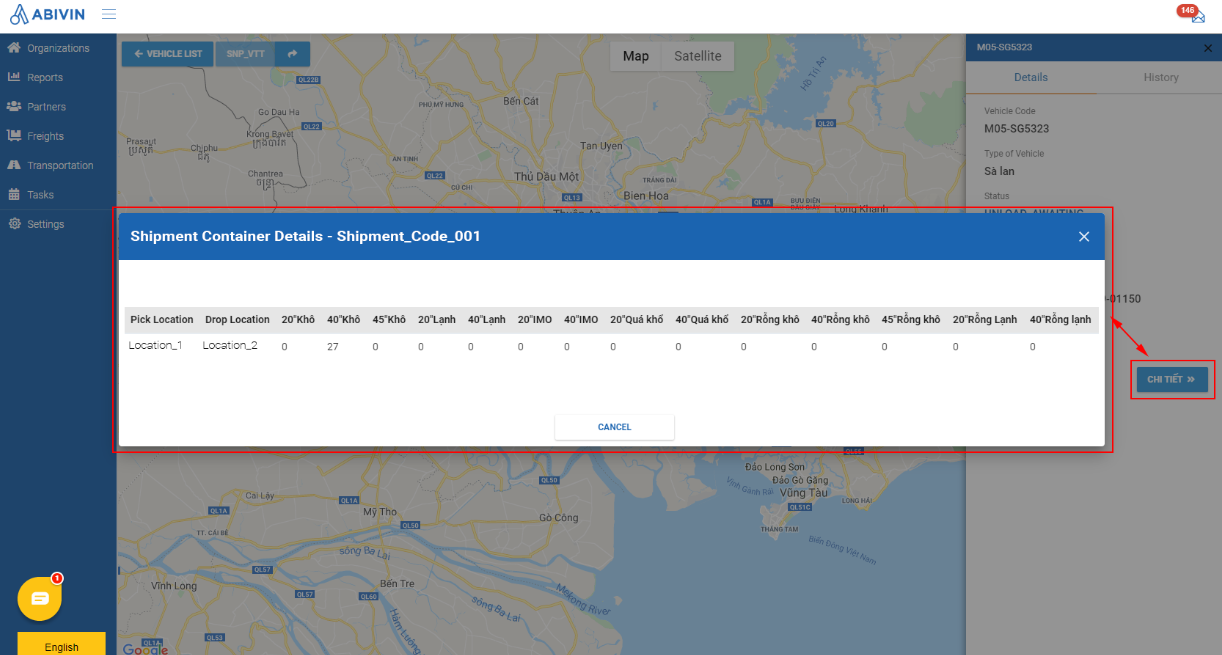
- You can click on the History tab to view the shipments that the barge has performed in the past. The history is divided by dates. You have to click on the date field, choose a date from the drop down calendar
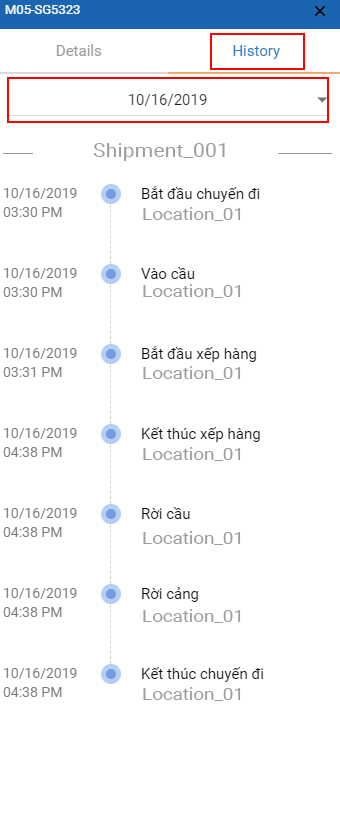
Updated over 5 years ago
