Why the sync button is not displayed on the system?
Why the synchronization button is not displayed on the system?
Case: Normally you can sync partner, product, order, and vehicle data from your system directly to the Website instead of using Web form & Excel template. However, the sync button disappeared and you cannot carry out this action.
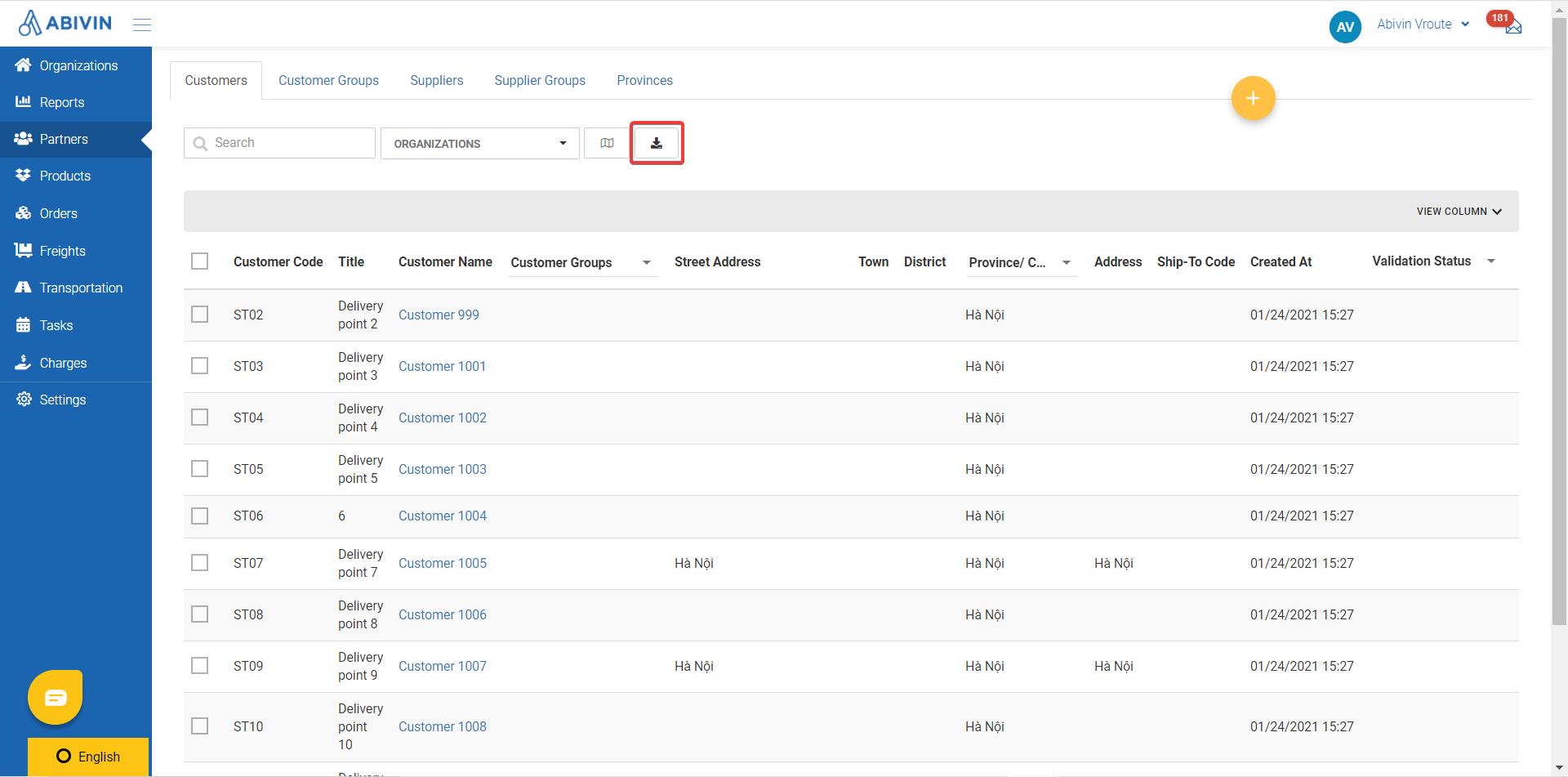
Sync button appears normally
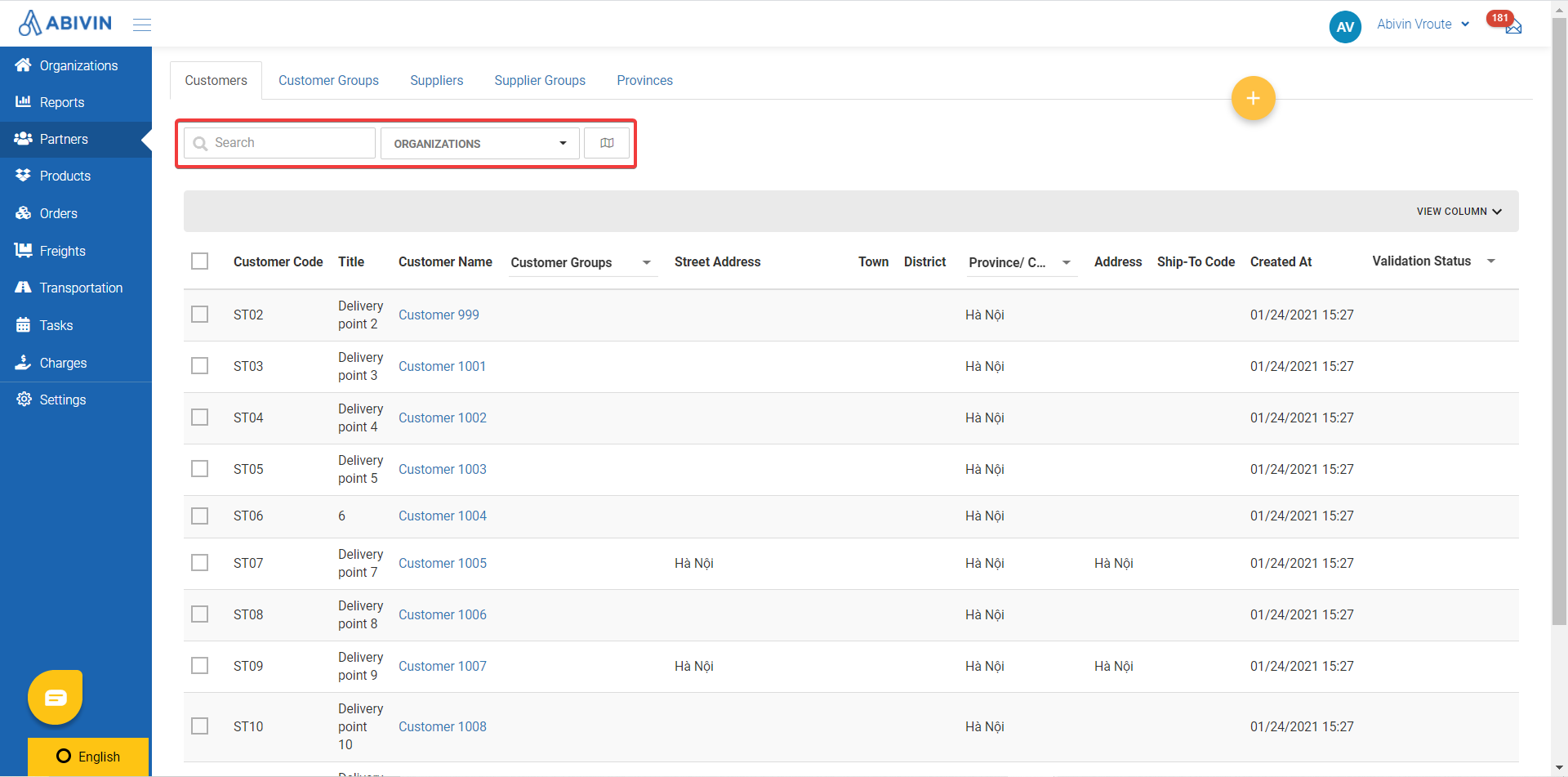
Sync button is not displayed
Reason: Config "Integrated ERP" of Manufacturing Account was turned off.
Solution: To turn on Config "Integrated ERP" of Manufacturing Account, please follow these instructions:
- Step 1: Go to ization].
- .
- Step 2: Click on the butto button of the Manufacturer.
- Step 3: Click on Configuration].
- .
- Step 4: Choose ms] on th on the left column of the table, tick "Integrated ERP" to allow synchronization, then . [blo.
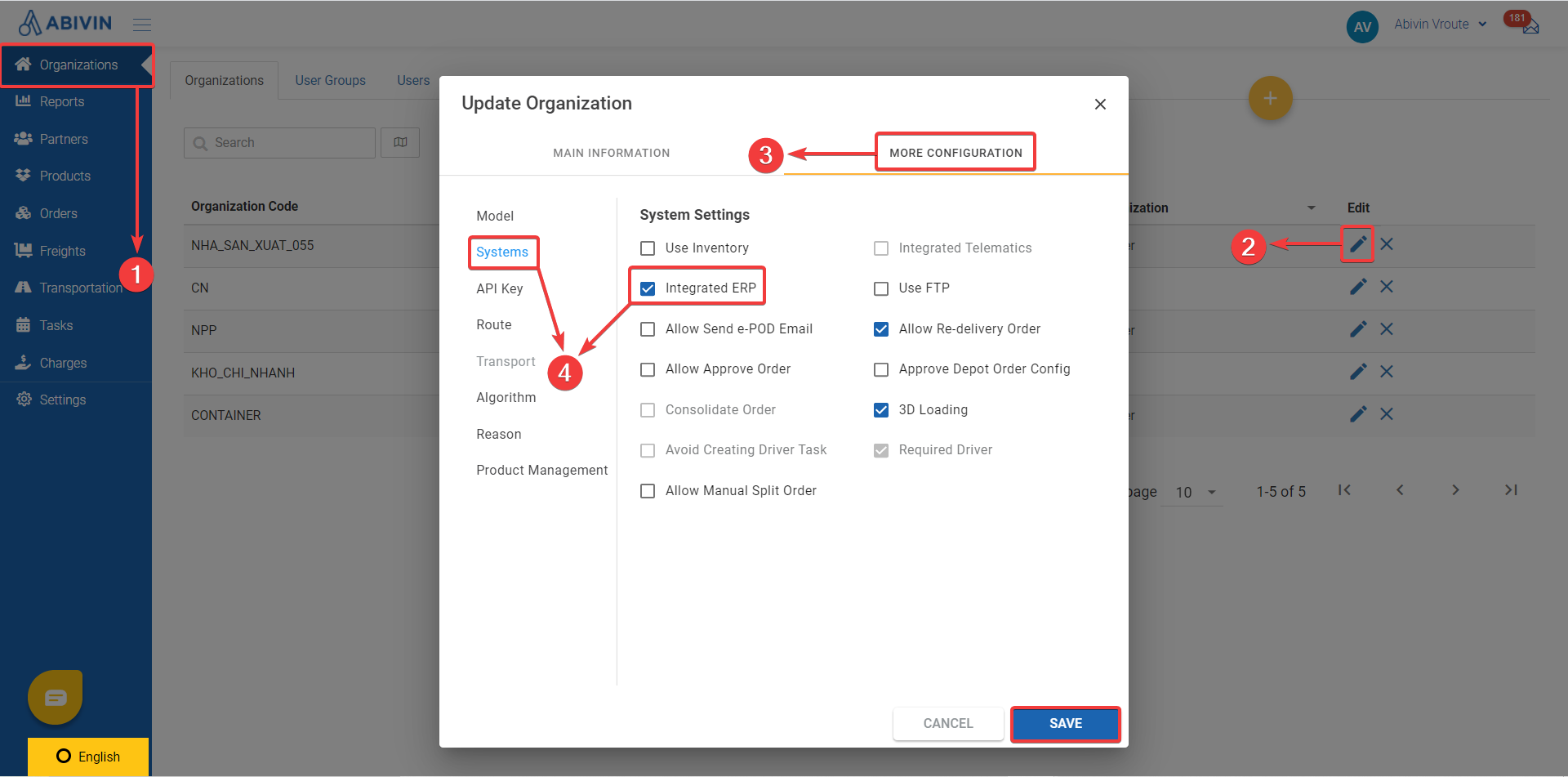
NoticeOnly Admin accounts can carry out the above actions. Other accounts which is below Admin level need to contact Administrators for support in case the sync button disappears.
Updated about 1 month ago
