May 28, 2020 - Release Notes
almost 5 years ago by ian luu
New features & Improvements
General
- Improvement: The Filter function will be applied a constraint to reduce system unstability. From now on, Users will only be able to filter objects during a maximum Date range of 03 months. This constraint will be applied to the following tabs: Orders > Sales Orders; Orders > Purchase Orders; Tasks > Task List; Tasks > Shipment
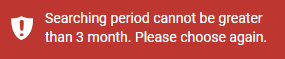
VRP - Transporters to Create Routes Model
- New feature: Change the direct management Organization type of the customers from the Manufacturer (Corporation account) to the Depot (One member Warehouse). This change will enable the Users of One member Warehouse to see Orders delivered to their warehouses. There are some notes for this change:
- 1 - At any time, one Customer Code can only be managed by one Organization
- 2 - The Corporation account can set up a User to belong in multiple One member Warehouses. This User therefore can view Orders of the Warehouses they belong
- 3 - After a Customer is moved from an One member Warehouse to another One member Warehouse, the User of the former One member Warehouse can no longer view any Order of that Customer
- New feature: Added the column Validation Status on the tab Orders > Sales Orders. This column will help the Dispatchers see the validation status of Orders, namely:
- 1 - Over-capacity or Zero weight & volume Orders
- 2 - Customer has no coordinates information
- 3 - Orders that have been rejected by the Transporters
- New feature: The Corporation account can now change Order status like the One member Warehouse accounts. There are some notes for this feature:
- 1 - Reverting status to a former status is prohibited. For example: Picked & Packed can not be reverted back to Open
- 2 - Changing statuses that require the submission from Mobile app is prohibited
- New feature: The Corporation account can now adjust product/product lot (Increase/Decrease quantity; Remove) in the Order details even after the Orders have been changed to certain statuses, namely:
- 1 - The Returned Way of Second Way Orders and One Way Orders (Only Depart Way): Changed the Order Status from Open to Picked & Packed
- 2 - The Depart Way of Second Way Orders and One Way Orders (Only Returned Way): Changed the Order Status from Picked & Packed to Shipped
- After the product/product lot in the Order details have been changed, the corresponding quantity of those products over at the tab Products > Inventory will also be updated accordingly
- New feature: Orders combination. From now on, a pair of an One Way Order (Only Depart Way) and another One Way Order (Only Returned Way) can be combined if those Orders meet certain criteria
VRP/DC Model
- Improvement: The Geographic Clustering by Districts algorithm has been improved
- New feature: Premiere the brand new Route Planning (List View) function. Users now have an alternative option to generate and optimize Route Plan besides the default Route Planning (Map View) function. Read more at the following article: Route Plan (List View)
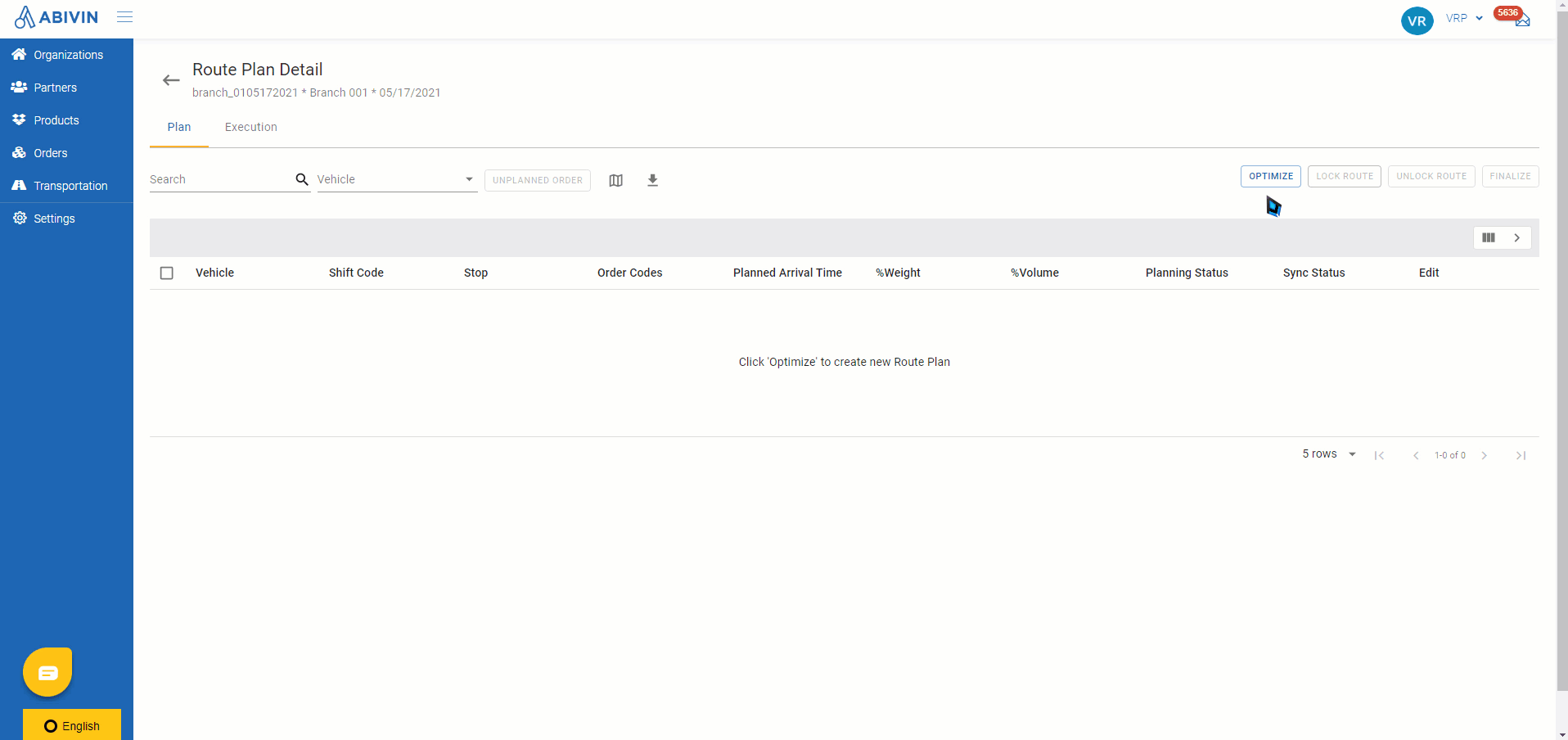
- New feature: Premiere the brand new 3D Loading function. This is yet another milestone in our development journey. Users now have a very vivid way to view the product placement inside the delivery vehicle's container during the Route Plan Optimization process. Read more at the following article: 3D Loading
At the moment, 3D Loading is still a sub-feature of Route Plan (List View). We will gradually develop this feature for Route Plan (Map View) as well
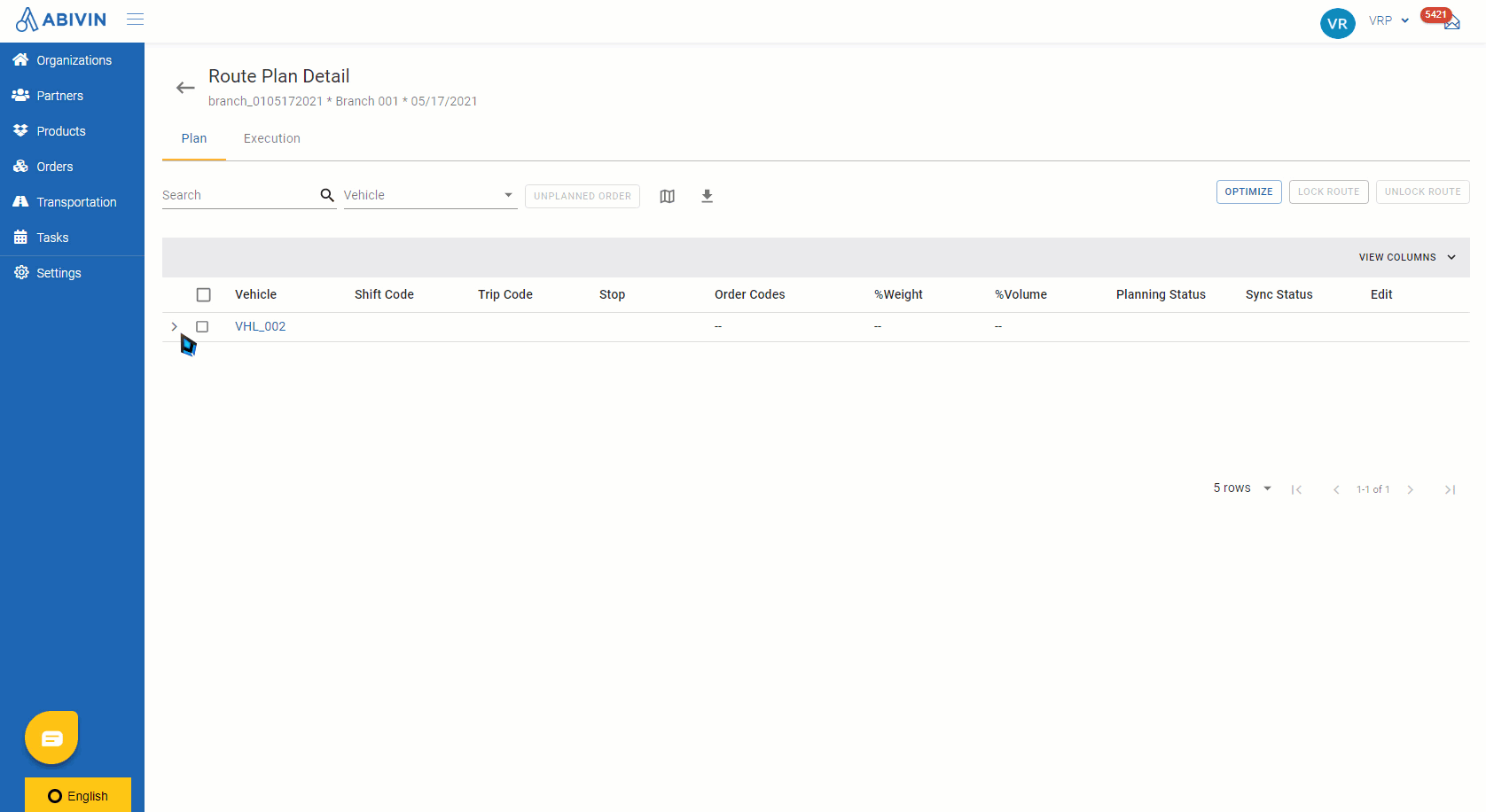
- Improvement: The Order creation Web form has a complete GUI overhaul. The operation flow is largely intact, with only some minor notes:
- 1 - You have to select the Depot before being able to select the Customer
- 2 - The configuration Splitted Order has now been renamed to Separate Vehicle. It will also be visible only after the Customer is selected
- 3 - There are three new Date fields: Due Date; ETA Date; ETD Date. These date fields are all optional, only required for some User accounts.
- Read more at the following article Manage Sales Orders
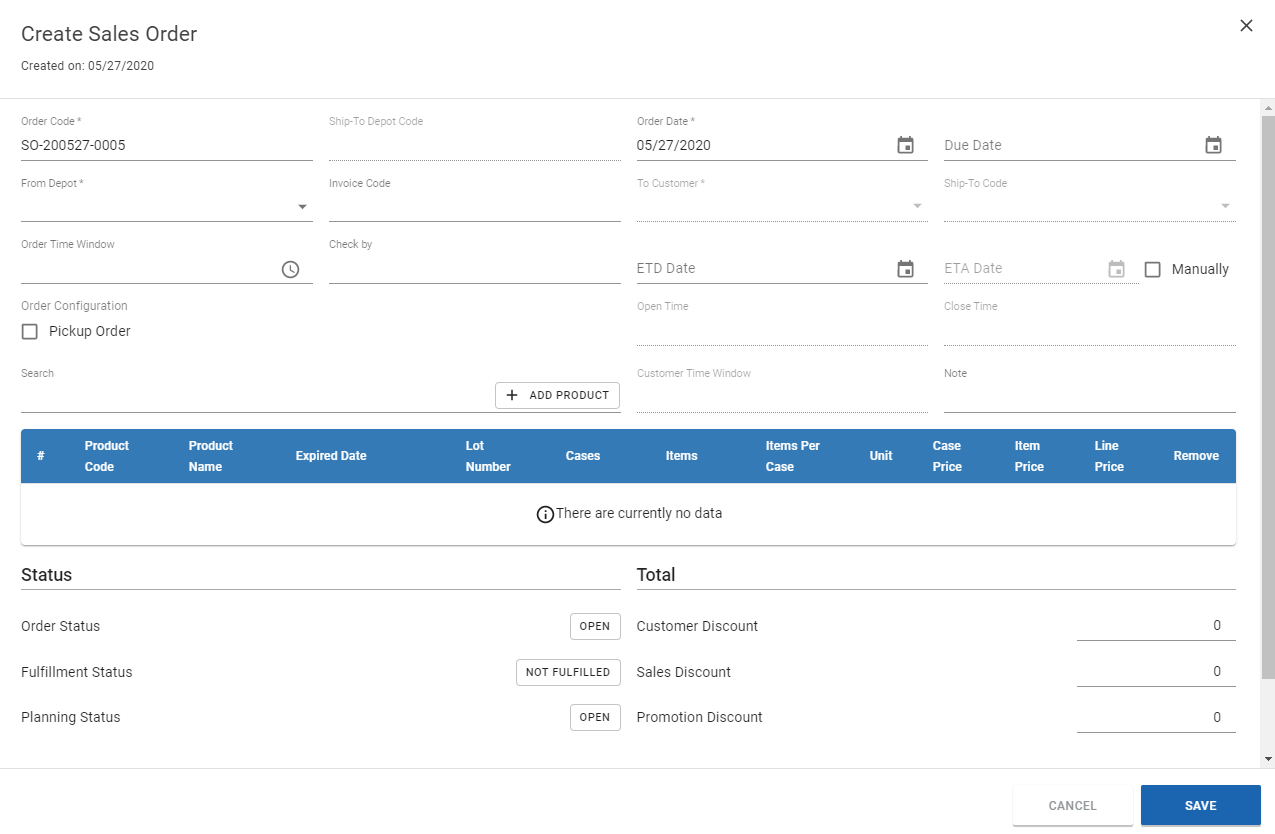
- New feature: Manually and automatically split Orders
- You can manually split an Open Order into smaller Orders. Read more at the following article: Manually split Order
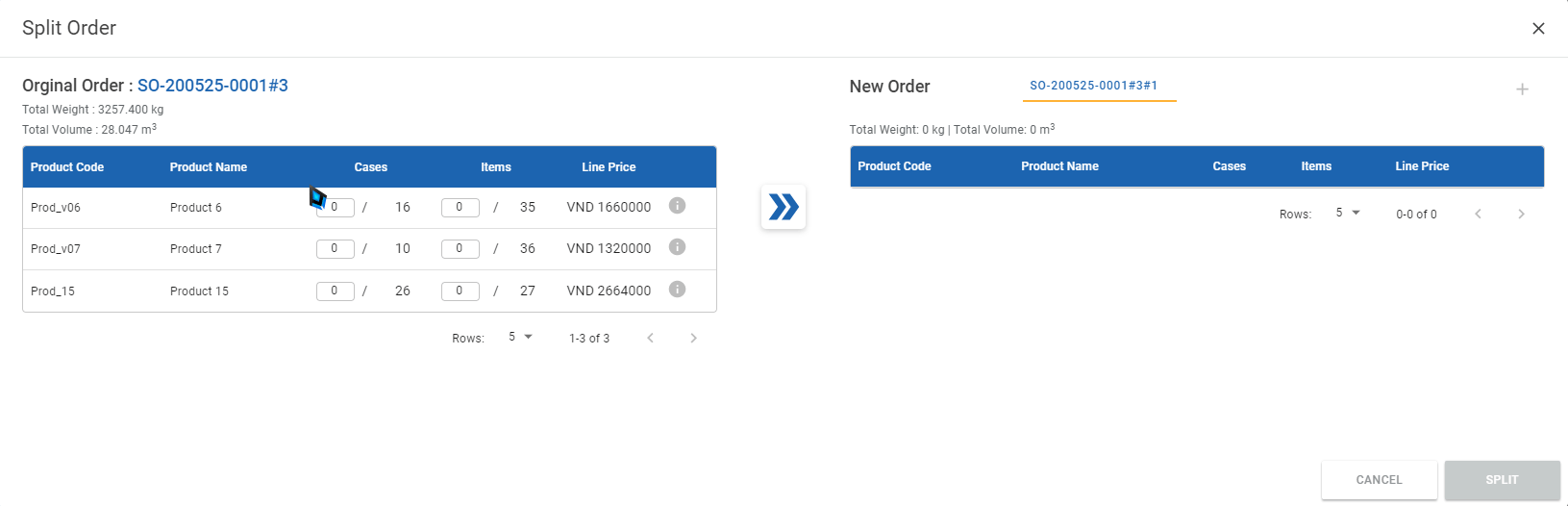
- An over-capacity Order can also be automatically split into smaller Orders during the Route Plan optimization process. Read more at the following article: Automatically split Order
- New feature: Built-in Convert tool. The Convert tool is a very handy tool to help Users import data from their proprietary files into Abivin vRoute database without having to manually copy and paste the data into Abivin vRoute Excel templates
- Read more at the following article: Convert tool (Built-in)
At the moment, the Convert tool (Built-in) is only optimized for certain User accounts. If you wish to use this tool, please contact our Business development department
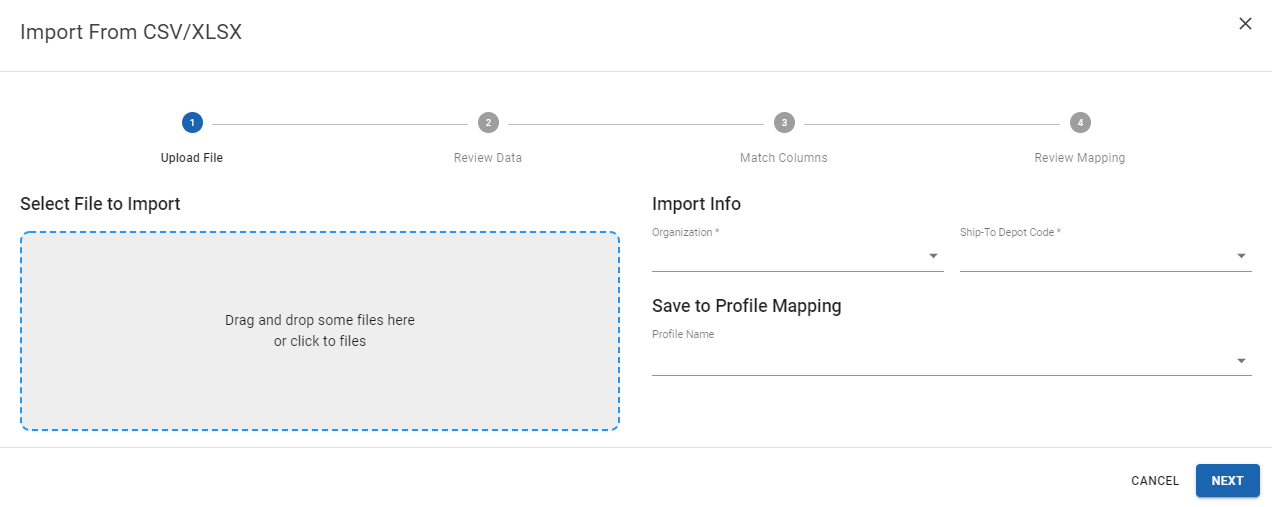
PDP - Manufacturers to select Transporters Model
- Improvement: Two new filters (Select Service Payer; Select Transporter) are added when exporting Report ST16 - Transport Service Cost by PDP Orders. Read more at the following article: Reports
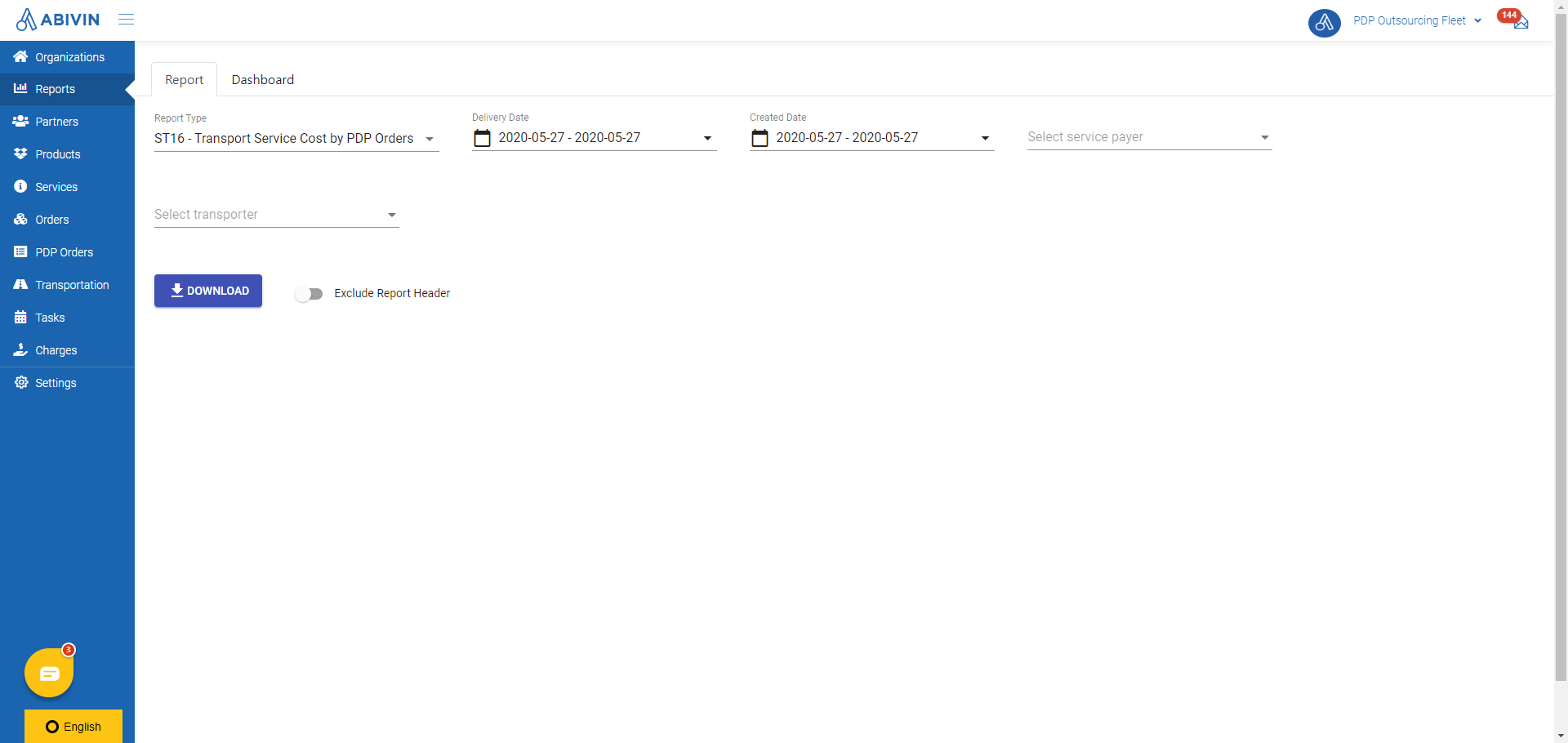
New Organization information fields & configurations
- Along with the improvements/new features, we have also added new information fields and configurations for each Organization type. The changes are listed below
New information fields & Configurations for VRP/DC Model
- Time Break
- Loading Time Per Product Unit (min)
- Travel Time (min)
- Avoid Creating Driver Task
- Business
- 3D Loading
- Required Driver
- Dynamic Loading Time
- Show Route List View
- Use Due Date For VRP
- Non Working Days
- Split Route
- Read more at the following article: Configurations by Organization type
New information fields & Configurations for PDP - Manufacturers to select Transporters Model
- Depot Type
- Transport Services Settings
- Read more at the following article: Configurations by Organization type
IMPORTANT: Change Excel Import Templates
- The following Excel import templates are updated: Partners; Product Categories; Products; VRP Orders (Both VRP/DC and VRP - Transporters to Create Routes Models). All the new information fields are optional. You can safely leave them blank. Just make sure to use these updated templates instead of the old templates, else you will not be able to import your data
- The detailed changes are listed below
Partner Import Template (Import_Partners_Template.xlsx)
- Fields renaming: City to City/Province; Street Address to Address; Ship-to ID to Ship-to Code; Site Code to Ship-to Depot Code; Ship-to Timewindow to Ship-to Time Windows
- Fields removing: Ship-to Open and Close Time; Ship-to Receiving Capacity
- Fields adding: Ship-to Name; Street Address (Not the same meaning as the old template); Town; District; Country
Product Category Import Template (Import_ProductCategory_Template.xlsx)
- Fields adding: Unload Time Per Unit
Product Import Template (Import_Product_Template.xlsx)
- Fields adding: Number Of Layers; Facets
VRP Order Import Template (Import_Order_Template.xlsx)
- Fields adding: Ship-to Code; Due Date; Active Status; ETA Date; ETD Date
