June 15, 2021 - Release Notes
over 4 years ago by ian luu
The biggest release yet!Lots of new features and changes to the system will be introduced in this release. Some of the new features are exclusively used for certain user accounts. We strongly advise you to consult our Customer Support department before attempting to use any of the features in this release.
New Features & Improvements
VRP/DC Model
- IMPROVEMENT Prevent concurrent actions of multiple users on the Route Plan (List View). From now on, multiple users will not be able to modify a specific Route Plan at the same time
- If you try to modify a Route Plan that is being modified by another user, the system will display this warning message: Another user is taking action on this Route Plan!
- If you try to modify a Route Plan that is not yet up-to-date because it was recently modified by another user, the system will display this notification: This Route Plan has just been modified by another user. You can only take action after reloading the screen. You need to click OK to reload the screen and get the most up-to-date Route Plan
- NEW FEATURE Order Master Filter. The Orders > Sales Orders tab is now equipped with a master filter tool. As the name implies, you can use this tool to filter the Orders based on various attributes
- Read more about this at the following article: Manage Sales Orders
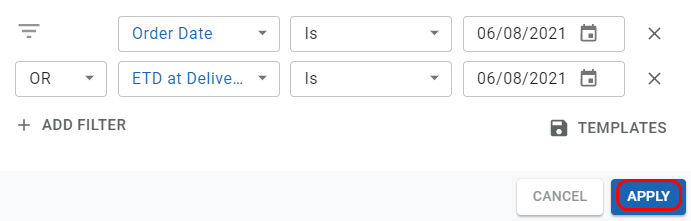
Illustration (English)
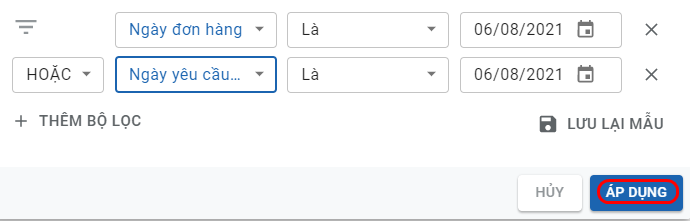
Illustration (Vietnamese)
- IMPROVEMENT Order bulk update. The Order bulk update function now lets you bulk update the following attributes of multiple Orders at once: ETA (Expected Time of Arrival) at Delivery Stop; ETD (Expected Time of Departure) at Delivery Stop so that the invalid Orders can become valid for the Route Plan optimization process
- Read more about this at the following article: Manage Sales Orders
- NEW FEATURE Depot-Customer estimated distance in Orders. When you create the Orders (using both the Webform and the Excel import file), the system will calculate and present an estimated driveway distance between the Depot and the Customer of the Orders
- NEW FEATURE New Service Time calculation method. We add a new method to determine the Service Time for certain user accounts
- Along with the release of the new Service Time calculation method, we have created the dedicated setup sections for the Loading Time attribute of the resource Organizations (of Branch; Depot; Sun; Crossdock types) and the Unloading Time attribute of the resource Customers
- Read more about this at the following article: Service Time Calculation
- NEW FEATURE New Delivery Shift Start Time selection method. Apart from the default Delivery Shift Start Time selection method which involves using the Cut-off Time, we have added a new Delivery Shift Start Time selection method in which the users can proactively select a specific Delivery Shift start time point, which can even be applied to the very first Delivery Shift of the Vehicles on a Route Plan date
- Read more about this at the following article: Delivery Shift Start Time Determination
- NEW FEATURE Delivery Trip limitations. We have added two new configurations, Limit For Each Trip and Minimum Order Quantity at the Branch. These configurations enable the users to set up the limitations for certain parameters of the Delivery Trip, which are:
- 1 - The maximum distance possible between any two Stops on a Delivery Trip
- 2 - The maximum number of Stops on a Delivery Trip
- 3 - The minimum total volume of all Orders on a Delivery Trip
- Read more about this at the following article: Delivery Trip Limitations
- NEW FEATURE Associated Products. We have added a new configuration, Enable Associated Product, at the Manufacturer. This configuration allows you to create association-enabled Product Categories and associated Products. The associated Products that belong to the same association-enabled Product Categories will need to be present in the same Orders
- Read more about this at the following article: Associated Products
- NEW FEATURE New Date setting. We have added a new Date setting, Use ETA, ETD at Delivery Stop to support certain user accounts. This configuration enables the user to specify the Expected Time of Arrival (Abbreviated as ETA) and Expected Time of Departure (Abbreviated as ETD) at the Delivery Stop of an Order
- Note: This configuration is entirely different from the existing Use ETA, ETD, Due Date configuration, which is used for another user account
- ANNOUNCEMENT New and updated Excel import files. Along with the new features/improvements above, there will be some new Excel import files as well as updates to the existing Excel import files, namely:
- 1 - New Excel import file for the resource Customer Non-working Day, Import_Partner_Non-workingDay_Template.xlsx
- 2 - Updated Excel import file for the resource Partner, Import_Partner_Template.xlsx
- This file is updated with two additional information fields, Processing Time (min); Unloading Time per CBM (min), which are the last two columns of the file
- 3 - Updated Excel import file for the resource Product Category, Import_ProductCategory_Template.xlsx
- This file is updated with one additional information field, Associated Product, which is the last column of the file
- 4 - Updated Excel import file for the resource Sales Order, Import_Order_Template.xlsx
- This file is updated with two additional information fields, ETA at Delivery Stop; ETD at Delivery Stop, which are the last two columns of the file
- The new information fields are all optional. You can safely leave them blank if you don't use them. Make sure to replace the old files with the new ones in this release, otherwise, you would not be able to import the aforementioned resources
Bug Fixes
VRP/DC Model
- Fix a technical error in which users could not optimize Route Plan for the timezone GMT+8
- Fix a technical error in which the system did not allocate Orders to appropriate vehicles with MDP code but to vehicles with a smaller weight capacity
