March 09, 2021 - Release Notes
over 4 years ago by ian luu
New Features and Improvements
General
- IMPROVEMENT Improved scrollbars. In the previous version, users have to scroll down to the end of a page to see the horizontal scrollbar.

Now, the horizontal scrollbar is fixed at the end of pages for users to select and edit records with ease, hence eliminating the need to scroll down the vertical bar only to see the horizontal bar.
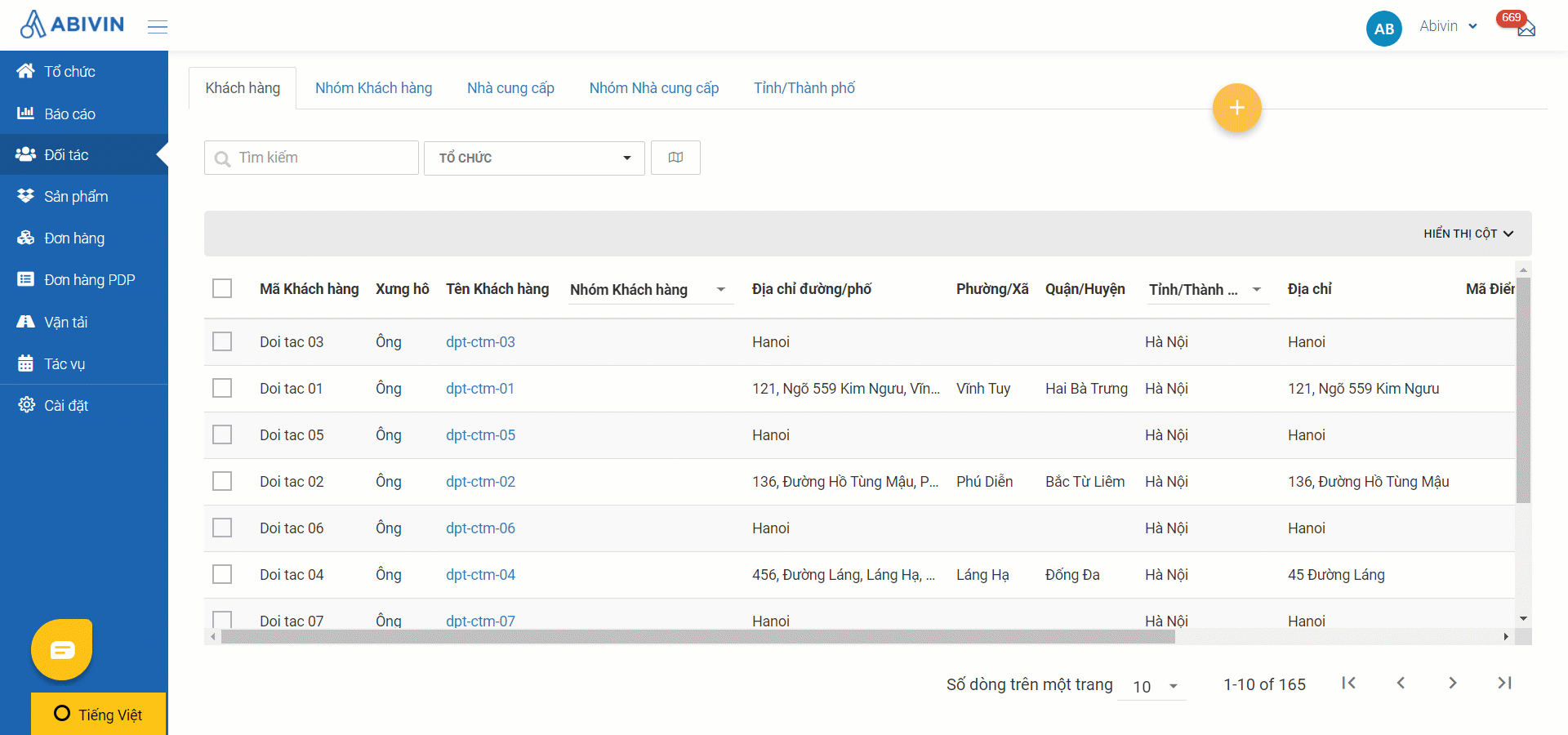
- IMPROVEMENT On List View and Table View screens of the Web App, users can now be fully aware of the records they are selecting as they will be highlighted.
- Hover over records
- The system will highlight whichever records you hover your mouse over (similar to the case of Orders List View).
- This improvement is now added to the List View screens of the following resources:
- 1 - Vehicles
- 2 - Vehicle Types
- 3 - Drivers
- 4 - Route Plans
- 5 - Route Plan Details
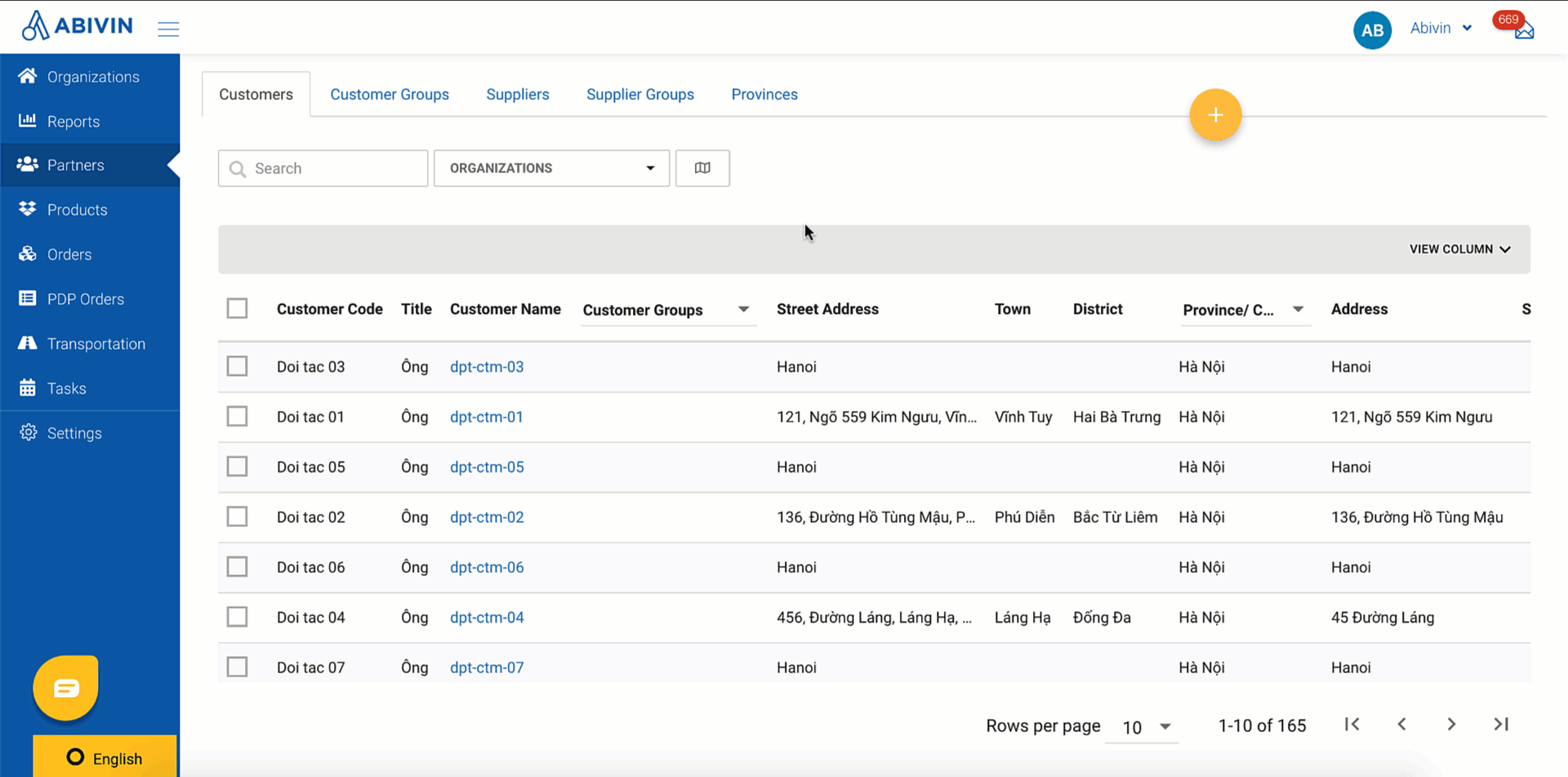
- Select records
- From now on, when you select a record, or tick its checkbox, the system will highlight it. Similarly, unticking the checkbox will remove the highlighted color of that record.
- This improvement applies to all List View screens:
- 1 - Customers, Customer Groups
- 2 - Products, Product Categories
- 3 - Sales Orders
- 4 - Vehicles
- 5 - Vehicle Types
- 6 - Route Plan Detail ListView
- 7 - Tasks
- 8 - Actions
- 9 - PDP Orders
- 10 - Containers
- 11 - Trailers
- 12 - Container Types
- 13 - Charges
- 14 - Charge Types
- 15 - Suppliers
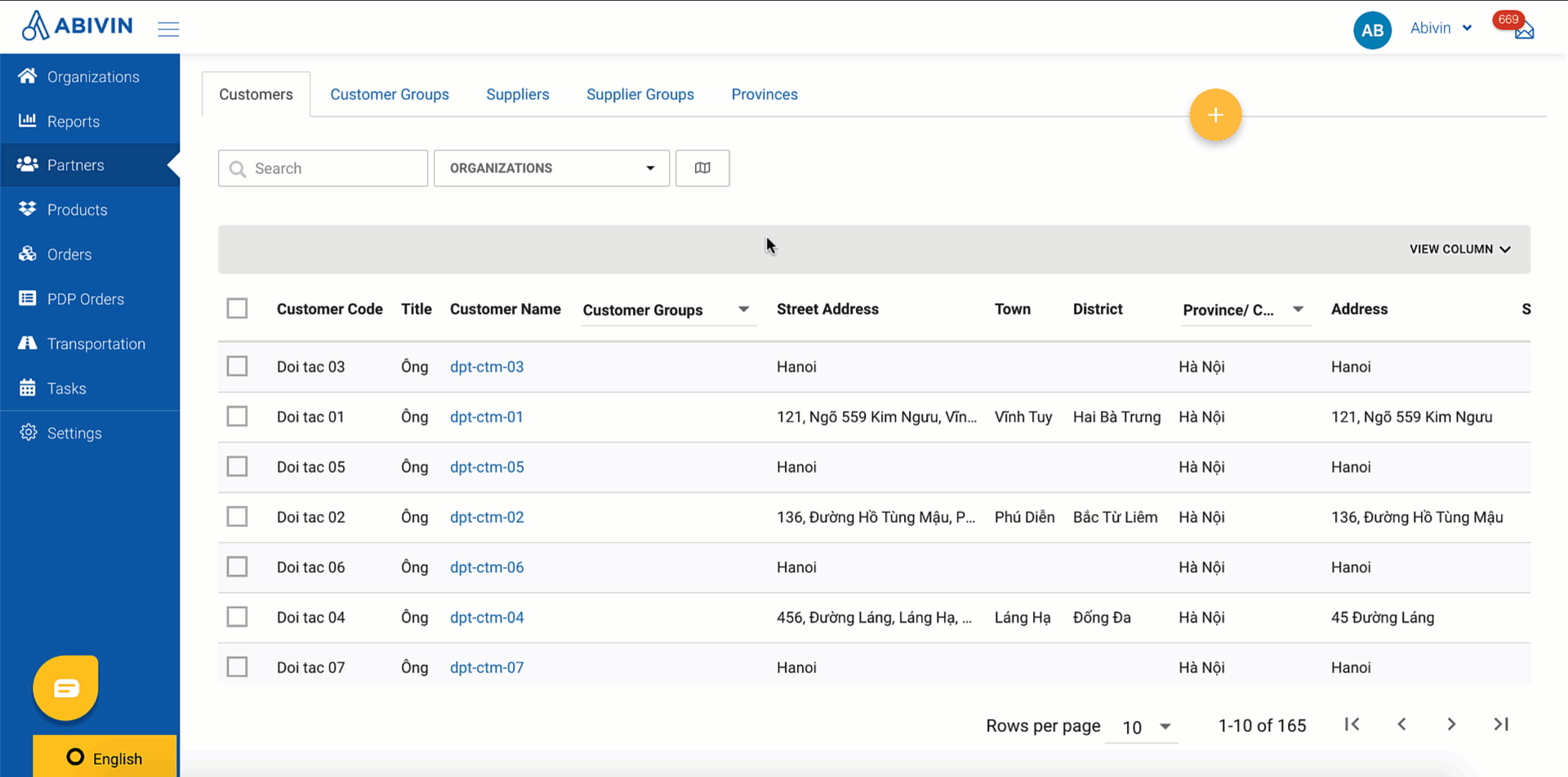
VRP/DC Model
- IMPROVEMENT While selecting vehicles in the following features: Change Vehicle, Move Order/Stop, Move Unplanned (Missing) Order, users are now able to see more details from the drop-down list, including:
- 1 - Vehicle Code
- 2 - License Plate
- 3 - Vehicle Type
- 4 - Volume
- 5 - Weight
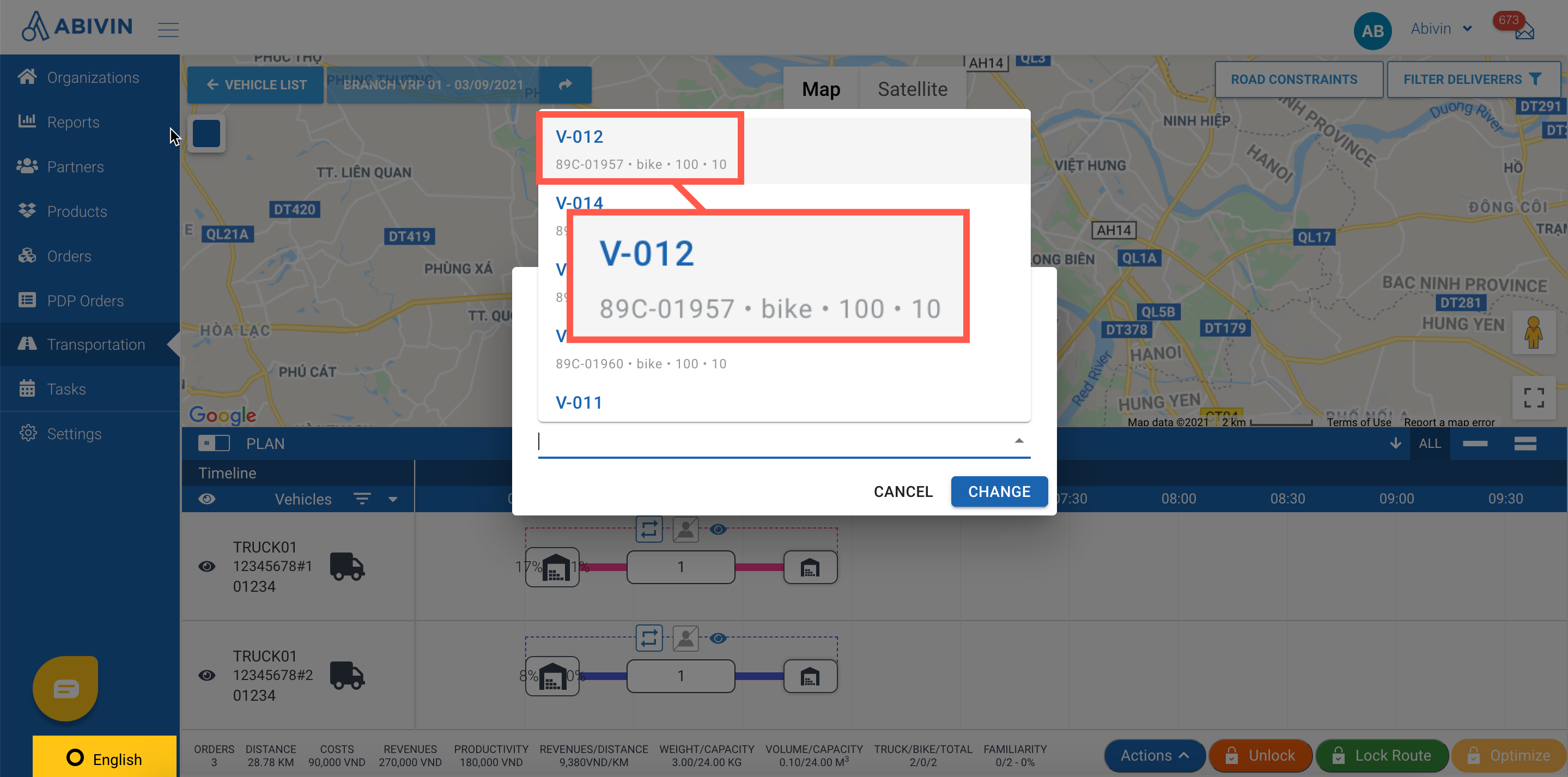
Illustration Image (English)
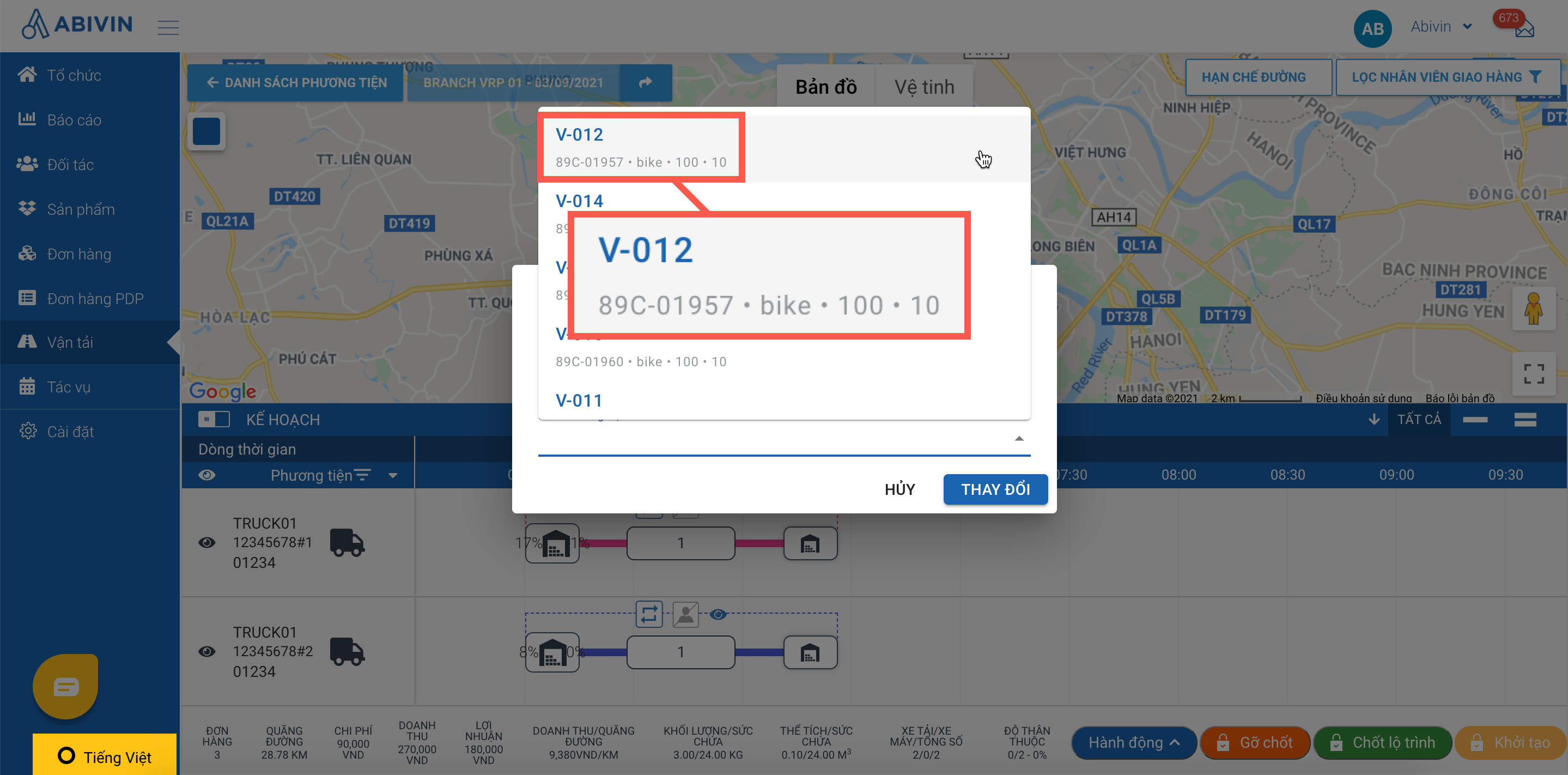
Illustration Image (Vietnamese)
- Note:
- The blue color indicates the Open status of the vehicle
- The black color indicates the Planned status of the vehicle
- The selected vehicle will be demonstrated with the following values: Vehicle Code (License Plate)
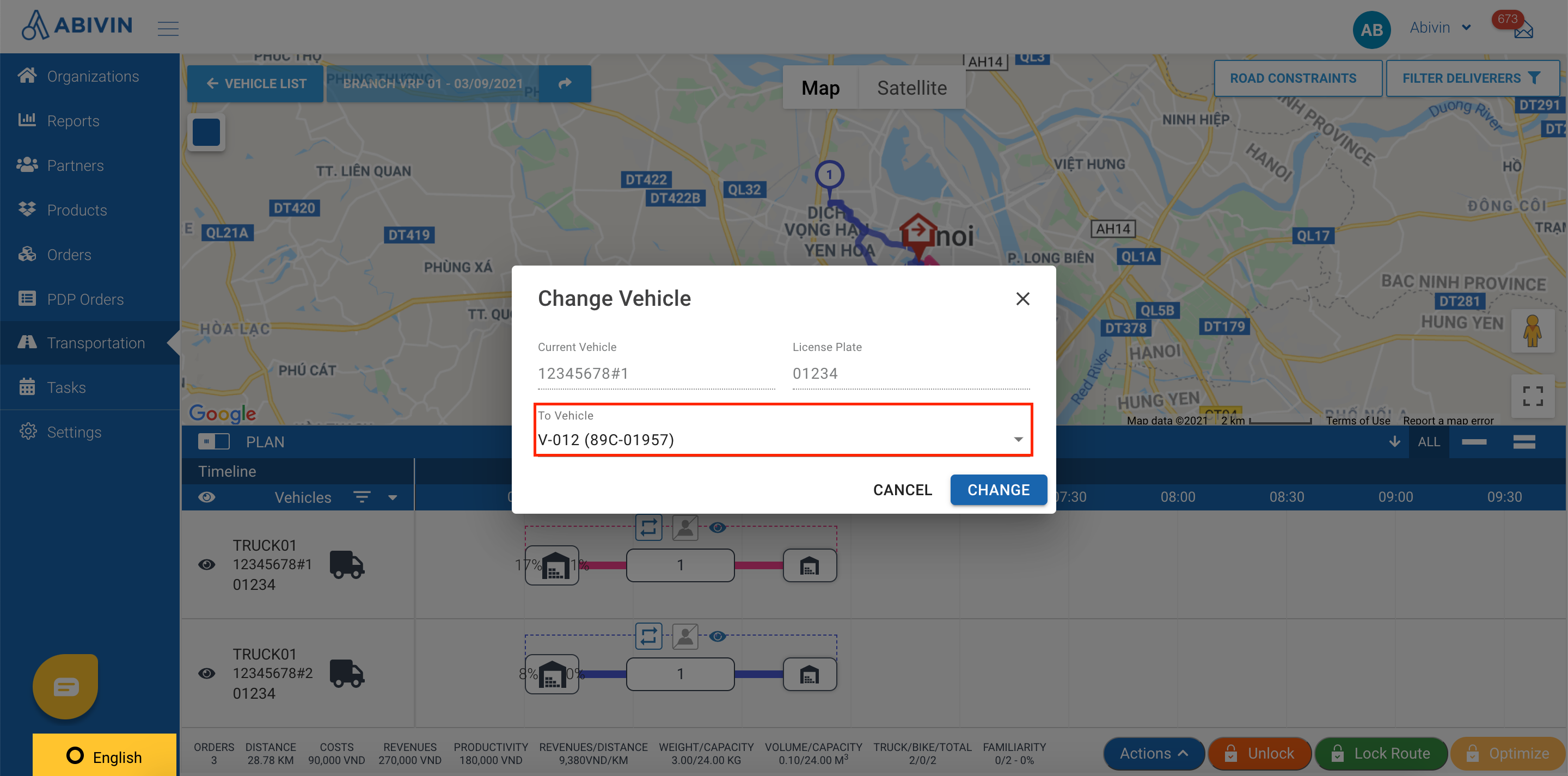
Illustration Image (English)
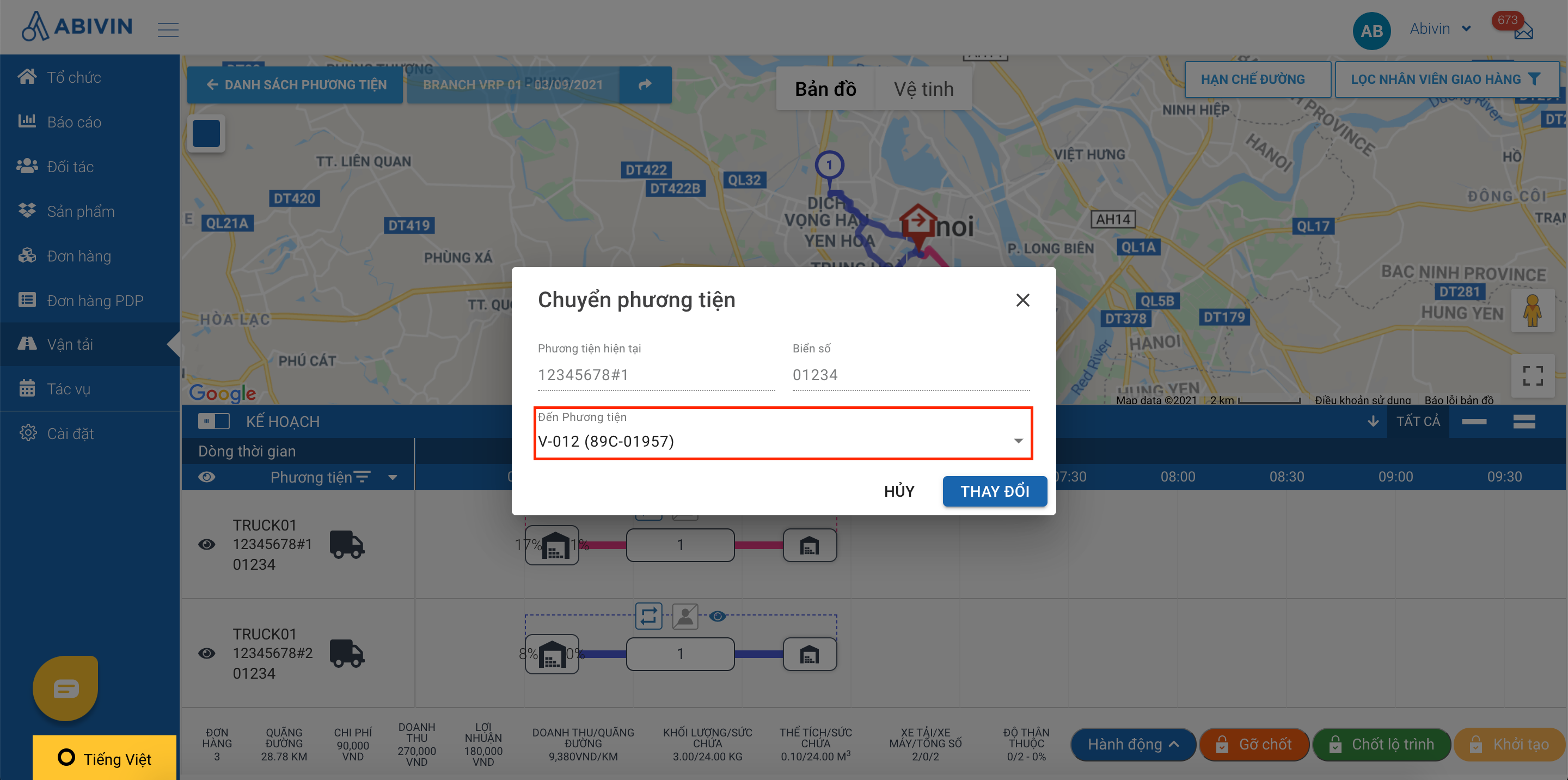
Illustration Image (Vietnamese)
Bug Fixes
VRP/DC Model
- Fix the bug in which the system didn't display the Check-in photo taken at the warehouse on the Route Plan (Map View) when switching to the execution timeline
- Fix the bug in which the Route Plan optimization process failed to generate optimized Delivery Routes for certain users
