Dec 28, 2022- Release Notes
almost 3 years ago by Minh Do
New features
** Manage Payment Method and Subscription (Condition: successful login)
** Subscription
- Admin account: Display information about Package, Date Active, Auto Renew, End Date and can Upgrade the package plan in use and cancel plan
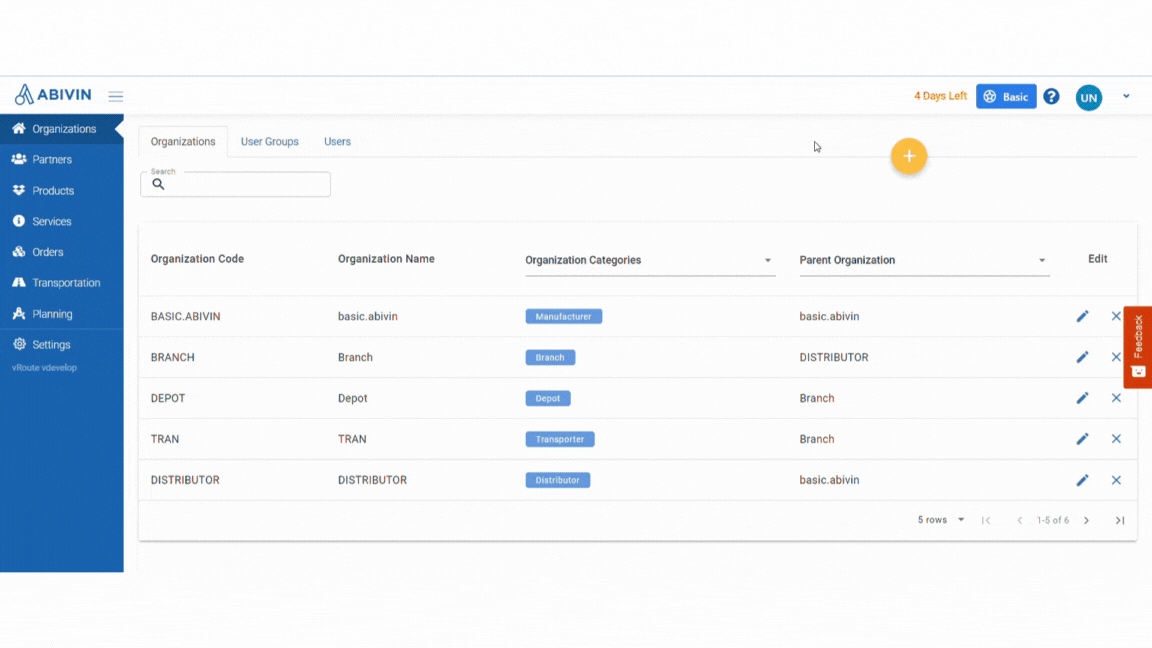
- No-admin account: Display information about Package, Date Active, Auto Renew, End Date
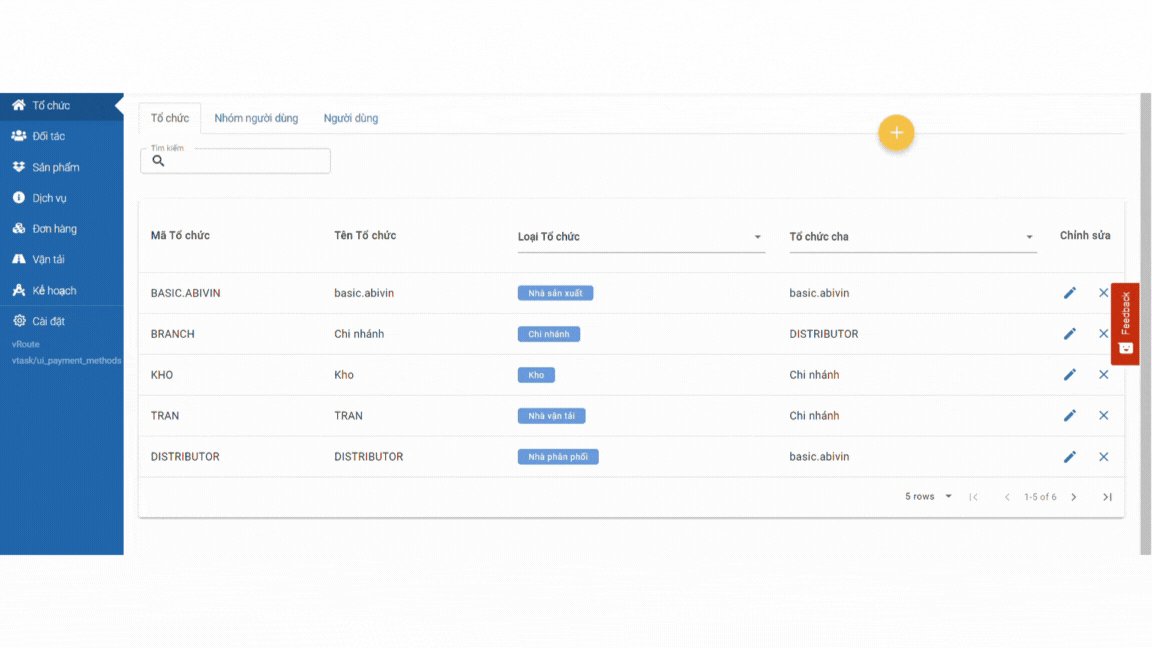
** Manage Payment Method
- Admin account: Display your saved payment method
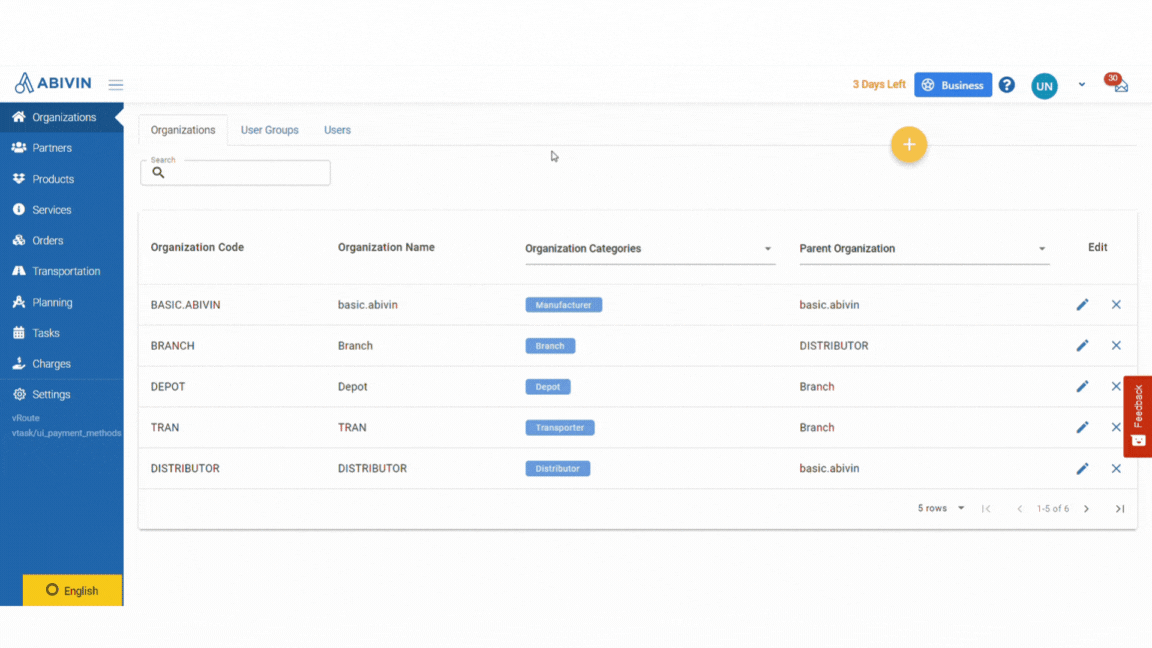
- Non-admin: Not showing payment method tab
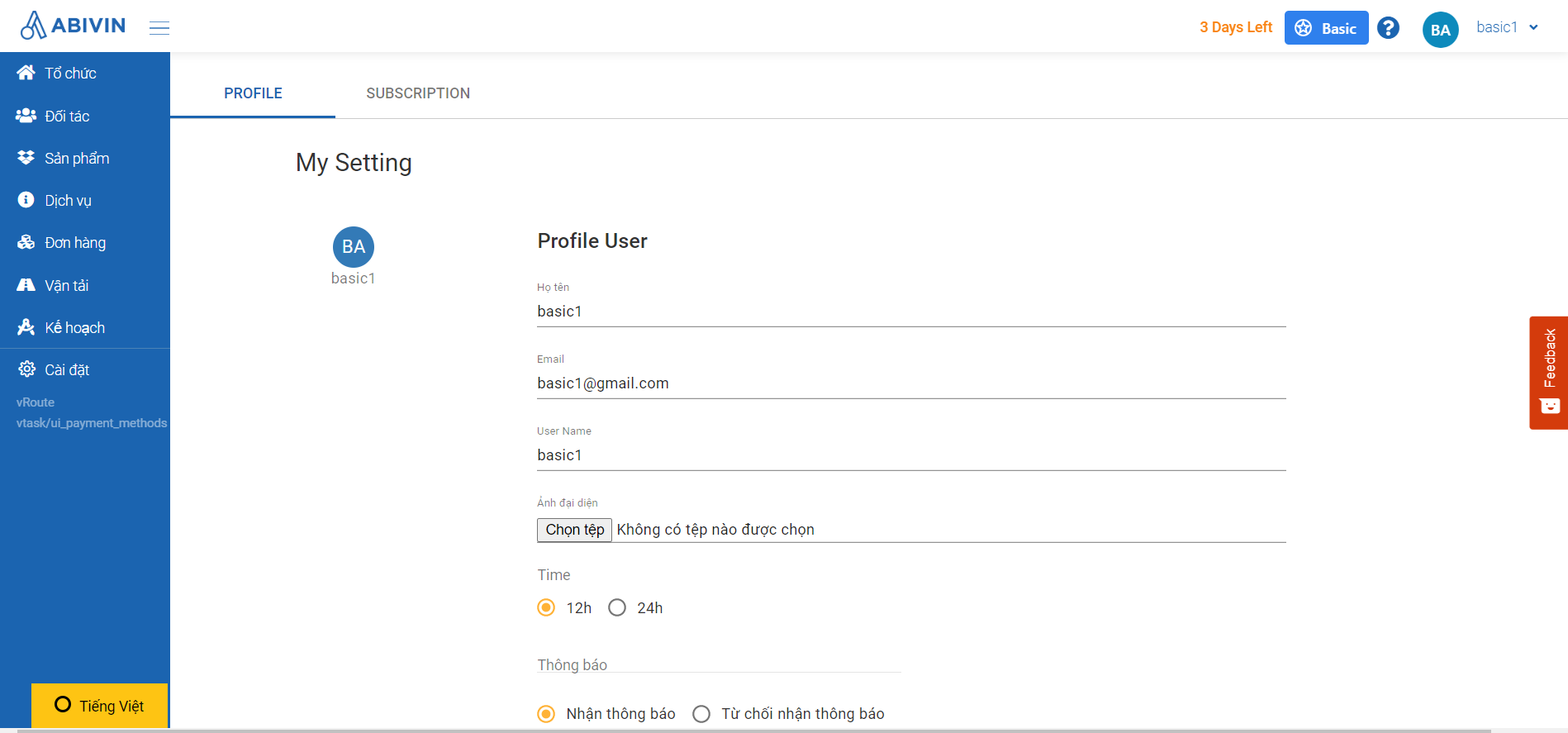
** Upgrade the package plan by themselves or cancel the package plan (Condition: Admin account)
Upgrade the package plan by themselves
- During 7 days free trial or within 30 days of using the package
- Condition:
- New users registering via abivin.com
- The plan you are using is not an Enterprise Plan
- Use the save card at "Your save payment methods"
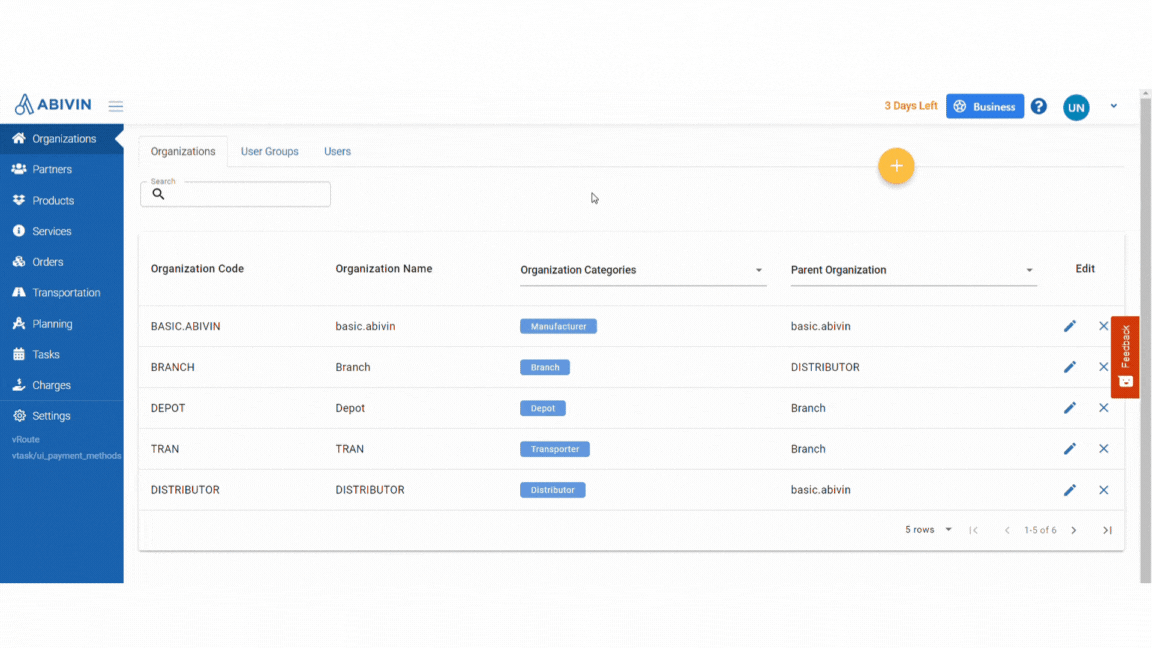
- Add new card
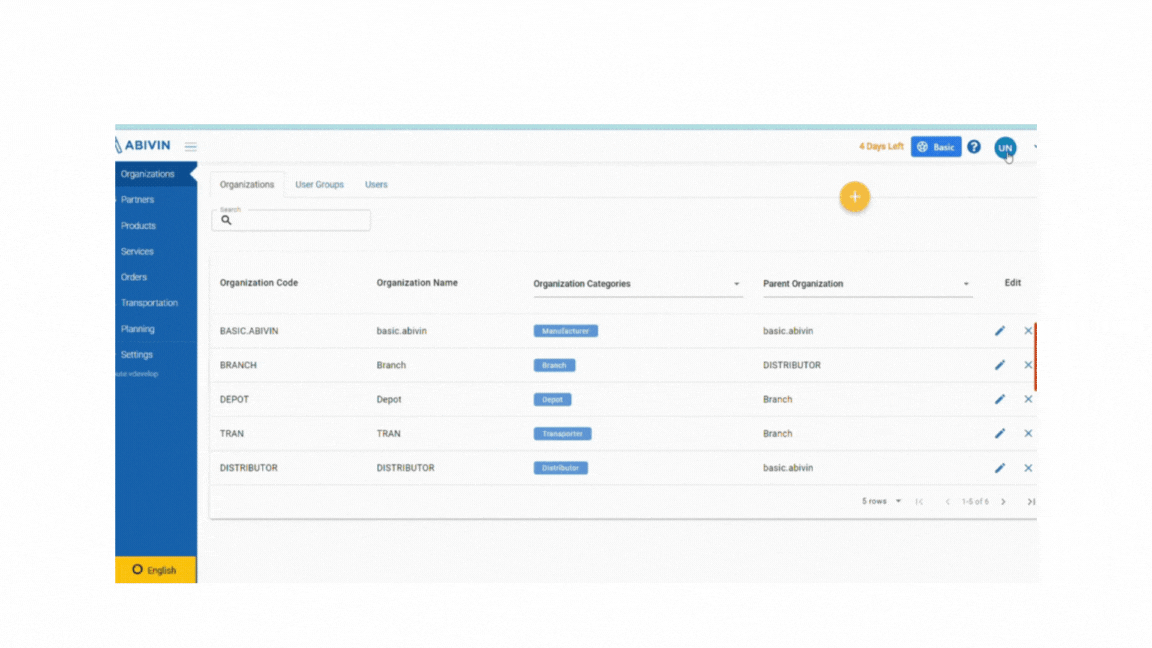
Cancel the package plan
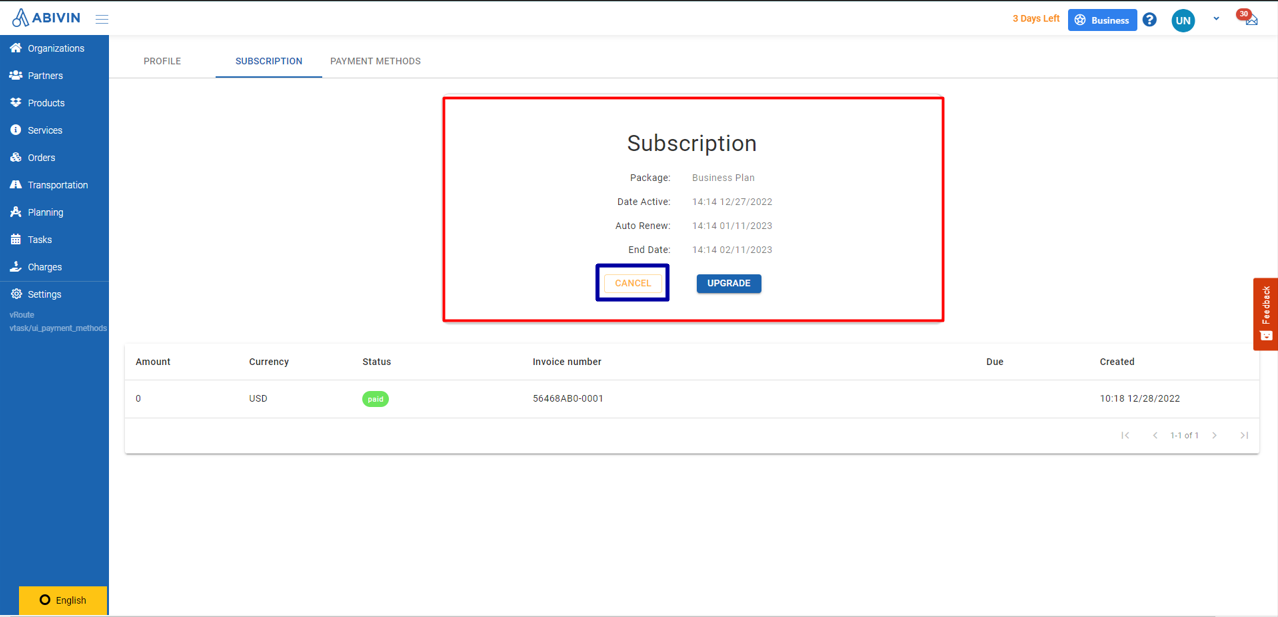
** More reasons for not being able to deliver goods on mobile on mapview
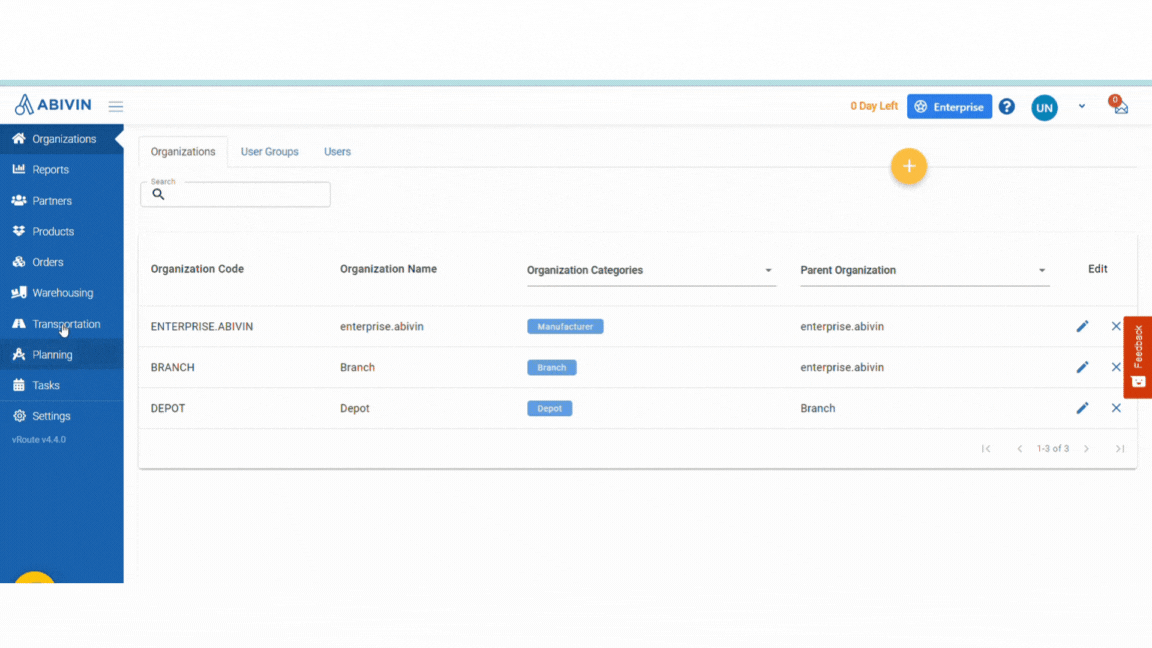
** Display order list information and total amount of partial delivery proceeds in execution
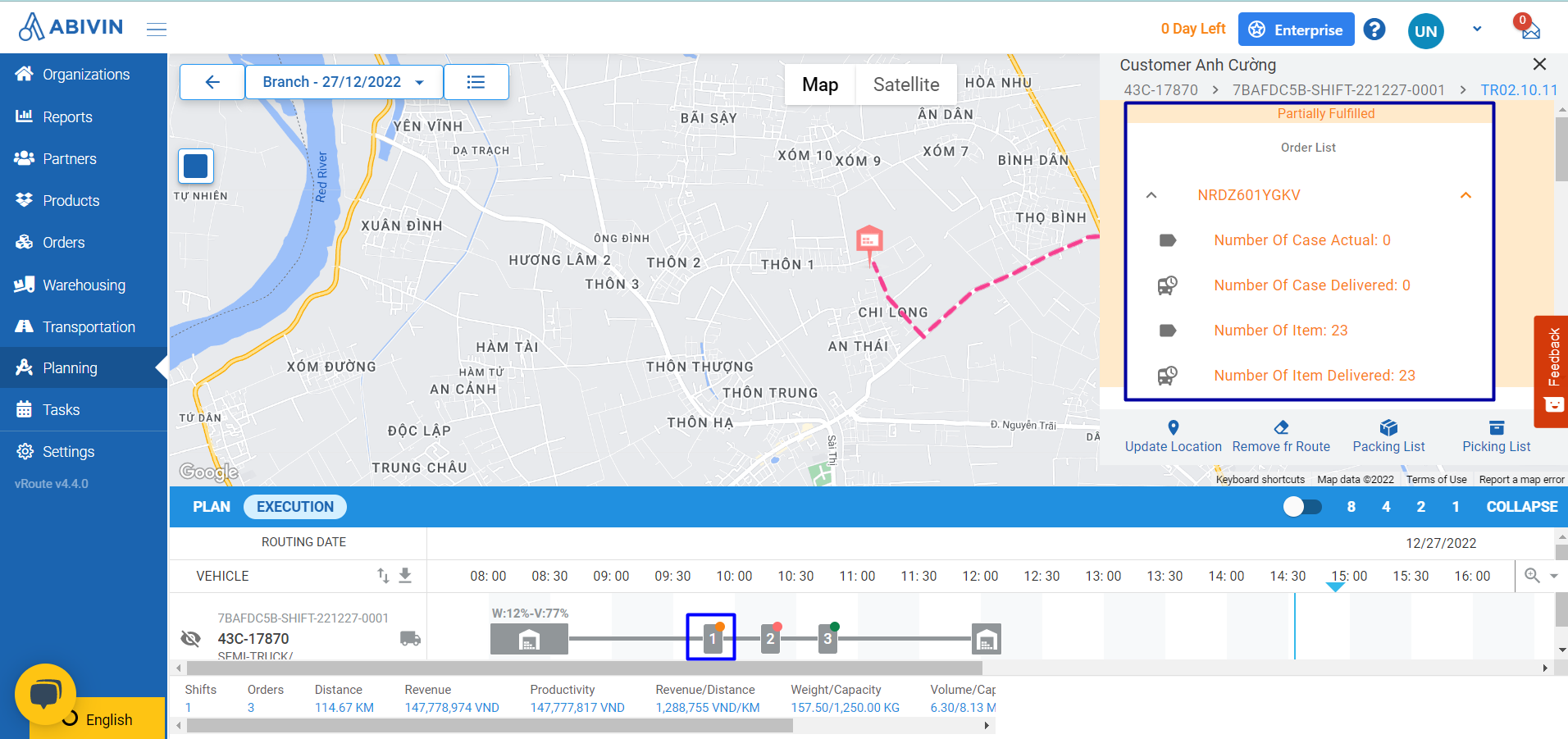
** Automatically detect Lat, Long in Custom Import and Import Customer
- Import Customer
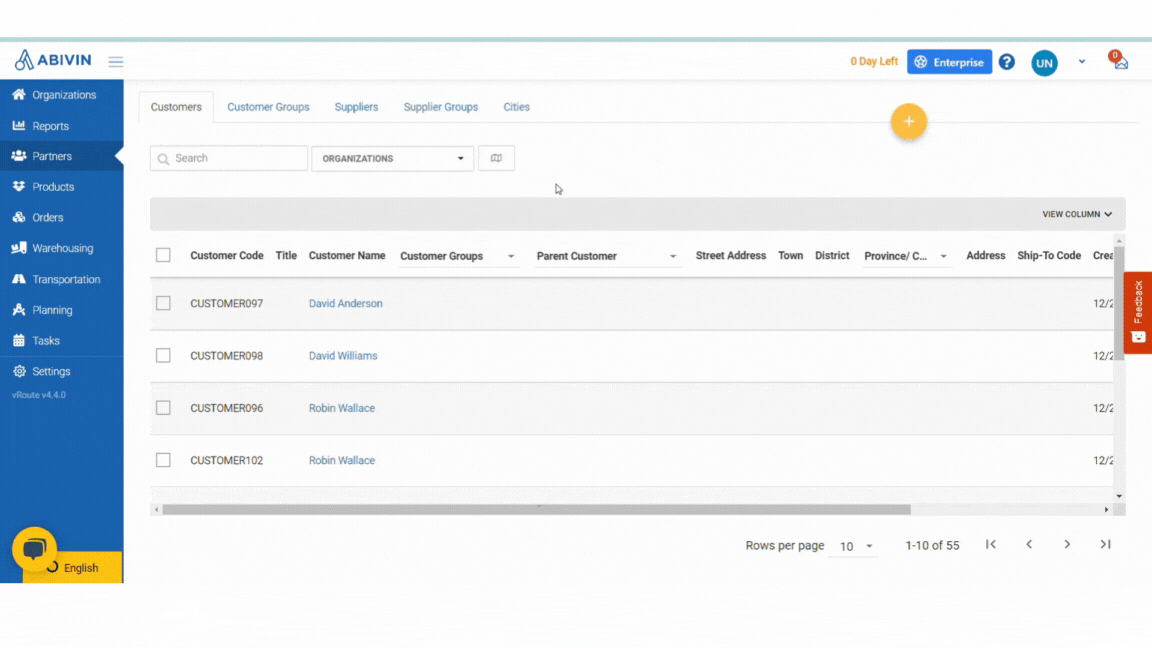
- File Import Customer
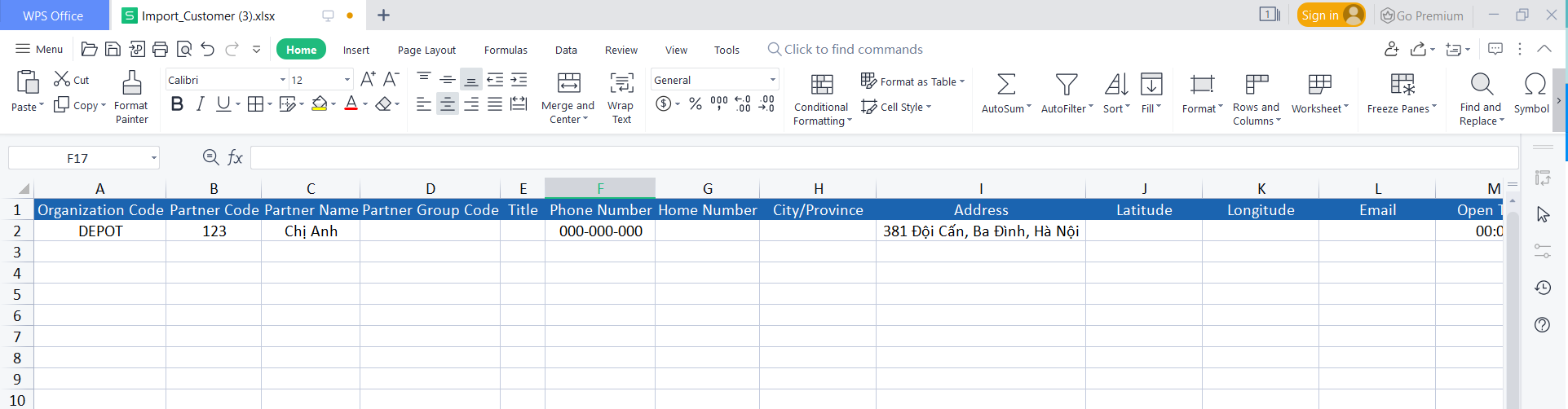
- Custom Import:
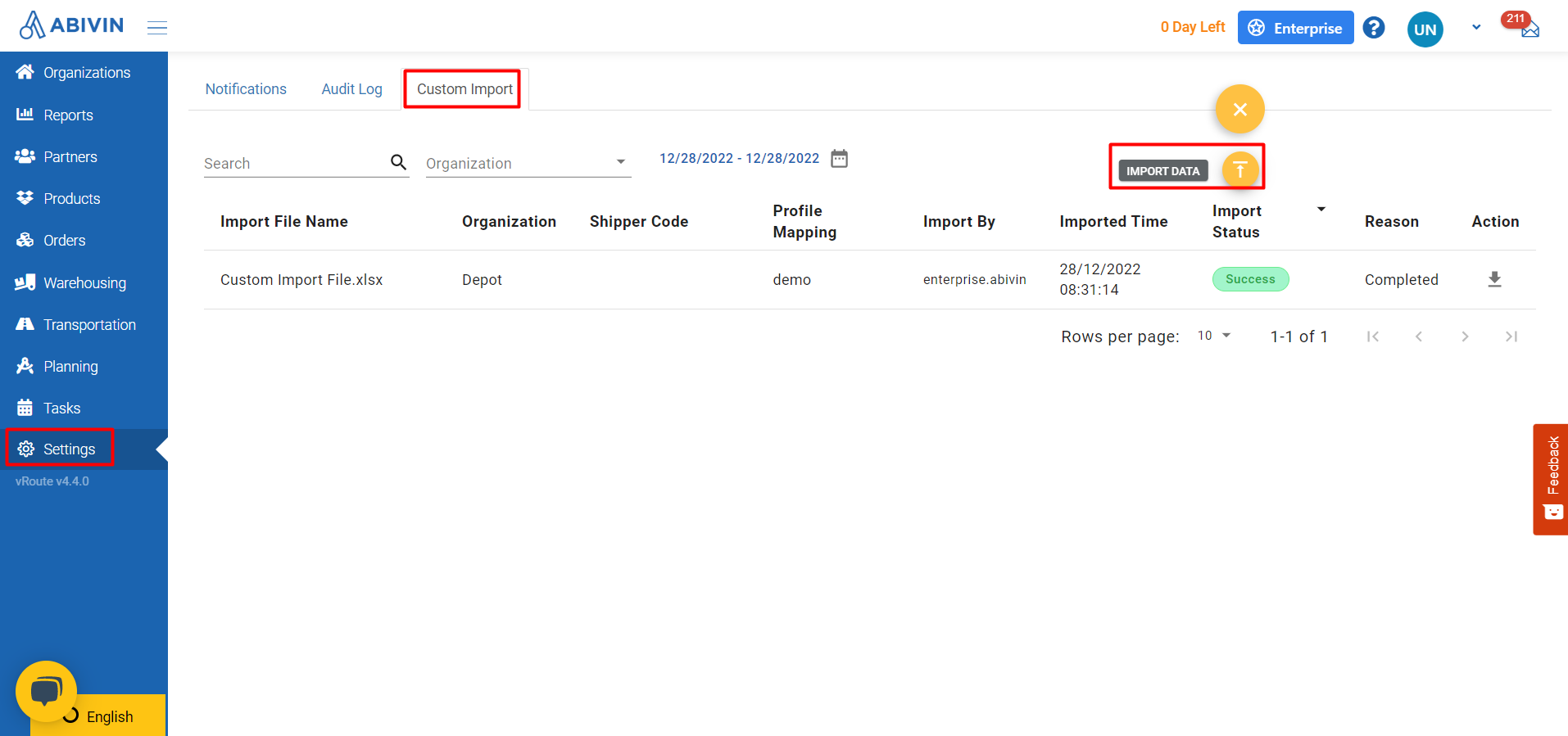
Bug Fixes
- Block users from delete yourself
- e/dat Don't show package name/date number in title bar to non-admin users
- t and Send POD with no amount and total amount collected
- w whe White screen on mapview when selecting order code
