April 07, 2020 - Release Notes
New features & Improvements
Improved account adminstration mechanism
- We have enhanced our account adminstration practices. From now on, newly created accounts will need to be verified and activated by our administrators before the users can use them
- Read more about this at the following article: User Account Setup
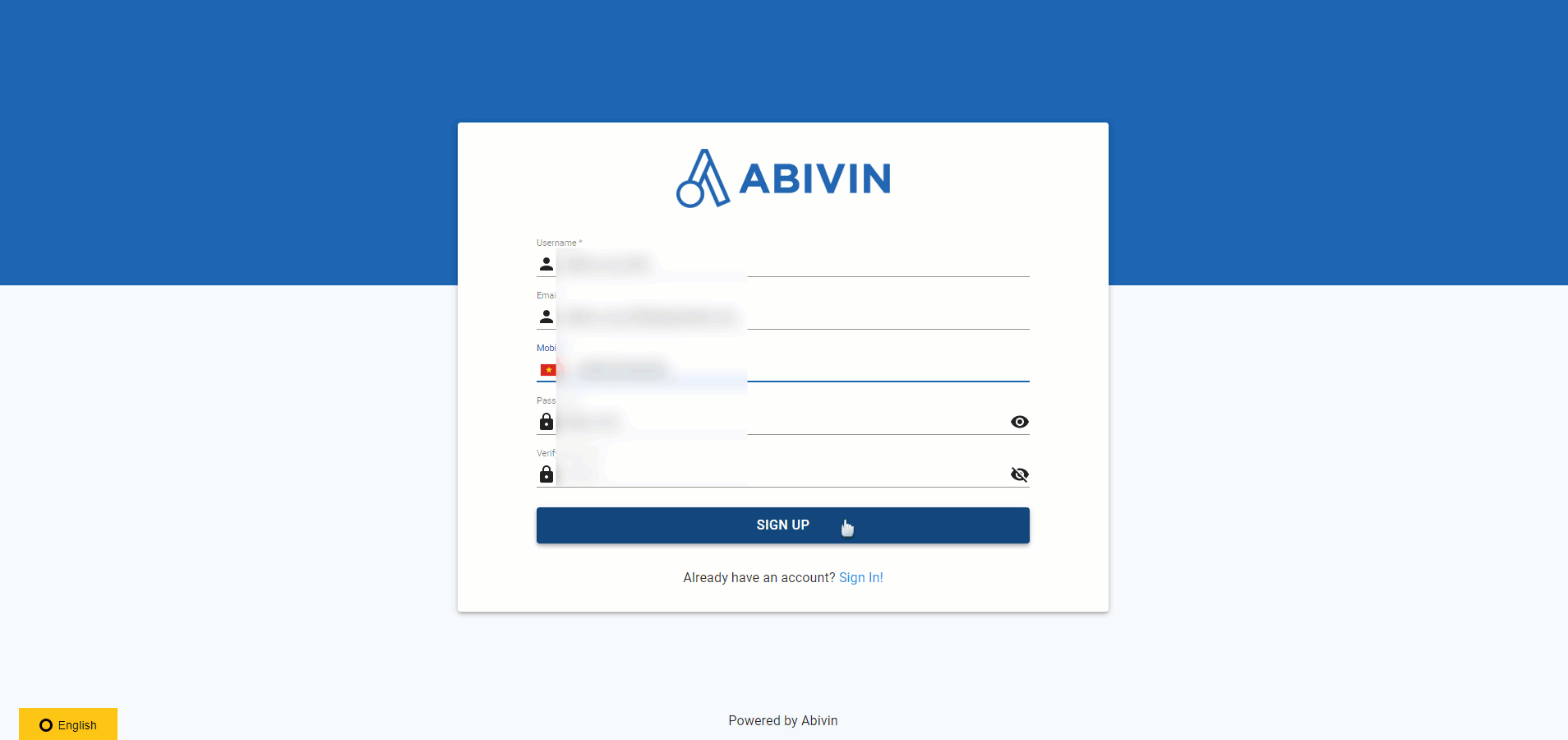
New User interfaces
- As promised, today we have rolled out brand new user interfaces for the following tabs:
- Creating/editing Organizations on Organization > Organization tab
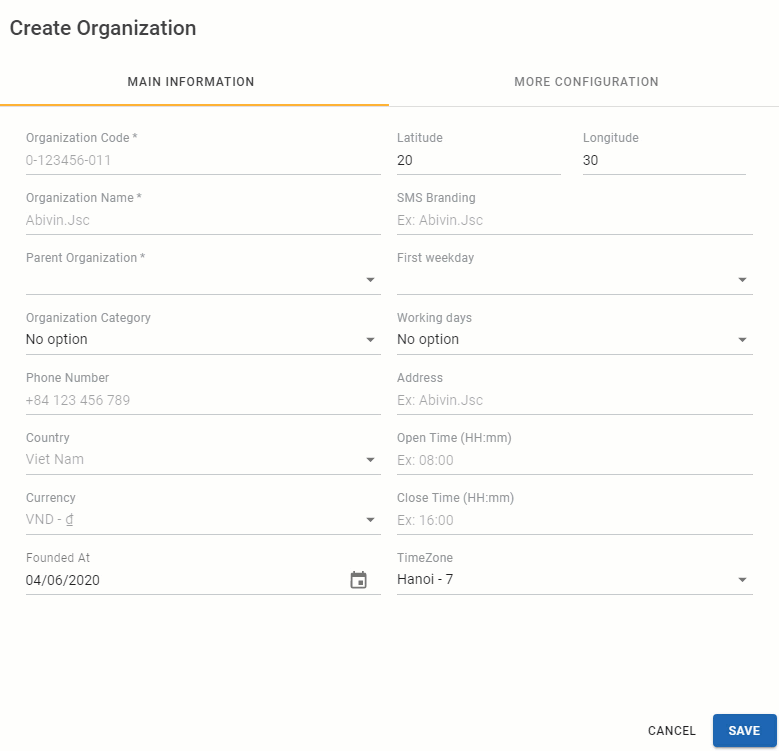
- Creating/editing Customers on Partners > Customer List tab
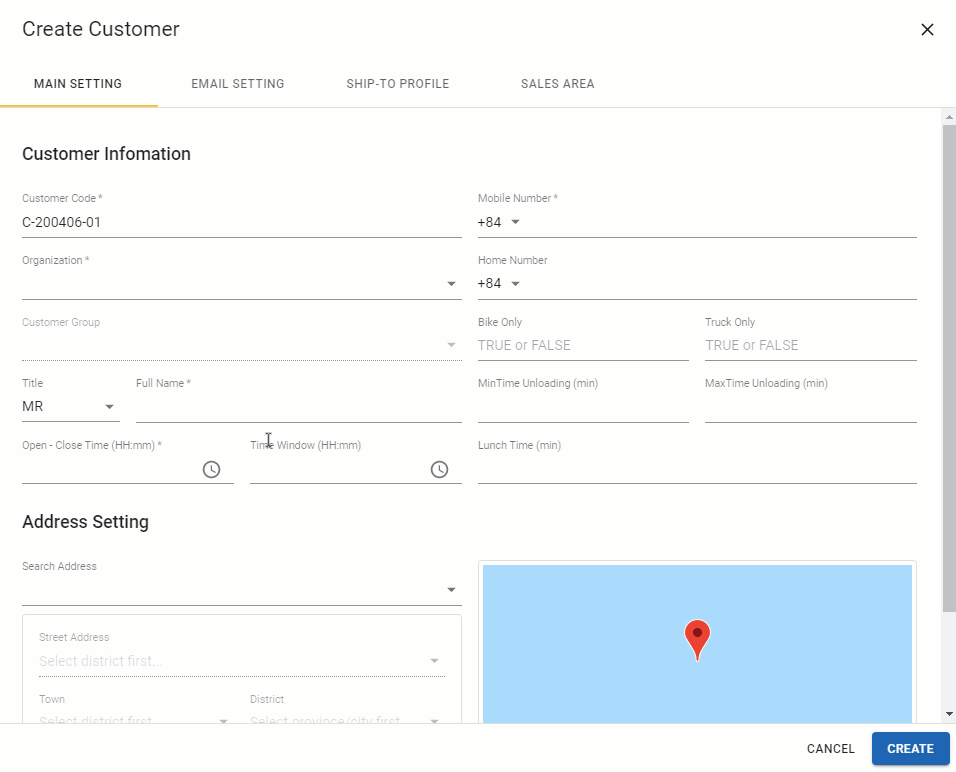
- Note: On the Customer Web form, the tab Ship-to Profile is exclusive for only one of our clients
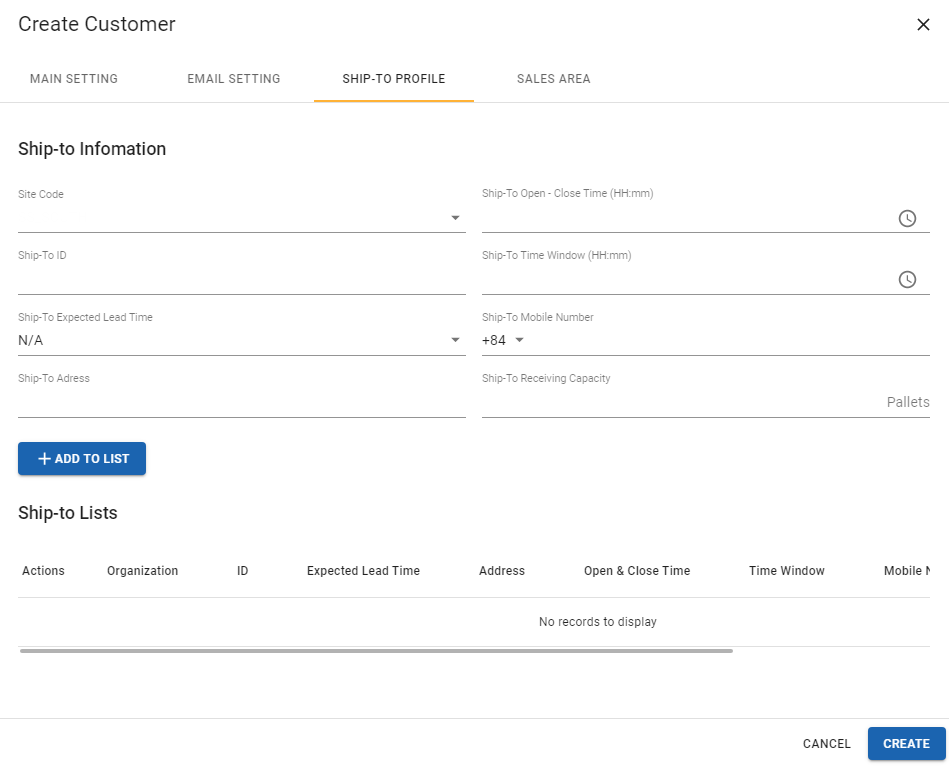
New Partner Excel template! Discard the old one!Besides changing the Web form interface, there are also 9 new information fields in the Excel template Import_Partners_Template.xlsx: Ship-to ID; Site Code; Ship-to Expected Lead Time; Ship-to Address; Ship-to Open and Close Time; Ship-to Timewindow; Ship-to Mobile Number; Ship-to Receiving Capacity ; Ship-to Unloading Time. These information fields are all optional (Only required for certain accounts), you can leave them blank. However, you must make sure to use the updated Excel template instead of the old one, else you will not be able to create/update customers
- Creating/editing Products on Products > Inventory tab
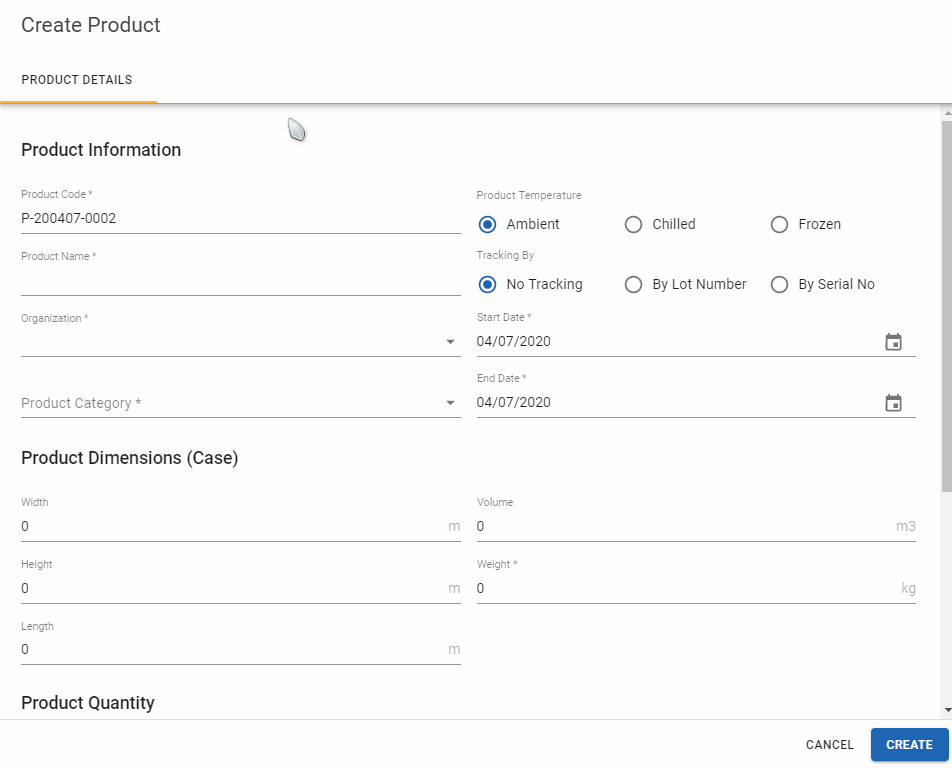
- The changes don't just end at the appearance alone. As you interact with the Web app, you will notice the response will also be much smoother, thanks to the various code optimization behind the scene. Other modules will soon be revamped as well, so stay tuned.
Bulk update vehicles
- You can now bulk updates Active status as well as Start time attribute of multiple vehicles on Web app, instead of having to configure each vehile like before
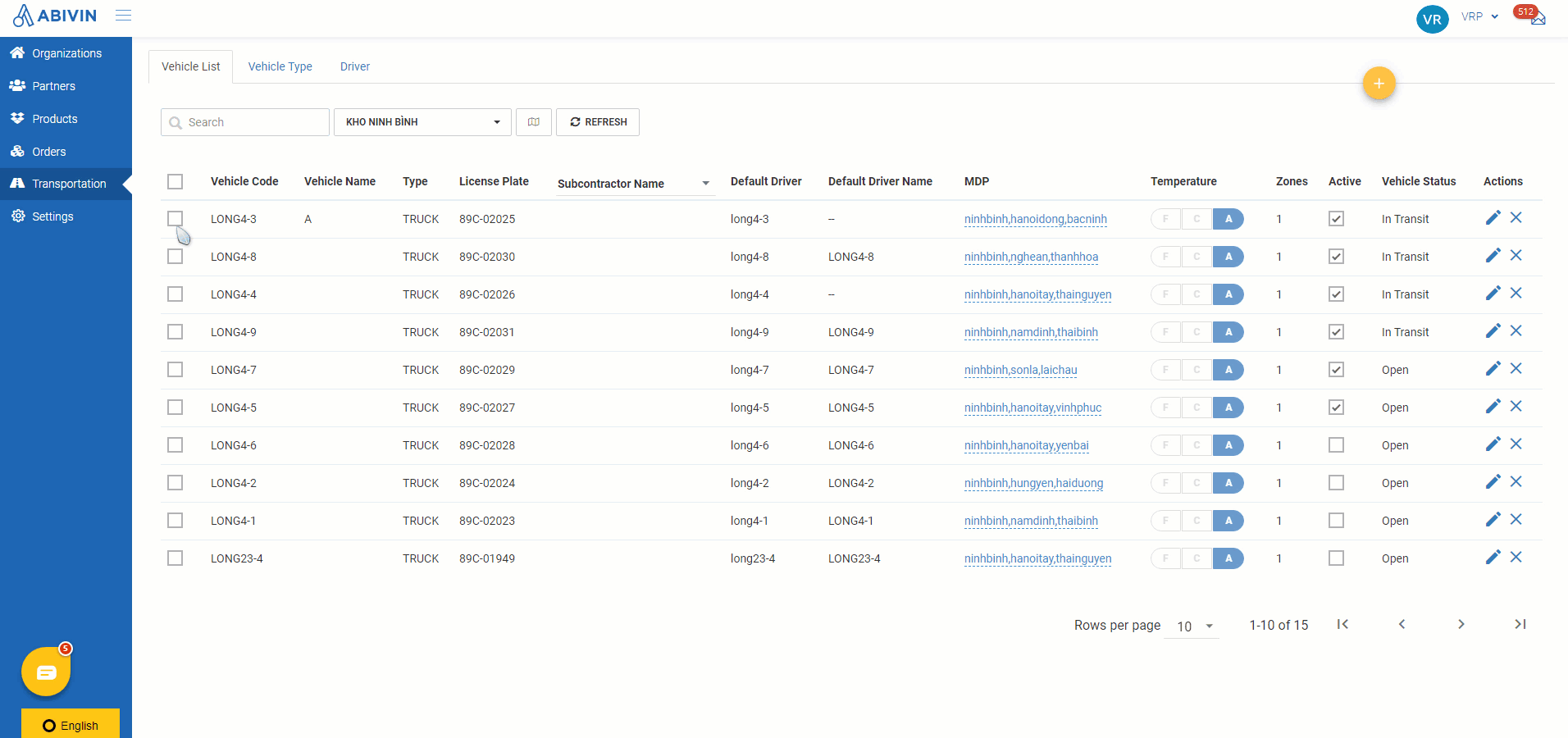
- You can also overwrite existing vehicles by using Excel template
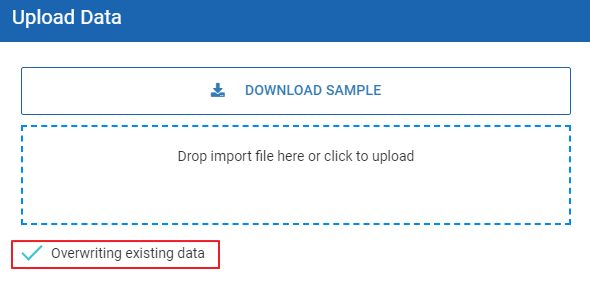
New Vehicle Excel template! Discard the old one!Besides implementing new features, there are also 2 new information fields in the Excel template Import_Vehicles_Template.xlsx: Subcontractor Code; Subcontractor Name. These information fields are all optional, you can leave them blank. However, you must make sure to use the updated Excel template instead of the old one, else you will not be able to create/update vehicles
